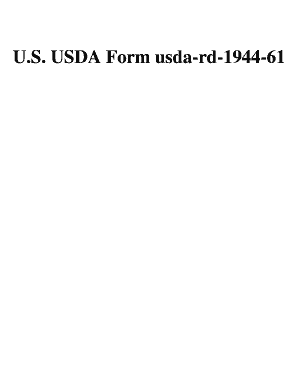
Usda Form Rd 1944 61


What is the USDA Form RD 1944-61
The USDA Form RD 1944-61 is a critical document used in various USDA loan programs, particularly for rural development. This form is primarily utilized to determine the eligibility of applicants for assistance in purchasing or rehabilitating homes in rural areas. It collects essential information about the applicant's financial status, property details, and intended use of the funds. Understanding this form is vital for individuals seeking financial assistance through USDA programs.
How to Use the USDA Form RD 1944-61
Using the USDA Form RD 1944-61 involves several steps to ensure that all necessary information is accurately provided. First, gather all required documentation, including proof of income, tax returns, and property details. Next, fill out the form completely, ensuring that all sections are addressed. It is important to review the completed form for accuracy before submission. Once filled out, the form can be submitted to the appropriate USDA office for processing.
Steps to Complete the USDA Form RD 1944-61
Completing the USDA Form RD 1944-61 requires careful attention to detail. Follow these steps:
- Begin by reading the instructions provided with the form to understand the requirements.
- Fill in personal information, including your name, address, and contact details.
- Provide financial information, such as income sources and amounts.
- Detail the property information, including its location and intended use.
- Review all entries for accuracy and completeness.
- Sign and date the form to certify that the information is correct.
Legal Use of the USDA Form RD 1944-61
The USDA Form RD 1944-61 is legally binding once completed and submitted. It serves as a formal request for assistance and must be filled out truthfully. Misrepresentation or failure to disclose relevant information can lead to penalties, including denial of assistance or legal repercussions. It is essential to understand the legal implications of the information provided in this form.
Required Documents for the USDA Form RD 1944-61
When completing the USDA Form RD 1944-61, applicants must gather several supporting documents to verify the information provided. Required documents typically include:
- Proof of income, such as pay stubs or tax returns.
- Bank statements to demonstrate financial stability.
- Documentation of any existing debts or loans.
- Property details, including a purchase agreement or appraisal.
Form Submission Methods
The USDA Form RD 1944-61 can be submitted through various methods, depending on the specific USDA office's requirements. Common submission methods include:
- Online submission through the USDA's designated portal.
- Mailing the completed form to the appropriate USDA office.
- In-person submission at a local USDA office for direct assistance.
Quick guide on how to complete usda form rd 1944 61
Effortlessly complete Usda Form Rd 1944 61 on any device
Digital document management has gained traction among businesses and individuals alike. It serves as an excellent environmentally friendly substitute for traditional printed and signed paperwork, allowing you to locate the necessary form and securely store it online. airSlate SignNow equips you with all the essential tools to create, modify, and eSign your documents swiftly without interruptions. Manage Usda Form Rd 1944 61 on any device using airSlate SignNow's Android or iOS applications and streamline any document-related task today.
The easiest method to alter and eSign Usda Form Rd 1944 61 hassle-free
- Locate Usda Form Rd 1944 61 and click on Get Form to begin.
- Utilize the tools we offer to finalize your document.
- Emphasize important sections of your documents or conceal sensitive data with tools specifically provided by airSlate SignNow for that purpose.
- Create your eSignature using the Sign tool, which takes mere seconds and carries the same legal validity as a conventional wet ink signature.
- Review all the details and click on the Done button to save your changes.
- Select your preferred method to send your form, via email, SMS, or invitation link, or download it to your computer.
Eliminate the hassle of lost or misfiled documents, tedious form searching, or errors that necessitate printing new document versions. airSlate SignNow fulfills your document management needs in just a few clicks from your preferred device. Modify and eSign Usda Form Rd 1944 61 to ensure exceptional communication at every stage of your document preparation process with airSlate SignNow.
Create this form in 5 minutes or less
Create this form in 5 minutes!
How to create an eSignature for the usda form rd 1944 61
How to create an electronic signature for a PDF online
How to create an electronic signature for a PDF in Google Chrome
How to create an e-signature for signing PDFs in Gmail
How to create an e-signature right from your smartphone
How to create an e-signature for a PDF on iOS
How to create an e-signature for a PDF on Android
People also ask
-
What is the purpose of the USDA form RD 1944 61?
The USDA form RD 1944 61 is used to apply for assistance through the USDA Rural Development programs. This form collects essential information about the applicant to determine eligibility for various financial assistance options, including loans and grants.
-
How can airSlate SignNow help me complete the USDA form RD 1944 61?
airSlate SignNow simplifies the process of completing the USDA form RD 1944 61 by allowing users to fill out and eSign the document electronically. Our platform provides an intuitive interface, ensuring that you can quickly gather necessary information and submit your application with ease.
-
Is there a cost associated with using airSlate SignNow for the USDA form RD 1944 61?
Yes, airSlate SignNow offers various pricing plans depending on your needs. Each plan provides access to essential features required for efficiently managing the USDA form RD 1944 61, ensuring that you get the best value for your investment.
-
What features does airSlate SignNow offer for managing USDA form RD 1944 61?
With airSlate SignNow, you get access to a range of features for managing the USDA form RD 1944 61, including customizable templates, secure eSigning, and document tracking. These tools help streamline your application process and ensure that all documentation is completed accurately and promptly.
-
Can I integrate airSlate SignNow with other software for managing USDA form RD 1944 61?
Absolutely! airSlate SignNow offers seamless integrations with popular software applications to help manage your workflow more efficiently. Whether you're using CRM, project management tools, or accounting software, you can integrate these systems to enhance your experience with the USDA form RD 1944 61.
-
What are the benefits of using airSlate SignNow for the USDA form RD 1944 61?
Using airSlate SignNow for the USDA form RD 1944 61 offers several benefits, including increased efficiency, reduced turnaround time, and enhanced security. Our platform ensures that your documents are stored securely while allowing you to sign and send forms quickly.
-
How does eSigning work with airSlate SignNow for the USDA form RD 1944 61?
eSigning with airSlate SignNow for the USDA form RD 1944 61 is a straightforward process. Once you fill out the form, simply click the eSign button, choose your signing method, and your signature will be securely attached. This saves time and minimizes the need for physical paperwork.
Get more for Usda Form Rd 1944 61
- Georgia g 1003 2016 form
- Spirit of meriden award nomination form city of meriden
- Exporter registry form exporter registry form
- Guarantee of title santander consumer usa form
- 2017 scholarship application cattleraisersmuseumorg form
- Form 1120 w 2016
- Minnesota form m4nppdffillercom 2016
- Timeline dycd providers must notify dycd of incidents within twenty four 24 hours of occurrence form
Find out other Usda Form Rd 1944 61
- Help Me With eSign Hawaii Healthcare / Medical PDF
- How To eSign Arizona High Tech Document
- How Can I eSign Illinois Healthcare / Medical Presentation
- Can I eSign Hawaii High Tech Document
- How Can I eSign Hawaii High Tech Document
- How Do I eSign Hawaii High Tech Document
- Can I eSign Hawaii High Tech Word
- How Can I eSign Hawaii High Tech Form
- How Do I eSign New Mexico Healthcare / Medical Word
- How To eSign Washington High Tech Presentation
- Help Me With eSign Vermont Healthcare / Medical PPT
- How To eSign Arizona Lawers PDF
- How To eSign Utah Government Word
- How Can I eSign Connecticut Lawers Presentation
- Help Me With eSign Hawaii Lawers Word
- How Can I eSign Hawaii Lawers Document
- How To eSign Hawaii Lawers PPT
- Help Me With eSign Hawaii Insurance PPT
- Help Me With eSign Idaho Insurance Presentation
- Can I eSign Indiana Insurance Form