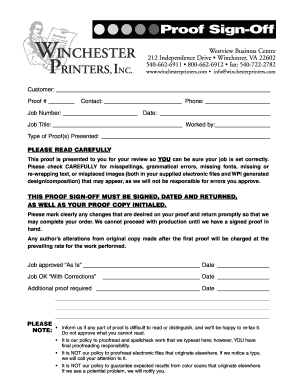
Proof Sign off Sheet Form


What is the Proof Sign Off Sheet
The proof sign off sheet is a formal document used to acknowledge the completion and approval of a specific task or project. It serves as a record that all parties involved have reviewed and accepted the work presented. This document is particularly important in business settings, where accountability and transparency are crucial. By using a proof sign off sheet, organizations can ensure that there is a clear understanding of what has been completed, reducing the risk of disputes and miscommunication.
How to Use the Proof Sign Off Sheet
Using the proof sign off sheet involves several straightforward steps. First, identify the task or project that requires sign off. Next, gather all relevant parties who need to review the work. Once everyone is present, provide them with the proof sign off sheet, which should include details such as the project name, date, and a summary of the work completed. Each party should then review the work and, if satisfied, sign the document. This process not only formalizes approval but also fosters collaboration and communication among team members.
Steps to Complete the Proof Sign Off Sheet
Completing the proof sign off sheet requires careful attention to detail. Here are the key steps:
- Fill in the project name and description at the top of the sheet.
- Include the date of completion to establish a timeline.
- List all parties involved, ensuring that everyone who needs to sign is accounted for.
- Provide a section for comments or feedback, allowing signers to express any concerns or suggestions.
- Have each party review the work and sign the sheet, confirming their approval.
Legal Use of the Proof Sign Off Sheet
The proof sign off sheet can carry legal weight, making it essential to understand its implications. When properly completed, it serves as evidence that all parties have agreed to the terms outlined in the document. This can be particularly useful in cases of disputes or misunderstandings. To ensure its legal validity, it is important to follow all necessary procedures, including obtaining the appropriate signatures and maintaining records of the signed document for future reference.
Key Elements of the Proof Sign Off Sheet
A well-structured proof sign off sheet should include several key elements to ensure clarity and effectiveness. These elements typically include:
- Project name and description
- Date of completion
- Names and roles of all signers
- Signature lines for each party
- Space for comments or additional notes
Examples of Using the Proof Sign Off Sheet
Proof sign off sheets can be utilized in various scenarios. For instance, they are commonly used in project management to confirm the completion of deliverables. In a construction project, a proof sign off sheet may be used to verify that all work meets safety standards before final approval. Similarly, in software development, teams may use this document to confirm that a new feature has been tested and approved before it goes live. These examples illustrate the versatility and importance of the proof sign off sheet in ensuring accountability and transparency across different industries.
Quick guide on how to complete proof sign off sheet
Effortlessly Prepare Proof Sign Off Sheet on Any Device
Managing documents online has gained traction among businesses and individuals. It offers an ideal eco-friendly substitute to conventional printed and signed forms, allowing you to acquire the correct document and securely store it online. airSlate SignNow equips you with all the tools necessary to create, adjust, and electronically sign your documents swiftly and without holdups. Handle Proof Sign Off Sheet on any platform with airSlate SignNow mobile applications for Android or iOS and streamline any document-oriented task today.
Edit and eSign Proof Sign Off Sheet with Ease
- Locate Proof Sign Off Sheet and click on Get Form to begin.
- Utilize the tools we offer to complete your form.
- Emphasize pertinent sections of your documents or obscure sensitive information with tools that airSlate SignNow offers specifically for this purpose.
- Create your electronic signature using the Sign tool, which takes seconds and carries the same legal validity as a conventional handwritten signature.
- Review all information and click on the Done button to save your changes.
- Select your preferred method to submit your form, via email, text message (SMS), an invite link, or download it to your computer.
Eliminate concerns about lost or misplaced files, tedious form searches, or errors that necessitate printing new document copies. airSlate SignNow fulfills all your document management needs in just a few clicks from any device you choose. Modify and eSign Proof Sign Off Sheet to ensure excellent communication throughout your document preparation process with airSlate SignNow.
Create this form in 5 minutes or less
Create this form in 5 minutes!
How to create an eSignature for the proof sign off sheet
How to create an electronic signature for a PDF online
How to create an electronic signature for a PDF in Google Chrome
How to create an e-signature for signing PDFs in Gmail
How to create an e-signature right from your smartphone
How to create an e-signature for a PDF on iOS
How to create an e-signature for a PDF on Android
People also ask
-
What is a sign off sheet and how does it work?
A sign off sheet is a document that allows individuals to formally approve a completed task or project. With airSlate SignNow, users can easily create and manage sign off sheets, ensuring that approvals are tracked efficiently. This simplifies the process of obtaining necessary approvals and enhances accountability.
-
How can airSlate SignNow improve my sign off sheet process?
airSlate SignNow streamlines the sign off sheet process by enabling users to send documents for eSignature quickly and securely. The platform's user-friendly interface allows for easy customization of sign off sheets, making it convenient for teams to collaborate and finalize approvals rapidly. This reduces the time spent on paperwork and enhances overall productivity.
-
What features does airSlate SignNow offer for creating sign off sheets?
airSlate SignNow offers a wide range of features for creating sign off sheets, including customizable templates and drag-and-drop functionality. Users can add fields for signatures, dates, and comments, helping to capture all necessary information in one place. Additionally, automated workflows ensure that sign off sheets are routed to the appropriate signers effortlessly.
-
Is airSlate SignNow affordable for small businesses needing sign off sheets?
Yes, airSlate SignNow is a cost-effective solution, making it accessible for small businesses looking to implement efficient sign off sheets. The platform offers flexible pricing plans that cater to varying team sizes and needs, allowing small businesses to leverage powerful eSigning capabilities without breaking the bank. This affordability helps foster operational efficiency without compromising on quality.
-
Can I integrate my current systems with airSlate SignNow for sign off sheets?
Absolutely! airSlate SignNow provides seamless integrations with popular business applications such as Google Drive, Microsoft Office, and Salesforce. This means that you can easily pull data into your sign off sheets from these platforms, enhancing your workflow and ensuring all necessary information is readily available for sign-off.
-
What are the benefits of using airSlate SignNow for my sign off sheets?
Using airSlate SignNow for your sign off sheets offers numerous benefits, including increased efficiency, reduced paperwork, and enhanced document security. The ability to track the status of approvals in real-time means that projects can move forward without delays. Additionally, the electronic nature of sign off sheets helps to eliminate lost paperwork and improve record-keeping.
-
How secure is my data when using airSlate SignNow for sign off sheets?
Data security is a top priority for airSlate SignNow. The platform employs advanced encryption protocols and complies with industry standards to ensure that your sign off sheets and sensitive information are protected. This commitment to security allows users to confidently manage their documents without worrying about data bsignNowes or unauthorized access.
Get more for Proof Sign Off Sheet
- City of cocoa beach business tax receipt form
- Npa e form missouri department of economic development
- Prescription letter of medical necessity rackcdn com form
- Adeverinta de venit pdf form
- Bsnl sim replacement form
- Request transcripts pdf seminole state college sscok form
- Arkansas residential lease or rental agreement for month to month form
- Dd form 1920 14289
Find out other Proof Sign Off Sheet
- Help Me With eSign Vermont Healthcare / Medical PPT
- How To eSign Arizona Lawers PDF
- How To eSign Utah Government Word
- How Can I eSign Connecticut Lawers Presentation
- Help Me With eSign Hawaii Lawers Word
- How Can I eSign Hawaii Lawers Document
- How To eSign Hawaii Lawers PPT
- Help Me With eSign Hawaii Insurance PPT
- Help Me With eSign Idaho Insurance Presentation
- Can I eSign Indiana Insurance Form
- How To eSign Maryland Insurance PPT
- Can I eSign Arkansas Life Sciences PDF
- How Can I eSign Arkansas Life Sciences PDF
- Can I eSign Connecticut Legal Form
- How Do I eSign Connecticut Legal Form
- How Do I eSign Hawaii Life Sciences Word
- Can I eSign Hawaii Life Sciences Word
- How Do I eSign Hawaii Life Sciences Document
- How Do I eSign North Carolina Insurance Document
- How Can I eSign Hawaii Legal Word