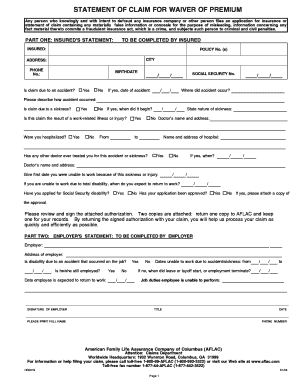
Aflac Hc0019 Form


What is the Aflac HC0019?
The Aflac HC0019 form, also known as the Aflac Waiver of Premium Claim Form, is a key document used by policyholders to request a waiver of premium payments due to a qualifying disability. This form is essential for individuals who are unable to work and meet the criteria outlined in their Aflac policy. By submitting the HC0019, policyholders can ensure that their insurance coverage remains active without the need for premium payments during their period of disability.
How to Use the Aflac HC0019
To effectively use the Aflac HC0019 form, individuals should follow these steps:
- Download the form from the Aflac website or obtain it from your insurance agent.
- Carefully read the instructions provided with the form to understand the requirements.
- Complete all sections of the form accurately, ensuring that all necessary information is included.
- Gather any required supporting documents, such as medical records or proof of disability.
- Submit the completed form along with the supporting documents to Aflac via the designated submission method.
Steps to Complete the Aflac HC0019
Completing the Aflac HC0019 form involves several important steps:
- Provide personal information, including your name, policy number, and contact details.
- Detail the nature of your disability, including the date it began and any relevant medical information.
- Sign and date the form to certify that the information provided is accurate and complete.
- Ensure that your healthcare provider completes their section, if required, to validate your claim.
- Review the form for completeness before submission to avoid delays in processing.
Legal Use of the Aflac HC0019
The Aflac HC0019 form is legally binding when completed and submitted according to Aflac's guidelines. It is important to ensure compliance with all relevant laws regarding eSignature and document submission. The form must be filled out truthfully and accurately, as any false information may lead to legal consequences, including denial of the claim.
Required Documents
When submitting the Aflac HC0019 form, certain documents may be required to support your claim. These typically include:
- Medical records that confirm the diagnosis and duration of your disability.
- Proof of income loss, such as pay stubs or a letter from your employer.
- Any additional documentation requested by Aflac to process your claim.
Form Submission Methods
The Aflac HC0019 form can be submitted through various methods to accommodate different preferences:
- Online submission via the Aflac website, allowing for quick processing.
- Mailing the completed form to Aflac’s designated address.
- In-person submission at local Aflac offices, if available.
Quick guide on how to complete aflac hc0019
Complete Aflac Hc0019 effortlessly on any device
Digital document management has become increasingly popular among businesses and individuals. It offers an ideal eco-friendly substitute for traditional printed and signed documents, enabling you to find the necessary form and securely store it online. airSlate SignNow provides you with all the tools required to create, alter, and eSign your documents promptly without any holdups. Handle Aflac Hc0019 on any device with airSlate SignNow's Android or iOS applications and enhance any document-centric process today.
The easiest method to modify and eSign Aflac Hc0019 effortlessly
- Obtain Aflac Hc0019 and click Get Form to begin.
- Utilize the tools we offer to complete your document.
- Emphasize signNow sections of the documents or redact sensitive information with tools that airSlate SignNow provides specifically for that purpose.
- Create your eSignature using the Sign tool, which takes seconds and carries the same legal validity as a conventional wet ink signature.
- Review all the details and click the Done button to save your changes.
- Choose how you wish to send your form, whether by email, SMS, or an invitation link, or download it to your computer.
Forget about lost or misplaced documents, tedious form searching, or errors that necessitate printing new document copies. airSlate SignNow addresses all your document management needs in just a few clicks from any device of your preference. Edit and eSign Aflac Hc0019 and ensure exceptional communication at every stage of your form preparation process with airSlate SignNow.
Create this form in 5 minutes or less
Create this form in 5 minutes!
How to create an eSignature for the aflac hc0019
How to create an electronic signature for a PDF online
How to create an electronic signature for a PDF in Google Chrome
How to create an e-signature for signing PDFs in Gmail
How to create an e-signature right from your smartphone
How to create an e-signature for a PDF on iOS
How to create an e-signature for a PDF on Android
People also ask
-
What is aflac hc0019?
Aflac hc0019 is a specific product offered by Aflac that provides essential health coverage. It is designed to complement existing insurance policies, offering additional financial support in case of illness or accident. Understanding aflac hc0019 can help you make informed choices regarding your health insurance needs.
-
How does aflac hc0019 benefit policyholders?
Aflac hc0019 benefits policyholders by providing cash benefits directly to them when they face medical expenses. This financial assistance can cover deductibles, copayments, and other out-of-pocket costs that traditional insurance may not cover. With aflac hc0019, individuals can focus on recovery without the added stress of financial burdens.
-
What features are included in aflac hc0019?
Aflac hc0019 includes several key features such as cash benefits for hospitalization, outpatient surgery, and daily hospital confinement. Additionally, it offers flexibility in choosing healthcare providers and coverage for various medical conditions. This comprehensive support makes aflac hc0019 a valuable addition to any health insurance plan.
-
Is aflac hc0019 affordable for individuals and families?
Yes, aflac hc0019 is designed to be a cost-effective solution for both individuals and families. The pricing structure varies based on factors like age and coverage level, allowing customers to choose a plan that fits their budget. This affordability ensures that more people can access the benefits offered by aflac hc0019.
-
Can aflac hc0019 be integrated with existing health insurance?
Absolutely, aflac hc0019 is intended to complement existing health insurance policies. It works alongside traditional health plans to provide additional financial support when needed most. Integrating aflac hc0019 with your current coverage can enhance your overall health security.
-
How do I file a claim with aflac hc0019?
Filing a claim with aflac hc0019 is straightforward and can be done through their user-friendly online platform. Customers can submit necessary documentation and track their claim status easily. This efficient process is designed to ensure that policyholders receive their benefits as quickly as possible.
-
What are the eligibility requirements for aflac hc0019?
Eligibility for aflac hc0019 typically includes being a resident of the state where the plan is offered and meeting any age and employment criteria. It is important to review the specific requirements which may vary by state and policy. Checking eligibility will help you determine whether aflac hc0019 is a viable option for you.
Get more for Aflac Hc0019
- Fnf canada solicitor documents form
- Request to issue negotiable certificate of title without thetitlestor com form
- How to apply for low income energy assistance program lieap form
- Employee timesheet stuart t wilson cpa pc form
- Wage earner development bond brac bank form
- Termination of lease and deposit release and directive form
- Peco increase of natural gas load form
- Purchase boat agreement template form
Find out other Aflac Hc0019
- How Can I Sign New York Real Estate Memorandum Of Understanding
- Sign Texas Sports Promissory Note Template Online
- Sign Oregon Orthodontists Last Will And Testament Free
- Sign Washington Sports Last Will And Testament Free
- How Can I Sign Ohio Real Estate LLC Operating Agreement
- Sign Ohio Real Estate Quitclaim Deed Later
- How Do I Sign Wisconsin Sports Forbearance Agreement
- How To Sign Oregon Real Estate Resignation Letter
- Can I Sign Oregon Real Estate Forbearance Agreement
- Sign Pennsylvania Real Estate Quitclaim Deed Computer
- How Do I Sign Pennsylvania Real Estate Quitclaim Deed
- How Can I Sign South Dakota Orthodontists Agreement
- Sign Police PPT Alaska Online
- How To Sign Rhode Island Real Estate LLC Operating Agreement
- How Do I Sign Arizona Police Resignation Letter
- Sign Texas Orthodontists Business Plan Template Later
- How Do I Sign Tennessee Real Estate Warranty Deed
- Sign Tennessee Real Estate Last Will And Testament Free
- Sign Colorado Police Memorandum Of Understanding Online
- How To Sign Connecticut Police Arbitration Agreement