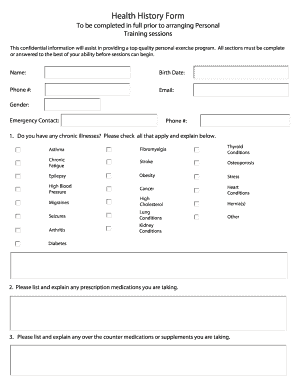
Personal Training Client Package PDF Crd Bc 2013


What is the Personal Training Client Package PDF Crd Bc
The Personal Training Client Package PDF Crd Bc is a comprehensive document designed for personal trainers and their clients. This package typically includes essential forms, agreements, and information necessary for establishing a professional relationship. It may cover topics such as client assessments, training plans, and liability waivers, ensuring both parties understand their rights and responsibilities. Utilizing this package helps streamline the onboarding process for new clients, making it easier to manage expectations and maintain clear communication.
How to use the Personal Training Client Package PDF Crd Bc
Using the Personal Training Client Package PDF Crd Bc involves several straightforward steps. First, download the PDF from a trusted source or create your own using a template. Next, fill out the necessary information, such as client details, health history, and fitness goals. After completing the form, both the trainer and the client should review the document to ensure accuracy. Finally, the package can be signed electronically, providing a secure and efficient way to finalize the agreement.
Steps to complete the Personal Training Client Package PDF Crd Bc
Completing the Personal Training Client Package PDF Crd Bc requires attention to detail. Here are the steps to follow:
- Download the Personal Training Client Package PDF Crd Bc.
- Open the document using a PDF reader or editor.
- Fill in the client’s personal information, including name, contact details, and emergency contacts.
- Provide a comprehensive health history, noting any medical conditions or injuries.
- Outline the client’s fitness goals and preferences for training.
- Review the terms and conditions, including cancellation policies and liability waivers.
- Sign the document electronically to finalize the agreement.
Legal use of the Personal Training Client Package PDF Crd Bc
The legal use of the Personal Training Client Package PDF Crd Bc hinges on compliance with eSignature laws in the United States. To ensure the document is legally binding, it must meet specific criteria, such as the consent of both parties to use electronic signatures. Additionally, the package should include clear terms that outline the responsibilities of both the trainer and the client. By adhering to these guidelines, the package can serve as a valid contract in a court of law.
Key elements of the Personal Training Client Package PDF Crd Bc
The Personal Training Client Package PDF Crd Bc consists of several key elements that facilitate effective client-trainer relationships. These elements typically include:
- Client information form
- Health and medical history questionnaire
- Fitness assessment details
- Training agreement outlining services and fees
- Liability waiver to protect the trainer
- Cancellation and refund policy
Examples of using the Personal Training Client Package PDF Crd Bc
There are various scenarios in which the Personal Training Client Package PDF Crd Bc can be effectively utilized. For instance, a new client seeking personal training services can fill out the package to establish their fitness goals and health background. Additionally, trainers can use the package to maintain organized records for each client, making it easier to track progress and adjust training plans as needed. This package can also be beneficial in group training settings, where multiple clients may need to sign similar agreements.
Quick guide on how to complete personal training client package pdf crd bc
Prepare Personal Training Client Package PDF Crd Bc effortlessly on any device
Digital document management has gained popularity among businesses and individuals alike. It serves as an ideal eco-friendly alternative to conventional printed and signed paperwork, as you can access the necessary form and safely store it online. airSlate SignNow provides all the resources you need to create, edit, and eSign your documents quickly without delays. Manage Personal Training Client Package PDF Crd Bc on any platform using airSlate SignNow's Android or iOS applications and enhance any document-based process today.
How to modify and eSign Personal Training Client Package PDF Crd Bc with ease
- Find Personal Training Client Package PDF Crd Bc and click Get Form to begin.
- Utilize the tools available to complete your document.
- Emphasize pertinent sections of the documents or obscure sensitive information with options that airSlate SignNow provides specifically for that purpose.
- Generate your eSignature using the Sign tool, which takes mere seconds and carries the same legal significance as a conventional wet ink signature.
- Verify all the details and then click on the Done button to save your modifications.
- Select how you wish to send your form, whether via email, text message (SMS), or invitation link, or download it to your computer.
Say goodbye to lost or misplaced files, tedious form searches, or errors that need new document copies to be printed. airSlate SignNow fulfills all your document management needs in just a few clicks from any device you choose. Edit and eSign Personal Training Client Package PDF Crd Bc to ensure outstanding communication at every stage of your document preparation process with airSlate SignNow.
Create this form in 5 minutes or less
Find and fill out the correct personal training client package pdf crd bc
Create this form in 5 minutes!
How to create an eSignature for the personal training client package pdf crd bc
How to create an electronic signature for a PDF online
How to create an electronic signature for a PDF in Google Chrome
How to create an e-signature for signing PDFs in Gmail
How to create an e-signature right from your smartphone
How to create an e-signature for a PDF on iOS
How to create an e-signature for a PDF on Android
People also ask
-
What is included in the Personal Training Client Package PDF Crd Bc?
The Personal Training Client Package PDF Crd Bc includes comprehensive resources for personal trainers, such as client agreements, session plans, and progress tracking templates. These documents are designed to help trainers manage their client relationships effectively and efficiently.
-
How much does the Personal Training Client Package PDF Crd Bc cost?
The Personal Training Client Package PDF Crd Bc is priced competitively to fit various budgets. Users can access detailed pricing information directly on our website, ensuring transparency and value for the features included in the package.
-
Can I customize the Personal Training Client Package PDF Crd Bc?
Yes, the Personal Training Client Package PDF Crd Bc is fully customizable. Trainers can modify sections to better suit their personal style or specific client needs, ensuring a tailored approach that enhances client satisfaction.
-
Is the Personal Training Client Package PDF Crd Bc mobile-friendly?
Absolutely! The Personal Training Client Package PDF Crd Bc is designed to be mobile-friendly, allowing trainers and clients to access documents on any device. This flexibility ensures that users can manage their training sessions and sign documents on the go.
-
How does the Personal Training Client Package PDF Crd Bc benefit my training business?
The Personal Training Client Package PDF Crd Bc streamlines administrative tasks, enabling trainers to focus more on their clients and less on paperwork. By using this package, you'll improve client communication, enhance professionalism, and ultimately drive business growth.
-
Are there any integrations available with the Personal Training Client Package PDF Crd Bc?
Yes, the Personal Training Client Package PDF Crd Bc integrates seamlessly with various fitness management platforms and e-signature tools. This allows for a smooth workflow and easy sharing of documents between trainers and clients.
-
Can I use the Personal Training Client Package PDF Crd Bc for group training?
While the Personal Training Client Package PDF Crd Bc is primarily designed for one-on-one client interactions, you can certainly adapt the materials for group training sessions. This adaptability ensures all trainers can maximize the utility of this package in different settings.
Get more for Personal Training Client Package PDF Crd Bc
- Accident report form the boyd group inc
- Animal services and enforcement1316 lamont ave k form
- Receiving board checklist form
- City of carson garage yard rummage sale application limitations form
- Section 504 notification letter to parents form
- Settlement service provider list emm wholesale form
- Nicole cayton non prime lender form
- Form 2 01
Find out other Personal Training Client Package PDF Crd Bc
- How To Sign Ohio Government Form
- Help Me With Sign Washington Government Presentation
- How To Sign Maine Healthcare / Medical PPT
- How Do I Sign Nebraska Healthcare / Medical Word
- How Do I Sign Washington Healthcare / Medical Word
- How Can I Sign Indiana High Tech PDF
- How To Sign Oregon High Tech Document
- How Do I Sign California Insurance PDF
- Help Me With Sign Wyoming High Tech Presentation
- How Do I Sign Florida Insurance PPT
- How To Sign Indiana Insurance Document
- Can I Sign Illinois Lawers Form
- How To Sign Indiana Lawers Document
- How To Sign Michigan Lawers Document
- How To Sign New Jersey Lawers PPT
- How Do I Sign Arkansas Legal Document
- How Can I Sign Connecticut Legal Document
- How Can I Sign Indiana Legal Form
- Can I Sign Iowa Legal Document
- How Can I Sign Nebraska Legal Document