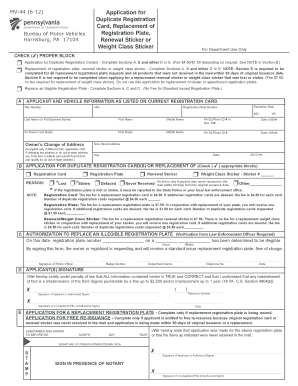
PennDOT Form MV 44 Commonwealth Auto Tags


What is the PennDOT Form MV 44 Commonwealth Auto Tags
The PennDOT Form MV 44 Commonwealth Auto Tags is an official document used in Pennsylvania for various vehicle registration purposes. This form is essential for individuals who are applying for, renewing, or transferring vehicle registration. It serves as a declaration of ownership and is a key component in the state's vehicle registration process. By completing this form, applicants provide necessary information about the vehicle and the owner, which is crucial for maintaining accurate state records.
How to use the PennDOT Form MV 44 Commonwealth Auto Tags
Using the PennDOT Form MV 44 Commonwealth Auto Tags involves several straightforward steps. First, gather all required information, including the vehicle's title, identification, and any previous registration details. Next, fill out the form accurately, ensuring that all sections are completed. Once the form is filled, it can be submitted either online, by mail, or in person at designated PennDOT offices. It is important to keep a copy of the completed form for your records.
Steps to complete the PennDOT Form MV 44 Commonwealth Auto Tags
Completing the PennDOT Form MV 44 requires careful attention to detail. Follow these steps:
- Obtain the form from the PennDOT website or a local office.
- Provide your personal information, including name, address, and contact details.
- Enter the vehicle information, such as make, model, year, and VIN.
- Indicate the purpose of the application, whether it's for registration, renewal, or transfer.
- Review the completed form for accuracy and completeness.
- Submit the form through your chosen method: online, by mail, or in person.
Legal use of the PennDOT Form MV 44 Commonwealth Auto Tags
The legal use of the PennDOT Form MV 44 Commonwealth Auto Tags is governed by Pennsylvania state law. This form must be filled out accurately and submitted in accordance with state regulations to ensure its validity. Failure to comply with the legal requirements can result in penalties, including fines or delays in vehicle registration. It is essential to understand the legal implications of the information provided on this form to avoid complications.
Key elements of the PennDOT Form MV 44 Commonwealth Auto Tags
Key elements of the PennDOT Form MV 44 include:
- Owner Information: Full name and address of the vehicle owner.
- Vehicle Information: Details about the vehicle, including make, model, year, and VIN.
- Application Purpose: Reason for submitting the form, such as registration or transfer.
- Signature: The owner's signature is required to validate the form.
Form Submission Methods (Online / Mail / In-Person)
The PennDOT Form MV 44 can be submitted through various methods, providing flexibility for applicants. Options include:
- Online: Submit the form through the PennDOT online portal, which offers a convenient way to complete the process.
- By Mail: Send the completed form to the appropriate PennDOT address, ensuring it is postmarked by the deadline.
- In-Person: Visit a local PennDOT office to submit the form directly and receive immediate assistance.
Quick guide on how to complete penndot form mv 44 commonwealth auto tags
Complete PennDOT Form MV 44 Commonwealth Auto Tags effortlessly on any device
Online document management has gained popularity among businesses and individuals alike. It offers an ideal eco-friendly alternative to conventional printed and signed documents, as you can locate the appropriate form and securely store it online. airSlate SignNow equips you with all the tools necessary to create, modify, and eSign your documents quickly without delays. Manage PennDOT Form MV 44 Commonwealth Auto Tags on any platform with airSlate SignNow Android or iOS applications and enhance any document-centered process today.
How to modify and eSign PennDOT Form MV 44 Commonwealth Auto Tags with ease
- Locate PennDOT Form MV 44 Commonwealth Auto Tags and click on Get Form to begin.
- Make use of the tools we provide to complete your document.
- Highlight pertinent sections of the documents or conceal sensitive information with tools that airSlate SignNow supplies specifically for that purpose.
- Generate your eSignature using the Sign feature, which takes mere seconds and holds the same legal validity as a traditional wet ink signature.
- Verify all the information and click on the Done button to save your modifications.
- Choose how you wish to send your form, via email, SMS, invite link, or download it to your computer.
Say goodbye to lost or misplaced files, tedious form searching, or mistakes that necessitate printing new document copies. airSlate SignNow addresses your document management needs in just a few clicks from any device of your choice. Modify and eSign PennDOT Form MV 44 Commonwealth Auto Tags and ensure excellent communication at every stage of your form preparation process with airSlate SignNow.
Create this form in 5 minutes or less
Create this form in 5 minutes!
How to create an eSignature for the penndot form mv 44 commonwealth auto tags
How to create an electronic signature for a PDF online
How to create an electronic signature for a PDF in Google Chrome
How to create an e-signature for signing PDFs in Gmail
How to create an e-signature right from your smartphone
How to create an e-signature for a PDF on iOS
How to create an e-signature for a PDF on Android
People also ask
-
What is PennDOT Form MV 44 Commonwealth Auto Tags?
PennDOT Form MV 44 Commonwealth Auto Tags is a form required in Pennsylvania for specific vehicle registrations. This form can be easily completed and submitted to ensure compliance with state regulations regarding auto tags. Using airSlate SignNow can streamline this process, making it faster and more efficient.
-
How can airSlate SignNow help with PennDOT Form MV 44 Commonwealth Auto Tags?
airSlate SignNow provides an easy-to-use platform that allows you to fill out and eSign PennDOT Form MV 44 Commonwealth Auto Tags digitally. This eliminates the need for handwritten documents and speeds up submission times, ensuring you receive your auto tags without unnecessary delays.
-
Is there a cost associated with using airSlate SignNow for PennDOT Form MV 44 Commonwealth Auto Tags?
airSlate SignNow offers a cost-effective solution with various pricing plans tailored to meet different needs. You can choose a plan that suits your business requirements while efficiently managing the submission of forms like the PennDOT Form MV 44 Commonwealth Auto Tags.
-
What features does airSlate SignNow offer for managing PennDOT Form MV 44 Commonwealth Auto Tags?
With airSlate SignNow, you can access features such as easy document editing, electronic signature capabilities, and secure cloud storage. This makes it simple to manage your PennDOT Form MV 44 Commonwealth Auto Tags, and track its status throughout the submission process.
-
Can I integrate airSlate SignNow with other applications to manage PennDOT Form MV 44 Commonwealth Auto Tags?
Yes, airSlate SignNow offers seamless integrations with various applications to enhance your workflow. Whether you use CRM systems, document management software, or cloud storage services, you can easily link these with airSlate SignNow for a comprehensive approach to managing your PennDOT Form MV 44 Commonwealth Auto Tags.
-
What are the benefits of using airSlate SignNow for PennDOT Form MV 44 Commonwealth Auto Tags?
Using airSlate SignNow provides numerous benefits, including reduced processing time and enhanced accuracy in form submissions. By eSigning the PennDOT Form MV 44 Commonwealth Auto Tags digitally, you can streamline your vehicle registration process and avoid potential errors associated with manual submissions.
-
How secure is the information when using airSlate SignNow for PennDOT Form MV 44 Commonwealth Auto Tags?
airSlate SignNow prioritizes security with advanced encryption protocols to protect your data. When submitting sensitive forms like the PennDOT Form MV 44 Commonwealth Auto Tags, you can trust that your information is secure and compliant with privacy regulations.
Get more for PennDOT Form MV 44 Commonwealth Auto Tags
- Choice program progress summary form
- Michigan foc 10a form
- Ankieta personalna wzr form
- Jnafau transcripts form
- Information bulletin hearing aid providers implementation of new contract cs cmu
- Purchase and sale of business assets agreement template form
- Purchase for business agreement template form
- Purchase for car agreement template form
Find out other PennDOT Form MV 44 Commonwealth Auto Tags
- Can I eSign Washington Charity LLC Operating Agreement
- eSign Wyoming Charity Living Will Simple
- eSign Florida Construction Memorandum Of Understanding Easy
- eSign Arkansas Doctors LLC Operating Agreement Free
- eSign Hawaii Construction Lease Agreement Mobile
- Help Me With eSign Hawaii Construction LLC Operating Agreement
- eSign Hawaii Construction Work Order Myself
- eSign Delaware Doctors Quitclaim Deed Free
- eSign Colorado Doctors Operating Agreement Computer
- Help Me With eSign Florida Doctors Lease Termination Letter
- eSign Florida Doctors Lease Termination Letter Myself
- eSign Hawaii Doctors Claim Later
- eSign Idaho Construction Arbitration Agreement Easy
- eSign Iowa Construction Quitclaim Deed Now
- How Do I eSign Iowa Construction Quitclaim Deed
- eSign Louisiana Doctors Letter Of Intent Fast
- eSign Maine Doctors Promissory Note Template Easy
- eSign Kentucky Construction Claim Online
- How Can I eSign Maine Construction Quitclaim Deed
- eSign Colorado Education Promissory Note Template Easy