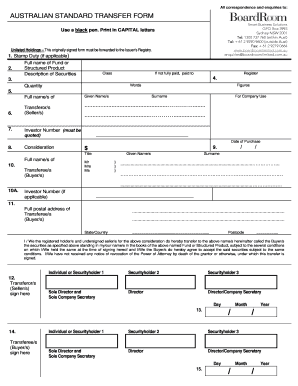
Boardroom Standard Transfer Form


What is the Boardroom Standard Transfer Form
The boardroom standard transfer form is a crucial document used in corporate settings to facilitate the transfer of shares or ownership interests in a business entity. This form serves as a formal record of the transaction, ensuring that all necessary details are documented accurately. It typically includes information such as the names of the transferor and transferee, the number of shares being transferred, and any relevant terms or conditions associated with the transfer. Understanding this form is essential for maintaining compliance with corporate governance and legal requirements.
Steps to Complete the Boardroom Standard Transfer Form
Completing the boardroom standard transfer form involves several key steps to ensure accuracy and compliance. First, gather all necessary information about the parties involved, including full names and contact details. Next, specify the number of shares being transferred and any conditions that may apply. It is important to ensure that the form is signed by both the transferor and transferee, as signatures validate the transaction. Once completed, the form should be filed with the appropriate corporate records to maintain an accurate ledger of ownership.
Legal Use of the Boardroom Standard Transfer Form
The boardroom standard transfer form is legally binding when filled out correctly and signed by the involved parties. To ensure its legal validity, the form must comply with relevant state laws and corporate bylaws. This includes adhering to any specific requirements for signatures, witness statements, or notarization, depending on the jurisdiction. Utilizing a reliable electronic signature platform can enhance the legal standing of the document by providing an audit trail and ensuring compliance with eSignature laws such as ESIGN and UETA.
Key Elements of the Boardroom Standard Transfer Form
Several key elements must be included in the boardroom standard transfer form to ensure its effectiveness. These elements typically encompass:
- Transferor's Information: Name, address, and contact details of the person or entity transferring shares.
- Transferee's Information: Name, address, and contact details of the person or entity receiving shares.
- Details of Shares: Number of shares being transferred and any relevant class of shares.
- Date of Transfer: The effective date when the transfer takes place.
- Signatures: Signatures of both the transferor and transferee, along with the date of signing.
How to Obtain the Boardroom Standard Transfer Form
The boardroom standard transfer form can typically be obtained through various channels, depending on the specific requirements of the business entity. Many companies provide their own templates that can be customized to fit their needs. Additionally, legal and business resource websites may offer downloadable versions of the form. It is essential to ensure that the version used complies with the relevant state laws and corporate governance standards.
Examples of Using the Boardroom Standard Transfer Form
The boardroom standard transfer form is commonly used in various scenarios, including:
- Transferring shares between family members as part of estate planning.
- Facilitating the sale of shares to a new investor or partner.
- Documenting the transfer of shares during corporate restructuring or mergers.
Each of these examples highlights the importance of accurately completing the form to ensure that all parties are protected and that the transaction is legally recognized.
Quick guide on how to complete boardroom standard transfer form
Complete Boardroom Standard Transfer Form effortlessly on any device
Web-based document management has gained traction among businesses and individuals. It serves as an ideal eco-friendly alternative to conventional printed and signed documents, allowing you to acquire the necessary form and securely archive it online. airSlate SignNow equips you with all the tools you need to create, edit, and eSign your documents swiftly without delays. Handle Boardroom Standard Transfer Form on any device with the airSlate SignNow Android or iOS applications and simplify any document-centric process today.
How to edit and eSign Boardroom Standard Transfer Form with ease
- Find Boardroom Standard Transfer Form and click on Get Form to commence.
- Utilize the tools we offer to finalize your document.
- Emphasize pertinent sections of your documents or obscure sensitive details with tools that airSlate SignNow provides specifically for that purpose.
- Craft your signature using the Sign tool, which takes mere seconds and holds the same legal validity as a conventional ink signature.
- Confirm the details and click on the Done button to save your changes.
- Select how you prefer to share your form, via email, SMS, or invite link, or download it to your computer.
Eliminate worries about lost or misplaced files, tedious form searches, or mistakes that necessitate printing new document copies. airSlate SignNow addresses your document management needs in just a few clicks from any device you choose. Edit and eSign Boardroom Standard Transfer Form and ensure excellent communication at every stage of the form preparation process with airSlate SignNow.
Create this form in 5 minutes or less
Create this form in 5 minutes!
How to create an eSignature for the boardroom standard transfer form
How to create an electronic signature for a PDF online
How to create an electronic signature for a PDF in Google Chrome
How to create an e-signature for signing PDFs in Gmail
How to create an e-signature right from your smartphone
How to create an e-signature for a PDF on iOS
How to create an e-signature for a PDF on Android
People also ask
-
What is a boardroom off market transfer form?
A boardroom off market transfer form is a document used to facilitate the transfer of shares or ownership interests in private companies without the shares being traded on the market. This form ensures that all necessary legal requirements are met, providing a streamlined process for executing such transfers.
-
How can airSlate SignNow help with the boardroom off market transfer form?
airSlate SignNow allows users to easily create, send, and eSign the boardroom off market transfer form digitally. This not only expedites the transfer process but also ensures compliance with legal requirements through secure document management features.
-
Is the boardroom off market transfer form customizable?
Yes, the boardroom off market transfer form on airSlate SignNow can be customized to meet your specific business needs. Users can add their company logo, modify clauses, and tailor the content to align with their regulatory or internal requirements seamlessly.
-
What are the costs associated with using airSlate SignNow for the boardroom off market transfer form?
airSlate SignNow offers competitive pricing plans tailored for businesses of all sizes. The cost to use the platform for the boardroom off market transfer form will depend on your subscription level, which unlocks various features to enhance document management and eSigning capabilities.
-
What features does airSlate SignNow offer for the boardroom off market transfer form?
airSlate SignNow provides features like templates, automated workflows, and real-time tracking to streamline the handling of the boardroom off market transfer form. Additionally, users benefit from secure cloud storage and integration options that enhance the document signing experience.
-
Are there integrations available with other platforms for the boardroom off market transfer form?
Indeed, airSlate SignNow integrates seamlessly with various applications such as Google Drive, Salesforce, and Microsoft Teams. This allows users to manage their boardroom off market transfer form alongside other business processes without switching platforms.
-
What are the benefits of using airSlate SignNow for document signing?
Using airSlate SignNow for the boardroom off market transfer form brings numerous benefits, including faster turnaround times and increased accuracy. The platform’s security measures ensure that sensitive data is protected, fostering trust in your business transactions.
Get more for Boardroom Standard Transfer Form
- Aisha masjid fundraising leaflet 6 pager_01 jamme mosque readingmosque org form
- Qabf north carolina association for behavior analysis form
- Feed and growth record for 4 h market animals oregon 4h oregonstate form
- National center for injury prevention and control food and drug fda form
- Va form 21 0960m 14
- Marital settlement agreement florida courts flcourts form
- Fenchurch declaration of insurability form
- Hd employee time sheet hire dynamics form
Find out other Boardroom Standard Transfer Form
- How To Integrate Sign in Banking
- How To Use Sign in Banking
- Help Me With Use Sign in Banking
- Can I Use Sign in Banking
- How Do I Install Sign in Banking
- How To Add Sign in Banking
- How Do I Add Sign in Banking
- How Can I Add Sign in Banking
- Can I Add Sign in Banking
- Help Me With Set Up Sign in Government
- How To Integrate eSign in Banking
- How To Use eSign in Banking
- How To Install eSign in Banking
- How To Add eSign in Banking
- How To Set Up eSign in Banking
- How To Save eSign in Banking
- How To Implement eSign in Banking
- How To Set Up eSign in Construction
- How To Integrate eSign in Doctors
- How To Use eSign in Doctors