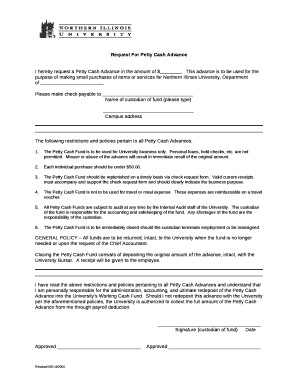
Petty Cash Request Form Word


Key elements of the petty cash requisition form template excel
The petty cash requisition form template excel is designed to streamline the process of requesting funds from a petty cash account. Key elements typically included in this form are:
- Requester Information: This section captures the name, department, and contact details of the individual requesting the cash.
- Purpose of Request: A brief description of why the funds are needed, which helps in tracking expenses and ensuring accountability.
- Amount Requested: The specific dollar amount being requested, which should align with the purpose stated.
- Date of Request: The date when the request is made, important for record-keeping and approval timelines.
- Signature Line: A space for the requester’s signature, which may be required for validation before funds are disbursed.
- Approval Section: A designated area for the supervisor or manager to approve or deny the request, often including a signature and date.
Steps to complete the petty cash requisition form template excel
Completing the petty cash requisition form template excel involves several straightforward steps:
- Open the Template: Access the petty cash requisition form template in Excel.
- Fill in Requester Information: Enter your name, department, and contact details in the designated fields.
- State the Purpose: Clearly describe the reason for the cash request, ensuring it aligns with company policies.
- Enter the Amount: Specify the exact amount of cash you are requesting.
- Provide the Date: Input the current date to document when the request is made.
- Sign the Form: Add your signature to authenticate the request.
- Submit for Approval: Send the completed form to your supervisor or manager for their review and signature.
Legal use of the petty cash requisition form template excel
The petty cash requisition form template excel serves a critical role in ensuring compliance with internal financial controls and legal regulations. When used properly, it helps maintain transparency in financial transactions. Key legal considerations include:
- Documentation: Properly completed forms serve as legal documentation for cash disbursements, which can be important during audits.
- Accountability: By requiring signatures and clear purposes for cash requests, organizations can hold employees accountable for their expenditures.
- Compliance with Policies: Adhering to company policies regarding petty cash helps prevent misuse and ensures that all transactions are legitimate.
Examples of using the petty cash requisition form template excel
Utilizing the petty cash requisition form template excel can vary depending on the organizational context. Here are a few examples:
- Office Supplies Purchase: An employee may request cash to buy office supplies for a specific project.
- Team Lunch: A manager might submit a request for cash to cover expenses for a team-building lunch.
- Travel Expenses: An employee traveling for work may need cash for incidental expenses that arise during the trip.
Form submission methods
Submitting the petty cash requisition form can be done through various methods, depending on company preferences:
- Online Submission: Many organizations allow electronic submission through email or internal systems, which can facilitate quicker processing.
- In-Person Submission: Employees may also submit the form directly to their supervisor or the finance department.
- Mail Submission: In some cases, forms can be mailed to the appropriate department for processing, although this method may take longer.
Quick guide on how to complete petty cash request form word
Effortlessly Prepare Petty Cash Request Form Word on Any Device
The management of documents online has become increasingly favored by businesses and individuals alike. It offers an ideal eco-friendly alternative to traditional printed and signed documents, as you can easily locate the necessary form and securely keep it online. airSlate SignNow supplies you with all the essential tools to create, modify, and electronically sign your documents swiftly and without any holdups. Manage Petty Cash Request Form Word on any platform using airSlate SignNow apps for Android or iOS and enhance any document-based procedure today.
How to Modify and Electronically Sign Petty Cash Request Form Word with Ease
- Locate Petty Cash Request Form Word and click on Get Form to begin.
- Utilize the resources we offer to complete your form.
- Mark important sections of your documents or redact sensitive information with tools specifically designed by airSlate SignNow for such tasks.
- Generate your electronic signature using the Sign feature, which takes just seconds and carries the same legal validity as a conventional wet ink signature.
- Review all the information and click on the Done button to save your changes.
- Choose how you want to submit your form - via email, SMS, invitation link, or download it to your computer.
Say goodbye to lost or misplaced documents, tedious form searches, and errors that require new printed copies. airSlate SignNow meets your document management needs with just a few clicks from any device you prefer. Adjust and electronically sign Petty Cash Request Form Word and maintain clear communication at any point in your form preparation process with airSlate SignNow.
Create this form in 5 minutes or less
Create this form in 5 minutes!
How to create an eSignature for the petty cash request form word
How to create an electronic signature for a PDF online
How to create an electronic signature for a PDF in Google Chrome
How to create an e-signature for signing PDFs in Gmail
How to create an e-signature right from your smartphone
How to create an e-signature for a PDF on iOS
How to create an e-signature for a PDF on Android
People also ask
-
What is a petty cash requisition form template in Excel?
A petty cash requisition form template in Excel is a customizable document used by businesses to request and track petty cash disbursements. This template streamlines the process, ensuring that all transactions are recorded for accountability and transparency. By using the petty cash requisition form template in Excel, employees can efficiently manage small expenses.
-
How does the petty cash requisition form template in Excel enhance financial management?
The petty cash requisition form template in Excel enhances financial management by providing a structured way to monitor petty cash usage. This template allows businesses to maintain accurate records, ensuring expenses are tracked against the budget effectively. Utilizing this template helps in minimizing errors and improving compliance with financial policies.
-
Is the petty cash requisition form template in Excel easy to customize?
Yes, the petty cash requisition form template in Excel is very easy to customize according to your specific needs. You can modify fields, add or remove rows, and create additional formulas to suit your business operations. This flexibility ensures that the template aligns perfectly with your petty cash management processes.
-
Can I use the petty cash requisition form template in Excel for multiple departments?
Absolutely, the petty cash requisition form template in Excel is versatile enough to be used across multiple departments within an organization. Each department can adapt the template to include relevant categories and expense types, promoting consistency and control over petty cash funds throughout the company.
-
Are there any costs associated with the petty cash requisition form template in Excel?
While the template itself can be downloaded for free or at a nominal cost, associated expenses may depend on any additional features or services you choose to integrate. However, using the petty cash requisition form template in Excel generally results in cost savings due to improved efficiency in managing petty cash transactions. Evaluate your options to ensure you get the best value.
-
What features should I look for in a petty cash requisition form template in Excel?
When selecting a petty cash requisition form template in Excel, look for features like customizable fields, built-in formulas for calculations, and clear categorization of expenses. Additionally, the template should allow for tracking purposes and facilitate easy editing for different users. Prioritize templates that enhance usability and accuracy in petty cash management.
-
How can I ensure compliance when using a petty cash requisition form template in Excel?
To ensure compliance when using a petty cash requisition form template in Excel, familiarize yourself with your company's financial policies and procedures. The template should include vital sections for authorization, purpose of the request, and appropriate documentation for each transaction. Keeping detailed records helps in audits and maintains accountability.
Get more for Petty Cash Request Form Word
- Employee election form group benefit services
- Internationales krankenhaus anmeldeformular german 2
- Inter office referral agreement realty usa form
- Eyswash station inspection tamworkerscomp com form
- Vgh dental clinic form
- Printable state of ohio living will declaration form
- Quality assurance agreement template form
- Quality technical agreement template form
Find out other Petty Cash Request Form Word
- eSignature Michigan Startup Cost Estimate Simple
- eSignature New Hampshire Invoice for Services (Standard Format) Computer
- eSignature Arkansas Non-Compete Agreement Later
- Can I eSignature Arizona Non-Compete Agreement
- How Do I eSignature New Jersey Non-Compete Agreement
- eSignature Tennessee Non-Compete Agreement Myself
- How To eSignature Colorado LLC Operating Agreement
- Help Me With eSignature North Carolina LLC Operating Agreement
- eSignature Oregon LLC Operating Agreement Online
- eSignature Wyoming LLC Operating Agreement Online
- eSignature Wyoming LLC Operating Agreement Computer
- eSignature Wyoming LLC Operating Agreement Later
- eSignature Wyoming LLC Operating Agreement Free
- How To eSignature Wyoming LLC Operating Agreement
- eSignature California Commercial Lease Agreement Template Myself
- eSignature California Commercial Lease Agreement Template Easy
- eSignature Florida Commercial Lease Agreement Template Easy
- eSignature Texas Roommate Contract Easy
- eSignature Arizona Sublease Agreement Template Free
- eSignature Georgia Sublease Agreement Template Online