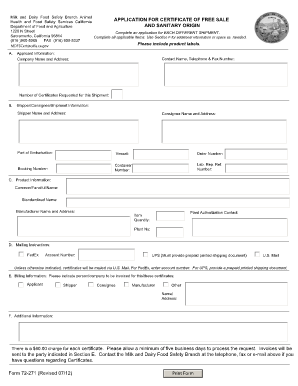
So 72 271 California Department of Food and Agriculture Cdfa Ca Form


What is the SO 72 271 California Department Of Food And Agriculture Cdfa Ca
The SO 72 271 form, issued by the California Department of Food and Agriculture (CDFA), is a crucial document used primarily for compliance with state agricultural regulations. This form is essential for businesses involved in the agricultural sector, allowing them to report necessary information related to food safety, pest management, and other regulatory requirements. Understanding the purpose and implications of this form is vital for maintaining compliance and ensuring the smooth operation of agricultural activities in California.
How to use the SO 72 271 California Department Of Food And Agriculture Cdfa Ca
Using the SO 72 271 form involves several key steps. First, ensure you have the correct version of the form, as updates may occur. Fill out the form accurately, providing all required information, such as business details and specific agricultural practices. After completing the form, it can be submitted electronically or via mail, depending on the guidelines set forth by the CDFA. Familiarizing yourself with the submission process will help avoid delays and ensure that your form is processed efficiently.
Steps to complete the SO 72 271 California Department Of Food And Agriculture Cdfa Ca
Completing the SO 72 271 form requires careful attention to detail. Here are the steps to follow:
- Obtain the latest version of the SO 72 271 form from the CDFA website.
- Gather all necessary information, including your business identification and details about your agricultural practices.
- Fill out the form, ensuring all sections are completed accurately.
- Review the form for any errors or omissions.
- Submit the completed form according to the CDFA's specified methods, either online or by mail.
Legal use of the SO 72 271 California Department Of Food And Agriculture Cdfa Ca
The SO 72 271 form holds legal significance in the context of agricultural compliance in California. It is essential for businesses to understand that submitting this form correctly is a legal requirement. Failure to comply with the regulations associated with this form can lead to penalties or legal repercussions. Therefore, ensuring that the form is filled out accurately and submitted on time is crucial for maintaining compliance with state laws.
Key elements of the SO 72 271 California Department Of Food And Agriculture Cdfa Ca
Several key elements are essential when dealing with the SO 72 271 form. These include:
- Business Information: Accurate identification of the business submitting the form.
- Compliance Details: Information regarding adherence to agricultural standards and practices.
- Signature: A valid signature is required to authenticate the submission.
- Submission Date: The date of submission is crucial for compliance tracking.
State-specific rules for the SO 72 271 California Department Of Food And Agriculture Cdfa Ca
California has specific regulations governing the use of the SO 72 271 form. These regulations may vary based on the type of agricultural activity and the specific requirements of the CDFA. It is important for businesses to stay informed about any changes to state regulations that may affect the completion and submission of this form. Regular consultation with the CDFA or legal experts can help ensure compliance with all applicable state-specific rules.
Quick guide on how to complete so 72 271 california department of food and agriculture cdfa ca
Effortlessly Prepare SO 72 271 California Department Of Food And Agriculture Cdfa Ca on Any Device
Digital document management has gained traction among businesses and individuals. It serves as an ideal eco-friendly alternative to conventional printed and signed documents, allowing you to obtain the necessary form and securely store it online. airSlate SignNow provides you with all the tools required to generate, modify, and electronically sign your documents swiftly without any hold-ups. Manage SO 72 271 California Department Of Food And Agriculture Cdfa Ca on any platform with airSlate SignNow's Android or iOS applications and enhance any document-centric workflow today.
The simplest method to modify and electronically sign SO 72 271 California Department Of Food And Agriculture Cdfa Ca with ease
- Obtain SO 72 271 California Department Of Food And Agriculture Cdfa Ca and then click Get Form to initiate.
- Employ the tools we offer to fill out your document.
- Highlight important sections of the documents or obscure sensitive information using tools that airSlate SignNow specifically provides for that purpose.
- Generate your signature with the Sign tool, which takes just seconds and holds the same legal authority as a traditional ink signature.
- Review the details and then click on the Done button to save your changes.
- Choose how you wish to send your form, whether by email, SMS, or invitation link, or download it to your computer.
Say goodbye to lost or misplaced files, tedious form searches, or mistakes that require reprinting new document copies. airSlate SignNow meets all your document management needs in a few clicks from any device you prefer. Adjust and electronically sign SO 72 271 California Department Of Food And Agriculture Cdfa Ca and ensure effective communication at every stage of the form preparation process with airSlate SignNow.
Create this form in 5 minutes or less
Create this form in 5 minutes!
How to create an eSignature for the so 72 271 california department of food and agriculture cdfa ca
How to create an electronic signature for a PDF online
How to create an electronic signature for a PDF in Google Chrome
How to create an e-signature for signing PDFs in Gmail
How to create an e-signature right from your smartphone
How to create an e-signature for a PDF on iOS
How to create an e-signature for a PDF on Android
People also ask
-
What is SO 72 271 California Department Of Food And Agriculture Cdfa Ca?
SO 72 271 California Department Of Food And Agriculture Cdfa Ca is a regulatory guideline that pertains to agricultural practices in California. It outlines the necessary standards and compliance requirements for businesses operating in the agriculture sector. Utilizing airSlate SignNow can help ensure that your documents related to SO 72 271 are properly eSigned and managed.
-
How does airSlate SignNow help with SO 72 271 compliance?
airSlate SignNow helps you streamline the eSigning process for documents related to SO 72 271 California Department Of Food And Agriculture Cdfa Ca. Our platform allows for secure, electronic signatures that can enhance compliance and ensure that all necessary parties are documented. This can signNowly reduce the time and errors associated with traditional paperwork.
-
What features does airSlate SignNow offer for managing SO 72 271 documents?
AirSlate SignNow offers a variety of features tailored for managing documents related to SO 72 271 California Department Of Food And Agriculture Cdfa Ca. These include audit trails, customizable templates, and integrated workflow management that ensures all documentation is processed smoothly and efficiently. Additionally, our user-friendly interface simplifies navigation for all users.
-
Is airSlate SignNow cost-effective for businesses needing SO 72 271 solutions?
Yes, airSlate SignNow provides a cost-effective solution for businesses needing to manage SO 72 271 California Department Of Food And Agriculture Cdfa Ca documentation. Our flexible pricing plans cater to different organizational sizes, allowing companies to scale their eSigning needs as they grow. The reduced administrative time also translates into signNow cost savings.
-
Can airSlate SignNow integrate with other software for SO 72 271 compliance?
Absolutely! airSlate SignNow integrates seamlessly with various software tools that are essential for managing SO 72 271 California Department Of Food And Agriculture Cdfa Ca documentation. Our integrations with platforms such as CRM systems and project management tools enhance productivity and ensure that all aspects of your compliance process are interconnected.
-
What benefits does using airSlate SignNow provide for agricultural businesses?
Using airSlate SignNow offers multiple benefits for agricultural businesses dealing with SO 72 271 California Department Of Food And Agriculture Cdfa Ca requirements. It simplifies the signing process, reduces the risk of errors, and accelerates document turnaround times. Ultimately, this leads to improved operational efficiencies and confidence in compliance.
-
How secure is airSlate SignNow for handling SO 72 271 documents?
Security is a priority at airSlate SignNow, especially for documents related to SO 72 271 California Department Of Food And Agriculture Cdfa Ca. Our platform employs advanced encryption, multi-factor authentication, and secure cloud storage to ensure that all documents are protected against unauthorized access. Users can feel confident that their information remains safe and compliant.
Get more for SO 72 271 California Department Of Food And Agriculture Cdfa Ca
Find out other SO 72 271 California Department Of Food And Agriculture Cdfa Ca
- eSign California Real Estate Business Plan Template Free
- How Can I eSign Arkansas Real Estate Promissory Note Template
- eSign Connecticut Real Estate LLC Operating Agreement Later
- eSign Connecticut Real Estate LLC Operating Agreement Free
- eSign Real Estate Document Florida Online
- eSign Delaware Real Estate Quitclaim Deed Easy
- eSign Hawaii Real Estate Agreement Online
- Help Me With eSign Hawaii Real Estate Letter Of Intent
- eSign Florida Real Estate Residential Lease Agreement Simple
- eSign Florida Real Estate Limited Power Of Attorney Online
- eSign Hawaii Sports RFP Safe
- eSign Hawaii Sports Warranty Deed Myself
- eSign Louisiana Real Estate Last Will And Testament Easy
- eSign Louisiana Real Estate Work Order Now
- eSign Maine Real Estate LLC Operating Agreement Simple
- eSign Maine Real Estate Memorandum Of Understanding Mobile
- How To eSign Michigan Real Estate Business Plan Template
- eSign Minnesota Real Estate Living Will Free
- eSign Massachusetts Real Estate Quitclaim Deed Myself
- eSign Missouri Real Estate Affidavit Of Heirship Simple