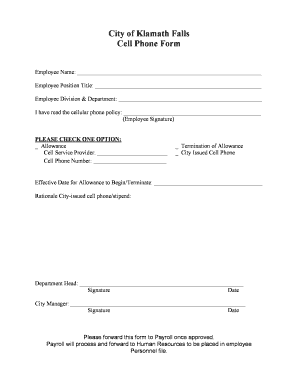
Printable Cell Phone Policy Form


What is the Printable Cell Phone Policy
The printable cell phone policy is a formal document that outlines the rules and regulations regarding personal cell phone use in the workplace. It serves to establish clear expectations for employees, ensuring that personal phone usage does not interfere with productivity or create distractions. This policy is particularly important in environments where focus and collaboration are essential. By implementing a no personal cell phone use at work policy, businesses can promote a professional atmosphere and minimize disruptions.
Key Elements of the Printable Cell Phone Policy
A comprehensive no cell phone use at work policy template typically includes several key elements:
- Purpose: Clearly states the intent of the policy and the importance of minimizing distractions.
- Scope: Defines who the policy applies to, including all employees and possibly contractors or visitors.
- Guidelines: Outlines specific rules regarding cell phone usage, such as prohibiting personal calls, texting, or social media access during work hours.
- Exceptions: Identifies any circumstances where personal cell phone use may be permitted, such as emergencies or designated break times.
- Disciplinary Actions: Details the consequences for violating the policy, ensuring employees understand the seriousness of compliance.
How to Use the Printable Cell Phone Policy
To effectively implement the no personal cell phone use at work policy, employers should take several steps:
- Distribute the Policy: Ensure all employees receive a copy of the policy, either in print or electronically.
- Conduct Training: Organize sessions to explain the policy, its importance, and the consequences of non-compliance.
- Post the Policy: Display the policy in common areas, such as break rooms or near entrances, to remind employees of the rules.
- Monitor Compliance: Regularly assess adherence to the policy and address any violations promptly.
Steps to Complete the Printable Cell Phone Policy
Filling out the no cell phone use at work policy pdf download involves a few straightforward steps:
- Download the Template: Obtain the printable cell phone policy template from a reliable source.
- Customize the Document: Tailor the template to fit your organization’s specific needs, including any unique guidelines or exceptions.
- Review for Clarity: Ensure the language is clear and easily understood by all employees.
- Obtain Necessary Approvals: Have the policy reviewed and approved by relevant stakeholders, such as HR or legal counsel.
- Distribute the Final Version: Share the finalized policy with all employees and ensure they acknowledge receipt.
Legal Use of the Printable Cell Phone Policy
To ensure that the no personal cell phone use at work policy is legally binding, it must comply with various regulations and best practices:
- Compliance with Employment Laws: The policy should align with federal and state employment laws to avoid potential legal issues.
- Employee Acknowledgment: Require employees to sign a document acknowledging their understanding of the policy, which can serve as proof of compliance.
- Regular Updates: Review and update the policy regularly to reflect changes in technology or workplace culture.
Examples of Using the Printable Cell Phone Policy
Implementing a no cell phone use at work policy can vary by industry and workplace culture. Here are a few examples:
- Office Environment: In a traditional office setting, employees may be prohibited from using personal phones during meetings to maintain focus.
- Manufacturing Facility: In a factory, cell phone use may be restricted on the production floor to ensure safety and prevent accidents.
- Healthcare Setting: In hospitals, staff may be required to limit phone use to protect patient confidentiality and maintain professionalism.
Quick guide on how to complete printable cell phone policy
Complete Printable Cell Phone Policy effortlessly on any device
Web-based document management has gained traction among businesses and individuals. It offers an ideal eco-friendly substitute to traditional printed and signed documents, allowing you to locate the appropriate form and securely store it online. airSlate SignNow equips you with all the resources necessary to create, modify, and electronically sign your documents promptly without delays. Manage Printable Cell Phone Policy on any device using airSlate SignNow's Android or iOS applications and enhance any document-driven process today.
The simplest way to modify and electronically sign Printable Cell Phone Policy with ease
- Locate Printable Cell Phone Policy and click Get Form to begin.
- Utilize the features we provide to fill out your form.
- Mark signNow parts of the documents or conceal sensitive information with the tools that airSlate SignNow uniquely offers for this purpose.
- Generate your signature with the Sign tool, which takes seconds and holds the same legal validity as a conventional wet ink signature.
- Review all the details and click the Done button to save your modifications.
- Choose how you want to send your form, via email, SMS, or invitation link, or download it to your computer.
Forget about lost or mislaid documents, tedious form hunting, or errors that require printing new document copies. airSlate SignNow meets your document management needs in just a few clicks from any device you prefer. Edit and electronically sign Printable Cell Phone Policy and ensure seamless communication at any stage of your form preparation process with airSlate SignNow.
Create this form in 5 minutes or less
Create this form in 5 minutes!
How to create an eSignature for the printable cell phone policy
How to create an electronic signature for a PDF online
How to create an electronic signature for a PDF in Google Chrome
How to create an e-signature for signing PDFs in Gmail
How to create an e-signature right from your smartphone
How to create an e-signature for a PDF on iOS
How to create an e-signature for a PDF on Android
People also ask
-
What is a no cell phone policy at work template?
A no cell phone policy at work template is a customizable document designed to outline the rules and expectations regarding cell phone use in the workplace. This template helps organizations communicate clear guidelines to employees, ensuring productivity and minimizing distractions.
-
How do I create a no cell phone policy at work template with airSlate SignNow?
Creating a no cell phone policy at work template with airSlate SignNow is simple. You can start by selecting a template from our library, customize it to your needs, and then use our user-friendly interface to finalize and share it with your team for signatures.
-
What are the benefits of using a no cell phone policy at work template?
Using a no cell phone policy at work template ensures clarity and consistency in communication about cell phone usage. It not only enhances communication but also helps maintain a focused work environment, reducing potential distractions and boosting overall productivity.
-
Is the no cell phone policy at work template customizable?
Yes, the no cell phone policy at work template provided by airSlate SignNow is fully customizable. You can modify it to fit your company culture, add specific rules, and include any relevant information that aligns with your organizational policies.
-
What features does the airSlate SignNow platform offer for managing policy templates?
The airSlate SignNow platform offers a range of features for managing policy templates, including easy document editing, eSignature capabilities, and secure sharing options. You can track the status of your no cell phone policy at work template and receive notifications once it's signed.
-
How can a no cell phone policy at work template improve workplace productivity?
A well-defined no cell phone policy at work template can signNowly improve workplace productivity by reducing distractions caused by cell phone usage. Clear guidelines help employees understand acceptable conduct, leading to a more focused and efficient work environment.
-
What integrations does airSlate SignNow support for policy management?
airSlate SignNow integrates with various business tools and software, allowing for seamless policy management. You can easily connect our platform with applications like Google Workspace, Microsoft Office, and more to streamline the workflow of your no cell phone policy at work template.
Get more for Printable Cell Phone Policy
Find out other Printable Cell Phone Policy
- eSign Minnesota Banking LLC Operating Agreement Online
- How Do I eSign Mississippi Banking Living Will
- eSign New Jersey Banking Claim Mobile
- eSign New York Banking Promissory Note Template Now
- eSign Ohio Banking LLC Operating Agreement Now
- Sign Maryland Courts Quitclaim Deed Free
- How To Sign Massachusetts Courts Quitclaim Deed
- Can I Sign Massachusetts Courts Quitclaim Deed
- eSign California Business Operations LLC Operating Agreement Myself
- Sign Courts Form Mississippi Secure
- eSign Alabama Car Dealer Executive Summary Template Fast
- eSign Arizona Car Dealer Bill Of Lading Now
- How Can I eSign Alabama Car Dealer Executive Summary Template
- eSign California Car Dealer LLC Operating Agreement Online
- eSign California Car Dealer Lease Agreement Template Fast
- eSign Arkansas Car Dealer Agreement Online
- Sign Montana Courts Contract Safe
- eSign Colorado Car Dealer Affidavit Of Heirship Simple
- eSign Car Dealer Form Georgia Simple
- eSign Florida Car Dealer Profit And Loss Statement Myself