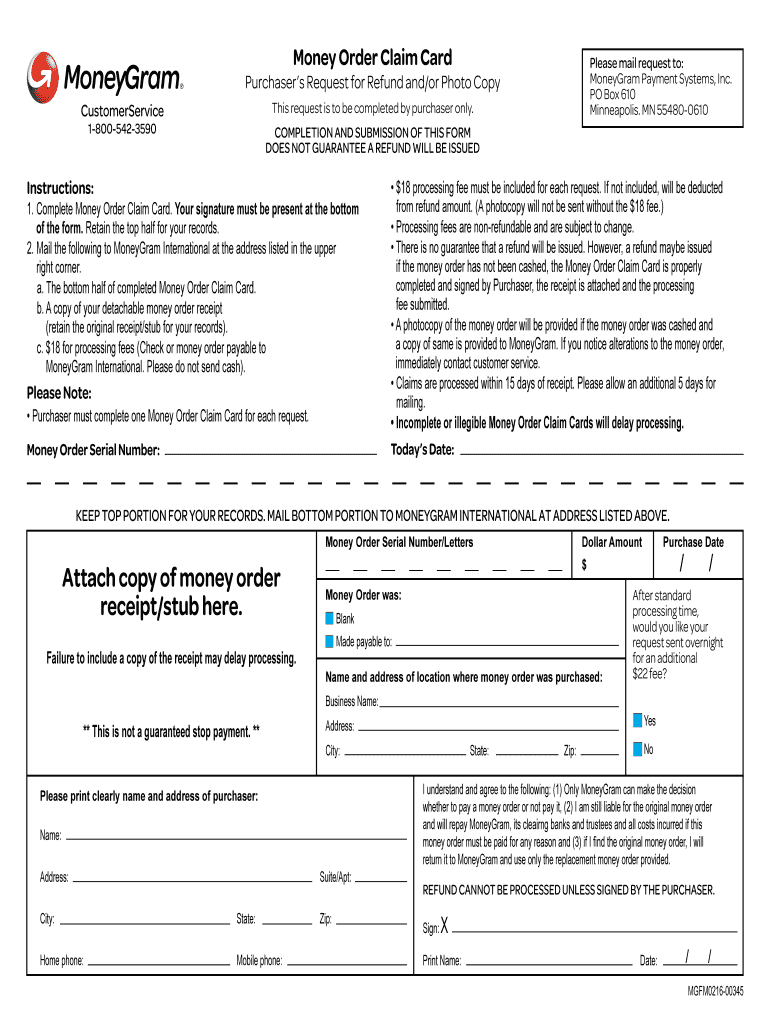
Moneygram Money Form


What is the Moneygram Money Form
The Moneygram Money Form is a document used to facilitate financial transactions, particularly for refunds and claims related to Moneygram services. This form is essential for individuals seeking to recover funds from lost or unclaimed money orders. It serves as a formal request to initiate the refund process, ensuring that all necessary information is documented and submitted correctly.
How to use the Moneygram Money Form
To effectively use the Moneygram Money Form, start by obtaining the correct version of the form from the official Moneygram website or authorized locations. Fill out the form with accurate details, including your personal information, the specifics of the transaction, and any relevant identification numbers. Once completed, submit the form as directed, either online or via mail, depending on the options provided by Moneygram.
Steps to complete the Moneygram Money Form
Completing the Moneygram Money Form involves several key steps:
- Obtain the form from an official source.
- Fill in your personal information, including name, address, and contact details.
- Provide transaction details, such as the amount and date of the original transaction.
- Attach any required documentation, such as identification or proof of the transaction.
- Review the form for accuracy before submission.
- Submit the form according to the instructions provided, either online or by mail.
Legal use of the Moneygram Money Form
The legal use of the Moneygram Money Form is governed by various regulations that ensure the protection of consumers. When completed and submitted correctly, this form serves as a legally binding document that initiates the refund process. Compliance with applicable laws, such as the Electronic Signatures in Global and National Commerce (ESIGN) Act, is essential to validate the electronic submission of the form.
Required Documents
When submitting the Moneygram Money Form, certain documents may be required to support your claim. Commonly needed documents include:
- A copy of your identification, such as a driver's license or passport.
- Proof of the original transaction, such as a receipt or transaction number.
- Any correspondence related to the transaction or refund request.
Gathering these documents beforehand can streamline the process and help ensure your claim is processed efficiently.
Form Submission Methods
The Moneygram Money Form can typically be submitted through several methods, providing flexibility for users. Common submission methods include:
- Online submission through the official Moneygram website.
- Mailing the completed form to the designated Moneygram address.
- In-person submission at an authorized Moneygram location.
Choosing the right submission method can depend on your preferences and the urgency of your request.
Quick guide on how to complete moneygram money form
Complete Moneygram Money Form effortlessly on any device
Web-based document management has gained widespread acceptance among businesses and individuals. It serves as an ideal eco-friendly alternative to traditional printed and signed documents, allowing you to obtain the necessary form and securely store it online. airSlate SignNow provides all the resources you need to create, alter, and eSign your documents swiftly without delays. Manage Moneygram Money Form on any platform using airSlate SignNow Android or iOS applications and enhance any document-focused operation today.
How to alter and eSign Moneygram Money Form with ease
- Find Moneygram Money Form and then click Get Form to begin.
- Utilize the tools we offer to complete your document.
- Emphasize important sections of your documents or obscure sensitive information using tools that airSlate SignNow provides specifically for that purpose.
- Create your eSignature with the Sign tool, which takes moments and holds the same legal significance as a conventional wet ink signature.
- Review the details and then click on the Done button to save your modifications.
- Choose how you would prefer to send your form, via email, text message (SMS), or invite link, or download it to your computer.
Eliminate concerns about lost or misplaced documents, tedious form searching, or errors that necessitate printing new document copies. airSlate SignNow fulfills all your document management needs in just a few clicks from your preferred device. Edit and eSign Moneygram Money Form and ensure outstanding communication at any step of your form preparation process with airSlate SignNow.
Create this form in 5 minutes or less
Create this form in 5 minutes!
How to create an eSignature for the moneygram money form
The way to make an eSignature for your PDF in the online mode
The way to make an eSignature for your PDF in Chrome
The way to generate an electronic signature for putting it on PDFs in Gmail
How to make an electronic signature from your smart phone
The way to make an electronic signature for a PDF on iOS devices
How to make an electronic signature for a PDF file on Android OS
People also ask
-
What is the best moneygram replacement for businesses?
The best moneygram replacement for businesses is airSlate SignNow, which allows for seamless document signing and management at a fraction of the cost. With its user-friendly interface, businesses can enhance their document workflow without the complications associated with traditional money transfer solutions. It streamlines processes, making it ideal for companies looking to improve efficiency.
-
How does airSlate SignNow compare to moneygram?
airSlate SignNow is a superior moneygram replacement as it not only provides eSigning capabilities but also offers comprehensive document management features. While moneygram focuses primarily on money transfers, airSlate SignNow enhances collaboration by allowing real-time tracking and easy sharing of documents. This makes it a better fit for modern digital workflows.
-
What are the pricing options for airSlate SignNow compared to moneygram?
The pricing for airSlate SignNow as a moneygram replacement is designed to be cost-effective, with various plans tailored to different business needs. Unlike moneygram, which charges per transaction, airSlate SignNow offers subscription models that provide unlimited document signing and storage. This can lead to signNow savings for businesses that rely on frequent document management.
-
Does airSlate SignNow offer integrations that moneygram does not?
Yes, airSlate SignNow offers a range of integrations that serve as a moneygram replacement, allowing for enhanced functionality across various platforms. Users can seamlessly integrate with popular tools like Salesforce, Google Drive, and Zapier, making it easier to incorporate electronic signatures into existing workflows. This flexibility is not something moneygram offers.
-
What are the key benefits of using airSlate SignNow as a moneygram replacement?
By choosing airSlate SignNow as a moneygram replacement, businesses can enjoy faster transaction times and improved document security. The platform's encryption ensures data safety, while the automated workflows reduce the time spent on manual processing. This combination creates a signNow competitive advantage over traditional money transfer solutions.
-
Is airSlate SignNow secure like moneygram?
Absolutely, airSlate SignNow provides a secure environment for eSigning documents, similar to the security measures of moneygram. With bank-level encryption and compliance with GDPR and HIPAA standards, users can trust that their documents and transactions are well protected. This makes it a reliable moneygram replacement for businesses concerned about data security.
-
Can I customize documents in airSlate SignNow, unlike with moneygram?
Yes, airSlate SignNow allows for extensive customization of documents, which is not an option with moneygram. Businesses can create tailored agreements, add specific fields, and incorporate branding elements to match their identity. This capability makes airSlate SignNow a more versatile choice for companies needing personalized document solutions.
Get more for Moneygram Money Form
- Pennsylvania uniform act
- Attorney real estate form
- South dakota postnuptial agreement form
- Tennessee living will form
- Tennessee special or limited power of attorney for real estate sales transaction by seller form
- Closing real estate transaction 481378158 form
- Tn durable poa form
- Texas criminal records form
Find out other Moneygram Money Form
- Sign Kentucky Lawers Living Will Free
- Sign Kentucky Lawers LLC Operating Agreement Mobile
- Sign Louisiana Lawers Quitclaim Deed Now
- Sign Massachusetts Lawers Quitclaim Deed Later
- Sign Michigan Lawers Rental Application Easy
- Sign Maine Insurance Quitclaim Deed Free
- Sign Montana Lawers LLC Operating Agreement Free
- Sign Montana Lawers LLC Operating Agreement Fast
- Can I Sign Nevada Lawers Letter Of Intent
- Sign Minnesota Insurance Residential Lease Agreement Fast
- How Do I Sign Ohio Lawers LLC Operating Agreement
- Sign Oregon Lawers Limited Power Of Attorney Simple
- Sign Oregon Lawers POA Online
- Sign Mississippi Insurance POA Fast
- How Do I Sign South Carolina Lawers Limited Power Of Attorney
- Sign South Dakota Lawers Quitclaim Deed Fast
- Sign South Dakota Lawers Memorandum Of Understanding Free
- Sign South Dakota Lawers Limited Power Of Attorney Now
- Sign Texas Lawers Limited Power Of Attorney Safe
- Sign Tennessee Lawers Affidavit Of Heirship Free