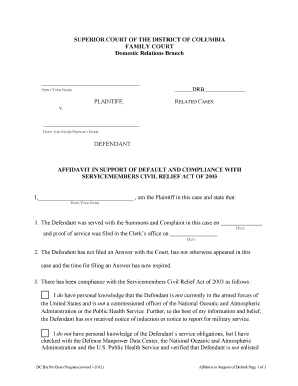
Printable Sc Divorce Papers Form


What is the printable SC divorce papers?
The printable SC divorce papers refer to a set of legal documents specifically designed for individuals seeking to finalize a divorce in South Carolina. These documents include various forms necessary for the divorce process, such as the Complaint for Divorce, Summons, and Affidavit for Divorce Form 36. Each form serves a distinct purpose and must be completed accurately to ensure compliance with state laws. The availability of these forms in a printable format allows individuals to fill them out at their convenience, ensuring that they can manage their divorce proceedings effectively.
How to obtain the printable SC divorce papers
Obtaining the printable SC divorce papers is a straightforward process. Individuals can access these forms through the South Carolina Judicial Department’s website or local courthouses. Many legal aid organizations also provide these documents online. It is essential to ensure that the forms are the most current versions, as outdated documents may not be accepted by the courts. Once accessed, individuals can download and print the forms for completion.
Steps to complete the printable SC divorce papers
Completing the printable SC divorce papers involves several key steps:
- Begin by downloading the necessary forms from a reliable source.
- Carefully read the instructions provided with each form to understand the requirements.
- Fill out the forms with accurate and truthful information, ensuring that all sections are completed.
- Review the completed forms for any errors or omissions before signing.
- Sign the documents in the presence of a notary public, if required.
Legal use of the printable SC divorce papers
The legal use of the printable SC divorce papers is contingent upon their proper completion and submission to the appropriate court. These documents must adhere to South Carolina’s legal standards to be considered valid. When filed correctly, they initiate the divorce process and allow for the legal dissolution of marriage. It is crucial to follow all state-specific guidelines to avoid delays or rejections.
Key elements of the printable SC divorce papers
Key elements of the printable SC divorce papers include essential information that must be provided by the parties involved. This typically includes:
- The full names and addresses of both spouses.
- The date of marriage and the date of separation.
- The grounds for divorce, as recognized by South Carolina law.
- Details regarding child custody, if applicable.
- Any agreements related to property division and spousal support.
State-specific rules for the printable SC divorce papers
South Carolina has specific rules governing the use of divorce papers. These include residency requirements, which state that at least one spouse must have lived in South Carolina for a minimum of one year before filing. Additionally, the forms must be filed in the appropriate county court. It is also important to note that South Carolina recognizes both fault and no-fault grounds for divorce, which can influence the information required on the forms.
Quick guide on how to complete printable sc divorce papers
Effortlessly manage Printable Sc Divorce Papers on any device
Digital document management has gained traction among businesses and individuals alike. It offers an ideal environmentally friendly substitute to traditional printed and signed documents, allowing you to locate the necessary form and securely save it online. airSlate SignNow equips you with all the resources required to create, edit, and electronically sign your documents swiftly without delay. Manage Printable Sc Divorce Papers on any platform using the airSlate SignNow apps for Android or iOS, and enhance any document-related process today.
How to edit and electronically sign Printable Sc Divorce Papers with ease
- Find Printable Sc Divorce Papers and click on Get Form to begin.
- Utilize the tools we provide to fill out your form.
- Mark important sections of your documents or obscure sensitive information with tools specifically designed by airSlate SignNow for that purpose.
- Create your electronic signature using the Sign feature, which takes just seconds and carries the same legal validity as a traditional handwritten signature.
- Review all the details and click on the Done button to store your changes.
- Choose how you wish to send your form, whether by email, text message (SMS), or invitation link, or download it to your computer.
Eliminate concerns about lost or misplaced documents, tedious form searching, or errors that necessitate printing new document copies. airSlate SignNow meets all your document management needs with just a few clicks from any device of your preference. Edit and electronically sign Printable Sc Divorce Papers and promote seamless communication at every stage of your form preparation process with airSlate SignNow.
Create this form in 5 minutes or less
Create this form in 5 minutes!
How to create an eSignature for the printable sc divorce papers
How to create an electronic signature for a PDF online
How to create an electronic signature for a PDF in Google Chrome
How to create an e-signature for signing PDFs in Gmail
How to create an e-signature right from your smartphone
How to create an e-signature for a PDF on iOS
How to create an e-signature for a PDF on Android
People also ask
-
What are divorce papers SC and how can they be obtained?
Divorce papers SC are legal documents required to initiate and finalize a divorce in South Carolina. You can obtain these papers through the South Carolina judicial system or online platforms that provide templates and guidance. Using airSlate SignNow can streamline the process, allowing you to complete and eSign your divorce documents easily.
-
How does airSlate SignNow help with completing divorce papers SC?
airSlate SignNow offers an easy-to-use platform specifically designed to facilitate the completion of divorce papers SC. Users can access templates and fill out the necessary information online, ensuring that all forms are properly completed. The digital signature feature also allows you to eSign documents securely, making the process faster and more efficient.
-
What is the cost of using airSlate SignNow for divorce papers SC?
airSlate SignNow provides a cost-effective solution for managing divorce papers SC, with various pricing plans to fit different needs. Subscribers can access features like unlimited document signing and storage at competitive rates. This makes it affordable for individuals and families seeking to navigate their divorce smoothly.
-
Can airSlate SignNow integrate with other applications for managing divorce papers SC?
Yes, airSlate SignNow offers seamless integrations with various applications, enhancing the management of your divorce papers SC. This includes integration with cloud storage services and legal software, allowing you to manage your documents all in one place. These integrations not only save time but also enhance productivity.
-
Is it safe to use airSlate SignNow for eSigning divorce papers SC?
Absolutely! airSlate SignNow prioritizes the security of your documents, ensuring all eSignatures on divorce papers SC are legally binding and securely stored. The platform employs advanced encryption and complies with industry standards to protect your personal information throughout the signing process.
-
What features does airSlate SignNow offer for handling divorce papers SC?
airSlate SignNow offers a variety of features designed specifically for handling divorce papers SC, including customizable templates, unlimited document storage, and electronic signatures. Additionally, users can track document status and send reminders to ensure timely completion. These features simplify the often complex process of managing divorce documentation.
-
How can airSlate SignNow improve the efficiency of processing divorce papers SC?
airSlate SignNow improves the efficiency of processing divorce papers SC by streamlining workflows and eliminating the need for physical paperwork. The platform allows for quick edits and easy sharing, which reduces the turnaround time signNowly. Overall, these enhancements lead to a smoother and faster divorce process.
Get more for Printable Sc Divorce Papers
- Director disclosure form
- How to fill out application form fsm
- Trends and prospects of mobile payment industry in china form
- Notice of commencement of paternity proceeding utah health utah form
- Updating stock and regimens ictedge form
- To download term sheet acceptance form cleveland mining
- Lsc cyfair student services form
- Refrigeration service agreement template form
Find out other Printable Sc Divorce Papers
- Electronic signature Virginia Courts Business Plan Template Fast
- How To Electronic signature Utah Courts Operating Agreement
- Electronic signature West Virginia Courts Quitclaim Deed Computer
- Electronic signature West Virginia Courts Quitclaim Deed Free
- Electronic signature Virginia Courts Limited Power Of Attorney Computer
- Can I Sign Alabama Banking PPT
- Electronic signature Washington Sports POA Simple
- How To Electronic signature West Virginia Sports Arbitration Agreement
- Electronic signature Wisconsin Sports Residential Lease Agreement Myself
- Help Me With Sign Arizona Banking Document
- How Do I Sign Arizona Banking Form
- How Can I Sign Arizona Banking Form
- How Can I Sign Arizona Banking Form
- Can I Sign Colorado Banking PPT
- How Do I Sign Idaho Banking Presentation
- Can I Sign Indiana Banking Document
- How Can I Sign Indiana Banking PPT
- How To Sign Maine Banking PPT
- Help Me With Sign Massachusetts Banking Presentation
- Can I Sign Michigan Banking PDF