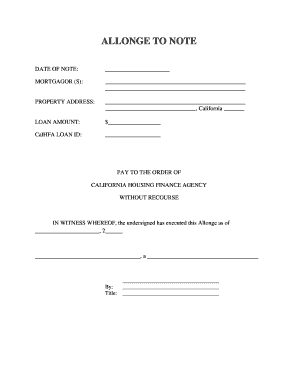
Allonge Template Form


What is the Allonge Template
The allonge is a supplementary document that is attached to a negotiable instrument, such as a promissory note, to provide additional space for endorsements or signatures. It serves as an extension of the original document, allowing parties to add necessary information without altering the original terms. The allonge is particularly useful in situations where the original document does not have enough space for all required signatures or endorsements. Its legal validity is recognized in the United States, provided it meets specific criteria set forth by relevant laws.
Key Elements of the Allonge Template
When creating or using an allonge, certain key elements must be included to ensure its effectiveness and legal standing. These elements typically include:
- Identification of the Original Document: The allonge should clearly reference the original instrument it is attached to, including details such as the title and date.
- Signature Lines: Adequate space for all required signatures or endorsements must be provided, ensuring that all parties involved can sign without issue.
- Notarization Information: If necessary, the allonge may include space for notarization, which can enhance its legal credibility.
- Clear Language: The language used should be straightforward and unambiguous, clearly stating the intent of the parties involved.
How to Use the Allonge Template
Using the allonge template involves several straightforward steps. First, ensure that you have the correct template that complies with legal requirements. Next, fill in the necessary details, including references to the original document and the required signatures. Once completed, attach the allonge securely to the original document. It is advisable to keep copies of both the original document and the allonge for your records. Finally, if required, ensure that the document is notarized to enhance its legal standing.
Legal Use of the Allonge Template
The legal use of an allonge template is governed by various laws, including the Uniform Commercial Code (UCC) in the United States. To be considered legally binding, the allonge must be properly executed and attached to the original instrument. It is essential to ensure that all parties involved understand the terms and conditions outlined in both the original document and the allonge. Additionally, compliance with eSignature regulations can further validate the allonge when completed electronically.
Steps to Complete the Allonge Template
Completing the allonge template involves the following steps:
- Obtain the allonge template that aligns with your specific needs.
- Clearly identify the original document by including its title and date.
- Provide spaces for all necessary signatures or endorsements.
- If required, include a section for notarization.
- Review the completed allonge for accuracy and clarity.
- Attach the allonge securely to the original document.
- Make copies of both documents for your records.
Quick guide on how to complete allonge template
Prepare Allonge Template effortlessly on any device
Digital document management has become increasingly popular among businesses and individuals. It offers an ideal eco-friendly alternative to traditional printed and signed documents, allowing you to access the correct form and store it securely online. airSlate SignNow equips you with all the necessary tools to create, modify, and eSign your documents swiftly without issues. Manage Allonge Template on any platform using airSlate SignNow's Android or iOS applications and enhance any document-focused workflow today.
The simplest way to edit and eSign Allonge Template effortlessly
- Locate Allonge Template and click Get Form to begin.
- Utilize the tools we provide to fill out your form.
- Emphasize important sections of your documents or conceal sensitive information with specialized tools offered by airSlate SignNow.
- Create your eSignature using the Sign tool, which takes mere seconds and carries the same legal validity as a conventional wet ink signature.
- Verify the details and click on the Done button to save your modifications.
- Choose how you wish to share your form, via email, text message (SMS), or invitation link, or download it to your computer.
Forget about lost or misplaced documents, tedious form searches, or errors requiring new printed copies. airSlate SignNow meets all your document management needs in just a few clicks from any device of your preference. Edit and eSign Allonge Template and ensure excellent communication throughout the document preparation process with airSlate SignNow.
Create this form in 5 minutes or less
Create this form in 5 minutes!
How to create an eSignature for the allonge template
How to create an electronic signature for a PDF online
How to create an electronic signature for a PDF in Google Chrome
How to create an e-signature for signing PDFs in Gmail
How to create an e-signature right from your smartphone
How to create an e-signature for a PDF on iOS
How to create an e-signature for a PDF on Android
People also ask
-
What is an allonge in the context of eSignature?
An allonge is an additional document attached to a signed contract that provides extra space for signatures or amendments. In the context of eSignature, airSlate SignNow allows users to easily create and include an allonge, ensuring all necessary signatures are captured without altering the original document.
-
How does airSlate SignNow support the use of allonges?
airSlate SignNow supports the use of allonges by providing a user-friendly platform to append additional pages or sections to your documents. This way, users can seamlessly attach an allonge when necessary, enhancing the signature collection process while remaining legally compliant.
-
Are there any costs associated with using an allonge in airSlate SignNow?
Using an allonge in airSlate SignNow does not incur additional costs; it is included within our standard pricing plans. Our cost-effective solution ensures that users can append allonges without worrying about extra fees, making document signing more efficient.
-
What are the benefits of including an allonge in my agreements?
Including an allonge in your agreements offers flexibility by allowing multiple parties to sign without revising the original document. It facilitates the efficient handling of contract modifications while maintaining clarity, which airSlate SignNow makes easy through its user-friendly interface.
-
Can I customize the allonge in my SignNow documents?
Yes, airSlate SignNow enables users to customize the allonge according to specific needs. You can add custom fields, additional information, and signature blocks to the allonge, ensuring that all necessary details are captured as per your business requirements.
-
What integrations does airSlate SignNow offer for managing allonges?
airSlate SignNow integrates with various tools and platforms, enhancing your ability to manage allonges efficiently. Popular integrations like Google Drive, Salesforce, and Dropbox enable seamless access to documents, including allonges, allowing for a streamlined workflow.
-
Is the allonge legally binding when signed through airSlate SignNow?
Yes, an allonge signed through airSlate SignNow is legally binding as it complies with eSignature laws in various jurisdictions. Our platform utilizes secure authentication methods to ensure that all signatures on the allonge are valid and enforceable.
Get more for Allonge Template
- Eft online banking tmhp form
- District court rules schedule c form no 54 11 summons to discharge or vary maintenance order
- Idaho form 41es
- The rodriguez brothers circus form
- Sec amends forms s 3 and f 3 milbank
- Reiq commercial tenancy agreement template form
- Reinsurance agreement template form
- Related party agreement template form
Find out other Allonge Template
- Can I eSignature Washington Engineering Proposal Template
- eSignature California Proforma Invoice Template Simple
- eSignature Georgia Proforma Invoice Template Myself
- eSignature Mississippi Proforma Invoice Template Safe
- eSignature Missouri Proforma Invoice Template Free
- Can I eSignature Mississippi Proforma Invoice Template
- eSignature Missouri Proforma Invoice Template Simple
- eSignature Missouri Proforma Invoice Template Safe
- eSignature New Hampshire Proforma Invoice Template Mobile
- eSignature North Carolina Proforma Invoice Template Easy
- Electronic signature Connecticut Award Nomination Form Fast
- eSignature South Dakota Apartment lease agreement template Free
- eSignature Maine Business purchase agreement Simple
- eSignature Arizona Generic lease agreement Free
- eSignature Illinois House rental agreement Free
- How To eSignature Indiana House rental agreement
- Can I eSignature Minnesota House rental lease agreement
- eSignature Missouri Landlord lease agreement Fast
- eSignature Utah Landlord lease agreement Simple
- eSignature West Virginia Landlord lease agreement Easy