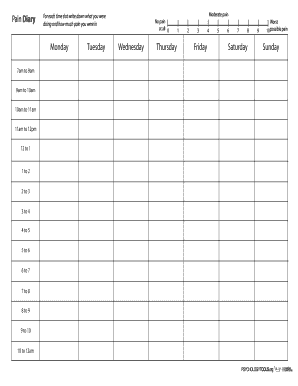
Pain Diary Diary for Recording Pain Intensity Form


What is the pain diary for recording pain intensity
The pain diary is a structured tool designed to help individuals track their pain levels over time. This printable pain diary template allows users to document various aspects of their pain experience, including intensity, duration, triggers, and relief methods. By maintaining a detailed record, individuals can better communicate their pain to healthcare providers, leading to more tailored treatment plans. The diary can also assist in identifying patterns and potential triggers, which can be crucial for effective pain management.
How to use the pain diary for recording pain intensity
Using the pain diary is straightforward. Begin by filling out the date and time of each entry. Record your pain intensity on a scale from zero to ten, with zero indicating no pain and ten representing the worst pain imaginable. Include notes about the location of the pain, any activities you were engaged in, and any medications taken. It is beneficial to make entries consistently, ideally at the same times each day, to establish a clear picture of your pain patterns. This consistency will enhance the utility of the diary when discussing your pain with healthcare professionals.
Steps to complete the pain diary for recording pain intensity
Completing the pain diary involves several key steps:
- Choose a format: Decide whether to use a printable pain diary template or a digital version.
- Set a schedule: Determine specific times each day to record your pain levels.
- Document pain levels: Use a scale of zero to ten to indicate your pain intensity.
- Note additional factors: Include information about activities, medications, and triggers.
- Review regularly: Analyze your entries to identify patterns or changes in your pain.
Key elements of the pain diary for recording pain intensity
Essential elements of the pain diary include:
- Date and time: Helps track when pain occurs.
- Pain intensity scale: A numerical scale for quantifying pain levels.
- Location of pain: Identifies where the pain is felt in the body.
- Activities and triggers: Notes on what you were doing when the pain occurred.
- Medications and treatments: Records any interventions used to manage pain.
Legal use of the pain diary for recording pain intensity
The pain diary can serve as a valuable document in legal contexts, particularly when it comes to personal injury claims or disability applications. To ensure its legal validity, it is important to maintain accurate and consistent records. This includes documenting dates, times, and specific details about pain experiences. Additionally, using a reliable platform for digital entries can enhance the diary's credibility, as electronic signatures and timestamps can provide further evidence of authenticity.
Examples of using the pain diary for recording pain intensity
There are various scenarios where the pain diary can be beneficial:
- Chronic pain management: Individuals with conditions like fibromyalgia can use the diary to track pain fluctuations and treatment effectiveness.
- Post-surgery recovery: Patients can document their pain levels to inform healthcare providers about recovery progress.
- Insurance claims: The diary can support claims by providing documented evidence of pain severity and impact on daily life.
Quick guide on how to complete pain diary diary for recording pain intensity
Complete Pain Diary Diary For Recording Pain Intensity easily on any device
Digital document management has become increasingly popular among businesses and individuals. It offers an ideal eco-friendly substitute for traditional printed and signed documents, as you can obtain the necessary form and safely store it online. airSlate SignNow equips you with all the tools you need to create, modify, and eSign your files quickly without delays. Handle Pain Diary Diary For Recording Pain Intensity on any platform with airSlate SignNow Android or iOS applications and simplify any document-related process today.
The easiest way to modify and eSign Pain Diary Diary For Recording Pain Intensity effortlessly
- Locate Pain Diary Diary For Recording Pain Intensity and click Get Form to begin.
- Make use of the tools we offer to complete your form.
- Mask sensitive portions of the documents or obscure confidential information with tools that airSlate SignNow provides specifically for that purpose.
- Create your eSignature using the Sign feature, which takes moments and carries the same legal validity as a conventional wet ink signature.
- Review all the details and click on the Done button to save your modifications.
- Select how you wish to send your form, via email, text message (SMS), or invitation link, or download it to your PC.
Eliminate concerns regarding lost or misplaced documents, tedious form navigation, or mistakes that require printing new document copies. airSlate SignNow meets all your needs in document management in just a few clicks from a device of your choice. Alter and eSign Pain Diary Diary For Recording Pain Intensity and ensure excellent communication throughout your form preparation process with airSlate SignNow.
Create this form in 5 minutes or less
Create this form in 5 minutes!
How to create an eSignature for the pain diary diary for recording pain intensity
How to create an electronic signature for a PDF online
How to create an electronic signature for a PDF in Google Chrome
How to create an e-signature for signing PDFs in Gmail
How to create an e-signature right from your smartphone
How to create an e-signature for a PDF on iOS
How to create an e-signature for a PDF on Android
People also ask
-
What is a printable pain diary template?
A printable pain diary template is a structured document that helps individuals track their pain levels, triggers, and medications over time. This type of template allows users to record important details about their pain experiences, providing valuable insights for healthcare providers. By using a printable pain diary template, patients can effectively communicate their pain patterns during medical visits.
-
How can I access the printable pain diary template?
You can easily access our printable pain diary template by visiting our website and navigating to the resources section. Once there, you can download the template in various formats for your convenience. This makes it simple to print and start recording your pain right away.
-
Is the printable pain diary template customizable?
Yes, our printable pain diary template is fully customizable to suit your individual needs. You can add or modify sections to better reflect your personal pain management journey. This flexibility ensures that the template meets your unique requirements.
-
What are the benefits of using a printable pain diary template?
Using a printable pain diary template provides numerous benefits, such as enhancing self-awareness about pain patterns and helping to identify effective treatment options. It also facilitates better communication with healthcare providers, ensuring that they have the information needed to make informed decisions. Overall, it supports a proactive approach to managing pain.
-
How much does the printable pain diary template cost?
The printable pain diary template is available for free on our website. This makes it an accessible tool for everyone looking to manage their pain effectively. No hidden fees or subscriptions are required, ensuring that you have full access without any costs.
-
Can I integrate the printable pain diary template with other tools?
While the printable pain diary template is designed for printing and manual use, you can combine it with digital tools by scanning or photographing your completed diary. This allows you to keep an organized record digitally or share it with your healthcare provider via email or other platforms. This way, you can enhance your pain tracking experience.
-
Is the printable pain diary template suitable for all types of pain conditions?
Yes, the printable pain diary template is designed to accommodate various pain conditions, including chronic pain, migraines, and injuries. By tracking different aspects of your pain, such as intensity and duration, it can be useful for anyone looking to manage their symptoms more effectively. Customizing the template to fit your specific needs adds further value.
Get more for Pain Diary Diary For Recording Pain Intensity
Find out other Pain Diary Diary For Recording Pain Intensity
- How Can I eSignature Texas Stock Certificate
- Help Me With eSign Florida New employee checklist
- How To eSign Illinois Rental application
- How To eSignature Maryland Affidavit of Identity
- eSignature New York Affidavit of Service Easy
- How To eSignature Idaho Affidavit of Title
- eSign Wisconsin Real estate forms Secure
- How To eSign California Real estate investment proposal template
- eSignature Oregon Affidavit of Title Free
- eSign Colorado Real estate investment proposal template Simple
- eSign Louisiana Real estate investment proposal template Fast
- eSign Wyoming Real estate investment proposal template Free
- How Can I eSign New York Residential lease
- eSignature Colorado Cease and Desist Letter Later
- How Do I eSignature Maine Cease and Desist Letter
- How Can I eSignature Maine Cease and Desist Letter
- eSignature Nevada Cease and Desist Letter Later
- Help Me With eSign Hawaii Event Vendor Contract
- How To eSignature Louisiana End User License Agreement (EULA)
- How To eSign Hawaii Franchise Contract