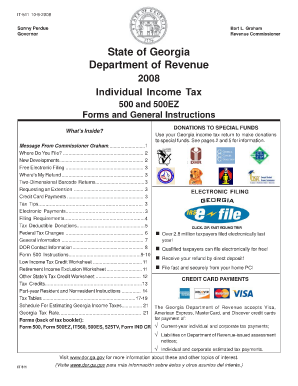
It 511 Tax Booklet Form


What is the IT 511 Tax Booklet
The IT 511 tax booklet is a crucial document for taxpayers in Georgia, specifically designed for individuals filing their state income tax returns. This booklet provides essential information, instructions, and forms needed to accurately report income, deductions, and credits. It is tailored to meet the requirements set forth by the Georgia Department of Revenue, ensuring compliance with state tax laws.
How to Obtain the IT 511 Tax Booklet
To obtain the IT 511 tax booklet, taxpayers can visit the official Georgia Department of Revenue website, where the booklet is available for download in PDF format. Additionally, physical copies can often be requested at local tax offices or public libraries. It is advisable to ensure that you have the most current version, as tax regulations may change annually.
Steps to Complete the IT 511 Tax Booklet
Completing the IT 511 tax booklet involves several key steps:
- Gather necessary documents, including W-2 forms, 1099s, and any other income statements.
- Fill out personal information accurately, including your name, address, and Social Security number.
- Report your total income and any applicable deductions or credits as outlined in the booklet.
- Double-check all calculations for accuracy to avoid errors that could lead to penalties.
- Sign and date the form before submission.
Legal Use of the IT 511 Tax Booklet
The IT 511 tax booklet is legally binding when completed and submitted according to the guidelines set by the Georgia Department of Revenue. It is essential to ensure that all information provided is truthful and accurate, as discrepancies may result in audits or penalties. Using a reliable e-signature solution can enhance the legal validity of your submission.
Filing Deadlines / Important Dates
Taxpayers should be aware of crucial deadlines associated with the IT 511 tax booklet. Typically, the filing deadline for state income tax returns is April 15. However, if this date falls on a weekend or holiday, the deadline may be extended. It is important to check for any updates or changes to these dates each tax season.
Form Submission Methods
The IT 511 tax booklet can be submitted through various methods, including:
- Online submission via the Georgia Department of Revenue's e-filing system.
- Mailing a printed copy of the completed form to the designated address provided in the booklet.
- In-person submission at local tax offices, where assistance may be available.
Quick guide on how to complete it 511 tax booklet
Manage It 511 Tax Booklet effortlessly on any device
Online document administration has gained traction among organizations and individuals alike. It serves as an excellent environmentally friendly substitute for conventional printed and signed documents, allowing you to obtain the necessary form and securely store it online. airSlate SignNow equips you with all the tools required to create, adjust, and electronically sign your documents quickly without any holdups. Handle It 511 Tax Booklet on any platform using the airSlate SignNow Android or iOS applications and enhance any document-focused process today.
The easiest method to adjust and electronically sign It 511 Tax Booklet without hassle
- Obtain It 511 Tax Booklet and click Get Form to begin.
- Utilize the tools we provide to fill out your document.
- Emphasize important sections of the documents or obscure sensitive information with tools specifically provided by airSlate SignNow for that purpose.
- Create your electronic signature using the Sign tool, which takes seconds and holds the same legal validity as a traditional ink signature.
- Review the details and click on the Done button to save your modifications.
- Select your preferred method of sharing your form, such as email, SMS, or an invite link, or download it to your computer.
Eliminate concerns about lost or misplaced documents, tedious form searching, or mistakes that require printing new copies. airSlate SignNow meets all your document management requirements within a few clicks from any device of your choice. Modify and electronically sign It 511 Tax Booklet and ensure excellent communication at every stage of the form preparation process with airSlate SignNow.
Create this form in 5 minutes or less
Create this form in 5 minutes!
How to create an eSignature for the it 511 tax booklet
How to create an electronic signature for a PDF online
How to create an electronic signature for a PDF in Google Chrome
How to create an e-signature for signing PDFs in Gmail
How to create an e-signature right from your smartphone
How to create an e-signature for a PDF on iOS
How to create an e-signature for a PDF on Android
People also ask
-
What is the it 511 tax booklet?
The it 511 tax booklet is a comprehensive guide that helps taxpayers understand their individual income tax obligations. It provides essential information on tax forms, deductions, credits, and filing procedures. Utilizing this booklet can streamline the tax preparation process and ensure compliance with state tax laws.
-
How can airSlate SignNow assist with the it 511 tax booklet?
airSlate SignNow allows you to electronically sign and send documents associated with the it 511 tax booklet seamlessly. This eliminates the need for printing, scanning, and physical mailing, making the process much more efficient. With its user-friendly interface, managing your tax documents becomes a hassle-free task.
-
Is there a cost associated with using airSlate SignNow for the it 511 tax booklet?
Yes, airSlate SignNow offers various pricing plans that cater to different business needs when handling the it 511 tax booklet and other documents. These plans are cost-effective and designed to provide value by simplifying document management. It's advisable to review the pricing options on their website to select the best fit for your requirements.
-
What features does airSlate SignNow offer for the it 511 tax booklet?
airSlate SignNow includes a range of features ideal for managing the it 511 tax booklet, such as customizable templates, secure signing, and real-time tracking. Additionally, it offers integrations with popular applications to streamline your workflow. These features enhance productivity and ensure you complete tax-related documents efficiently.
-
Can I use airSlate SignNow on mobile devices for the it 511 tax booklet?
Absolutely! airSlate SignNow has a mobile-friendly application that allows you to manage the it 511 tax booklet on the go. This flexibility enables you to access, sign, and send documents from your smartphone or tablet, making it convenient for busy professionals.
-
What are the benefits of using airSlate SignNow for tax documentation?
Using airSlate SignNow for the it 511 tax booklet enhances efficiency, reduces paper waste, and improves security for sensitive documents. The digital signing process minimizes delays and allows for quicker processing of tax submissions. Overall, it simplifies the document handling process and provides peace of mind for users.
-
Are there any integrations available with airSlate SignNow for tax preparation?
Yes, airSlate SignNow offers integrations with numerous platforms that aid in tax preparation. This includes accounting software and document management systems that can streamline your experience with the it 511 tax booklet. Leveraging these integrations can save you time and provide a more cohesive workflow.
Get more for It 511 Tax Booklet
- Faculty research fellow proposal baylor university form
- Css 3304 small group communication form
- Application for merchant security guard form
- Credit card automatic payment kirtland federal credit union form
- Pre opening checklist food service resources form
- Coeur dalene tribe per capita form
- Veterans of foreign wars of the united states vfw membership form
- Va form 26 8923
Find out other It 511 Tax Booklet
- Sign Wyoming Car Dealer Purchase Order Template Mobile
- Sign Arizona Charity Business Plan Template Easy
- Can I Sign Georgia Charity Warranty Deed
- How To Sign Iowa Charity LLC Operating Agreement
- Sign Kentucky Charity Quitclaim Deed Myself
- Sign Michigan Charity Rental Application Later
- How To Sign Minnesota Charity Purchase Order Template
- Sign Mississippi Charity Affidavit Of Heirship Now
- Can I Sign Nevada Charity Bill Of Lading
- How Do I Sign Nebraska Charity Limited Power Of Attorney
- Sign New Hampshire Charity Residential Lease Agreement Online
- Sign New Jersey Charity Promissory Note Template Secure
- How Do I Sign North Carolina Charity Lease Agreement Form
- How To Sign Oregon Charity Living Will
- Sign South Dakota Charity Residential Lease Agreement Simple
- Sign Vermont Charity Business Plan Template Later
- Sign Arkansas Construction Executive Summary Template Secure
- How To Sign Arkansas Construction Work Order
- Sign Colorado Construction Rental Lease Agreement Mobile
- Sign Maine Construction Business Letter Template Secure