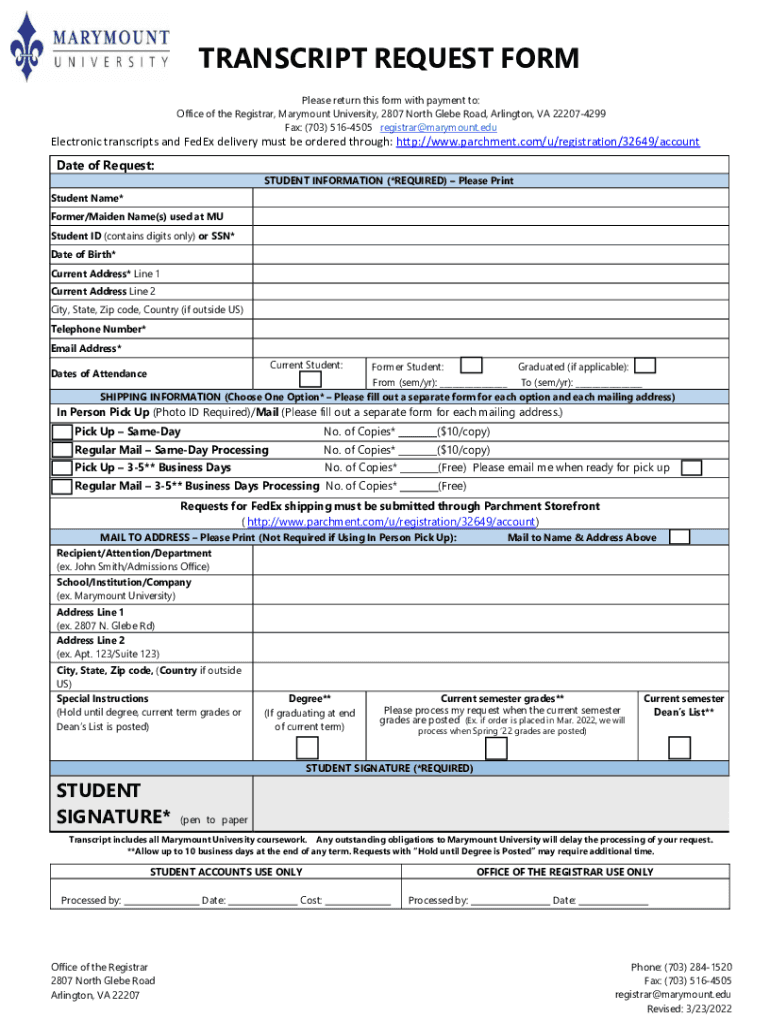
Marymount Transcript Request 2022-2026


What is the Marymount Transcript Request
The Marymount transcript request is a formal document used by students and alumni to obtain their academic transcripts from Marymount University. This request is essential for various purposes, such as applying for further education, job applications, or verifying academic achievements. The transcript contains a comprehensive record of courses taken, grades received, and degrees awarded.
How to use the Marymount Transcript Request
To use the Marymount transcript request, individuals must complete the designated form, providing necessary personal information such as full name, student ID, and contact details. The form may require specifying the destination for the transcript, whether it is being sent directly to an institution or provided in a sealed envelope. Ensuring all information is accurate will help expedite the processing of the request.
Steps to complete the Marymount Transcript Request
Completing the Marymount transcript request involves several key steps:
- Access the transcript request form from the official Marymount University website.
- Fill in personal details, including your name, student ID, and contact information.
- Indicate the number of copies needed and the delivery method (electronic or physical).
- Review all information for accuracy.
- Submit the form through the specified method, which may include online submission, mailing, or in-person delivery.
Legal use of the Marymount Transcript Request
The Marymount transcript request is legally binding when completed and submitted correctly. It adheres to various regulations regarding educational records, including the Family Educational Rights and Privacy Act (FERPA). This law protects the privacy of student education records and ensures that transcripts are released only with the appropriate consent from the student or alumni.
Form Submission Methods
The Marymount transcript request can be submitted through multiple methods, ensuring flexibility for users:
- Online: Submit the request through the university's online portal for a quicker response.
- Mail: Send the completed form to the designated office via postal service.
- In-Person: Deliver the request directly to the registrar's office at Marymount University.
Required Documents
When submitting the Marymount transcript request, individuals may need to provide specific documents to verify their identity. These documents can include:
- A valid photo ID, such as a driver's license or passport.
- Any previous names used while attending the university, if applicable.
- Payment information for any applicable fees associated with the transcript request.
Quick guide on how to complete marymount transcript request
Effortlessly Prepare Marymount Transcript Request on Any Device
The management of documents online has gained traction among organizations and individuals alike. It serves as an ideal environmentally friendly alternative to traditional printed and signed documents, allowing you to locate the appropriate form and securely store it online. airSlate SignNow equips you with all the tools necessary to create, modify, and electronically sign your documents swiftly without any delays. Handle Marymount Transcript Request on any device with the airSlate SignNow apps for Android or iOS and enhance your document-related operations today.
The Most Convenient Method to Modify and eSign Marymount Transcript Request with Ease
- Locate Marymount Transcript Request and click Get Form to begin.
- Utilize the tools we offer to fill in your form.
- Emphasize pertinent sections of the documents or redact sensitive information using tools specifically provided by airSlate SignNow for that purpose.
- Create your electronic signature with the Sign feature, which only takes a few seconds and carries the same legal validity as a conventional wet ink signature.
- Review the details and click on the Done button to save your modifications.
- Select your preferred method of submitting the form, whether by email, SMS, an invitation link, or download it to your computer.
Eliminate concerns about lost or misplaced documents, tedious form searching, or errors that necessitate printing new copies. airSlate SignNow addresses all your document management needs with just a few clicks from any device of your choice. Edit and eSign Marymount Transcript Request to ensure effective communication throughout the document preparation process with airSlate SignNow.
Create this form in 5 minutes or less
Find and fill out the correct marymount transcript request
Create this form in 5 minutes!
How to create an eSignature for the marymount transcript request
How to create an electronic signature for a PDF online
How to create an electronic signature for a PDF in Google Chrome
How to create an e-signature for signing PDFs in Gmail
How to create an e-signature right from your smartphone
How to create an e-signature for a PDF on iOS
How to create an e-signature for a PDF on Android
People also ask
-
What is the process for a Marymount transcript request?
The Marymount transcript request process is straightforward. You need to complete the official transcript request form on the Marymount University website, providing pertinent personal details and your identification information. Once submitted, you will receive confirmation and details on the status of your request. Using airSlate SignNow can streamline this process by allowing for secure electronic signatures.
-
How much does it cost to request a transcript from Marymount University?
The cost of a Marymount transcript request can vary based on whether you need standard or expedited service. Typically, there is a nominal fee for each transcript ordered, which you can pay online. Keeping track of these fees through airSlate SignNow can help you manage your education costs effectively.
-
What are the benefits of using airSlate SignNow for my Marymount transcript request?
Using airSlate SignNow for your Marymount transcript request offers convenience and speed. The platform allows for secure document signing and submission, eliminating the need for physical paperwork. Plus, you can track the status of your request in real-time, ensuring you always stay informed.
-
Is it safe to send my personal information when requesting a Marymount transcript?
Yes, it is safe to send your personal information for a Marymount transcript request when using secure platforms like airSlate SignNow. The platform employs industry-standard encryption and security measures to protect your data. Always ensure that you are accessing the official Marymount University site to submit your request safely.
-
Can I track the status of my Marymount transcript request?
Absolutely, you can track the status of your Marymount transcript request once it has been submitted. After using airSlate SignNow to complete your request, you will receive updates via email regarding its progress. This feature helps you stay informed, especially if you have deadlines to meet.
-
Are there any integrations available with airSlate SignNow for Marymount transcript requests?
airSlate SignNow offers various integrations that can simplify the Marymount transcript request process. You can connect the platform with popular document management systems and cloud storage services for greater efficiency. This integration facilitates easier access and management of your transcript requests and related documents.
-
How long does it take to process a Marymount transcript request?
The processing time for a Marymount transcript request typically ranges from a few business days to a week, depending on the volume of requests. By utilizing airSlate SignNow, you can expedite the signature and submission process, ensuring that your request is processed as quickly as possible. Always check for the latest processing times on the university’s website.
Get more for Marymount Transcript Request
Find out other Marymount Transcript Request
- Can I eSignature Indiana Life Sciences Rental Application
- eSignature Indiana Life Sciences LLC Operating Agreement Fast
- eSignature Kentucky Life Sciences Quitclaim Deed Fast
- Help Me With eSignature Georgia Non-Profit NDA
- How Can I eSignature Idaho Non-Profit Business Plan Template
- eSignature Mississippi Life Sciences Lease Agreement Myself
- How Can I eSignature Mississippi Life Sciences Last Will And Testament
- How To eSignature Illinois Non-Profit Contract
- eSignature Louisiana Non-Profit Business Plan Template Now
- How Do I eSignature North Dakota Life Sciences Operating Agreement
- eSignature Oregon Life Sciences Job Offer Myself
- eSignature Oregon Life Sciences Job Offer Fast
- eSignature Oregon Life Sciences Warranty Deed Myself
- eSignature Maryland Non-Profit Cease And Desist Letter Fast
- eSignature Pennsylvania Life Sciences Rental Lease Agreement Easy
- eSignature Washington Life Sciences Permission Slip Now
- eSignature West Virginia Life Sciences Quitclaim Deed Free
- Can I eSignature West Virginia Life Sciences Residential Lease Agreement
- eSignature New York Non-Profit LLC Operating Agreement Mobile
- How Can I eSignature Colorado Orthodontists LLC Operating Agreement