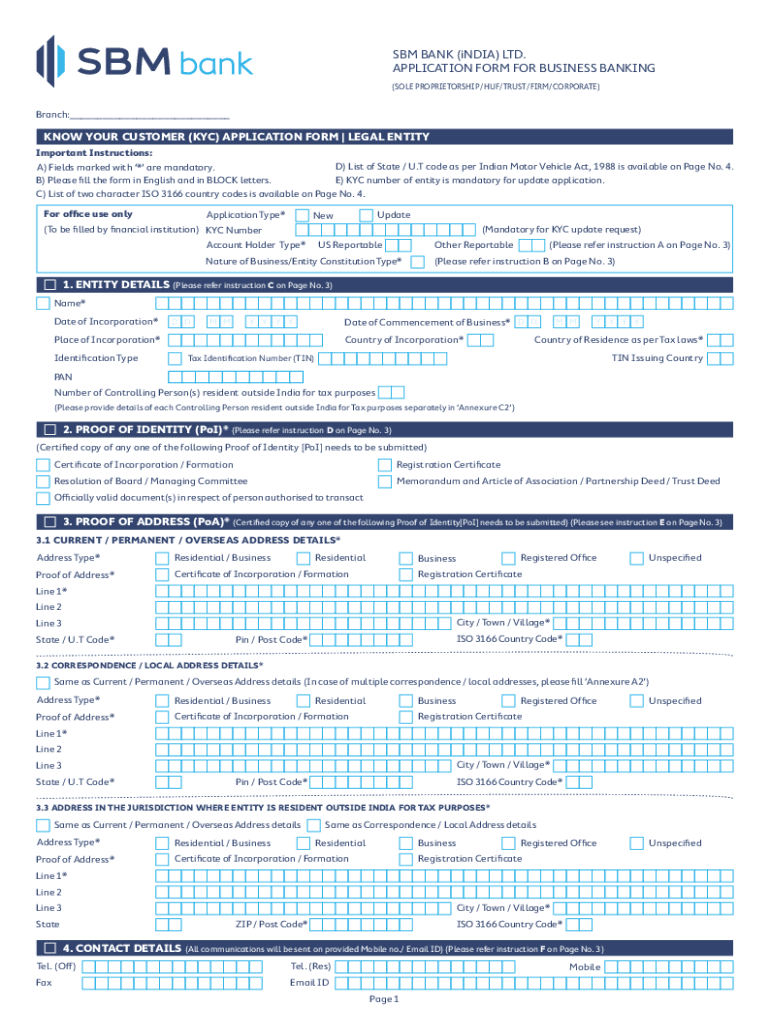
Sbm Bank India App Form


What is the Sbm Bank India App
The Sbm Bank India App is a digital banking platform designed to provide users with a seamless banking experience. This app allows customers to manage their accounts, conduct transactions, and access various banking services from their mobile devices. It is tailored to meet the needs of both individual and business customers, offering features such as fund transfers, balance inquiries, and bill payments. The app is part of Sbm Bank's commitment to digital innovation, ensuring that users can handle their banking needs efficiently and securely.
How to use the Sbm Bank India App
Using the Sbm Bank India App is straightforward. After downloading the app from the appropriate app store, users need to create an account or log in using their existing banking credentials. Once logged in, they can navigate through the user-friendly interface to access various features. Key functionalities include checking account balances, transferring funds between accounts, paying bills, and viewing transaction history. The app also offers security features such as biometric login and two-factor authentication to ensure user safety.
Steps to complete the Sbm Bank India App
Completing tasks within the Sbm Bank India App involves a few simple steps. First, users should log in to their account. Next, they can select the specific service they wish to use, such as fund transfer or bill payment. For fund transfers, users need to enter the recipient's details, the amount, and any necessary notes. After reviewing the information for accuracy, they can confirm the transaction. The app provides instant notifications for successful transactions, ensuring users are kept informed.
Legal use of the Sbm Bank India App
The legal use of the Sbm Bank India App is governed by various regulations and compliance standards. Users must agree to the terms and conditions set forth by the bank, which include guidelines on data protection and privacy. The app complies with relevant banking regulations, ensuring that all transactions are secure and legally binding. It is essential for users to understand these legal frameworks to protect their rights and responsibilities while using the app.
Key elements of the Sbm Bank India App
The Sbm Bank India App includes several key elements that enhance the user experience. These features encompass account management tools, transaction capabilities, and customer support options. Users can set up alerts for account activity, access detailed statements, and receive assistance through in-app chat support. Additionally, the app integrates advanced security measures to safeguard personal and financial information, ensuring a reliable banking environment.
Eligibility Criteria
To use the Sbm Bank India App, users must meet certain eligibility criteria. Generally, individuals need to be customers of Sbm Bank and possess an active account. Businesses looking to utilize the app must have a registered business account with the bank. Users may also need to provide identification and other documentation during the registration process to verify their identity and ensure compliance with banking regulations.
Application Process & Approval Time
The application process for accessing the Sbm Bank India App is designed to be efficient. Users can download the app and begin the registration process directly from their mobile devices. After submitting the necessary information and documentation, the approval time typically varies but is often completed within a few business days. Users will receive notifications regarding their application status, ensuring they are informed throughout the process.
Quick guide on how to complete sbm bank india app
Complete Sbm Bank India App effortlessly on any device
Digital document management has become increasingly popular among businesses and individuals. It offers an ideal eco-friendly substitute for traditional printed and signed documents, allowing you to access the necessary form and securely store it online. airSlate SignNow provides all the tools needed to create, modify, and electronically sign your files promptly without delays. Handle Sbm Bank India App on any gadget with airSlate SignNow's Android or iOS applications and simplify any document-focused task today.
The simplest way to update and eSign Sbm Bank India App with ease
- Locate Sbm Bank India App and click Get Form to begin.
- Utilize the tools we provide to fill out your document.
- Emphasize pertinent sections of your documents or obscure sensitive details with tools that airSlate SignNow offers expressly for that purpose.
- Generate your eSignature using the Sign tool, which takes mere seconds and holds the same legal validity as a conventional ink signature.
- Review your information and click on the Done button to save your changes.
- Select your preferred method to send your form, via email, text message (SMS), or invite link, or download it to your computer.
Eliminate concerns about lost or misplaced documents, tedious form searches, or mistakes that necessitate printing new copies. airSlate SignNow fulfills all your document management needs in just a few clicks from any device you choose. Alter and eSign Sbm Bank India App and ensure excellent communication at every stage of the form preparation process with airSlate SignNow.
Create this form in 5 minutes or less
Create this form in 5 minutes!
How to create an eSignature for the sbm bank india app
How to create an electronic signature for a PDF online
How to create an electronic signature for a PDF in Google Chrome
How to create an e-signature for signing PDFs in Gmail
How to create an e-signature right from your smartphone
How to create an e-signature for a PDF on iOS
How to create an e-signature for a PDF on Android
People also ask
-
What is the SBM bank full form?
The SBM bank full form is State Bank of Mauritius. It serves as the primary banking institution in Mauritius and has expanded its operations internationally, contributing to economic growth and financial services globally.
-
How does airSlate SignNow integrate with SBM Bank services?
airSlate SignNow seamlessly integrates with SBM bank services to enhance your document signing experience. By using our platform, you can easily send and eSign financial documents, ensuring that your transactions with SBM Bank are efficient and legally binding.
-
What documents can I eSign related to SBM Bank?
With airSlate SignNow, you can effortlessly eSign various documents related to SBM Bank, including loan agreements, account opening forms, and investment contracts. Our user-friendly interface makes it easy to manage and sign all necessary paperwork securely.
-
Is there a cost associated with using airSlate SignNow for SBM Bank documents?
Yes, airSlate SignNow offers a cost-effective solution for electronic signatures. While there is a pricing plan, the efficiency and time savings provided by the service often outweigh the associated costs, especially when managing documents for SBM bank transactions.
-
What are the benefits of using airSlate SignNow with SBM Bank?
The primary benefits of using airSlate SignNow with SBM Bank include increased efficiency, enhanced security, and improved compliance with legal standards. This platform streamlines the signing process, allowing you to focus on your financial decisions without administrative delays.
-
Can I use airSlate SignNow for multiple accounts at SBM Bank?
Absolutely! airSlate SignNow allows users to manage documents for multiple accounts at SBM Bank seamlessly. You can organize and access all your eSigned documents easily, saving time and ensuring consistency across all your banking transactions.
-
Does airSlate SignNow provide templates for SBM Bank documents?
Yes, airSlate SignNow offers customizable templates tailored for various SBM Bank documents. This feature enables you to create templates specific to your banking needs, ensuring your paperwork is both standardized and professional.
Get more for Sbm Bank India App
- Privacy statement mercedes benz financial services form
- Kksanskrituni form
- Suspected adverse drug reaction reporting form for voluntary reporting of adverse drug reactions by healthcare professionals
- Confidentiality agreement euler hermes form
- Library research guides drivingtraffic lawsvehicles forms
- Data confidentiality agreement template form
- Data hipaa agreement template form
- Data license agreement template form
Find out other Sbm Bank India App
- Electronic signature South Carolina Sports Separation Agreement Easy
- Electronic signature Virginia Courts Business Plan Template Fast
- How To Electronic signature Utah Courts Operating Agreement
- Electronic signature West Virginia Courts Quitclaim Deed Computer
- Electronic signature West Virginia Courts Quitclaim Deed Free
- Electronic signature Virginia Courts Limited Power Of Attorney Computer
- Can I Sign Alabama Banking PPT
- Electronic signature Washington Sports POA Simple
- How To Electronic signature West Virginia Sports Arbitration Agreement
- Electronic signature Wisconsin Sports Residential Lease Agreement Myself
- Help Me With Sign Arizona Banking Document
- How Do I Sign Arizona Banking Form
- How Can I Sign Arizona Banking Form
- How Can I Sign Arizona Banking Form
- Can I Sign Colorado Banking PPT
- How Do I Sign Idaho Banking Presentation
- Can I Sign Indiana Banking Document
- How Can I Sign Indiana Banking PPT
- How To Sign Maine Banking PPT
- Help Me With Sign Massachusetts Banking Presentation