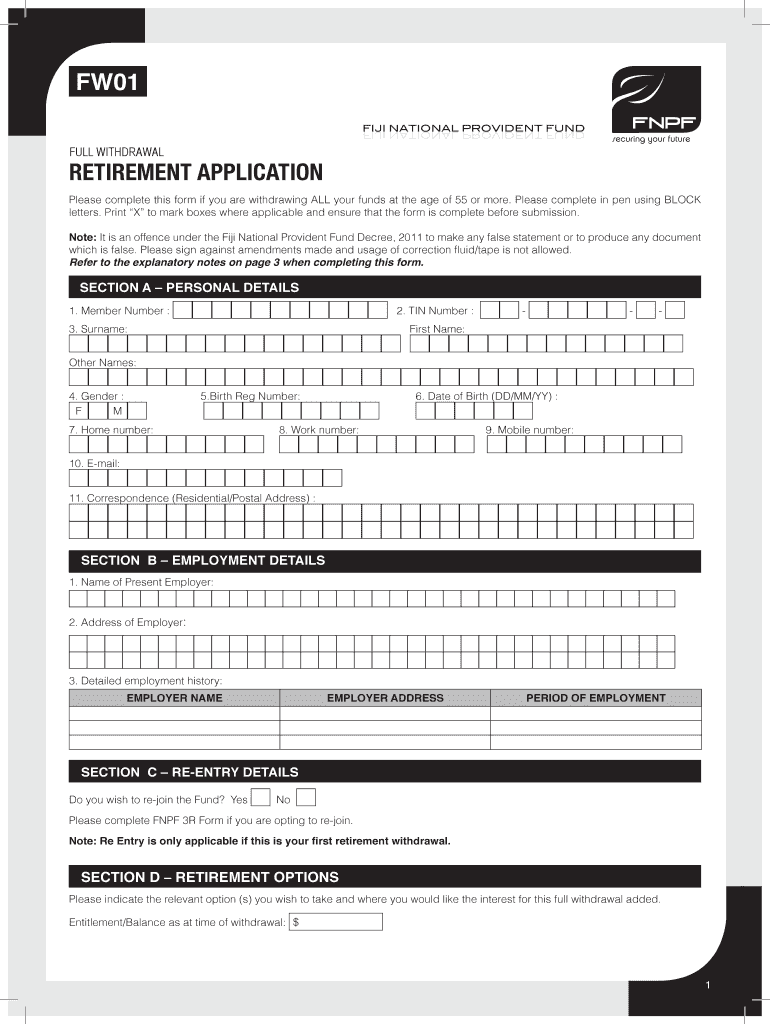
Fnpf App Form


What is the Fnpf App
The Fnpf App is a digital platform designed to streamline the management and submission of forms related to the FNPF (Fiji National Provident Fund). This application allows users to access, fill out, and submit necessary documentation electronically, making the process more efficient and user-friendly. By utilizing the Fnpf App, individuals can manage their contributions, track their retirement savings, and ensure compliance with relevant regulations.
How to obtain the Fnpf App
To obtain the Fnpf App, users can visit the official app store on their mobile devices. The app is available for both iOS and Android platforms. Simply search for “Fnpf App” in the app store, download it, and follow the installation prompts. After installation, users will need to create an account or log in with existing credentials to access all features of the app.
Steps to complete the Fnpf App
Completing the Fnpf App involves several straightforward steps:
- Log in to your account using your credentials.
- Select the specific form you need to complete from the app's menu.
- Fill out the required fields with accurate information.
- Review the entered information for accuracy.
- Submit the form electronically through the app.
Following these steps ensures that your submission is processed efficiently and correctly.
Legal use of the Fnpf App
The Fnpf App is designed to comply with applicable laws and regulations governing electronic submissions. For a form to be considered legally binding, it must meet specific criteria, including proper authentication and secure transmission of data. The app incorporates features like digital signatures and encryption to ensure that your submissions are both secure and legally valid.
Key elements of the Fnpf App
Several key elements make the Fnpf App a valuable tool for users:
- User-friendly interface: The app is designed for ease of navigation, allowing users to find and complete forms quickly.
- Secure submission: All data is transmitted securely to protect user information.
- Real-time updates: Users receive notifications regarding the status of their submissions and any necessary actions.
- Accessibility: The app is available on multiple devices, ensuring users can manage their forms anytime, anywhere.
Examples of using the Fnpf App
Users can utilize the Fnpf App in various scenarios, such as:
- Submitting contributions to their retirement fund.
- Updating personal information, such as contact details or beneficiary designations.
- Accessing statements and tracking fund performance.
- Requesting withdrawals or loans against their provident fund.
These examples illustrate the versatility and functionality of the Fnpf App in managing retirement-related tasks.
Quick guide on how to complete fnpf app
Effortlessly prepare Fnpf App on any device
Managing documents online has gained signNow traction among businesses and individuals. It serves as an ideal eco-friendly substitute for traditional printed and signed documents, enabling you to obtain the correct format and securely store it online. airSlate SignNow equips you with all the essential tools to create, edit, and eSign your documents promptly without delays. Manage Fnpf App on any device using airSlate SignNow's Android or iOS applications and streamline any document-related process today.
How to edit and eSign Fnpf App with ease
- Locate Fnpf App and click Get Form to initiate the process.
- Use the tools we offer to complete your document.
- Highlight important sections of the documents or redact sensitive information with tools that airSlate SignNow specifically provides for that purpose.
- Create your eSignature using the Sign tool, which takes seconds and carries the same legal significance as a traditional wet ink signature.
- Verify the information and click the Done button to save your modifications.
- Select your preferred method of delivering your form, via email, SMS, or invite link, or download it to your computer.
Eliminate concerns about lost or misplaced files, tedious document searches, or mistakes that necessitate reprinting new copies. airSlate SignNow addresses all your document management needs in just a few clicks from any device you choose. Edit and eSign Fnpf App to ensure excellent communication at every stage of the form preparation process with airSlate SignNow.
Create this form in 5 minutes or less
Create this form in 5 minutes!
How to create an eSignature for the fnpf app
How to create an electronic signature for a PDF online
How to create an electronic signature for a PDF in Google Chrome
How to create an e-signature for signing PDFs in Gmail
How to create an e-signature right from your smartphone
How to create an e-signature for a PDF on iOS
How to create an e-signature for a PDF on Android
People also ask
-
What is the fnpf app download?
The fnpf app download refers to obtaining the mobile application that allows users to access features of airSlate SignNow on their devices. This app streamlines the eSigning process, making it easier to manage documents on the go. Whether you're a business owner or an individual, downloading the app can enhance your productivity.
-
How do I perform the fnpf app download?
To perform the fnpf app download, visit the App Store or Google Play Store on your mobile device. Search for 'airSlate SignNow' and follow the prompts to install the app. Once downloaded, you'll be able to access all the eSigning features right at your fingertips.
-
Is the fnpf app download free?
Yes, the fnpf app download is completely free. While the app itself doesn't cost anything, users can choose to upgrade to premium features if needed. This allows you to experience the basic functionalities without immediate financial commitment.
-
What features can I expect after the fnpf app download?
After the fnpf app download, you'll have access to features such as document signing, template creation, and automated workflows. The app also allows you to manage multiple documents seamlessly, ensuring that you can handle your signing needs efficiently, whether you are in the office or on the go.
-
Can I integrate other software with the fnpf app download?
Yes, the fnpf app download supports integration with various software applications like Google Drive, Dropbox, and CRM systems. This enhances the functionality of airSlate SignNow, allowing for a more streamlined document management experience. Integrations help automate common tasks, saving you time.
-
What are the benefits of using the fnpf app?
The benefits of using the fnpf app include increased efficiency in handling documents and the convenience of signing from anywhere. The app also provides secure storage and easy tracking of documents, which is crucial for business compliance. Users can quickly send, sign, and manage documents without any hassles.
-
Is there customer support available after the fnpf app download?
Absolutely! After the fnpf app download, users have access to dedicated customer support. Whether you have questions about features or face technical issues, the support team is available to assist you through various channels, including email and live chat.
Get more for Fnpf App
Find out other Fnpf App
- eSign Arkansas Commercial real estate contract Online
- eSign Hawaii Contract Easy
- How Do I eSign Texas Contract
- How To eSign Vermont Digital contracts
- eSign Vermont Digital contracts Now
- eSign Vermont Digital contracts Later
- How Can I eSign New Jersey Contract of employment
- eSignature Kansas Travel Agency Agreement Now
- How Can I eSign Texas Contract of employment
- eSignature Tennessee Travel Agency Agreement Mobile
- eSignature Oregon Amendment to an LLC Operating Agreement Free
- Can I eSign Hawaii Managed services contract template
- How Do I eSign Iowa Managed services contract template
- Can I eSignature Wyoming Amendment to an LLC Operating Agreement
- eSign Massachusetts Personal loan contract template Simple
- How Do I eSign Massachusetts Personal loan contract template
- How To eSign Mississippi Personal loan contract template
- How Do I eSign Oklahoma Personal loan contract template
- eSign Oklahoma Managed services contract template Easy
- Can I eSign South Carolina Real estate contracts