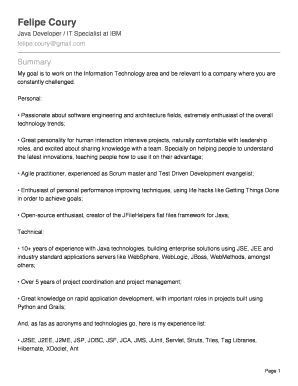
Ut Austin Expanded Resume Template Form


What is the UT Austin Expanded Resume Template
The UT Austin expanded resume template is a specialized document designed for students and applicants to showcase their academic achievements, work experience, and extracurricular activities in a detailed format. This template is particularly useful for those applying to competitive programs or internships at the University of Texas at Austin. It allows individuals to present a comprehensive view of their qualifications, skills, and accomplishments beyond a traditional resume.
How to Use the UT Austin Expanded Resume Template
Using the UT Austin expanded resume template involves a few straightforward steps. First, download the template from a reliable source, ensuring it is the most current version. Next, fill in your personal information, including your name, contact details, and academic background. Be sure to highlight relevant experiences such as internships, volunteer work, and leadership roles. Tailor each section to reflect your strengths and align with the requirements of the position or program you are applying for.
Key Elements of the UT Austin Expanded Resume Template
The key elements of the UT Austin expanded resume template include sections for personal information, education, work experience, skills, and extracurricular activities. Each section should be clearly labeled and organized for easy readability. Additional sections may include awards, certifications, and relevant coursework. It is important to use bullet points for clarity and to focus on achievements that demonstrate your qualifications and suitability for the desired opportunity.
Steps to Complete the UT Austin Expanded Resume Template
Completing the UT Austin expanded resume template involves several important steps:
- Download the template and open it in a word processing program.
- Input your personal information at the top, including your name and contact details.
- List your educational background, starting with the most recent institution attended.
- Detail your work experience, emphasizing roles that relate to your field of interest.
- Include sections for skills and extracurricular activities that highlight your strengths.
- Review and edit for clarity, ensuring there are no grammatical errors or typos.
Legal Use of the UT Austin Expanded Resume Template
The legal use of the UT Austin expanded resume template is straightforward, as it is primarily a personal document used for educational and employment purposes. However, it is essential to ensure that all information provided is accurate and truthful. Misrepresentation of qualifications or experiences can lead to serious consequences, including withdrawal of offers or disciplinary actions from the university.
Examples of Using the UT Austin Expanded Resume Template
Examples of using the UT Austin expanded resume template include applying for internships, graduate programs, or scholarships. For instance, a student applying for a research assistant position might use the template to detail relevant coursework, research projects, and skills that align with the position's requirements. Similarly, applicants for competitive scholarships can leverage the expanded format to highlight their leadership roles and community service, providing a fuller picture of their candidacy.
Quick guide on how to complete ut austin expanded resume template
Complete Ut Austin Expanded Resume Template effortlessly on any device
Managing documents online has gained traction among businesses and individuals. It offers an ideal environmentally friendly substitute for traditional printed and signed documents, allowing you to locate the appropriate form and securely store it online. airSlate SignNow equips you with all the tools necessary to create, edit, and eSign your documents quickly without delays. Handle Ut Austin Expanded Resume Template on any platform with airSlate SignNow Android or iOS applications and streamline any document-related task today.
How to edit and eSign Ut Austin Expanded Resume Template with ease
- Locate Ut Austin Expanded Resume Template and click on Get Form to begin.
- Utilize the tools we provide to fill out your document.
- Emphasize important sections of your documents or redact sensitive information with tools that airSlate SignNow specifically offers for that purpose.
- Generate your eSignature using the Sign tool, which takes only seconds and carries the same legal validity as a conventional wet ink signature.
- Review all the information and click on the Done button to save your modifications.
- Choose how you wish to send your form, whether by email, text (SMS), invitation link, or download it to your computer.
Eliminate concerns about lost or misplaced documents, time-consuming form searches, or mistakes that necessitate reprinting new copies. airSlate SignNow fulfills your document management needs in just a few clicks from any device you prefer. Edit and eSign Ut Austin Expanded Resume Template and guarantee excellent communication throughout the form preparation process with airSlate SignNow.
Create this form in 5 minutes or less
Create this form in 5 minutes!
How to create an eSignature for the ut austin expanded resume template
How to create an electronic signature for a PDF online
How to create an electronic signature for a PDF in Google Chrome
How to create an e-signature for signing PDFs in Gmail
How to create an e-signature right from your smartphone
How to create an e-signature for a PDF on iOS
How to create an e-signature for a PDF on Android
People also ask
-
What is included in the airSlate SignNow service for creating a UT Austin resume?
With airSlate SignNow, you can easily create and manage your UT Austin resume by utilizing customizable templates and intuitive design tools. Our service allows you to add your personal details, education history, and relevant experiences seamlessly, ensuring your resume stands out. Additionally, you can eSign your documents for a professional finish.
-
How does airSlate SignNow help in enhancing my UT Austin resume?
Our platform provides various templates specifically designed for academic and professional resumes, including those tailored for UT Austin. By using airSlate SignNow, you can create a structured and visually appealing UT Austin resume that highlights your skills effectively. The user-friendly interface allows for quick edits and updates as needed.
-
What are the pricing options for using airSlate SignNow for a UT Austin resume?
airSlate SignNow offers competitive pricing plans suited for students and professionals needing to create a UT Austin resume. Our plans include a free trial, allowing you to explore features before committing. Choose from monthly or annual subscriptions to fit your budget and usage needs.
-
Can I integrate airSlate SignNow with other tools to enhance my UT Austin resume?
Yes, airSlate SignNow integrates seamlessly with various applications such as Google Drive, Dropbox, and Microsoft Office. This allows you to import documents and work on your UT Austin resume without hassle. These integrations streamline the process, making document management more efficient.
-
Is airSlate SignNow secure for creating and storing my UT Austin resume?
Absolutely. airSlate SignNow prioritizes the security of your documents, including your UT Austin resume. We use advanced encryption and secure cloud storage to ensure that your personal information remains protected while stored on our platform.
-
What types of documents can I create aside from a UT Austin resume using airSlate SignNow?
In addition to your UT Austin resume, airSlate SignNow allows you to create a variety of documents such as cover letters, job applications, and official letters. Our platform supports multiple document formats and provides you with the tools necessary to manage all your career-related documentation effectively.
-
How easy is it to edit my UT Austin resume once it's created?
Editing your UT Austin resume with airSlate SignNow is incredibly simple and user-friendly. Once you've created your resume, you can make changes or updates at any time with just a few clicks. Our intuitive editor ensures that all modifications are straightforward and hassle-free.
Get more for Ut Austin Expanded Resume Template
Find out other Ut Austin Expanded Resume Template
- Sign West Virginia Business Operations Rental Lease Agreement Now
- How To Sign Colorado Car Dealer Arbitration Agreement
- Sign Florida Car Dealer Resignation Letter Now
- Sign Georgia Car Dealer Cease And Desist Letter Fast
- Sign Georgia Car Dealer Purchase Order Template Mobile
- Sign Delaware Car Dealer Limited Power Of Attorney Fast
- How To Sign Georgia Car Dealer Lease Agreement Form
- How To Sign Iowa Car Dealer Resignation Letter
- Sign Iowa Car Dealer Contract Safe
- Sign Iowa Car Dealer Limited Power Of Attorney Computer
- Help Me With Sign Iowa Car Dealer Limited Power Of Attorney
- Sign Kansas Car Dealer Contract Fast
- Sign Kansas Car Dealer Agreement Secure
- Sign Louisiana Car Dealer Resignation Letter Mobile
- Help Me With Sign Kansas Car Dealer POA
- How Do I Sign Massachusetts Car Dealer Warranty Deed
- How To Sign Nebraska Car Dealer Resignation Letter
- How Can I Sign New Jersey Car Dealer Arbitration Agreement
- How Can I Sign Ohio Car Dealer Cease And Desist Letter
- How To Sign Ohio Car Dealer Arbitration Agreement