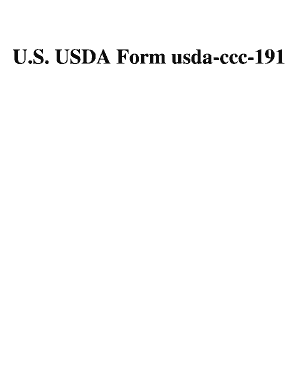
Ccc 191 Form


What is the CCC 191?
The CCC 191 is a form issued by the United States Department of Agriculture (USDA) that is essential for agricultural producers. This form is primarily used to apply for certain programs under the Commodity Credit Corporation (CCC). It serves as a declaration of eligibility for various agricultural assistance programs, ensuring that farmers and producers can access necessary support. The CCC 191 form captures vital information regarding the applicant's farming operations, allowing the USDA to assess eligibility and allocate resources effectively.
How to Use the CCC 191
Using the CCC 191 form involves several steps to ensure accurate completion and submission. First, gather all required information about your agricultural operation, including details about land use, crop types, and production history. Next, fill out the form carefully, making sure to provide truthful and complete information. After completing the form, review it for accuracy before submission. The CCC 191 can be submitted electronically or via traditional mail, depending on your preference and the specific requirements of the program you are applying for.
Steps to Complete the CCC 191
Completing the CCC 191 form requires attention to detail. Follow these steps:
- Gather necessary documentation, such as proof of ownership or lease agreements.
- Fill in your personal information, including name, address, and contact details.
- Provide details about your agricultural operation, including the types of crops grown and acreage.
- Sign and date the form to certify that the information provided is accurate.
- Submit the form through your preferred method, ensuring it reaches the appropriate USDA office.
Legal Use of the CCC 191
The CCC 191 form is legally binding once it is signed and submitted. It must be completed in accordance with USDA regulations to ensure compliance. The information provided on the form is subject to verification, and any discrepancies may lead to penalties or denial of benefits. It is crucial for applicants to understand that providing false information can result in legal consequences, including fines or disqualification from future programs.
Eligibility Criteria
To be eligible to use the CCC 191 form, applicants must meet specific criteria set by the USDA. Generally, eligibility is determined by factors such as the type of agricultural operation, production history, and compliance with federal and state regulations. Producers must demonstrate that they are actively engaged in farming activities and meet any additional requirements outlined for the specific program they are applying for. It is advisable to review the eligibility requirements thoroughly before completing the form.
Form Submission Methods
The CCC 191 form can be submitted through various methods, allowing flexibility for applicants. Options include:
- Online Submission: Many producers choose to submit the form electronically through the USDA's online portal, which can streamline the process.
- Mail: The form can also be printed and sent via postal service to the appropriate USDA office.
- In-Person: Applicants have the option to deliver the form directly to their local USDA service center for immediate processing.
Quick guide on how to complete ccc 191
Complete Ccc 191 effortlessly on any device
Digital document management has gained traction with companies and individuals alike. It offers an ideal eco-friendly alternative to conventional printed and signed documents, as you can easily locate the appropriate form and securely store it online. airSlate SignNow equips you with all the features necessary to create, adjust, and eSign your documents quickly without hurdles. Manage Ccc 191 on any platform with airSlate SignNow's Android or iOS applications and enhance any document-oriented process today.
How to adjust and eSign Ccc 191 without any hassle
- Find Ccc 191 and click on Get Form to begin.
- Utilize the tools we offer to complete your document.
- Emphasize important sections of your documents or conceal sensitive information with tools that airSlate SignNow provides specifically for that purpose.
- Generate your eSignature using the Sign tool, which takes mere seconds and holds the same legal validity as a traditional ink signature.
- Review the details and click on the Done button to save your modifications.
- Select how you wish to send your form: via email, text message (SMS), invitation link, or download it to your computer.
Put an end to lost or misplaced files, tedious form searching, or errors that necessitate printing new document copies. airSlate SignNow efficiently addresses all your document management needs in a few clicks from your preferred device. Modify and eSign Ccc 191 and guarantee excellent communication at any stage of the form preparation process with airSlate SignNow.
Create this form in 5 minutes or less
Create this form in 5 minutes!
How to create an eSignature for the ccc 191
How to create an electronic signature for a PDF online
How to create an electronic signature for a PDF in Google Chrome
How to create an e-signature for signing PDFs in Gmail
How to create an e-signature right from your smartphone
How to create an e-signature for a PDF on iOS
How to create an e-signature for a PDF on Android
People also ask
-
What is ccc 191 and how does it relate to airSlate SignNow?
CCC 191 refers to the compliance requirements for electronic signatures in certain industries. airSlate SignNow conforms to these regulations, ensuring that your eSigning processes are not only efficient but also fully compliant with ccc 191 standards.
-
How does airSlate SignNow ensure compliance with ccc 191?
AirSlate SignNow implements robust security measures and audit trails that align with the ccc 191 compliance requirements. This means that every signed document is validated and stored securely, providing peace of mind for users operating under these strict regulations.
-
What pricing options does airSlate SignNow offer for users interested in ccc 191 compliance?
AirSlate SignNow offers a variety of pricing plans designed to fit the needs of businesses focused on ccc 191 compliance. These plans include features specifically tailored to ensure that your organization remains compliant while providing cost-effective solutions for eSigning documents.
-
What features does airSlate SignNow provide to facilitate ccc 191 compliance?
AirSlate SignNow includes essential features such as secure document storage, advanced encryption, and comprehensive audit logs that support ccc 191 compliance. Additionally, customizable templates and automated workflows make it easy to manage the entire signing process efficiently.
-
Can airSlate SignNow integrate with other platforms for businesses needing ccc 191 compliance?
Yes, airSlate SignNow offers seamless integration with various platforms and applications to support businesses working under ccc 191 compliance. This flexibility allows users to incorporate the eSigning solution into their existing workflows without interruption.
-
What are the benefits of using airSlate SignNow for ccc 191 compliant eSigning?
Using airSlate SignNow for ccc 191 compliant eSigning brings numerous benefits, including reduced turnaround time for document approvals and enhanced security. With an intuitive interface, companies can streamline their signing processes while ensuring compliance with industry regulations.
-
Is airSlate SignNow suitable for all industries facing ccc 191 requirements?
Absolutely, airSlate SignNow is designed to meet the needs of a wide range of industries that adhere to ccc 191 regulations. Whether you're in healthcare, finance, or any other sector, airSlate SignNow provides tailored solutions that uphold compliance and efficiency.
Get more for Ccc 191
- Genetic testing recommendation form
- Student health insurance plan student health fee harvard form
- Palmetto pwk form
- Triwest authorization form
- Emotional support psychiatric service animal request document packet form
- Nextcare reimbursement form
- Promedica my chart 409330293 form
- Personal representative designation upmccom form
Find out other Ccc 191
- eSignature Finance & Tax Accounting Presentation Arkansas Secure
- eSignature Arkansas Government Affidavit Of Heirship Online
- eSignature New Jersey Doctors Permission Slip Mobile
- eSignature Colorado Government Residential Lease Agreement Free
- Help Me With eSignature Colorado Government Medical History
- eSignature New Mexico Doctors Lease Termination Letter Fast
- eSignature New Mexico Doctors Business Associate Agreement Later
- eSignature North Carolina Doctors Executive Summary Template Free
- eSignature North Dakota Doctors Bill Of Lading Online
- eSignature Delaware Finance & Tax Accounting Job Description Template Fast
- How To eSignature Kentucky Government Warranty Deed
- eSignature Mississippi Government Limited Power Of Attorney Myself
- Can I eSignature South Dakota Doctors Lease Agreement Form
- eSignature New Hampshire Government Bill Of Lading Fast
- eSignature Illinois Finance & Tax Accounting Purchase Order Template Myself
- eSignature North Dakota Government Quitclaim Deed Free
- eSignature Kansas Finance & Tax Accounting Business Letter Template Free
- eSignature Washington Government Arbitration Agreement Simple
- Can I eSignature Massachusetts Finance & Tax Accounting Business Plan Template
- Help Me With eSignature Massachusetts Finance & Tax Accounting Work Order