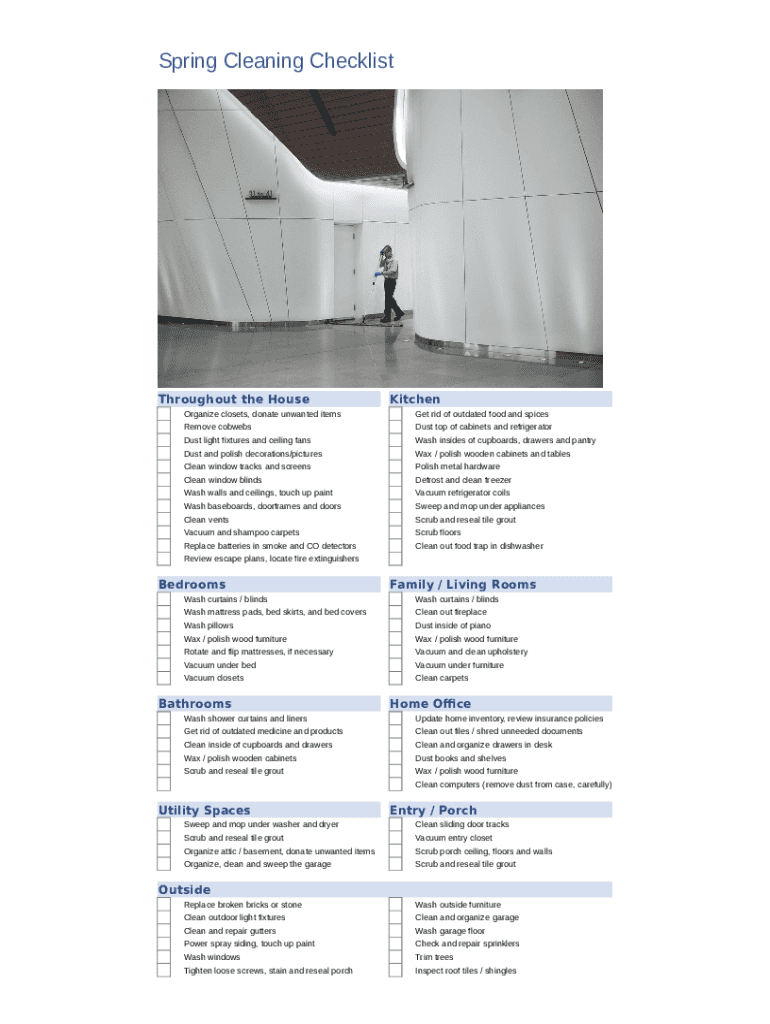
Spring Cleaning Checklist Form


What is the Spring Cleaning Checklist
The spring cleaning checklist is a comprehensive cleaning sheet form designed to help individuals and families organize their cleaning tasks during the spring season. It typically includes a detailed list of areas and items to clean, declutter, and organize within a home or workspace. This checklist serves as a practical guide to ensure that no corner is overlooked, promoting a fresh and tidy environment as the seasons change.
How to use the Spring Cleaning Checklist
Using the spring cleaning checklist involves a systematic approach to cleaning. Begin by reviewing the checklist to familiarize yourself with the tasks. You can categorize tasks by room, such as the kitchen, living room, and bedrooms, or by type of cleaning, such as dusting, vacuuming, and organizing. As you complete each task, check it off the list to track your progress. This method not only helps in staying organized but also provides a sense of accomplishment as you see the tasks completed.
Steps to complete the Spring Cleaning Checklist
To effectively complete the spring cleaning checklist, follow these steps:
- Gather cleaning supplies, including detergents, cloths, and tools.
- Start with one room at a time to avoid feeling overwhelmed.
- Dust surfaces, starting from the top and working downwards.
- Vacuum carpets and rugs, and mop hard floors.
- Declutter by sorting items into keep, donate, or discard categories.
- Finish by organizing items back into their designated spaces.
Legal use of the Spring Cleaning Checklist
While the spring cleaning checklist is primarily a practical tool, it can also have legal implications when used in certain contexts, such as rental agreements or property management. For landlords and tenants, ensuring that cleaning tasks are documented can support compliance with lease agreements. A well-maintained property can also help in avoiding disputes regarding security deposits and property conditions.
Key elements of the Spring Cleaning Checklist
The key elements of a spring cleaning checklist typically include:
- A detailed list of rooms and specific areas to clean.
- Designated tasks for each area, such as dusting, vacuuming, and organizing.
- Space for notes or additional tasks that may arise during cleaning.
- Sections for tracking progress, such as checkboxes or spaces to mark completion.
Examples of using the Spring Cleaning Checklist
Examples of using the spring cleaning checklist can vary based on individual needs. For instance, a family may use it to coordinate cleaning efforts over a weekend, assigning tasks to each member. A property manager might utilize the checklist to ensure that rental units are thoroughly cleaned between tenants, documenting the completion of each task for records. In both cases, the checklist serves as a valuable tool for organization and accountability.
Quick guide on how to complete spring cleaning checklist
Complete Spring Cleaning Checklist effortlessly on any device
Digital document management has become increasingly favored by businesses and individuals alike. It serves as an ideal eco-friendly alternative to traditional printed and signed documents, allowing you to locate the necessary form and securely store it online. airSlate SignNow equips you with all the resources you need to generate, modify, and eSign your documents promptly without any hold-ups. Manage Spring Cleaning Checklist on any device using airSlate SignNow's Android or iOS applications and simplify any document-related task today.
How to modify and eSign Spring Cleaning Checklist with ease
- Find Spring Cleaning Checklist and then click Get Form to begin.
- Utilize the tools available to complete your form.
- Emphasize critical sections of the documents or obscure sensitive data using tools provided by airSlate SignNow designed specifically for that purpose.
- Create your eSignature using the Sign tool, which takes mere seconds and holds the same legal validity as a conventional wet ink signature.
- Review all the details and then click the Done button to save your changes.
- Choose your preferred method to submit your form, via email, text message (SMS), or invitation link, or download it to your computer.
Eliminate concerns about lost or misplaced files, tedious form hunting, or errors that necessitate reprinting new document copies. airSlate SignNow manages all your document management requirements in just a few clicks on your chosen device. Modify and eSign Spring Cleaning Checklist and guarantee effective communication at any stage of your form preparation process with airSlate SignNow.
Create this form in 5 minutes or less
Create this form in 5 minutes!
How to create an eSignature for the spring cleaning checklist
How to create an electronic signature for a PDF online
How to create an electronic signature for a PDF in Google Chrome
How to create an e-signature for signing PDFs in Gmail
How to create an e-signature right from your smartphone
How to create an e-signature for a PDF on iOS
How to create an e-signature for a PDF on Android
People also ask
-
What is the airSlate SignNow spring cleaning checklist?
The airSlate SignNow spring cleaning checklist is a comprehensive guide designed to help you streamline your document signing process. By utilizing this checklist, you can ensure that all necessary steps are taken to prepare your documents efficiently. It combines essential tasks that can enhance your workflow and document management during the spring cleaning season.
-
How can the spring cleaning checklist improve my business efficiency?
Implementing the spring cleaning checklist can signNowly improve your business efficiency by organizing your document workflows. It helps you identify and eliminate unnecessary steps, ensuring that your team spends less time on paperwork and more time on critical tasks. This means that your document processing becomes faster and aligns with your overall productivity goals.
-
Is there a cost associated with the airSlate SignNow spring cleaning checklist?
The airSlate SignNow spring cleaning checklist is part of our user-friendly, cost-effective solution that assists businesses in document management. There is no additional cost specifically for the checklist; instead, it is included with your subscription, providing immense value. Our pricing plans are designed to cater to all business sizes and budget requirements.
-
What features does the airSlate SignNow spring cleaning checklist include?
The airSlate SignNow spring cleaning checklist includes features like easy document templates, eSignature capabilities, and secure storage. These functionalities allow you to manage your documents more efficiently while ensuring compliance and security. Additionally, it helps you keep track of completed tasks and documents during the spring cleaning period.
-
Can I integrate the spring cleaning checklist with other software?
Yes, the airSlate SignNow spring cleaning checklist seamlessly integrates with various third-party applications to enhance your document workflow. You can connect it with popular tools like Google Drive, Dropbox, and CRM systems. These integrations ensure that your spring cleaning checklist is part of a larger ecosystem that supports your business operations.
-
How does the spring cleaning checklist enhance team collaboration?
The spring cleaning checklist facilitates team collaboration by providing a clear structure for document management tasks. Team members can easily see what needs to be done, track progress, and communicate efficiently through our platform. This unified approach not only promotes accountability but also helps achieve your spring cleaning goals as a cohesive unit.
-
What are the benefits of using the airSlate SignNow spring cleaning checklist over manual methods?
Using the airSlate SignNow spring cleaning checklist offers distinct advantages over manual methods, including increased accuracy and reduced time spent on document preparations. Automation minimizes the risk of errors and miscommunication, which are common in manual processes. Furthermore, our checklist allows for real-time updates, making it easier to adapt to changes as needed.
Get more for Spring Cleaning Checklist
Find out other Spring Cleaning Checklist
- How Can I Sign Maine Real Estate Separation Agreement
- How Do I Sign Massachusetts Real Estate LLC Operating Agreement
- Can I Sign Massachusetts Real Estate LLC Operating Agreement
- Sign Massachusetts Real Estate Quitclaim Deed Simple
- Sign Massachusetts Sports NDA Mobile
- Sign Minnesota Real Estate Rental Lease Agreement Now
- How To Sign Minnesota Real Estate Residential Lease Agreement
- Sign Mississippi Sports Confidentiality Agreement Computer
- Help Me With Sign Montana Sports Month To Month Lease
- Sign Mississippi Real Estate Warranty Deed Later
- How Can I Sign Mississippi Real Estate Affidavit Of Heirship
- How To Sign Missouri Real Estate Warranty Deed
- Sign Nebraska Real Estate Letter Of Intent Online
- Sign Nebraska Real Estate Limited Power Of Attorney Mobile
- How Do I Sign New Mexico Sports Limited Power Of Attorney
- Sign Ohio Sports LLC Operating Agreement Easy
- Sign New Jersey Real Estate Limited Power Of Attorney Computer
- Sign New Mexico Real Estate Contract Safe
- How To Sign South Carolina Sports Lease Termination Letter
- How Can I Sign New York Real Estate Memorandum Of Understanding