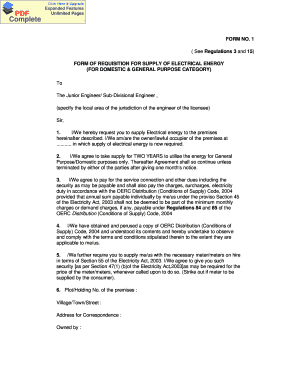
Application for Electricity Connection Form


What is the application for electricity connection?
The application for electricity connection is a formal document that individuals or businesses must complete to request a new electric service from a utility provider. This form typically requires personal identification details, the address of the property where service is needed, and information about the type of service requested. It serves as an official request to establish a connection to the electrical grid and is essential for obtaining power at a new location.
Steps to complete the application for electricity connection
Completing the application for electricity connection involves several key steps:
- Gather necessary information, including identification, proof of residency, and property details.
- Obtain the application form, which is often available as a downloadable PDF from the utility provider's website.
- Fill out the form accurately, ensuring all required fields are completed.
- Review the application for any errors or omissions before submission.
- Submit the application via the method specified by the utility provider, which may include online submission, mail, or in-person delivery.
Key elements of the application for electricity connection
The application for electricity connection typically includes several important elements:
- Personal Information: Name, address, and contact details of the applicant.
- Property Details: Address of the property requiring service and type of dwelling (residential or commercial).
- Service Type: Specification of the type of electrical service needed, including any special requirements.
- Identification: Proof of identity and residency, which may include a driver's license or utility bill.
Legal use of the application for electricity connection
The application for electricity connection is legally binding once submitted to the utility provider. It must comply with local regulations and standards set by the utility company. Proper execution of the form ensures that the request is valid and enforceable. Additionally, electronic submissions are recognized as legally binding under the ESIGN Act, provided they meet specific criteria, such as obtaining a verified electronic signature.
Required documents for the application for electricity connection
When applying for an electricity connection, several documents are typically required to support the application:
- Proof of identity, such as a government-issued ID.
- Proof of residency, which may include a lease agreement or recent utility bill.
- Any additional documentation requested by the utility provider, such as a site plan or electrical load calculations.
Form submission methods for the application for electricity connection
The application for electricity connection can usually be submitted through various methods, depending on the utility provider's policies:
- Online: Many providers offer an online portal for submitting applications electronically.
- Mail: Applicants can print the completed form and send it via postal service.
- In-Person: Some utility companies allow applicants to submit forms directly at their offices.
Quick guide on how to complete new electric meter connection documents
Effortlessly Manage new electric meter connection documents on Any Device
Digital document administration has gained traction among businesses and individuals alike. It serves as an ideal environmentally friendly alternative to conventional printed and signed documents, allowing you to access the right form and securely save it online. airSlate SignNow equips you with all the tools necessary to create, adjust, and eSign your documents quickly and efficiently. Handle application for electricity connection pdf on any device with airSlate SignNow's Android or iOS applications and enhance any document-related process today.
How to Adjust and eSign application for electricity connection with Ease
- Obtain applying for electricity connection and click Get Form to begin.
- Utilize the tools we provide to fill out your form.
- Emphasize important sections of your documents or redact sensitive information with tools specifically designed for that purpose by airSlate SignNow.
- Create your eSignature using the Sign feature, which takes mere seconds and carries the same legal validity as a traditional handwritten signature.
- Review the information carefully and click the Done button to save your changes.
- Select your preferred method for sharing your form, be it via email, SMS, invite link, or downloading it to your computer.
Eliminate concerns over lost or misplaced files, tedious form searching, or mistakes that require printing new document copies. airSlate SignNow satisfies all your document management needs in just a few clicks from any device you choose. Modify and eSign application form for electricity connection to ensure clear communication at every stage of your form preparation process with airSlate SignNow.
Create this form in 5 minutes or less
Related searches to electricity connection form pdf
Create this form in 5 minutes!
How to create an eSignature for the apply for electricity connection
How to create an electronic signature for a PDF online
How to create an electronic signature for a PDF in Google Chrome
How to create an e-signature for signing PDFs in Gmail
How to create an e-signature right from your smartphone
How to create an e-signature for a PDF on iOS
How to create an e-signature for a PDF on Android
People also ask request for electricity connection
-
What is the application for electricity connection PDF?
The application for electricity connection PDF is a standardized document that individuals or businesses use to request an electricity connection from utility providers. It typically includes essential details such as personal information, property address, and specific requests related to the connection. airSlate SignNow provides a user-friendly solution to complete and eSign this document effortlessly.
-
How can I fill out the application for electricity connection PDF using airSlate SignNow?
Filling out the application for electricity connection PDF with airSlate SignNow is simple. You can upload the PDF, add text fields, and input the necessary information directly within the document. Our platform also allows for easy eSigning, so you can finalize your application efficiently.
-
Is there a cost associated with the application for electricity connection PDF process?
Using airSlate SignNow to manage your application for electricity connection PDF is cost-effective, with various pricing plans available. Depending on the features you require, you can choose a plan that fits your budget. This flexibility helps streamline your document management without hefty expenses.
-
What features does airSlate SignNow offer for handling PDFs?
airSlate SignNow offers several features for handling PDFs, including document editing, eSigning, and secure sharing. Users can easily customize their application for electricity connection PDF by adding fields for signatures, dates, and other important information. Additionally, our templates simplify the document creation process further.
-
Can I save my application for electricity connection PDF for future edits?
Yes, airSlate SignNow allows you to save your application for electricity connection PDF for future edits. Once you create and fill out the document, you can securely store it in your account. This feature ensures that you can revisit and modify the application whenever necessary without starting from scratch.
-
How does eSigning work for the application for electricity connection PDF?
eSigning for the application for electricity connection PDF with airSlate SignNow is quick and straightforward. After filling out the PDF, you can send it to the required signers electronically. They will receive an email with instructions on how to eSign, making the process efficient and legally binding.
-
What benefits does airSlate SignNow provide for businesses using the application for electricity connection PDF?
Businesses using the application for electricity connection PDF with airSlate SignNow benefit from improved efficiency and time savings. Our automated platform reduces the need for physical paperwork, enabling faster processing and response times from utility providers. Furthermore, enhanced document security and tracking features help maintain compliance and reduce errors.
Get more for power connection application
- Wb 3 vacant land listing contract exclusive right to sell form
- Young person travelling alone consent form effective 01 march
- Va form 21p 4185 report of income from property or business
- Form 7600a pdf bureau of the fiscal service
- Request for writ of possession district form
- Initial application for license to operate a home form
- Direct depositelectronic funds transfer eft authorization form
- Pptc 054 e adult simplified renewal passport application for eligible canadians applying in canada or the usa 670314084 form
Find out other new electricity application form
- eSignature Massachusetts New hire forms Online
- eSignature Massachusetts New hire forms Computer
- eSignature Massachusetts New hire forms Mobile
- eSignature Maryland New hire forms Later
- eSignature Massachusetts New hire forms Later
- eSignature Massachusetts New hire forms Now
- eSignature Massachusetts New hire forms Myself
- How To eSignature Massachusetts New hire forms
- eSignature Massachusetts New hire forms Free
- eSignature Maryland New hire forms Myself
- eSignature Massachusetts New hire forms Secure
- eSignature Massachusetts New hire forms Fast
- How Do I eSignature Massachusetts New hire forms
- eSignature Massachusetts New hire forms Simple
- eSignature Maryland New hire forms Free
- eSignature Massachusetts New hire forms Easy
- eSignature Massachusetts New hire forms Safe
- Help Me With eSignature Massachusetts New hire forms
- How Can I eSignature Massachusetts New hire forms
- eSignature Maryland New hire forms Secure