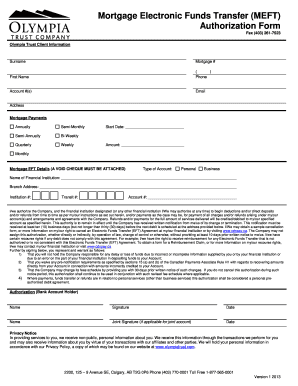
Mortgage Electronic Funds Transfer MEFT Olympia Trust Company Form


What is the Mortgage Electronic Funds Transfer MEFT Olympia Trust Company
The Mortgage Electronic Funds Transfer (MEFT) form associated with Olympia Trust Company is a crucial document for managing electronic payments related to mortgages. This form facilitates the seamless transfer of funds electronically, ensuring that payments are processed efficiently and securely. It is designed to streamline the mortgage payment process, reducing the need for paper checks and manual processing. By utilizing this electronic method, borrowers can ensure timely payments and maintain accurate records of their transactions.
How to use the Mortgage Electronic Funds Transfer MEFT Olympia Trust Company
Using the Mortgage Electronic Funds Transfer MEFT form involves several straightforward steps. First, ensure that you have the correct form, which can typically be obtained from your lender or directly from Olympia Trust Company. Next, fill out the required information, including your mortgage account details and the amount to be transferred. Once completed, submit the form according to the instructions provided, which may include online submission or mailing it to the designated address. It is essential to double-check all entries for accuracy to avoid any delays in processing.
Steps to complete the Mortgage Electronic Funds Transfer MEFT Olympia Trust Company
Completing the Mortgage Electronic Funds Transfer MEFT form involves a series of clear steps:
- Obtain the MEFT form from your lender or Olympia Trust Company.
- Fill in your personal information, including your name, address, and mortgage account number.
- Specify the amount you wish to transfer and the payment frequency.
- Review all information for accuracy before submission.
- Submit the form electronically or via mail, following the provided guidelines.
Following these steps ensures that your electronic funds transfer is processed smoothly and efficiently.
Legal use of the Mortgage Electronic Funds Transfer MEFT Olympia Trust Company
The legal use of the Mortgage Electronic Funds Transfer MEFT form is governed by various regulations that ensure its validity. To be considered legally binding, the form must comply with the Electronic Signatures in Global and National Commerce (ESIGN) Act and the Uniform Electronic Transactions Act (UETA). These laws establish that electronic signatures and documents hold the same legal weight as their paper counterparts, provided that all parties consent to use electronic means for transactions. It is vital to ensure that the form is filled out correctly and submitted in accordance with these regulations to avoid any legal complications.
Key elements of the Mortgage Electronic Funds Transfer MEFT Olympia Trust Company
Several key elements are essential for the effective use of the Mortgage Electronic Funds Transfer MEFT form:
- Borrower Information: Accurate personal details of the borrower, including name and contact information.
- Account Details: The mortgage account number to which the funds will be applied.
- Transfer Amount: The specific amount to be transferred, which should be clearly stated.
- Signature: A valid electronic signature to authenticate the form.
- Submission Method: Clear instructions on how to submit the form, whether electronically or by mail.
Examples of using the Mortgage Electronic Funds Transfer MEFT Olympia Trust Company
The Mortgage Electronic Funds Transfer MEFT form can be utilized in various scenarios, including:
- Setting up automatic monthly mortgage payments to ensure timely payments.
- Making a one-time payment towards the mortgage principal to reduce overall interest costs.
- Transferring funds for escrow payments related to property taxes or insurance.
These examples illustrate the versatility of the MEFT form in managing mortgage-related financial transactions effectively.
Quick guide on how to complete mortgage electronic funds transfer meft olympia trust company
Complete Mortgage Electronic Funds Transfer MEFT Olympia Trust Company effortlessly on any device
Online document management has become increasingly favored by businesses and individuals. It offers an ideal eco-friendly alternative to traditional printed and signed documents, as you can easily find the appropriate form and securely store it digitally. airSlate SignNow provides all the essential tools required to create, modify, and electronically sign your documents quickly and efficiently. Manage Mortgage Electronic Funds Transfer MEFT Olympia Trust Company on any device using the airSlate SignNow applications available for Android and iOS, and simplify any document-driven process today.
How to modify and electronically sign Mortgage Electronic Funds Transfer MEFT Olympia Trust Company without hassle
- Obtain Mortgage Electronic Funds Transfer MEFT Olympia Trust Company and then click Get Form to begin.
- Utilize the features we provide to fill out your form.
- Emphasize important sections of the documents or redact sensitive information with tools specifically offered by airSlate SignNow for this purpose.
- Generate your signature using the Sign tool, which takes just moments and carries the same legal validity as a conventional handwritten signature.
- Review the details and then click on the Done button to save your modifications.
- Choose your preferred method of sending your form, via email, text message (SMS), invitation link, or download it directly to your computer.
Eliminate concerns about lost or misplaced documents, tedious searches for forms, or errors that require printing new document copies. airSlate SignNow meets all your document management needs in just a few clicks from any device you prefer. Modify and electronically sign Mortgage Electronic Funds Transfer MEFT Olympia Trust Company to ensure exceptional communication throughout the document preparation process with airSlate SignNow.
Create this form in 5 minutes or less
Create this form in 5 minutes!
How to create an eSignature for the mortgage electronic funds transfer meft olympia trust company
How to create an electronic signature for a PDF online
How to create an electronic signature for a PDF in Google Chrome
How to create an e-signature for signing PDFs in Gmail
How to create an e-signature right from your smartphone
How to create an e-signature for a PDF on iOS
How to create an e-signature for a PDF on Android
People also ask
-
What is Mortgage Electronic Funds Transfer MEFT Olympia Trust Company?
Mortgage Electronic Funds Transfer MEFT Olympia Trust Company is a financial solution that allows businesses to facilitate electronic fund transfers for mortgage transactions. This streamlined process helps in automating payments and enhances the efficiency of managing mortgage-related finances.
-
How does airSlate SignNow integrate with Mortgage Electronic Funds Transfer MEFT Olympia Trust Company?
airSlate SignNow integrates seamlessly with Mortgage Electronic Funds Transfer MEFT Olympia Trust Company, allowing users to sign and manage documents electronically before processing payments. This integration simplifies the workflow and ensures all documents are securely stored and easily accessible.
-
What are the benefits of using airSlate SignNow with Mortgage Electronic Funds Transfer MEFT Olympia Trust Company?
Using airSlate SignNow alongside Mortgage Electronic Funds Transfer MEFT Olympia Trust Company offers multiple benefits such as increased efficiency, enhanced document security, and reduced turnaround times. Users also enjoy the simplicity of electronic signatures combined with reliable fund transfer capabilities.
-
What features does airSlate SignNow offer for Mortgage Electronic Funds Transfer MEFT Olympia Trust Company?
airSlate SignNow provides features like customizable templates, advanced signing workflows, and electronic storage options, tailored for Mortgage Electronic Funds Transfer MEFT Olympia Trust Company. These features help businesses streamline their signing processes while ensuring compliance and security.
-
Is there a cost associated with using airSlate SignNow for Mortgage Electronic Funds Transfer MEFT Olympia Trust Company?
Yes, there is a cost associated with using airSlate SignNow for Mortgage Electronic Funds Transfer MEFT Olympia Trust Company, but it is designed to be cost-effective. Pricing varies based on features and usage, ensuring that businesses can select options that best fit their needs.
-
Can airSlate SignNow help enhance customer experience with Mortgage Electronic Funds Transfer MEFT Olympia Trust Company?
Absolutely! airSlate SignNow enhances customer experience by providing a user-friendly interface for Mortgage Electronic Funds Transfer MEFT Olympia Trust Company. Customers benefit from fast processing of transactions and simplified document management, making their overall experience smoother and more efficient.
-
What types of businesses can benefit from Mortgage Electronic Funds Transfer MEFT Olympia Trust Company through airSlate SignNow?
Various types of businesses, including real estate companies, mortgage lenders, and financial institutions, can greatly benefit from utilizing Mortgage Electronic Funds Transfer MEFT Olympia Trust Company through airSlate SignNow. The solution is designed to meet the needs of any organization looking to streamline their document signing and payment processes.
Get more for Mortgage Electronic Funds Transfer MEFT Olympia Trust Company
- Flint water registration forms
- Social security form ssa 44 how to fill it out and submit it
- Form ssa 1 2006
- 6230 payee form
- If you have already completed an application entitled ampquotapplication ssa form
- Ssa1020b social administration form
- Direct deposit sign up form germany secure ssa
- Social security form no0960 0623 2010
Find out other Mortgage Electronic Funds Transfer MEFT Olympia Trust Company
- eSignature Minnesota Construction Last Will And Testament Online
- eSignature Minnesota Construction Last Will And Testament Easy
- How Do I eSignature Montana Construction Claim
- eSignature Construction PPT New Jersey Later
- How Do I eSignature North Carolina Construction LLC Operating Agreement
- eSignature Arkansas Doctors LLC Operating Agreement Later
- eSignature Tennessee Construction Contract Safe
- eSignature West Virginia Construction Lease Agreement Myself
- How To eSignature Alabama Education POA
- How To eSignature California Education Separation Agreement
- eSignature Arizona Education POA Simple
- eSignature Idaho Education Lease Termination Letter Secure
- eSignature Colorado Doctors Business Letter Template Now
- eSignature Iowa Education Last Will And Testament Computer
- How To eSignature Iowa Doctors Business Letter Template
- Help Me With eSignature Indiana Doctors Notice To Quit
- eSignature Ohio Education Purchase Order Template Easy
- eSignature South Dakota Education Confidentiality Agreement Later
- eSignature South Carolina Education Executive Summary Template Easy
- eSignature Michigan Doctors Living Will Simple