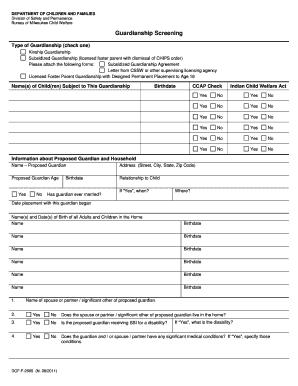
Temporary Guardianship Form California


What is the Temporary Guardianship Form California
The temporary guardianship form in California is a legal document that allows a designated individual to take care of a child or dependent for a limited period. This form is particularly useful in situations where a parent is unable to provide care due to various circumstances, such as illness, travel, or other emergencies. The temporary guardianship grants the guardian specific rights and responsibilities concerning the child's welfare, education, and healthcare during the designated period.
How to use the Temporary Guardianship Form California
Using the temporary guardianship form involves several key steps. First, the form must be accurately filled out with the necessary details, including the names of the child and the guardian, as well as the duration of the guardianship. Once completed, the form should be signed by the parent or legal guardian granting the temporary guardianship. It is advisable to have the signatures notarized to enhance the document's legal standing. After notarization, the form can be kept by the guardian and may be presented to schools, medical facilities, or other institutions as needed.
Steps to complete the Temporary Guardianship Form California
Completing the temporary guardianship form requires careful attention to detail. Follow these steps:
- Obtain the correct form, ensuring it is the most current version.
- Fill in the personal information of the child, including their full name and date of birth.
- Provide the guardian's details, including their address and contact information.
- Specify the duration of the guardianship, including start and end dates.
- Include any specific powers granted to the guardian, such as medical or educational decisions.
- Sign and date the form in the presence of a notary public.
Legal use of the Temporary Guardianship Form California
The legal use of the temporary guardianship form in California is governed by state laws that outline the rights and responsibilities of guardians. This form is recognized by courts and institutions when properly executed. It is essential that the form is filled out accurately and that the signatures are notarized to ensure its enforceability. The temporary guardianship is typically valid for a specified period, after which it must be renewed or terminated according to the needs of the parties involved.
Key elements of the Temporary Guardianship Form California
Key elements of the temporary guardianship form include:
- Child's Information: Full name, date of birth, and address.
- Guardian's Information: Name, address, and relationship to the child.
- Duration: Start and end dates of the guardianship.
- Powers Granted: Specific rights and responsibilities assigned to the guardian.
- Signatures: Required signatures of the parent or legal guardian and the guardian, preferably notarized.
Who Issues the Form
The temporary guardianship form is typically not issued by a specific government agency. Instead, it can be obtained from various legal resources, including family law attorneys, legal aid organizations, or online legal document services. It is important to ensure that the form complies with California state laws and is suitable for the specific situation at hand.
Quick guide on how to complete temporary guardianship form california
Easily manage Temporary Guardianship Form California on any device
Digital document management has become increasingly popular among businesses and individuals. It offers a perfect eco-friendly substitute to conventional printed and signed paperwork, allowing you to locate the needed form and securely store it online. airSlate SignNow provides all the resources necessary to create, alter, and electronically sign your documents swiftly without delays. Manage Temporary Guardianship Form California on any platform using airSlate SignNow's Android or iOS applications and enhance any document-related process today.
The easiest method to modify and electronically sign Temporary Guardianship Form California with no hassle
- Locate Temporary Guardianship Form California and then click Get Form to begin.
- Utilize the tools we offer to complete your document.
- Highlight pertinent sections of your documents or redact sensitive information with tools that airSlate SignNow offers specifically for that purpose.
- Create your eSignature using the Sign tool, which takes mere seconds and holds the same legal validity as a traditional wet ink signature.
- Review the details and then click the Done button to save your changes.
- Select your preferred method of delivering your form, whether by email, SMS, invitation link, or download it to your computer.
Eliminate concerns about lost or misplaced documents, tedious form searching, or errors that necessitate reprinting new copies. airSlate SignNow meets all your document management needs in just a few clicks from any device you choose. Modify and electronically sign Temporary Guardianship Form California to ensure effective communication at every stage of the form preparation process with airSlate SignNow.
Create this form in 5 minutes or less
Create this form in 5 minutes!
How to create an eSignature for the temporary guardianship form california
How to create an electronic signature for a PDF online
How to create an electronic signature for a PDF in Google Chrome
How to create an e-signature for signing PDFs in Gmail
How to create an e-signature right from your smartphone
How to create an e-signature for a PDF on iOS
How to create an e-signature for a PDF on Android
People also ask
-
What is a temporary guardianship form in California?
A temporary guardianship form in California is a legal document that allows someone to care for a minor child for a limited period. This form is important when parents are unable to care for their child, ensuring their health, safety, and well-being while providing legal authority to the temporary guardian.
-
How can I obtain a temporary guardianship form in California PDF?
You can easily obtain a temporary guardianship form California PDF through our airSlate SignNow platform. We provide downloadable PDFs that are ready to fill out, ensuring you have immediate access to necessary legal documents for your guardianship needs.
-
Are there any fees associated with the temporary guardianship form in California?
Yes, while the form itself may be free, there are typically some fees associated with filing it in court. Our airSlate SignNow platform offers competitive pricing for eSigning and storing documents, providing you with an affordable solution for your temporary guardianship form California PDF needs.
-
What features does airSlate SignNow offer for managing temporary guardianship forms?
airSlate SignNow offers a range of features, including easy eSigning, document storage, and templates for the temporary guardianship form California PDF. These tools make it convenient to manage, edit, and share your forms securely, streamlining the entire process.
-
How can using airSlate SignNow benefit me when filling out a temporary guardianship form?
Using airSlate SignNow to fill out your temporary guardianship form California PDF has several benefits. It simplifies the process with intuitive tools, ensures your information is secured, and allows you to easily share your form with relevant parties for quicker processing.
-
Can airSlate SignNow integrate with other tools I use?
Yes, airSlate SignNow integrates seamlessly with various tools and software, enhancing your workflow. Whether you're using document management systems or other legal platforms, our service can ensure your temporary guardianship form California PDF fits smoothly into your existing processes.
-
Is there customer support available for issues related to the temporary guardianship form?
Absolutely! Our dedicated customer support team is here to assist you with any questions or concerns regarding your temporary guardianship form California PDF. We strive to ensure you have a smooth experience, providing guidance whenever needed.
Get more for Temporary Guardianship Form California
Find out other Temporary Guardianship Form California
- eSign New Hampshire Orthodontists Medical History Online
- eSign Massachusetts Plumbing Job Offer Mobile
- How To eSign Pennsylvania Orthodontists Letter Of Intent
- eSign Rhode Island Orthodontists Last Will And Testament Secure
- eSign Nevada Plumbing Business Letter Template Later
- eSign Nevada Plumbing Lease Agreement Form Myself
- eSign Plumbing PPT New Jersey Later
- eSign New York Plumbing Rental Lease Agreement Simple
- eSign North Dakota Plumbing Emergency Contact Form Mobile
- How To eSign North Dakota Plumbing Emergency Contact Form
- eSign Utah Orthodontists Credit Memo Easy
- How To eSign Oklahoma Plumbing Business Plan Template
- eSign Vermont Orthodontists Rental Application Now
- Help Me With eSign Oregon Plumbing Business Plan Template
- eSign Pennsylvania Plumbing RFP Easy
- Can I eSign Pennsylvania Plumbing RFP
- eSign Pennsylvania Plumbing Work Order Free
- Can I eSign Pennsylvania Plumbing Purchase Order Template
- Help Me With eSign South Carolina Plumbing Promissory Note Template
- How To eSign South Dakota Plumbing Quitclaim Deed