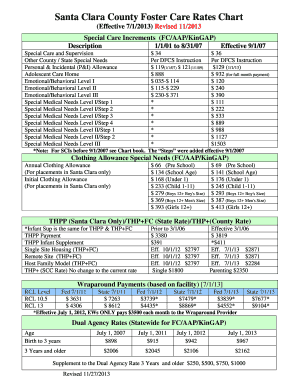
Special Care Increment Guidelines in Santa Clara County Form


What is the Specialized Care Increment Guidelines in Santa Clara County Form
The Specialized Care Increment Guidelines in Santa Clara County form is designed to assist individuals and families in accessing specialized care services. This form outlines the eligibility criteria and the necessary documentation required to apply for specialized care increments. It is particularly relevant for those seeking additional support for children or adults with special needs, ensuring they receive the appropriate level of care and resources.
How to Use the Specialized Care Increment Guidelines in Santa Clara County Form
Using the Specialized Care Increment Guidelines form involves several steps. First, gather all required documentation, including proof of eligibility and any medical records that support the need for specialized care. Next, complete the form accurately, ensuring all sections are filled out. Once completed, submit the form through the designated channels, which may include online submission or mailing it to the appropriate department. Keeping a copy for your records is also advisable.
Steps to Complete the Specialized Care Increment Guidelines in Santa Clara County Form
Completing the Specialized Care Increment Guidelines form requires careful attention to detail. Follow these steps:
- Review the eligibility criteria to ensure you qualify.
- Collect necessary documents, such as identification and medical evaluations.
- Fill out the form, making sure to provide accurate information in each section.
- Double-check for any errors or missing information.
- Submit the form as instructed, either online or via mail.
Legal Use of the Specialized Care Increment Guidelines in Santa Clara County Form
The legal use of the Specialized Care Increment Guidelines form is governed by state and federal regulations. To ensure the form is legally binding, it must be completed in accordance with the guidelines set forth by local authorities. This includes adhering to specific requirements regarding signatures and documentation. Utilizing a trusted digital platform for submission can enhance the legal standing of the form, ensuring compliance with eSignature laws.
Key Elements of the Specialized Care Increment Guidelines in Santa Clara County Form
Key elements of the Specialized Care Increment Guidelines form include:
- Personal information of the applicant and the individual requiring care.
- Details regarding the type of specialized care needed.
- Documentation of medical necessity and eligibility.
- Signature and date fields for validation.
Eligibility Criteria
Eligibility for the Specialized Care Increment Guidelines in Santa Clara County form typically includes specific criteria that applicants must meet. These may involve age requirements, diagnosis of a qualifying condition, and residency status in Santa Clara County. It is essential to review the eligibility guidelines thoroughly to ensure that all conditions are satisfied before applying.
Application Process & Approval Time
The application process for the Specialized Care Increment Guidelines form involves submitting the completed form along with all required documentation. After submission, the approval time can vary based on several factors, including the volume of applications being processed and the completeness of the submitted information. Typically, applicants can expect to receive a decision within a designated timeframe, which is communicated during the application process.
Quick guide on how to complete special care increment guidelines in santa clara county form
Prepare Special Care Increment Guidelines In Santa Clara County Form effortlessly on any device
Digital document management has become increasingly favored by organizations and individuals. It offers an ideal environmentally friendly substitute for conventional printed and signed documents, allowing you to locate the right form and securely save it online. airSlate SignNow provides you with all the resources necessary to create, amend, and eSign your documents swiftly without interruptions. Manage Special Care Increment Guidelines In Santa Clara County Form on any platform with airSlate SignNow's Android or iOS applications and enhance any document-oriented process today.
How to edit and eSign Special Care Increment Guidelines In Santa Clara County Form with ease
- Obtain Special Care Increment Guidelines In Santa Clara County Form and then click Get Form to begin.
- Utilize the tools we provide to complete your document.
- Highlight pertinent sections of the documents or redact sensitive information with tools that airSlate SignNow offers specifically for this purpose.
- Generate your eSignature using the Sign tool, which takes seconds and holds the same legal validity as a traditional handwritten signature.
- Review the details and then click on the Done button to save your modifications.
- Choose how you would like to send your form, whether by email, text message (SMS), or invitation link, or download it to your computer.
Purge the worry of lost or misplaced files, tedious form searching, or mistakes that necessitate printing new copies. airSlate SignNow fulfills your document management requirements in just a few clicks from any device you prefer. Edit and eSign Special Care Increment Guidelines In Santa Clara County Form and ensure excellent communication at every stage of your form preparation journey with airSlate SignNow.
Create this form in 5 minutes or less
Create this form in 5 minutes!
How to create an eSignature for the special care increment guidelines in santa clara county form
How to create an electronic signature for a PDF online
How to create an electronic signature for a PDF in Google Chrome
How to create an e-signature for signing PDFs in Gmail
How to create an e-signature right from your smartphone
How to create an e-signature for a PDF on iOS
How to create an e-signature for a PDF on Android
People also ask
-
What is a specialized care increment in airSlate SignNow?
A specialized care increment refers to the tailored features and additional support services offered by airSlate SignNow to enhance your document management experience. This ensures that businesses receive the precise tools they need for effective eSigning and document workflows, thereby maximizing efficiency.
-
How can I access the specialized care increment features?
To access the specialized care increment features, you can opt for one of our premium plans. These plans come equipped with advanced functionalities such as customizable templates and enhanced security options that cater specifically to your document management needs.
-
Is there a free trial available for specialized care increment services?
Yes, airSlate SignNow offers a free trial that allows you to explore our specialized care increment services. This trial gives you the freedom to test features and understand how tailored solutions can bring value to your business before committing to a subscription.
-
What are the benefits of using specialized care increments?
Utilizing specialized care increments in airSlate SignNow can streamline your document workflows and improve operational efficiency. With dedicated support and advanced features, businesses can reduce turnaround times and enhance collaboration, leading to overall productivity.
-
Does airSlate SignNow integrate with other software for specialized care increments?
Absolutely! airSlate SignNow offers robust integrations with various software applications, enabling businesses to leverage specialized care increments seamlessly alongside existing tools. This interoperability helps streamline your workflows and enhances the value of our eSigning solutions.
-
What pricing options are available for specialized care increments?
Pricing for specialized care increments varies based on the selected plan. airSlate SignNow provides affordable pricing tiers that include these advanced features, ensuring that businesses of all sizes can access tailored solutions that suit their document management needs.
-
Can specialized care increments improve compliance and security?
Yes, specialized care increments in airSlate SignNow include enhanced security features that help improve compliance with legal regulations. This ensures that your documents are securely signed and stored, providing peace of mind for businesses concerned about data protection.
Get more for Special Care Increment Guidelines In Santa Clara County Form
Find out other Special Care Increment Guidelines In Santa Clara County Form
- Sign Texas Insurance Business Plan Template Later
- Sign Ohio Legal Last Will And Testament Mobile
- Sign Ohio Legal LLC Operating Agreement Mobile
- Sign Oklahoma Legal Cease And Desist Letter Fast
- Sign Oregon Legal LLC Operating Agreement Computer
- Sign Pennsylvania Legal Moving Checklist Easy
- Sign Pennsylvania Legal Affidavit Of Heirship Computer
- Sign Connecticut Life Sciences Rental Lease Agreement Online
- Sign Connecticut Life Sciences Affidavit Of Heirship Easy
- Sign Tennessee Legal LLC Operating Agreement Online
- How To Sign Tennessee Legal Cease And Desist Letter
- How Do I Sign Tennessee Legal Separation Agreement
- Sign Virginia Insurance Memorandum Of Understanding Easy
- Sign Utah Legal Living Will Easy
- Sign Virginia Legal Last Will And Testament Mobile
- How To Sign Vermont Legal Executive Summary Template
- How To Sign Vermont Legal POA
- How Do I Sign Hawaii Life Sciences Business Plan Template
- Sign Life Sciences PPT Idaho Online
- Sign Life Sciences PPT Idaho Later