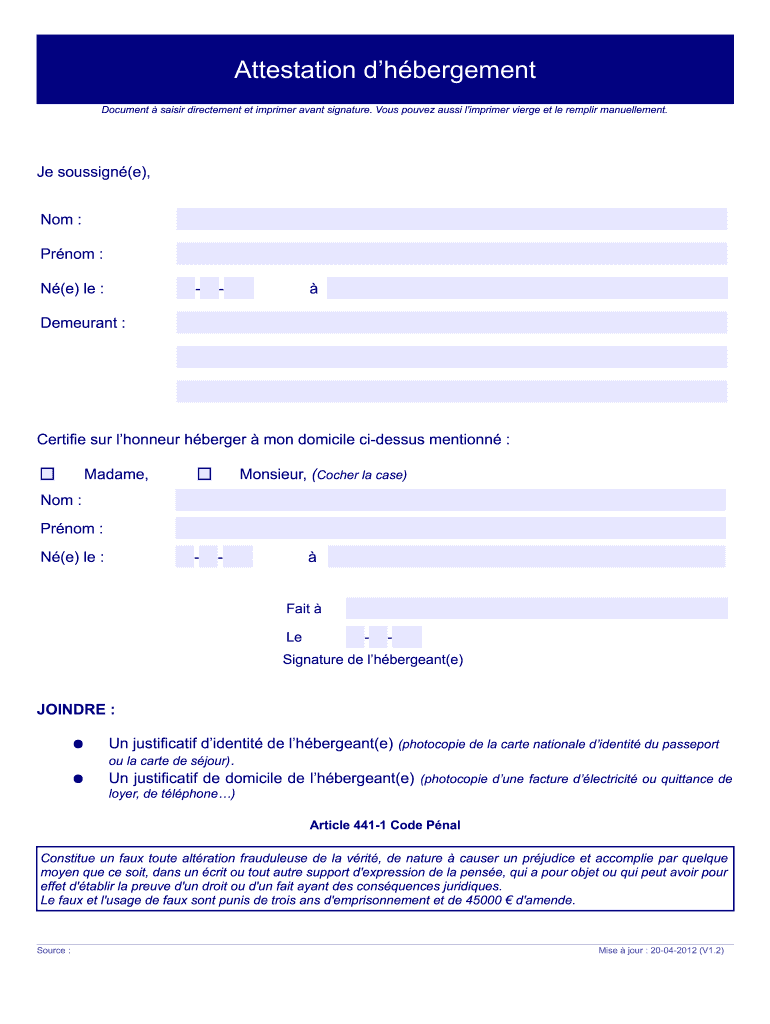
Attestation D'h Bergement a Imprimer Gratuitement 2012-2026


What is the Attestation D'hébergement A Imprimer Gratuitement
The Attestation D'hébergement A Imprimer Gratuitement is a formal document used to confirm that an individual is residing at a particular address, typically provided by the host or property owner. This form is often required for various administrative purposes, such as applying for a residence permit or enrolling in educational institutions. The document serves as proof of accommodation and is essential for those who may not have a permanent address or are living temporarily in a location.
Key Elements of the Attestation D'hébergement A Imprimer Gratuitement
To ensure the validity of the Attestation D'hébergement, it should include specific key elements:
- Personal Information: Names and addresses of both the host and the guest.
- Duration of Stay: The period during which the guest is allowed to reside at the address.
- Signature: The host's signature is crucial to authenticate the document.
- Date: The date when the attestation is issued.
Steps to Complete the Attestation D'hébergement A Imprimer Gratuitement
Completing the Attestation D'hébergement involves a straightforward process:
- Obtain the blank form, which can usually be downloaded from reliable sources.
- Fill in the required details, including personal information and duration of stay.
- Have the host sign the document to validate it.
- Make copies of the completed attestation for both the host and guest records.
Legal Use of the Attestation D'hébergement A Imprimer Gratuitement
The Attestation D'hébergement is legally recognized in various contexts, particularly in administrative and legal settings. It is important that the document is filled out accurately and signed by the host to ensure it meets legal requirements. Failure to provide a valid attestation when requested can result in complications with residency applications or other legal processes.
How to Obtain the Attestation D'hébergement A Imprimer Gratuitement
Obtaining the Attestation D'hébergement is relatively simple. Individuals can download the form from official websites or create one using templates available online. It is essential to ensure that the source is reputable to avoid issues with the validity of the document. Once the form is downloaded, it can be printed and filled out as needed.
Examples of Using the Attestation D'hébergement A Imprimer Gratuitement
There are various scenarios in which the Attestation D'hébergement may be required:
- When applying for a visa or residence permit.
- For enrolling in local schools or educational institutions.
- To open a bank account when proof of residence is needed.
Quick guide on how to complete attestation dhbergement a imprimer gratuitement
Complete Attestation D'h bergement A Imprimer Gratuitement effortlessly on any device
Digital document management has become increasingly favored by organizations and individuals alike. It offers an ideal environmentally friendly alternative to traditional printed and signed paperwork, as you can obtain the correct format and securely store it online. airSlate SignNow equips you with all the essential tools to create, modify, and eSign your documents quickly and without delays. Manage Attestation D'h bergement A Imprimer Gratuitement on any device using airSlate SignNow Android or iOS applications and streamline any document-related process today.
The easiest method to modify and eSign Attestation D'h bergement A Imprimer Gratuitement effortlessly
- Locate Attestation D'h bergement A Imprimer Gratuitement and click Get Form to begin.
- Utilize the tools we provide to complete your document.
- Emphasize pertinent sections of the documents or conceal sensitive information with the tools that airSlate SignNow specifically offers for this purpose.
- Create your eSignature using the Sign feature, which takes just seconds and holds the same legal significance as a conventional wet ink signature.
- Review all the details and then click on the Done button to save your modifications.
- Select your preferred method of delivering your form, whether by email, text message (SMS), invitation link, or download it to your computer.
Eliminate concerns about lost or misplaced documents, tedious form searches, or errors that necessitate printing new copies. airSlate SignNow fulfills all your document management needs in just a few clicks from any device of your choice. Alter and eSign Attestation D'h bergement A Imprimer Gratuitement and guarantee excellent communication at every step of the form preparation process with airSlate SignNow.
Create this form in 5 minutes or less
Create this form in 5 minutes!
How to create an eSignature for the attestation dhbergement a imprimer gratuitement
How to make an electronic signature for your PDF document online
How to make an electronic signature for your PDF document in Google Chrome
The best way to make an electronic signature for signing PDFs in Gmail
How to create an eSignature from your smart phone
The best way to generate an electronic signature for a PDF document on iOS
How to create an eSignature for a PDF file on Android OS
People also ask
-
What is fr attestation hebergement?
The fr attestation hebergement is a document required in France to prove that an individual has a designated residence. This document is crucial for various administrative processes such as applying for a visa or opening a bank account. Using airSlate SignNow, you can easily create and send this document for eSignature, streamlining the process.
-
How can airSlate SignNow help with fr attestation hebergement?
airSlate SignNow simplifies the creation of your fr attestation hebergement by providing customizable templates that you can fill out quickly. The platform allows you to send documents for electronic signatures, signNowly reducing the time spent on document management. This ensures you have the necessary documentation ready when you need it.
-
Is there a cost associated with obtaining a fr attestation hebergement through airSlate SignNow?
While the fr attestation hebergement itself may not have a fee, using airSlate SignNow does involve a subscription cost based on your needs. However, the platform is known for being cost-effective, especially when factoring in the efficiency it brings to your document management process. Pricing varies based on features and the number of users you require.
-
What features does airSlate SignNow offer for handling fr attestation hebergement?
airSlate SignNow offers a range of features for managing your fr attestation hebergement, including customizable templates, eSignature capabilities, real-time tracking, and secure document storage. These features make it easy to collect signatures and store important documents safely. This efficiency can help you focus on other important tasks.
-
Can I integrate airSlate SignNow with other applications for fr attestation hebergement?
Yes, airSlate SignNow provides integration with various applications to streamline processes related to your fr attestation hebergement. You can connect with tools like Google Drive, Salesforce, and more. This integration ensures that all your documents are easily accessible and manageable within your existing workflow.
-
How fast can I obtain my fr attestation hebergement using airSlate SignNow?
Using airSlate SignNow, you can obtain your fr attestation hebergement quickly due to its efficient eSignature process. Typically, once the document is sent for signature, it can be completed in just a few minutes, depending on the signer's availability. This speed means you won't face unnecessary delays in obtaining your important documents.
-
Is airSlate SignNow secure for handling my fr attestation hebergement?
Absolutely! airSlate SignNow prioritizes security, ensuring that your fr attestation hebergement and other sensitive documents are protected. The platform implements industry-standard encryption and follows strict compliance regulations to safeguard your information. You can trust that your documents are safe throughout the eSigning process.
Get more for Attestation D'h bergement A Imprimer Gratuitement
- Commercial contractor package missouri form
- Excavation contractor package missouri form
- Renovation contractor package missouri form
- Concrete mason contractor package missouri form
- Demolition contractor package missouri form
- Security contractor package missouri form
- Insulation contractor package missouri form
- Paving contractor package missouri form
Find out other Attestation D'h bergement A Imprimer Gratuitement
- How Do I Sign Florida Investment Contract
- Sign Colorado General Power of Attorney Template Simple
- How Do I Sign Florida General Power of Attorney Template
- Sign South Dakota Sponsorship Proposal Template Safe
- Sign West Virginia Sponsorship Proposal Template Free
- Sign Tennessee Investment Contract Safe
- Sign Maryland Consulting Agreement Template Fast
- Sign California Distributor Agreement Template Myself
- How Do I Sign Louisiana Startup Business Plan Template
- Can I Sign Nevada Startup Business Plan Template
- Sign Rhode Island Startup Business Plan Template Now
- How Can I Sign Connecticut Business Letter Template
- Sign Georgia Business Letter Template Easy
- Sign Massachusetts Business Letter Template Fast
- Can I Sign Virginia Business Letter Template
- Can I Sign Ohio Startup Costs Budget Worksheet
- How Do I Sign Maryland 12 Month Sales Forecast
- How Do I Sign Maine Profit and Loss Statement
- How To Sign Wisconsin Operational Budget Template
- Sign North Carolina Profit and Loss Statement Computer