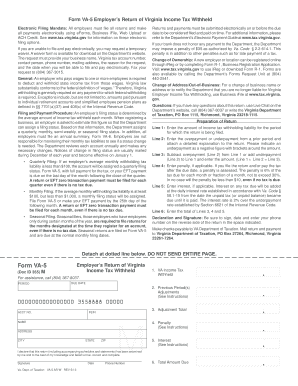
Va5 Eforms


What is the operating agreement for an LLC?
An operating agreement is a crucial document for a Limited Liability Company (LLC) that outlines the management structure and operational procedures of the business. This agreement serves as a foundational guideline for how the LLC will function, detailing the roles and responsibilities of its members. It is not typically filed with the state but is essential for internal governance and can help prevent disputes among members.
Key elements of an operating agreement
When drafting an operating agreement, several key elements should be included to ensure clarity and effectiveness:
- Member Information: Names and addresses of all LLC members.
- Management Structure: Whether the LLC will be managed by its members or by appointed managers.
- Voting Rights: Details on how voting will occur, including the percentage of votes needed for decisions.
- Profit and Loss Distribution: How profits and losses will be allocated among members.
- Amendment Procedures: Guidelines for how the operating agreement can be modified in the future.
Steps to complete an operating agreement
Completing an operating agreement involves several steps to ensure that all necessary details are captured:
- Gather information about all members, including their contributions and roles.
- Decide on the management structure of the LLC.
- Outline the voting rights and procedures for decision-making.
- Define how profits and losses will be shared among members.
- Review the agreement for clarity and completeness, ensuring all members understand their rights and responsibilities.
- Have all members sign the agreement to indicate their consent and understanding.
Legal use of the operating agreement
The operating agreement is a legally binding document that can protect the interests of the LLC and its members. Although not required by law in every state, having an operating agreement can provide legal protection by clarifying the operational procedures and member roles. This document can also be useful in legal disputes, as it serves as evidence of the agreed-upon terms between members.
Filing deadlines and important dates
While the operating agreement itself does not need to be filed with the state, it is important to be aware of any filing deadlines for the LLC's formation documents. Typically, the Articles of Organization must be filed with the state within a specific timeframe, often within a few months of starting the business. Keeping track of these deadlines can help ensure compliance and maintain good standing for the LLC.
Examples of using an operating agreement
Operating agreements can be tailored to fit various business scenarios, such as:
- A single-member LLC, where the operating agreement outlines the sole member's rights and responsibilities.
- A multi-member LLC, detailing how decisions will be made collectively and how profits will be distributed.
- A family-owned LLC, which may include specific provisions regarding inheritance and family member participation.
Quick guide on how to complete va5 eforms
Effortlessly Prepare Va5 Eforms on Any Device
Digital document management has become increasingly favored by businesses and individuals. It offers an ideal environmentally friendly substitute to conventional printed and signed documents, as you can obtain the necessary form and securely archive it online. airSlate SignNow equips you with all the tools required to create, modify, and eSign your documents promptly without delays. Handle Va5 Eforms on any device with airSlate SignNow's Android or iOS applications and enhance any document-centric workflow today.
How to Modify and eSign Va5 Eforms with Ease
- Obtain Va5 Eforms and click on Get Form to begin.
- Utilize the tools we offer to complete your form.
- Emphasize signNow sections of your documents or redact sensitive details with tools that airSlate SignNow provides specifically for this purpose.
- Create your eSignature using the Sign tool, which takes mere seconds and carries the same legal validity as a traditional wet ink signature.
- Review all the information and click the Done button to save your changes.
- Select your preferred method of sending your form, whether by email, SMS, or invite link, or download it to your computer.
No more worrying about lost or misplaced documents, tedious form searching, or mistakes that necessitate printing new document copies. airSlate SignNow caters to your document management needs in just a few clicks from any device of your choosing. Edit and eSign Va5 Eforms and ensure excellent communication at every phase of the form preparation process with airSlate SignNow.
Create this form in 5 minutes or less
Create this form in 5 minutes!
How to create an eSignature for the va5 eforms
How to create an electronic signature for a PDF online
How to create an electronic signature for a PDF in Google Chrome
How to create an e-signature for signing PDFs in Gmail
How to create an e-signature right from your smartphone
How to create an e-signature for a PDF on iOS
How to create an e-signature for a PDF on Android
People also ask
-
What are VA5 eForms and how do they work?
VA5 eForms are specialized electronic forms that streamline the process of document management and signing. With airSlate SignNow, you can easily create, send, and eSign VA5 eForms, making your workflow efficient and reducing turnaround times.
-
How much does it cost to use VA5 eForms with airSlate SignNow?
The pricing for using VA5 eForms with airSlate SignNow varies based on your subscription plan. We offer flexible pricing options suitable for businesses of all sizes, ensuring you get the best value for your investment in document signing solutions.
-
What key features do VA5 eForms offer?
VA5 eForms come with robust features such as customizable templates, secure electronic signatures, and real-time tracking of document status. These features enhance your productivity and ensure a seamless sign-off process.
-
Are VA5 eForms compliant with legal standards?
Yes, VA5 eForms created with airSlate SignNow are compliant with industry regulations, including ESIGN and UETA, ensuring that your electronically signed documents are legally binding and secure.
-
Can I integrate VA5 eForms with other applications?
Absolutely! airSlate SignNow allows seamless integration of VA5 eForms with various applications such as CRMs, cloud storage services, and other tools. This ensures your document workflows are connected and efficient.
-
What are the benefits of using VA5 eForms in my business?
The benefits of using VA5 eForms include increased efficiency, reduced paper usage, and faster processing times. By utilizing airSlate SignNow, you can enhance your customer experience and streamline your operations.
-
Is it easy to customize VA5 eForms?
Yes, customizing VA5 eForms with airSlate SignNow is straightforward and user-friendly. You can effortlessly tailor forms to meet your specific needs, ensuring that they reflect your brand and requirements.
Get more for Va5 Eforms
- Caldwell community college transcript request form
- Project citizen showcase portfolio and hearing evaluation form
- Baldwin wallace high school report form
- Ygs membership hold and cancellation form ymca of greater seattleymca
- Write an argument essay scope scholastic punxsy k12 pa form
- The pinellas seminole club fsu scholarship application due form
- Request for medicaid home and community based form
- Ltach fax assessment form blue cross blue shield of michigan
Find out other Va5 Eforms
- How Can I Electronic signature Texas Electronic Contract
- How Do I Electronic signature Michigan General contract template
- Electronic signature Maine Email Contracts Later
- Electronic signature New Mexico General contract template Free
- Can I Electronic signature Rhode Island Email Contracts
- How Do I Electronic signature California Personal loan contract template
- Electronic signature Hawaii Personal loan contract template Free
- How To Electronic signature Hawaii Personal loan contract template
- Electronic signature New Hampshire Managed services contract template Computer
- Electronic signature Alabama Real estate sales contract template Easy
- Electronic signature Georgia Real estate purchase contract template Secure
- Electronic signature South Carolina Real estate sales contract template Mobile
- Can I Electronic signature Kentucky Residential lease contract
- Can I Electronic signature Nebraska Residential lease contract
- Electronic signature Utah New hire forms Now
- Electronic signature Texas Tenant contract Now
- How Do I Electronic signature Florida Home rental application
- Electronic signature Illinois Rental application Myself
- How Can I Electronic signature Georgia Rental lease form
- Electronic signature New York Rental lease form Safe