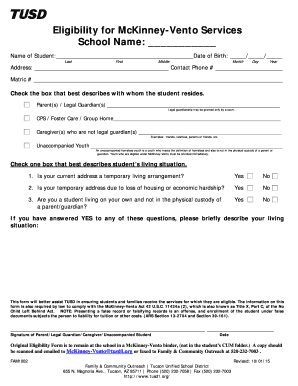
McKinney Vento Eligibility Questionnaire Tucson Unified School Form


What is the McKinney Vento Eligibility Questionnaire?
The McKinney Vento Eligibility Questionnaire is a form designed to determine eligibility for services under the McKinney-Vento Homeless Assistance Act. This act provides support for students experiencing homelessness, ensuring they have access to education. The questionnaire collects essential information regarding a student's living situation, which helps schools identify those who may qualify for additional resources and support.
How to use the McKinney Vento Eligibility Questionnaire
Using the McKinney Vento Eligibility Questionnaire involves a straightforward process. First, gather the necessary information about the student's living conditions, including details about their current housing situation. Next, complete the questionnaire accurately, providing all requested information. Once filled out, submit the form to the appropriate school official or district office responsible for processing these applications. This ensures that eligible students receive the support they need in a timely manner.
Steps to complete the McKinney Vento Eligibility Questionnaire
Completing the McKinney Vento Eligibility Questionnaire involves several key steps:
- Gather personal information about the student, including their name, age, and current school.
- Collect details regarding the student's living situation, such as whether they are living in a shelter, with friends, or in another temporary arrangement.
- Fill out the questionnaire, ensuring all sections are completed accurately.
- Review the form for any errors or missing information before submission.
- Submit the completed questionnaire to the designated school official or district office.
Key elements of the McKinney Vento Eligibility Questionnaire
The McKinney Vento Eligibility Questionnaire includes several key elements that are crucial for determining eligibility:
- Student Information: Basic details about the student, including name, age, and school.
- Living Situation: Information about the student's current housing status, including whether they are in a stable home environment.
- Contact Information: Details for a parent or guardian, ensuring the school can reach them for follow-up.
- Signature: A section for the parent or guardian to sign, verifying the accuracy of the information provided.
Legal use of the McKinney Vento Eligibility Questionnaire
The McKinney Vento Eligibility Questionnaire is legally recognized as a vital tool for identifying students eligible for support services. It complies with federal regulations, ensuring that schools can provide necessary assistance to students experiencing homelessness. Properly completed and submitted, the questionnaire serves as a legal document that schools can use to access funding and resources aimed at supporting these students.
Eligibility Criteria
Eligibility for services under the McKinney Vento Act is based on specific criteria outlined in the questionnaire. Generally, students qualify if they lack a fixed, regular, and adequate nighttime residence. This includes those living in shelters, transitional housing, or temporarily with others due to loss of housing. Understanding these criteria is essential for accurately completing the questionnaire and ensuring that eligible students receive the necessary support.
Quick guide on how to complete mckinney vento eligibility questionnaire tucson unified school
Complete McKinney Vento Eligibility Questionnaire Tucson Unified School effortlessly on any device
Online document management has gained traction among organizations and individuals. It offers an ideal eco-friendly substitute for traditional printed and signed documents, allowing you to access the correct form and securely save it online. airSlate SignNow provides you with all the resources necessary to create, modify, and eSign your documents quickly and without delays. Manage McKinney Vento Eligibility Questionnaire Tucson Unified School on any platform using airSlate SignNow's Android or iOS applications and enhance any document-centric process today.
The simplest method to modify and eSign McKinney Vento Eligibility Questionnaire Tucson Unified School seamlessly
- Find McKinney Vento Eligibility Questionnaire Tucson Unified School and then click Get Form to begin.
- Take advantage of the tools we provide to finalize your document.
- Select necessary sections of the documents or obscure confidential information with tools that airSlate SignNow makes available for that intent.
- Create your signature using the Sign tool, which takes mere seconds and carries the same legal validity as a conventional wet ink signature.
- Review the details and then select the Done button to secure your changes.
- Decide how you wish to share your form, whether by email, text message (SMS), or invitation link, or download it to your computer.
Eliminate the hassle of missing or misplaced documents, tedious searches for forms, or errors that necessitate printing new document copies. airSlate SignNow addresses all your document management needs with just a few clicks from any device you prefer. Modify and eSign McKinney Vento Eligibility Questionnaire Tucson Unified School and guarantee excellent communication at every step of your form preparation process with airSlate SignNow.
Create this form in 5 minutes or less
Create this form in 5 minutes!
How to create an eSignature for the mckinney vento eligibility questionnaire tucson unified school
How to create an electronic signature for a PDF online
How to create an electronic signature for a PDF in Google Chrome
How to create an e-signature for signing PDFs in Gmail
How to create an e-signature right from your smartphone
How to create an e-signature for a PDF on iOS
How to create an e-signature for a PDF on Android
People also ask
-
What is the McKinney Vento eligibility questionnaire?
The McKinney Vento eligibility questionnaire is a tool designed to determine if students qualify for services under the McKinney-Vento Homeless Assistance Act. This questionnaire helps schools identify students experiencing homelessness and ensure they receive the necessary support. It's essential for promoting educational stability and access.
-
How does airSlate SignNow facilitate the McKinney Vento eligibility questionnaire process?
AirSlate SignNow simplifies the administration of the McKinney Vento eligibility questionnaire by allowing schools to send, sign, and manage documents electronically. Our platform automates the document workflow, making it efficient for educators to collect and process responses quickly. This ensures students receive timely assistance based on their eligibility.
-
Is there a cost associated with using airSlate SignNow for the McKinney Vento eligibility questionnaire?
Yes, airSlate SignNow offers various pricing plans tailored to meet the needs of educational institutions. Our plans are designed to be cost-effective, providing access to advanced features for managing the McKinney Vento eligibility questionnaire and other documents. You can choose a plan that best fits your organization's budget and needs.
-
What are the key features of airSlate SignNow for handling the McKinney Vento eligibility questionnaire?
Key features of airSlate SignNow include electronic signatures, document templates, and real-time tracking of submissions. These features streamline the completion of the McKinney Vento eligibility questionnaire, making it easier for schools to manage student information effectively. Additionally, our secure platform ensures data privacy and compliance.
-
How can airSlate SignNow improve the efficiency of handling McKinney Vento eligibility questionnaires?
By utilizing airSlate SignNow, schools can signNowly reduce the time spent on administrative tasks related to the McKinney Vento eligibility questionnaire. The platform automates many processes, allowing for quicker document routing and faster responses. This efficiency leads to more effective resource allocation for students who need support.
-
What integrations does airSlate SignNow offer for the McKinney Vento eligibility questionnaire?
AirSlate SignNow integrates seamlessly with several popular software and systems used in educational settings. These integrations facilitate the smooth handling of the McKinney Vento eligibility questionnaire alongside existing systems for student management. This capability enhances workflow by connecting important data across platforms.
-
Can airSlate SignNow assist with data security for the McKinney Vento eligibility questionnaire?
Absolutely! AirSlate SignNow prioritizes data security, ensuring that all information collected through the McKinney Vento eligibility questionnaire is securely stored and transmitted. Our platform complies with various data protection regulations to safeguard sensitive student information. You can trust that your data is in safe hands.
Get more for McKinney Vento Eligibility Questionnaire Tucson Unified School
- Assignment of mortgage 100071268 form
- Skyhaven dispatch ucmo form
- Solicitudes multiples ayuntamiento de arrecife arrecife form
- Form 80 320 23 8 1 000 rev
- Schedule a form 1040 a guide to the itemized deduction
- Section 8 17 5 special computation formats forms and
- State and local tax weekly for october 27 and november 3 form
- Form ms dor 89 350 fill online printable
Find out other McKinney Vento Eligibility Questionnaire Tucson Unified School
- Electronic signature Illinois Real Estate Affidavit Of Heirship Easy
- How To Electronic signature Indiana Real Estate Quitclaim Deed
- Electronic signature North Carolina Plumbing Business Letter Template Easy
- Electronic signature Kansas Real Estate Residential Lease Agreement Simple
- How Can I Electronic signature North Carolina Plumbing Promissory Note Template
- Electronic signature North Dakota Plumbing Emergency Contact Form Mobile
- Electronic signature North Dakota Plumbing Emergency Contact Form Easy
- Electronic signature Rhode Island Plumbing Business Plan Template Later
- Electronic signature Louisiana Real Estate Quitclaim Deed Now
- Electronic signature Louisiana Real Estate Quitclaim Deed Secure
- How Can I Electronic signature South Dakota Plumbing Emergency Contact Form
- Electronic signature South Dakota Plumbing Emergency Contact Form Myself
- Electronic signature Maryland Real Estate LLC Operating Agreement Free
- Electronic signature Texas Plumbing Quitclaim Deed Secure
- Electronic signature Utah Plumbing Last Will And Testament Free
- Electronic signature Washington Plumbing Business Plan Template Safe
- Can I Electronic signature Vermont Plumbing Affidavit Of Heirship
- Electronic signature Michigan Real Estate LLC Operating Agreement Easy
- Electronic signature West Virginia Plumbing Memorandum Of Understanding Simple
- Electronic signature Sports PDF Alaska Fast