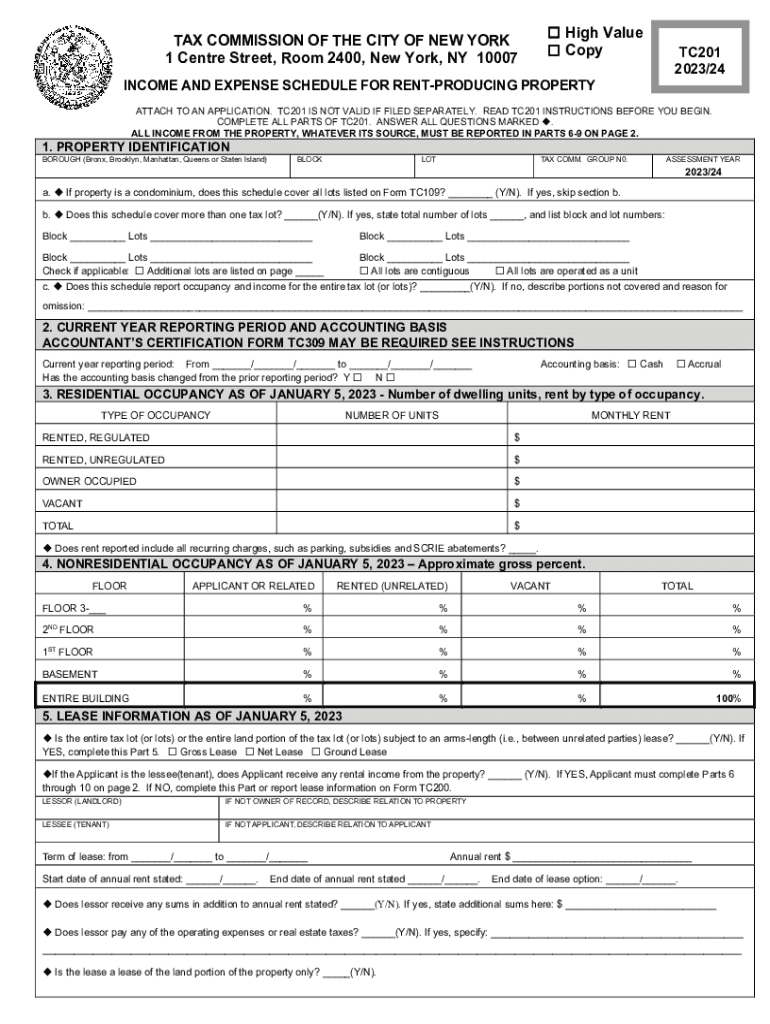
Tc201 Form


What is the TC201?
The TC201, also known as the commission NY form, is a document used primarily for reporting and claiming commissions in New York. This form is essential for individuals and businesses that earn commission-based income, ensuring that they comply with state tax regulations. It provides a structured way to report earnings and calculate any applicable taxes owed to the state.
How to Use the TC201
Using the TC201 involves several steps to ensure accurate reporting of commission income. First, gather all necessary financial records related to your commission earnings. This includes invoices, contracts, and any other documentation that supports your income claims. Next, fill out the form carefully, ensuring that all sections are completed accurately. Once completed, the form can be submitted either online or via mail, depending on your preference and the requirements set by the state.
Steps to Complete the TC201
Completing the TC201 requires attention to detail. Start by entering your personal information, including your name, address, and taxpayer identification number. Then, proceed to report your total commission earnings for the period specified. It is important to include any deductions or credits you may qualify for, as these can significantly affect your final tax liability. After filling out all sections, review the form for accuracy before submission.
Legal Use of the TC201
The TC201 is legally required for individuals and businesses in New York who earn commission income. Failure to file this form can result in penalties and interest on unpaid taxes. It is crucial to understand the legal implications of not reporting commission income accurately, as this can lead to audits and additional scrutiny from tax authorities.
Required Documents
When preparing to submit the TC201, certain documents are necessary to support your claims. These may include:
- Invoices detailing commission earnings
- Contracts that outline commission agreements
- Any relevant financial statements
- Proof of deductions or credits claimed
Having these documents ready can streamline the process and ensure compliance with state regulations.
Form Submission Methods
The TC201 can be submitted through various methods. Individuals can choose to file online through the New York State Department of Taxation and Finance website, which offers a user-friendly interface for electronic submissions. Alternatively, the form can be printed and mailed to the appropriate tax office. In-person submissions are also an option for those who prefer to deliver their forms directly.
Quick guide on how to complete tc201
Effortlessly Manage Tc201 on Any Device
Digital document management has become increasingly favored by businesses and individuals alike. It offers an ideal eco-friendly substitute for conventional printed and signed documents, as you can find the appropriate form and securely store it online. airSlate SignNow equips you with all the necessary tools to create, modify, and electronically sign your documents swiftly without delays. Manage Tc201 on any platform with airSlate SignNow's Android or iOS applications and simplify any document-related process today.
How to Edit and eSign Tc201 with Ease
- Find Tc201 and click Get Form to begin.
- Utilize the tools we provide to fill out your form.
- Highlight important sections of your documents or obscure sensitive information with tools specifically designed for that purpose by airSlate SignNow.
- Generate your signature using the Sign tool, which takes mere seconds and carries the same legal validity as a traditional handwritten signature.
- Review the details and click the Done button to save your changes.
- Select how you wish to send your form, whether by email, SMS, invitation link, or download it to your computer.
Eliminate the worry of lost or misplaced documents, tedious form searching, or errors that require printing new copies. airSlate SignNow fulfills your document management needs in just a few clicks from any device you prefer. Edit and eSign Tc201 and ensure excellent communication throughout the form preparation process with airSlate SignNow.
Create this form in 5 minutes or less
Create this form in 5 minutes!
How to create an eSignature for the tc201
How to create an electronic signature for a PDF online
How to create an electronic signature for a PDF in Google Chrome
How to create an e-signature for signing PDFs in Gmail
How to create an e-signature right from your smartphone
How to create an e-signature for a PDF on iOS
How to create an e-signature for a PDF on Android
People also ask
-
What is a commission NY form and why do I need it?
A commission NY form is a legal document used to outline the terms of a real estate commission agreement in New York. It's essential for ensuring that all parties understand their responsibilities and the fee structure involved in the transaction. By using airSlate SignNow, you can easily generate and sign these forms electronically, streamlining your real estate processes.
-
How does airSlate SignNow simplify the commission NY form process?
airSlate SignNow simplifies the commission NY form process by allowing users to create, customize, and send the form digitally. The intuitive platform features eSignature capabilities that eliminate the need for physical signatures, making it faster and more efficient. With our cost-effective solution, you can manage all your documents from one place.
-
Is there a cost associated with using airSlate SignNow for commission NY forms?
Yes, while airSlate SignNow offers various pricing plans, the cost is based on the features and functionalities you choose. Our plans are designed to be budget-friendly and provide excellent value for businesses that frequently require commission NY forms. You’ll find that the time saved and efficiency gained from using our platform far outweighs the costs.
-
Can I integrate airSlate SignNow with other tools I use for managing commission NY forms?
Absolutely! airSlate SignNow offers seamless integrations with popular business applications and software. This means you can easily connect your existing tools, enhancing your workflow while managing commission NY forms and other documents effortlessly.
-
What features does airSlate SignNow offer for signing commission NY forms?
airSlate SignNow includes features such as automatic reminders, customizable templates, and a secure cloud storage solution for your commission NY forms. These features help ensure that documents are completed accurately and on time, providing peace of mind for all parties involved in the transactions.
-
How does using airSlate SignNow improve the security of my commission NY forms?
Using airSlate SignNow enhances the security of your commission NY forms through encryption and secure access controls. All signed documents are stored safely in the cloud with compliance to industry standards, ensuring that your sensitive information is protected against unauthorized access.
-
Can I track the status of my commission NY forms in airSlate SignNow?
Yes, airSlate SignNow provides tracking capabilities that allow you to monitor the status of your commission NY forms in real-time. You will receive notifications when documents are viewed, signed, or completed, enabling better communication and follow-up with all parties involved.
Get more for Tc201
- Sathyabama university affidavit to form
- Daisy powerline 1200 manual pdf form
- Icici saving account form
- Claims processing sample claim form ub 04 securityhealth
- Ent referral form
- Autorizzazione alla guida di un veicolo da parte di terzi form
- Authorization form for non prescription over the counter skin dss virginia
- Brand influencer contract template form
Find out other Tc201
- How Can I Electronic signature Delaware Car Dealer Purchase Order Template
- How To Electronic signature Delaware Car Dealer Lease Template
- Electronic signature North Carolina Banking Claim Secure
- Electronic signature North Carolina Banking Separation Agreement Online
- How Can I Electronic signature Iowa Car Dealer Promissory Note Template
- Electronic signature Iowa Car Dealer Limited Power Of Attorney Myself
- Electronic signature Iowa Car Dealer Limited Power Of Attorney Fast
- How Do I Electronic signature Iowa Car Dealer Limited Power Of Attorney
- Electronic signature Kentucky Car Dealer LLC Operating Agreement Safe
- Electronic signature Louisiana Car Dealer Lease Template Now
- Electronic signature Maine Car Dealer Promissory Note Template Later
- Electronic signature Maryland Car Dealer POA Now
- Electronic signature Oklahoma Banking Affidavit Of Heirship Mobile
- Electronic signature Oklahoma Banking Separation Agreement Myself
- Electronic signature Hawaii Business Operations Permission Slip Free
- How Do I Electronic signature Hawaii Business Operations Forbearance Agreement
- Electronic signature Massachusetts Car Dealer Operating Agreement Free
- How To Electronic signature Minnesota Car Dealer Credit Memo
- Electronic signature Mississippi Car Dealer IOU Now
- Electronic signature New Hampshire Car Dealer NDA Now