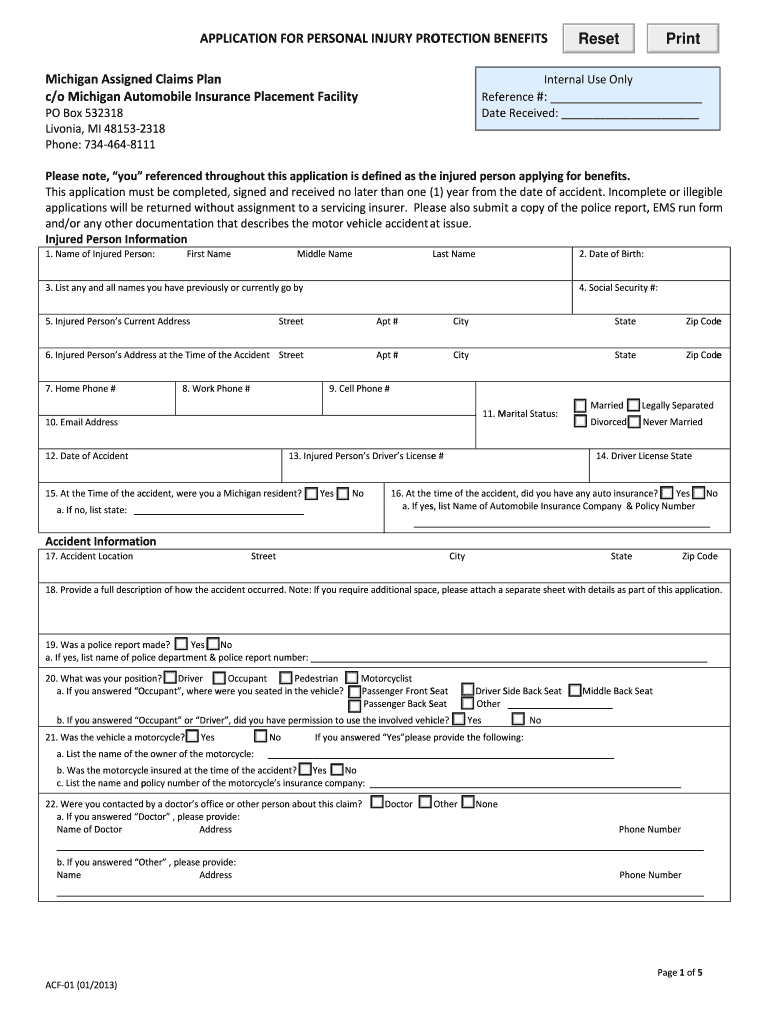
Form Acf 01 2013-2026


What is the Form ACF 01
The Form ACF 01 is a specific document used in the context of Personal Injury Protection (PIP) benefits. This form is essential for individuals seeking to apply for benefits related to medical expenses and lost wages resulting from automobile accidents. Understanding the purpose and structure of this form is crucial for ensuring a smooth application process. The ACF 01 form collects necessary information about the applicant, the incident, and the medical treatment received, which is vital for the approval of benefits.
How to Use the Form ACF 01
Using the Form ACF 01 involves several steps to ensure that all required information is accurately provided. First, download the form from a reliable source or obtain a hard copy from your insurance provider. Next, carefully fill out the form, ensuring that all personal details, accident information, and medical treatment records are complete. After filling out the form, review it for accuracy before submitting it to the appropriate insurance company. This process is crucial for avoiding delays in receiving benefits.
Steps to Complete the Form ACF 01
Completing the Form ACF 01 requires attention to detail. Here are the steps to follow:
- Download or obtain the Form ACF 01.
- Fill in your personal information, including your name, address, and contact details.
- Provide details about the accident, including the date, location, and circumstances.
- Document all medical treatments received, including dates and types of care.
- Sign and date the form to certify that the information is accurate.
- Submit the completed form to your insurance provider via the preferred method (online, mail, or in-person).
Key Elements of the Form ACF 01
The Form ACF 01 includes several key elements that are essential for processing your application. These elements typically consist of:
- Personal Information: Name, address, and contact details of the applicant.
- Accident Details: Information about the incident, including date and location.
- Medical Information: Details of medical treatments received, including provider names and treatment dates.
- Signature: A declaration that the information provided is true and accurate.
Eligibility Criteria
To successfully complete the Form ACF 01, applicants must meet specific eligibility criteria. Generally, individuals must be involved in a motor vehicle accident that resulted in injury. Additionally, the medical treatments claimed must be necessary and related to the accident. It's important to check with your insurance provider for any specific requirements that may apply in your state, as these can vary.
Form Submission Methods
Submitting the Form ACF 01 can be done through various methods, depending on the preferences of the insurance company. Common submission methods include:
- Online Submission: Many insurance companies offer online portals where you can upload your completed form.
- Mail: You can send the form via postal service to the designated address provided by your insurer.
- In-Person: Some individuals may prefer to deliver the form directly to their insurance agent or office.
Quick guide on how to complete acf 01 201301 application for pip benefits fromatted for pdf
Explore the simpler method to manage your Form Acf 01
The traditional approaches to filling out and authorizing documentation require an excessive amount of time compared to modern file management alternatives. Previously, you would search for appropriate standard forms, print them, fill in all the information, and mail them. Nowadays, you can obtain, fill out, and sign your Form Acf 01 within a single web browser tab using airSlate SignNow. Preparing your Form Acf 01 has never been simpler.
Steps to fill out your Form Acf 01 with airSlate SignNow
- Access the category page you need and locate your state-specific Form Acf 01. Alternatively, utilize the search function.
- Verify the version of the form is accurate by viewing it.
- Select Get form and enter editing mode.
- Fill in your document with the required information using the editing tools.
- Review the entered information and click the Sign option to validate your form.
- Choose the most convenient method to create your signature: generate it, draw it, or upload an image of it.
- Click DONE to save modifications.
- Download the document to your device or proceed to Sharing settings to send it electronically.
Robust online tools like airSlate SignNow simplify the process of filling out and submitting your forms. Try it to discover how quickly document management and authorization should actually take. You’ll conserve a signNow amount of time.
Create this form in 5 minutes or less
FAQs
-
How do I create a fillable HTML form online that can be downloaded as a PDF? I have made a framework for problem solving and would like to give people access to an online unfilled form that can be filled out and downloaded filled out.
Create PDF Form that will be used for download and convert it to HTML Form for viewing on your website.However there’s a lot of PDF to HTML converters not many can properly convert PDF Form including form fields. If you plan to use some calculations or validations it’s even harder to find one. Try PDFix Form Converter which works fine to me.
-
How do I get admission to Bhawanipur Education Society College if I have missed the last date for filling out the application form for the UG programme?
You can contact to the Dean of the college or system control room of http://college.So that they can help you further and in most of the cases they consider these things.
-
I am 2015 passed out CSE student, I am preparing for GATE2016 from a coaching, due to some reasons I do not have my provisional certificate, am I still eligible to fill application form? How?
Yes you are eligible. There is still time, application closes on October 1 this year. So if you get the provisional certificate in time you can just wait or if you know that you won't get it in time, just mail GATE organising institute at helpdesk@gate.iisc.ernet.in mentioning your problem. Hope it helps.
Create this form in 5 minutes!
How to create an eSignature for the acf 01 201301 application for pip benefits fromatted for pdf
How to make an electronic signature for your Acf 01 201301 Application For Pip Benefits Fromatted For Pdf in the online mode
How to make an eSignature for your Acf 01 201301 Application For Pip Benefits Fromatted For Pdf in Chrome
How to create an electronic signature for putting it on the Acf 01 201301 Application For Pip Benefits Fromatted For Pdf in Gmail
How to generate an electronic signature for the Acf 01 201301 Application For Pip Benefits Fromatted For Pdf right from your smartphone
How to create an electronic signature for the Acf 01 201301 Application For Pip Benefits Fromatted For Pdf on iOS
How to generate an electronic signature for the Acf 01 201301 Application For Pip Benefits Fromatted For Pdf on Android devices
People also ask
-
What is a pip form and how is it used?
A pip form is a type of document used to streamline workflows and ensure efficient processing of information in various industries. With airSlate SignNow, you can easily create, send, and eSign pip forms, enhancing collaboration and reducing turnaround time.
-
How can airSlate SignNow help with managing pip forms?
airSlate SignNow provides an intuitive platform to manage pip forms seamlessly. You can customize your forms, track their status, and retrieve signed documents all from one dashboard, simplifying administrative tasks and enhancing productivity within your organization.
-
Is there a cost associated with using airSlate SignNow for pip forms?
Yes, airSlate SignNow offers various pricing plans tailored to meet the needs of different businesses. You can choose a plan that fits your budget while enjoying robust features specifically designed for managing pip forms efficiently.
-
What features are included when using airSlate SignNow for pip forms?
When utilizing airSlate SignNow for pip forms, you'll benefit from features such as document templates, customizable fields, secure eSigning, and real-time tracking. These features collectively enhance the efficiency and security of your document processing workflows.
-
Can I integrate airSlate SignNow with other applications for pip form management?
Absolutely! airSlate SignNow seamlessly integrates with a variety of applications, including CRMs and productivity tools. This integration allows you to automate the handling of pip forms and synchronize data across platforms for a more streamlined workflow.
-
What are the benefits of using airSlate SignNow for electronic pip forms?
Using airSlate SignNow for electronic pip forms provides numerous benefits, including increased efficiency, enhanced security, and reduced paper use. This digital approach allows for quicker approvals and easier access to important documents, greatly improving your business processes.
-
How secure is the information shared in pip forms with airSlate SignNow?
airSlate SignNow prioritizes security by implementing industry-standard encryption and compliance with regulations like GDPR. Your information shared in pip forms is protected, ensuring that sensitive data stays confidential and secure during the entire signing process.
Get more for Form Acf 01
- Declaration where present owner oa a pleasure craft is unable to provide the bill of sale from the previous owner form
- Mysmartfleetcard form
- Questionnaire for wedding client questionnaire form
- Declaration of non responsibility renton form
- Body system challenge word search form
- Application for repossession in transit repair or special form
- Job temporary employment contract template form
- Joint employment contract template form
Find out other Form Acf 01
- Help Me With eSignature Georgia Insurance Form
- How Do I eSignature Kansas Insurance Word
- How Do I eSignature Washington Insurance Form
- How Do I eSignature Alaska Life Sciences Presentation
- Help Me With eSignature Iowa Life Sciences Presentation
- How Can I eSignature Michigan Life Sciences Word
- Can I eSignature New Jersey Life Sciences Presentation
- How Can I eSignature Louisiana Non-Profit PDF
- Can I eSignature Alaska Orthodontists PDF
- How Do I eSignature New York Non-Profit Form
- How To eSignature Iowa Orthodontists Presentation
- Can I eSignature South Dakota Lawers Document
- Can I eSignature Oklahoma Orthodontists Document
- Can I eSignature Oklahoma Orthodontists Word
- How Can I eSignature Wisconsin Orthodontists Word
- How Do I eSignature Arizona Real Estate PDF
- How To eSignature Arkansas Real Estate Document
- How Do I eSignature Oregon Plumbing PPT
- How Do I eSignature Connecticut Real Estate Presentation
- Can I eSignature Arizona Sports PPT