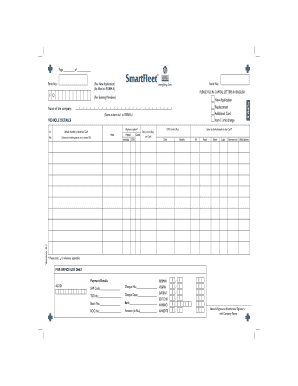
Mysmartfleetcard Form


What is the Mysmartfleetcard
The Mysmartfleetcard is a digital tool designed to streamline the management of fleet-related expenses and operations. It allows businesses to track fuel purchases, maintenance costs, and other expenditures associated with their fleet vehicles. By utilizing the Mysmartfleetcard, organizations can gain insights into their spending patterns, optimize fuel usage, and enhance overall fleet efficiency. This card is particularly beneficial for companies looking to reduce operational costs while maintaining compliance with industry regulations.
How to use the Mysmartfleetcard
Using the Mysmartfleetcard is straightforward. Users simply need to present the card at participating fuel stations or service providers. Transactions are recorded electronically, allowing for real-time tracking of expenses. Additionally, users can access an online portal to review transaction history, generate reports, and manage account settings. This digital approach minimizes paperwork and enhances the accuracy of financial records.
Steps to complete the Mysmartfleetcard
Completing the Mysmartfleetcard involves several key steps:
- Gather necessary business information, including tax identification numbers and fleet details.
- Visit the official Mysmartfleet online portal to initiate the application process.
- Fill out the required forms accurately, ensuring all information is up to date.
- Submit the application electronically for processing.
- Once approved, receive the Mysmartfleetcard and begin using it for fleet transactions.
Legal use of the Mysmartfleetcard
The Mysmartfleetcard is legally recognized as a valid payment method for fleet-related expenses when used in compliance with applicable laws and regulations. To ensure legal use, businesses must adhere to guidelines set forth by relevant authorities, including maintaining accurate records of transactions and ensuring that all expenses are legitimate and necessary for business operations. This compliance helps protect businesses from potential audits and penalties.
Key elements of the Mysmartfleetcard
Several key elements define the Mysmartfleetcard's functionality:
- Transaction Tracking: Enables businesses to monitor fuel and maintenance expenses in real time.
- Reporting Features: Offers comprehensive reporting tools to analyze spending patterns.
- Security Measures: Incorporates advanced security protocols to protect user data and transactions.
- Compliance Support: Assists businesses in adhering to industry regulations and standards.
Examples of using the Mysmartfleetcard
Businesses can utilize the Mysmartfleetcard in various scenarios, such as:
- Fueling fleet vehicles at designated stations, ensuring accurate tracking of fuel expenses.
- Paying for vehicle maintenance and repairs, allowing for streamlined financial management.
- Accessing detailed reports to identify trends in fuel consumption and maintenance costs.
Quick guide on how to complete mysmartfleetcard
Effortlessly Prepare Mysmartfleetcard on Any Device
Digital document management has become increasingly favored by companies and individuals. It presents a perfect eco-friendly substitute for conventional printed and signed documents, as you can easily locate the necessary form and securely store it online. airSlate SignNow provides you with all the tools required to create, modify, and electronically sign your documents quickly and without complications. Handle Mysmartfleetcard on any device with airSlate SignNow's Android or iOS applications, and streamline any document-related process today.
The easiest way to modify and electronically sign Mysmartfleetcard with ease
- Locate Mysmartfleetcard and click Get Form to begin.
- Utilize the tools we offer to complete your form.
- Emphasize important sections of the documents or obscure sensitive information with tools that airSlate SignNow specifically supplies for that purpose.
- Create your electronic signature with the Sign tool, which takes just seconds and carries the same legal validity as a traditional handwritten signature.
- Verify all the details and click the Done button to save your modifications.
- Select how you want to submit your form, via email, SMS, or invitation link, or download it to your computer.
Say goodbye to lost or misplaced documents, tedious form searching, or mistakes that necessitate printing new document copies. airSlate SignNow meets all your document management needs in just a few clicks from any device of your choice. Modify and electronically sign Mysmartfleetcard to ensure effective communication at any stage of your form preparation process with airSlate SignNow.
Create this form in 5 minutes or less
Create this form in 5 minutes!
How to create an eSignature for the mysmartfleetcard
How to create an electronic signature for a PDF online
How to create an electronic signature for a PDF in Google Chrome
How to create an e-signature for signing PDFs in Gmail
How to create an e-signature right from your smartphone
How to create an e-signature for a PDF on iOS
How to create an e-signature for a PDF on Android
People also ask
-
What is mysmartfleet online?
mysmartfleet online is an innovative digital platform that allows businesses to manage their fleet operations efficiently. It includes features for vehicle tracking, route optimization, and real-time analytics, providing a comprehensive solution for fleet management.
-
How does mysmartfleet online enhance business operations?
mysmartfleet online streamlines fleet management by automating tasks such as document signing and approval processes. This not only saves time but also reduces operational costs, allowing businesses to focus on their core activities.
-
What are the pricing options for mysmartfleet online?
mysmartfleet online offers flexible pricing plans tailored to fit different business needs. Whether you’re a small business or a large enterprise, you can find a plan that provides the features you require at a cost-effective rate.
-
What features are included in mysmartfleet online?
The features of mysmartfleet online include electronic signature capabilities, document storage, and advanced reporting tools. These functionalities ensure that users can manage documents securely while gaining insights into their fleet's performance.
-
Can I integrate mysmartfleet online with other software?
Yes, mysmartfleet online supports various integrations with popular software solutions. This allows businesses to connect their existing tools, ensuring seamless workflows and enhanced productivity.
-
What are the benefits of using mysmartfleet online for document management?
Using mysmartfleet online for document management simplifies the signing process and enhances efficiency. The platform's user-friendly interface allows for quick document preparation, sending, and signing, which can drastically reduce turnaround times.
-
Is mysmartfleet online suitable for small businesses?
Absolutely! mysmartfleet online is designed to cater to businesses of all sizes, including small businesses. Its scalability and user-friendly features make it an ideal choice for those looking to optimize their fleet management without complex setups.
Get more for Mysmartfleetcard
Find out other Mysmartfleetcard
- How To Integrate Sign in Banking
- How To Use Sign in Banking
- Help Me With Use Sign in Banking
- Can I Use Sign in Banking
- How Do I Install Sign in Banking
- How To Add Sign in Banking
- How Do I Add Sign in Banking
- How Can I Add Sign in Banking
- Can I Add Sign in Banking
- Help Me With Set Up Sign in Government
- How To Integrate eSign in Banking
- How To Use eSign in Banking
- How To Install eSign in Banking
- How To Add eSign in Banking
- How To Set Up eSign in Banking
- How To Save eSign in Banking
- How To Implement eSign in Banking
- How To Set Up eSign in Construction
- How To Integrate eSign in Doctors
- How To Use eSign in Doctors