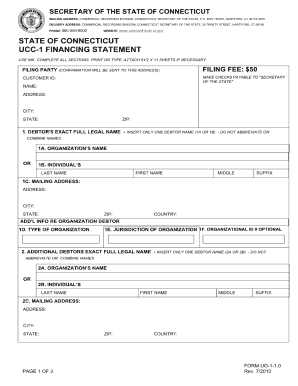
Ucc Forms


What is the Ucc Forms
The UCC forms, or Uniform Commercial Code forms, are essential legal documents used in the United States to secure interests in personal property. They are primarily utilized for filing financing statements, which provide public notice of a secured party's interest in a debtor's collateral. The UCC forms play a critical role in commercial transactions, ensuring that lenders and creditors can establish their rights to specific assets in the event of a default. Understanding the purpose and function of these forms is vital for businesses and individuals involved in secured transactions.
How to Use the Ucc Forms
Using UCC forms involves several straightforward steps. First, identify the appropriate form based on your needs, such as a UCC-1 financing statement for securing interests or a UCC-3 amendment form for making changes to a previously filed statement. Next, gather the necessary information, including the debtor's name and address, the secured party's details, and a description of the collateral. Once the form is filled out, it can be submitted to the appropriate state filing office, either online or via mail, depending on state regulations. It's crucial to ensure accuracy to avoid complications in the future.
Steps to Complete the Ucc Forms
Completing UCC forms requires careful attention to detail. Follow these steps for successful completion:
- Determine the correct form needed for your transaction.
- Collect all necessary information, including debtor and secured party details.
- Provide a clear description of the collateral being secured.
- Review the form for accuracy before submission.
- Submit the completed form to the appropriate state office, ensuring compliance with local filing requirements.
Legal Use of the Ucc Forms
The legal use of UCC forms is governed by the Uniform Commercial Code, which standardizes commercial transactions across states. These forms must be filled out correctly to ensure that the secured interest is legally enforceable. Filing a UCC-1 form establishes a public record of the secured party's interest, which can protect their rights in case of debtor bankruptcy or default. Understanding the legal implications of these forms is essential for both creditors and debtors to navigate their rights and obligations effectively.
State-Specific Rules for the Ucc Forms
Each state has its own regulations regarding UCC forms, including filing fees, submission methods, and specific requirements for information. It is important to consult the state’s Secretary of State website or office to ensure compliance with local laws. Some states may require additional documentation or have different procedures for filing amendments or continuations. Being aware of these state-specific rules helps avoid delays and ensures that filings are processed correctly.
Form Submission Methods
UCC forms can typically be submitted through various methods, including online filing, mail, or in-person submission at the appropriate state office. Online filing is often the fastest and most efficient method, allowing for immediate confirmation of submission. Mail submissions may take longer due to processing times, while in-person visits can provide direct assistance but may involve wait times. Each state may have different preferences, so it's advisable to check local guidelines for the best submission method.
Quick guide on how to complete ucc forms
Complete Ucc Forms effortlessly on any device
Digital document handling has become increasingly favored by businesses and individuals alike. It offers an ideal environmentally friendly alternative to traditional printed and signed papers, allowing you to access the correct format and securely store it online. airSlate SignNow provides all the tools necessary to create, edit, and eSign your documents swiftly without delays. Manage Ucc Forms on any platform with airSlate SignNow's Android or iOS applications and streamline any document-related task today.
The easiest way to edit and eSign Ucc Forms without hassle
- Find Ucc Forms and select Get Form to begin.
- Utilize the tools we offer to fill out your form.
- Emphasize key sections of your documents or obscure sensitive information with the tools that airSlate SignNow offers specifically for that purpose.
- Create your eSignature using the Sign tool, which takes only seconds and carries the same legal validity as a conventional ink signature.
- Review all the details and select the Done button to save your modifications.
- Select your preferred method to deliver your form, whether by email, text message (SMS), invitation link, or download it to your computer.
Eliminate concerns about lost or misfiled documents, tedious form searches, or errors that necessitate reprinting new copies. airSlate SignNow addresses your document management needs with just a few clicks from any device of your choice. Edit and eSign Ucc Forms and ensure excellent communication throughout the entire form preparation process with airSlate SignNow.
Create this form in 5 minutes or less
Create this form in 5 minutes!
How to create an eSignature for the ucc forms
How to create an electronic signature for a PDF online
How to create an electronic signature for a PDF in Google Chrome
How to create an e-signature for signing PDFs in Gmail
How to create an e-signature right from your smartphone
How to create an e-signature for a PDF on iOS
How to create an e-signature for a PDF on Android
People also ask
-
What are Ucc Forms and why are they important?
Ucc Forms, or Uniform Commercial Code forms, are essential for securing a creditor's rights in commercial transactions. They facilitate the public filing of liens against personal property, ensuring that your business interests are protected. Utilizing airSlate SignNow to manage Ucc Forms streamlines this process, making it easy to send, sign, and store these critical documents.
-
How does airSlate SignNow handle Ucc Forms?
airSlate SignNow simplifies the management of Ucc Forms by allowing users to easily create, edit, and eSign these documents online. With our user-friendly platform, you can streamline your filing process and ensure your Ucc Forms are processed quickly and accurately. This efficient approach saves time and minimizes errors in crucial transactions.
-
Is there a cost associated with using airSlate SignNow for Ucc Forms?
Yes, airSlate SignNow offers various pricing plans that cater to different business needs, allowing you to eSign and manage your Ucc Forms at an affordable rate. Each plan includes features that enhance the signing experience, such as document templates and custom branding. We recommend checking our pricing page to find a plan that best suits your requirements.
-
What features does airSlate SignNow offer for creating Ucc Forms?
airSlate SignNow provides a robust set of features for creating Ucc Forms, including customizable templates, drag-and-drop editing, and automated workflows. These tools enable users to design Ucc Forms that meet their unique business needs while ensuring compliance with legal standards. Additionally, users can add signature fields to expedite the eSigning process.
-
Can I integrate airSlate SignNow with other software for Ucc Forms management?
Absolutely! airSlate SignNow seamlessly integrates with various third-party applications, such as CRM systems and cloud storage solutions, to simplify Ucc Forms management. These integrations enhance productivity by allowing you to access and manage your Ucc Forms alongside your existing tools. Visit our integrations page to explore the available options.
-
How can using airSlate SignNow for Ucc Forms benefit my business?
Using airSlate SignNow for Ucc Forms can signNowly enhance your business operations by reducing the time spent on paperwork and improving accuracy. Our platform ensures that documents are securely signed and stored, fostering better compliance and customer trust. These efficiency gains can lead to a more streamlined workflow and ultimately, increased revenue.
-
Are there any security measures in place for Ucc Forms in airSlate SignNow?
Yes, security is a top priority at airSlate SignNow. We employ advanced encryption and authentication measures to protect your Ucc Forms and sensitive information. Our platform complies with industry standards to ensure that your documents are safe from unauthorized access or tampering.
Get more for Ucc Forms
- Youthcampapplication texas department of state health services dshs state tx form
- Albertsons companies safewaynet for suppliers form
- Bauschild kenntnisgabeverfahren gemeinde hohenstein form
- Ratios word problems math relationships form
- Motion to disqualify judge ccp 1706 occourts form
- Sa military veterans registration form
- Satisfactory academic progresssap bappealformb ivytech
- Spanish teaching minor edgewood college form
Find out other Ucc Forms
- eSign Oregon Government Business Plan Template Easy
- How Do I eSign Oklahoma Government Separation Agreement
- How Do I eSign Tennessee Healthcare / Medical Living Will
- eSign West Virginia Healthcare / Medical Forbearance Agreement Online
- eSign Alabama Insurance LLC Operating Agreement Easy
- How Can I eSign Alabama Insurance LLC Operating Agreement
- eSign Virginia Government POA Simple
- eSign Hawaii Lawers Rental Application Fast
- eSign Hawaii Lawers Cease And Desist Letter Later
- How To eSign Hawaii Lawers Cease And Desist Letter
- How Can I eSign Hawaii Lawers Cease And Desist Letter
- eSign Hawaii Lawers Cease And Desist Letter Free
- eSign Maine Lawers Resignation Letter Easy
- eSign Louisiana Lawers Last Will And Testament Mobile
- eSign Louisiana Lawers Limited Power Of Attorney Online
- eSign Delaware Insurance Work Order Later
- eSign Delaware Insurance Credit Memo Mobile
- eSign Insurance PPT Georgia Computer
- How Do I eSign Hawaii Insurance Operating Agreement
- eSign Hawaii Insurance Stock Certificate Free