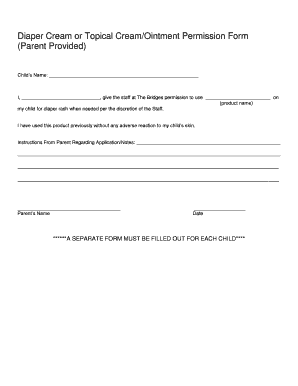
Diaper Cream Permission Form


What is the diaper cream permission form?
The diaper cream permission form is a document that allows parents or guardians to authorize the use of specific creams, such as diaper rash ointments, on their children while in a daycare or school setting. This form ensures that caregivers have the necessary consent to apply these products, which may be required for the child's comfort and health. The form typically includes details about the child, the specific cream being authorized, and any relevant medical information that caregivers should be aware of.
How to use the diaper cream permission form
To use the diaper cream permission form, a parent or guardian must first complete all required sections, including the child’s name, the name of the cream, and any specific instructions regarding its application. Once filled out, the form should be signed and dated by the parent or guardian to validate the authorization. This completed form is then submitted to the daycare or school, where it will be kept on file to ensure compliance with health and safety protocols.
Steps to complete the diaper cream permission form
Completing the diaper cream permission form involves several straightforward steps:
- Gather necessary information about the child, including their full name and any relevant medical history.
- Identify the specific diaper cream or ointment that you wish to authorize for use.
- Fill in any instructions regarding the application of the cream, such as frequency or specific areas to apply.
- Sign and date the form to confirm your consent.
- Submit the completed form to the appropriate authority at the daycare or school.
Legal use of the diaper cream permission form
The diaper cream permission form is legally binding when it is properly completed and signed. It provides a clear record of parental consent, which is essential for protecting both the child and the caregivers. Compliance with state regulations regarding medical authorization forms is crucial, as it ensures that the form meets all legal requirements. This legal framework helps prevent misunderstandings and protects the rights of both the child and the institution.
Key elements of the diaper cream permission form
Key elements of the diaper cream permission form typically include:
- Child's Information: Full name, date of birth, and any relevant medical conditions.
- Product Information: Name and description of the diaper cream being authorized.
- Application Instructions: Specific directions for use, including frequency and method of application.
- Parent/Guardian Signature: Required for validation, along with the date of signing.
State-specific rules for the diaper cream permission form
Each state may have specific rules and regulations regarding the use of diaper cream permission forms in educational or childcare settings. It is important for parents and guardians to familiarize themselves with these rules to ensure compliance. Some states may require additional information or specific wording on the form, while others may have guidelines on the types of creams that can be authorized. Checking with local regulations can help ensure that the form is valid and accepted.
Quick guide on how to complete diaper cream permission form
Complete Diaper Cream Permission Form effortlessly on any device
Managing documents online has gained popularity among businesses and individuals. It offers an ideal eco-friendly substitute for traditional printed and signed materials, allowing you to obtain the necessary form and securely keep it online. airSlate SignNow equips you with all the resources required to create, modify, and electronically sign your documents swiftly without interruptions. Handle Diaper Cream Permission Form on any device using airSlate SignNow applications for Android or iOS and streamline any document-related task today.
The simplest method to modify and electronically sign Diaper Cream Permission Form with ease
- Locate Diaper Cream Permission Form and then click Get Form to begin.
- Utilize the tools we provide to complete your document.
- Emphasize important sections of your documents or redact sensitive information with tools that airSlate SignNow specifically supplies for that purpose.
- Create your signature with the Sign tool, which takes mere seconds and carries the same legal weight as a conventional wet ink signature.
- Review the information and then click the Done button to preserve your changes.
- Select how you wish to deliver your form: via email, text message (SMS), invite link, or download it to your computer.
Forget about lost or misplaced documents, tedious form navigation, or errors that necessitate printing new document copies. airSlate SignNow meets your document management needs in just a few clicks from any device you prefer. Modify and electronically sign Diaper Cream Permission Form and ensure outstanding communication at any stage of your form preparation process with airSlate SignNow.
Create this form in 5 minutes or less
Create this form in 5 minutes!
How to create an eSignature for the diaper cream permission form
How to create an electronic signature for a PDF online
How to create an electronic signature for a PDF in Google Chrome
How to create an e-signature for signing PDFs in Gmail
How to create an e-signature right from your smartphone
How to create an e-signature for a PDF on iOS
How to create an e-signature for a PDF on Android
People also ask
-
What is a diaper cream authorization form?
A diaper cream authorization form is a document that grants permission for the application of diaper cream on a child's skin. It is commonly used in daycare settings to ensure the safety and well-being of children. By using airSlate SignNow, you can easily create and manage your diaper cream authorization form.
-
How can I create a diaper cream authorization form with airSlate SignNow?
Creating a diaper cream authorization form with airSlate SignNow is simple and efficient. Just sign up for an account, choose a template, and customize it to meet your specific needs. Our platform allows you to streamline the process and ensure quick eSigning for quicker approvals.
-
Is there a cost associated with using the diaper cream authorization form feature?
Using airSlate SignNow's diaper cream authorization form and other features is cost-effective. We offer various pricing plans that cater to businesses of all sizes. You can choose a plan that suits your budget while still providing you with the tools needed for efficient document handling.
-
What are the benefits of using airSlate SignNow for authorization forms?
Using airSlate SignNow for your diaper cream authorization form offers numerous benefits, including ease of use, quick eSigning, and enhanced document tracking. It also ensures that you have a legally binding record of consent, making the process compliant with regulations and ensuring peace of mind.
-
Does airSlate SignNow integrate with other applications for managing forms?
Yes, airSlate SignNow seamlessly integrates with various applications to help you manage your diaper cream authorization form and other documents. These integrations enhance workflow efficiency by allowing you to connect with platforms like Google Drive, Dropbox, and more, making document sharing easy.
-
How secure is the diaper cream authorization form within airSlate SignNow?
Security is a top priority at airSlate SignNow. Your diaper cream authorization form is protected with industry-standard encryption and secure access controls. This ensures that sensitive information remains confidential and that only authorized individuals can view or modify the document.
-
Can I modify my diaper cream authorization form after it has been sent for eSignature?
Yes, you can modify your diaper cream authorization form even after it has been sent out for eSignature. airSlate SignNow provides flexibility, allowing you to make necessary adjustments. However, you might need to resend the form for a new signature after changes are made.
Get more for Diaper Cream Permission Form
Find out other Diaper Cream Permission Form
- Electronic signature Montana Doctors Last Will And Testament Safe
- Electronic signature New York Doctors Permission Slip Free
- Electronic signature South Dakota Construction Quitclaim Deed Easy
- Electronic signature Texas Construction Claim Safe
- Electronic signature Texas Construction Promissory Note Template Online
- How To Electronic signature Oregon Doctors Stock Certificate
- How To Electronic signature Pennsylvania Doctors Quitclaim Deed
- Electronic signature Utah Construction LLC Operating Agreement Computer
- Electronic signature Doctors Word South Dakota Safe
- Electronic signature South Dakota Doctors Confidentiality Agreement Myself
- How Do I Electronic signature Vermont Doctors NDA
- Electronic signature Utah Doctors Promissory Note Template Secure
- Electronic signature West Virginia Doctors Bill Of Lading Online
- Electronic signature West Virginia Construction Quitclaim Deed Computer
- Electronic signature Construction PDF Wisconsin Myself
- How Do I Electronic signature Wyoming Doctors Rental Lease Agreement
- Help Me With Electronic signature Wyoming Doctors Rental Lease Agreement
- How Do I Electronic signature Colorado Education RFP
- Electronic signature Colorado Education Lease Agreement Form Online
- How To Electronic signature Colorado Education Business Associate Agreement