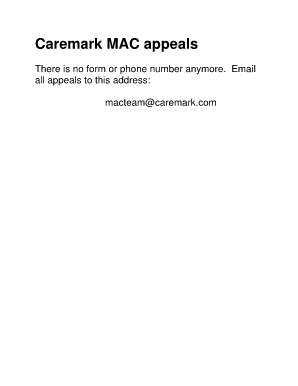
Cvs Caremark Appeal Form PDF


What is the CVS Caremark Appeal Form PDF?
The CVS Caremark appeal form PDF is a document used by members to formally appeal decisions made regarding their medication coverage. This form is essential for individuals who wish to contest a denial of coverage for a prescribed medication or treatment. By completing this form, members can provide necessary details about their case, including the reasons for the appeal and any supporting documentation that may aid in the review process. It is crucial to ensure that the form is filled out accurately to facilitate a smooth appeal process.
How to Use the CVS Caremark Appeal Form PDF
Using the CVS Caremark appeal form PDF involves several steps to ensure that your appeal is properly submitted. First, download the form from the official CVS Caremark website or obtain a hard copy from your pharmacy. Next, fill out the required fields, including your personal information, details about the medication in question, and the specific reasons for your appeal. Once completed, review the form for accuracy before submitting it. You can send the form via mail, fax, or electronically, depending on the submission options provided by CVS Caremark.
Steps to Complete the CVS Caremark Appeal Form PDF
Completing the CVS Caremark appeal form PDF requires careful attention to detail. Follow these steps:
- Download the form from the CVS Caremark website.
- Provide your personal information, including your name, address, and member ID.
- Enter the details of the medication or treatment you are appealing, including the name and dosage.
- Clearly state the reasons for your appeal, referencing any relevant medical information or prescriptions.
- Attach any supporting documents, such as letters from your healthcare provider.
- Review the entire form for completeness and accuracy.
- Submit the completed form according to the submission methods outlined by CVS Caremark.
Legal Use of the CVS Caremark Appeal Form PDF
The CVS Caremark appeal form PDF is legally recognized as a formal request for reconsideration of a coverage decision. To ensure its legal validity, it must be completed accurately and submitted within the designated time frame. The form serves as a record of your appeal and may be used in any further disputes or discussions regarding your medication coverage. Compliance with all required elements, such as signatures and supporting documentation, is essential for the form to be considered legally binding.
Form Submission Methods
Submitting the CVS Caremark appeal form can be done through various methods, depending on your preference and the options available. Common submission methods include:
- Online: Some members may have the option to submit their appeal electronically through the CVS Caremark client portal.
- Mail: You can send the completed form to the address specified on the form or the CVS Caremark website.
- Fax: If available, faxing the form may be a quicker option for submission.
Key Elements of the CVS Caremark Appeal Form PDF
Understanding the key elements of the CVS Caremark appeal form PDF is essential for a successful appeal. Important components include:
- Member Information: Accurate personal details, including your member ID and contact information.
- Medication Details: Clear identification of the medication or treatment being appealed.
- Reason for Appeal: A detailed explanation of why you believe the denial should be overturned.
- Supporting Documentation: Any relevant medical records or letters from healthcare providers that support your case.
Quick guide on how to complete cvs caremark appeal form pdf
Complete Cvs Caremark Appeal Form Pdf seamlessly on any device
Digital document administration has become increasingly favored by companies and individuals alike. It offers an ideal eco-conscious substitute for traditional printed and signed papers, allowing you to locate the required form and securely preserve it online. airSlate SignNow equips you with all the tools necessary to create, modify, and eSign your documents swiftly without delays. Manage Cvs Caremark Appeal Form Pdf on any platform using the airSlate SignNow Android or iOS applications and simplify any document-related process today.
The easiest method to modify and eSign Cvs Caremark Appeal Form Pdf effortlessly
- Obtain Cvs Caremark Appeal Form Pdf and click on Get Form to begin.
- Utilize the tools we provide to complete your document.
- Emphasize pertinent sections of the documents or obscure sensitive information with tools that airSlate SignNow specifically provides for that purpose.
- Generate your signature using the Sign feature, which takes mere seconds and holds the same legal significance as a conventional handwritten signature.
- Review all the details and click the Done button to save your changes.
- Choose your preferred method to send your form, whether by email, text (SMS), invitation link, or download it to your computer.
Forget about lost or mislaid documents, tedious form searches, or errors that require printing new document copies. airSlate SignNow fulfills your document management needs in just a few clicks from any device you choose. Adjust and eSign Cvs Caremark Appeal Form Pdf and ensure outstanding communication throughout the form preparation process with airSlate SignNow.
Create this form in 5 minutes or less
Create this form in 5 minutes!
How to create an eSignature for the cvs caremark appeal form pdf
How to create an electronic signature for a PDF online
How to create an electronic signature for a PDF in Google Chrome
How to create an e-signature for signing PDFs in Gmail
How to create an e-signature right from your smartphone
How to create an e-signature for a PDF on iOS
How to create an e-signature for a PDF on Android
People also ask
-
What is the caremark phone number for support?
The caremark phone number for customer support is essential for resolving any inquiries you may have. You can contact them directly to get immediate assistance regarding your health benefits or prescription needs.
-
How does airSlate SignNow benefit my business?
airSlate SignNow empowers businesses by providing a seamless platform for eSigning documents. This saves time and reduces the complexity of document management, allowing you to focus more on your core activities while ensuring compliance.
-
What features does airSlate SignNow offer?
airSlate SignNow offers a variety of features including eSigning, document templates, and real-time tracking of signed documents. These features help streamline workflows and improve overall efficiency in your business operations.
-
Is there an integration available with airSlate SignNow?
Yes, airSlate SignNow provides integrations with various software applications commonly used in business. This enhances productivity by allowing users to complete their tasks without switching platforms constantly.
-
What is the pricing model for airSlate SignNow?
airSlate SignNow offers a flexible pricing model tailored to meet the needs of businesses of all sizes. There are different plans available that let you choose based on your document signing requirements, ensuring cost-effectiveness.
-
Can I track the status of my documents in airSlate SignNow?
Absolutely! airSlate SignNow allows you to track the status of your documents in real-time. You'll receive notifications whenever a document is viewed or signed, offering full transparency throughout the process.
-
How secure is the airSlate SignNow platform?
The airSlate SignNow platform prioritizes security, employing advanced encryption measures to protect your documents. This ensures that sensitive data remains confidential and secure throughout the signing process.
Get more for Cvs Caremark Appeal Form Pdf
- Client affidavit for self employed examinees d17 american concrete form
- Trio sss ampamp aspire application pierce college ctcedu form
- D16 form
- Trio program application pierce college ctcedu pierce ctc form
- Request amp volunteer worker applications and must be completed in full prior to submission form
- Phone 320308 2111 form
- Whole life claim form ivy tech
- Check the semester for which you are submitting your appeal form
Find out other Cvs Caremark Appeal Form Pdf
- eSignature North Carolina Legal Cease And Desist Letter Safe
- How Can I eSignature Ohio Legal Stock Certificate
- How To eSignature Pennsylvania Legal Cease And Desist Letter
- eSignature Oregon Legal Lease Agreement Template Later
- Can I eSignature Oregon Legal Limited Power Of Attorney
- eSignature South Dakota Legal Limited Power Of Attorney Now
- eSignature Texas Legal Affidavit Of Heirship Easy
- eSignature Utah Legal Promissory Note Template Free
- eSignature Louisiana Lawers Living Will Free
- eSignature Louisiana Lawers Last Will And Testament Now
- How To eSignature West Virginia Legal Quitclaim Deed
- eSignature West Virginia Legal Lease Agreement Template Online
- eSignature West Virginia Legal Medical History Online
- eSignature Maine Lawers Last Will And Testament Free
- eSignature Alabama Non-Profit Living Will Free
- eSignature Wyoming Legal Executive Summary Template Myself
- eSignature Alabama Non-Profit Lease Agreement Template Computer
- eSignature Arkansas Life Sciences LLC Operating Agreement Mobile
- eSignature California Life Sciences Contract Safe
- eSignature California Non-Profit LLC Operating Agreement Fast