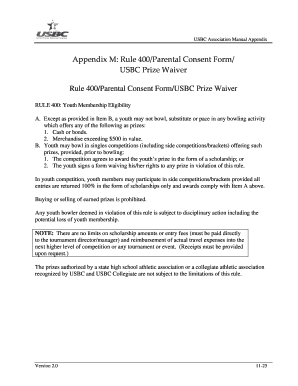
Usbsc Bowling Waiver Form


What is the Usbsc Bowling Waiver
The Usbsc bowling waiver is a legal document designed to protect bowling alleys and event organizers from liability claims. By signing this waiver, participants acknowledge the inherent risks associated with bowling activities and agree to release the organizers from any responsibility for injuries or damages incurred during the event. This form is essential for ensuring that all participants understand the risks involved and consent to participate under those terms.
How to use the Usbsc Bowling Waiver
Using the Usbsc bowling waiver involves several straightforward steps. First, ensure that all participants receive the waiver before engaging in any bowling activities. Each participant must read the document carefully to understand its contents. After reviewing, participants should sign the waiver, either digitally or on paper, depending on the method of distribution. It is crucial to keep a copy of the signed waivers for record-keeping and potential legal protection.
Steps to complete the Usbsc Bowling Waiver
Completing the Usbsc bowling waiver requires careful attention to detail. Follow these steps:
- Download the waiver form from a trusted source or create one using a digital signing platform.
- Fill in the required participant information, including name, contact details, and any emergency contacts.
- Read through the waiver clauses to ensure understanding of the risks involved.
- Sign the document, either by hand or digitally, ensuring that the signature is clear and legible.
- Submit the completed waiver to the event organizer or keep it for personal records.
Legal use of the Usbsc Bowling Waiver
The legal use of the Usbsc bowling waiver hinges on its compliance with state laws regarding liability waivers. For the waiver to be enforceable, it must clearly outline the risks associated with bowling and be signed voluntarily by the participant. Additionally, it should not contain any ambiguous language that could lead to misinterpretation. Legal counsel may be advisable to ensure that the waiver meets all necessary legal requirements and protects the organizers effectively.
Key elements of the Usbsc Bowling Waiver
Several key elements must be included in the Usbsc bowling waiver to ensure its effectiveness:
- Participant acknowledgment: A clear statement that participants understand the risks involved in bowling.
- Release of liability: A clause that releases the organizers from liability for injuries or damages.
- Signature line: A designated area for participants to sign and date the waiver.
- Emergency contact information: A section for participants to provide emergency contact details.
State-specific rules for the Usbsc Bowling Waiver
State-specific rules can significantly impact the enforceability of the Usbsc bowling waiver. Different states have varying laws regarding liability waivers, including how they must be worded and the extent to which they can protect organizers from liability. It is essential to research the specific regulations in your state to ensure that the waiver complies with local laws and is legally binding. Consulting with a legal expert familiar with state laws can provide additional assurance.
Quick guide on how to complete usbsc bowling waiver
Effortlessly Prepare Usbsc Bowling Waiver on Any Device
Managing documents online has gained popularity among organizations and individuals alike. It offers an ideal eco-friendly solution to traditional printed and signed documents, allowing you to obtain the correct format and securely store it online. airSlate SignNow equips you with all the necessary tools to create, modify, and electronically sign your documents quickly without delays. Handle Usbsc Bowling Waiver on any device using airSlate SignNow's Android or iOS applications and enhance any document-based workflow today.
How to Modify and Electronically Sign Usbsc Bowling Waiver with Ease
- Locate Usbsc Bowling Waiver and click Get Form to begin.
- Utilize the tools provided to fill in your document.
- Emphasize signNow sections of your documents or conceal sensitive information with tools specifically designed for that purpose by airSlate SignNow.
- Create your electronic signature using the Sign tool, which takes mere seconds and holds the same legal validity as a conventional wet ink signature.
- Review the information and click on the Done button to preserve your changes.
- Select your preferred method of delivering your form, whether by email, text message (SMS), invite link, or download it to your computer.
Say goodbye to lost or misplaced documents, tedious form searching, or mistakes that necessitate reprinting new document copies. airSlate SignNow addresses all your document management needs with just a few clicks from your preferred device. Edit and electronically sign Usbsc Bowling Waiver to ensure excellent communication at every stage of your form preparation process with airSlate SignNow.
Create this form in 5 minutes or less
Create this form in 5 minutes!
How to create an eSignature for the usbsc bowling waiver
How to create an electronic signature for a PDF online
How to create an electronic signature for a PDF in Google Chrome
How to create an e-signature for signing PDFs in Gmail
How to create an e-signature right from your smartphone
How to create an e-signature for a PDF on iOS
How to create an e-signature for a PDF on Android
People also ask
-
What is the usbsc bowling waiver?
The usbsc bowling waiver is a legal document designed to protect bowling alleys from liability. It ensures that participants acknowledge the risks associated with bowling activities. By signing this waiver, participants agree that they understand the potential risks involved.
-
How can airSlate SignNow help with the usbsc bowling waiver?
airSlate SignNow streamlines the signing process for the usbsc bowling waiver, allowing users to eSign documents quickly and securely. Our platform ensures that all signatures are legally binding and easily stored for future reference. With airSlate SignNow, managing waivers becomes efficient and hassle-free.
-
Is there a cost associated with the usbsc bowling waiver on airSlate SignNow?
Using airSlate SignNow to create and manage your usbsc bowling waiver is cost-effective. We offer various pricing plans to suit different business needs, so you can choose one that fits your budget. Check our pricing page for details on subscriptions and features included.
-
Are there any special features when using airSlate SignNow for usbsc bowling waivers?
Absolutely! airSlate SignNow offers features like customizable templates for your usbsc bowling waiver, automated reminders for signers, and real-time tracking of the document status. These features enhance efficiency and ensure that your documents are processed smoothly.
-
Can I integrate airSlate SignNow with other applications for managing the usbsc bowling waiver?
Yes, airSlate SignNow supports multiple integrations with popular tools and applications. This means you can effortlessly connect our platform to your existing systems for managing the usbsc bowling waiver, improving your workflow efficiency. Check our integrations page for compatibility information.
-
How can I ensure that my usbsc bowling waiver is legally binding?
With airSlate SignNow, your usbsc bowling waiver is legally binding when signed electronically. We comply with the Electronic Signatures in Global and National Commerce (ESIGN) Act, ensuring that electronic signatures hold the same legal weight as handwritten ones. This gives you peace of mind when managing waivers.
-
What are the benefits of using airSlate SignNow for the usbsc bowling waiver?
Using airSlate SignNow for your usbsc bowling waiver provides convenience, speed, and security. It allows for immediate access to signed documents, reduces paperwork, and improves organization. This enhances the overall experience for both organizers and participants.
Get more for Usbsc Bowling Waiver
- Fema form 086 0 1 federal emergency management agency fema
- State medical board of ohio complaint form
- Career research project rubric district five schools of form
- Form fillable tsp 60 form
- 12 3 how does a spring scale work bstpeterb bschoolbborgb stpeter school form
- Top student discounts and dealsid me shop form
- Campbell university physical therapy form
- Math 6 7 notes 1 1 answer key form
Find out other Usbsc Bowling Waiver
- Sign Oregon Life Sciences LLC Operating Agreement Online
- Sign Texas Non-Profit LLC Operating Agreement Online
- Can I Sign Colorado Orthodontists Month To Month Lease
- How Do I Sign Utah Non-Profit Warranty Deed
- Help Me With Sign Colorado Orthodontists Purchase Order Template
- Sign Virginia Non-Profit Living Will Fast
- How To Sign Virginia Non-Profit Lease Agreement Template
- How To Sign Wyoming Non-Profit Business Plan Template
- How To Sign Wyoming Non-Profit Credit Memo
- Sign Wisconsin Non-Profit Rental Lease Agreement Simple
- Sign Wisconsin Non-Profit Lease Agreement Template Safe
- Sign South Dakota Life Sciences Limited Power Of Attorney Mobile
- Sign Alaska Plumbing Moving Checklist Later
- Sign Arkansas Plumbing Business Plan Template Secure
- Sign Arizona Plumbing RFP Mobile
- Sign Arizona Plumbing Rental Application Secure
- Sign Colorado Plumbing Emergency Contact Form Now
- Sign Colorado Plumbing Emergency Contact Form Free
- How Can I Sign Connecticut Plumbing LLC Operating Agreement
- Sign Illinois Plumbing Business Plan Template Fast