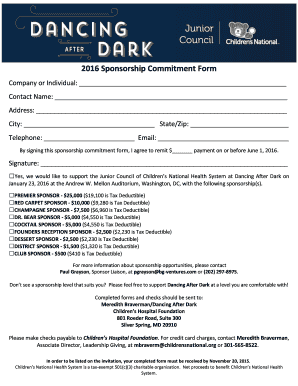
Sponsorship Commitment Form


What is the Sponsorship Commitment Form
The sponsorship commitment form is a legal document that outlines the responsibilities and obligations of a sponsor in relation to an event, program, or individual. This form typically includes details about the sponsorship amount, duration, and specific commitments that the sponsor agrees to uphold. It serves as a binding agreement between the sponsor and the recipient, ensuring clarity in the expectations and deliverables on both sides.
How to use the Sponsorship Commitment Form
Using the sponsorship commitment form involves several steps to ensure that all parties understand their roles. First, the sponsor should fill out the form with accurate information regarding their sponsorship details. This includes the amount of financial support, any in-kind contributions, and the specific benefits expected in return. Once completed, both the sponsor and the recipient should review the form to confirm that all terms are clear and agreeable before signing. This process helps to establish a mutual understanding and commitment to the sponsorship agreement.
Steps to complete the Sponsorship Commitment Form
Completing the sponsorship commitment form involves a systematic approach:
- Gather necessary information: Collect details about the sponsorship, including the amount, duration, and any specific requirements.
- Fill out the form: Accurately enter all relevant information into the form, ensuring clarity and completeness.
- Review the terms: Both parties should carefully read through the commitments and expectations outlined in the form.
- Sign the form: Once both parties agree to the terms, sign the form to formalize the agreement.
- Distribute copies: Provide copies of the signed form to all parties involved for their records.
Key elements of the Sponsorship Commitment Form
The key elements of a sponsorship commitment form typically include:
- Contact information: Names and contact details of both the sponsor and the recipient.
- Sponsorship details: The amount of sponsorship, duration, and any specific conditions.
- Benefits to the sponsor: Description of what the sponsor will receive in return, such as advertising or promotional opportunities.
- Obligations of both parties: Clear expectations regarding the responsibilities of the sponsor and the recipient.
- Signatures: Required signatures from both parties to validate the agreement.
Legal use of the Sponsorship Commitment Form
The sponsorship commitment form is legally binding once signed by both parties, provided that all necessary elements are included and that it complies with relevant laws. It is important for both sponsors and recipients to understand their legal obligations under this agreement. This includes adhering to any terms outlined in the form and fulfilling commitments on time. Failure to comply with the terms may lead to legal repercussions, including potential disputes or claims for damages.
Form Submission Methods
The sponsorship commitment form can be submitted in various ways, depending on the preferences of the parties involved:
- Online submission: Many organizations allow for digital submission of the form, making it easy to fill out and send electronically.
- Mail: The form can be printed, signed, and mailed to the appropriate recipient.
- In-person delivery: Parties may choose to deliver the form in person, allowing for immediate confirmation and discussion of any questions.
Quick guide on how to complete sponsorship commitment form 215249393
Effortlessly Prepare Sponsorship Commitment Form on Any Device
Digital document management has gained signNow traction among businesses and individuals alike. It serves as an ideal environmentally friendly alternative to traditional printed and signed documents, allowing you to locate the necessary form and securely keep it online. airSlate SignNow equips you with all the resources required to create, adjust, and electronically sign your documents swiftly without delays. Manage Sponsorship Commitment Form across any platform using airSlate SignNow's Android or iOS applications and enhance any document-driven process today.
The easiest way to modify and eSign Sponsorship Commitment Form with ease
- Obtain Sponsorship Commitment Form and click Get Form to initiate the process.
- Take advantage of the resources we offer to fill out your form.
- Emphasize key sections of your documents or obscure private information with the tools specifically designed by airSlate SignNow for this purpose.
- Create your electronic signature using the Sign tool, which takes mere seconds and holds the same legal validity as an ink signature.
- Review the details and click on the Done button to save your changes.
- Select your delivery method for the form—via email, SMS, invite link, or download it to your computer.
Eliminate concerns about lost or misfiled documents, laborious form searches, or errors that necessitate printing new copies. airSlate SignNow addresses all your document management needs within a few clicks from your chosen device. Modify and eSign Sponsorship Commitment Form to ensure clear communication throughout the form preparation process with airSlate SignNow.
Create this form in 5 minutes or less
Create this form in 5 minutes!
How to create an eSignature for the sponsorship commitment form 215249393
How to create an electronic signature for a PDF online
How to create an electronic signature for a PDF in Google Chrome
How to create an e-signature for signing PDFs in Gmail
How to create an e-signature right from your smartphone
How to create an e-signature for a PDF on iOS
How to create an e-signature for a PDF on Android
People also ask
-
What is a sponsorship commitment form?
A sponsorship commitment form is a document that outlines the terms and conditions of a sponsorship agreement. It helps both parties clarify their responsibilities and expectations. Using airSlate SignNow, you can easily create and eSign a sponsorship commitment form, ensuring a smooth and efficient process.
-
How can I create a sponsorship commitment form using airSlate SignNow?
Creating a sponsorship commitment form with airSlate SignNow is simple. You can start by selecting a template or designing your own form from scratch. The platform allows you to customize fields, add your branding, and send it for eSignature, making the process quick and user-friendly.
-
What are the benefits of using airSlate SignNow for sponsorship commitment forms?
Using airSlate SignNow for your sponsorship commitment forms offers numerous benefits, including time savings and enhanced security. The platform ensures that your documents are signed quickly and securely, reducing the hassle of paper-based processes. Additionally, you can track the status of your forms in real-time.
-
Is there a cost associated with using airSlate SignNow for sponsorship commitment forms?
Yes, there is a cost associated with using airSlate SignNow, but it is designed to be cost-effective for businesses of all sizes. Pricing plans vary based on features and usage, allowing you to choose a plan that fits your needs. Investing in a sponsorship commitment form solution can save you time and resources in the long run.
-
Can I integrate airSlate SignNow with other tools for managing sponsorship commitment forms?
Absolutely! airSlate SignNow offers integrations with various tools and platforms, enhancing your workflow for managing sponsorship commitment forms. You can connect it with CRM systems, project management tools, and more, ensuring a seamless experience across your business operations.
-
How secure is the information in my sponsorship commitment form?
Security is a top priority for airSlate SignNow. The platform employs advanced encryption and security measures to protect your data, ensuring that your sponsorship commitment forms are safe from unauthorized access. You can confidently manage sensitive information knowing it is well-protected.
-
Can I customize my sponsorship commitment form?
Yes, you can fully customize your sponsorship commitment form using airSlate SignNow. The platform allows you to add your branding, adjust the layout, and include specific fields that meet your requirements. This flexibility ensures that your form aligns with your organization's identity and needs.
Get more for Sponsorship Commitment Form
- Upmc lung transplant program personal data sheet upmccom form
- Records release authorization to shirer family dentistry llc form
- Consent for release of information ticket to work social security
- Authorization for release of information colleton medical
- Pcr testing form
- Fax330 form
- Contact us pine belt dermatology ampamp skin cancer center form
- Expediting market knowledge nephrology us form
Find out other Sponsorship Commitment Form
- eSignature Utah Equipment Rental Agreement Template Now
- Help Me With eSignature Texas Construction Contract Template
- eSignature Illinois Architectural Proposal Template Simple
- Can I eSignature Indiana Home Improvement Contract
- How Do I eSignature Maryland Home Improvement Contract
- eSignature Missouri Business Insurance Quotation Form Mobile
- eSignature Iowa Car Insurance Quotation Form Online
- eSignature Missouri Car Insurance Quotation Form Online
- eSignature New Jersey Car Insurance Quotation Form Now
- eSignature Hawaii Life-Insurance Quote Form Easy
- How To eSignature Delaware Certeficate of Insurance Request
- eSignature New York Fundraising Registration Form Simple
- How To Integrate Sign in Banking
- How To Use Sign in Banking
- Help Me With Use Sign in Banking
- Can I Use Sign in Banking
- How Do I Install Sign in Banking
- How To Add Sign in Banking
- How Do I Add Sign in Banking
- How Can I Add Sign in Banking