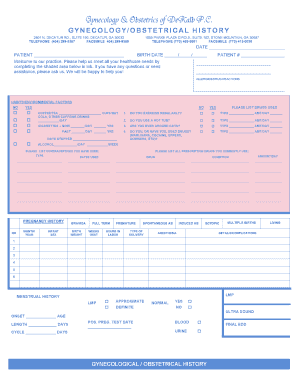
Ob Gyn History Form


What is the obstetrical history form?
The obstetrical history form is a crucial document used in healthcare settings to collect detailed information about a patient's pregnancy history. This form is essential for healthcare providers, particularly obstetricians and gynecologists, to assess the medical background of expectant mothers. It typically includes sections for personal information, previous pregnancies, complications, and any relevant family medical history. By accurately completing this form, patients help ensure that their healthcare providers can offer tailored care and monitor any potential risks during pregnancy.
Key elements of the obstetrical history form
The obstetrical history form encompasses several key elements that are vital for comprehensive patient evaluation. These elements include:
- Personal Information: Basic details such as name, date of birth, and contact information.
- Previous Pregnancies: Information about past pregnancies, including outcomes, gestational ages, and any complications experienced.
- Medical History: Details regarding chronic conditions, surgeries, and medications currently being taken.
- Family History: Information about hereditary conditions or complications that may affect pregnancy.
- Current Pregnancy: Details about the current pregnancy, including estimated due date and any symptoms being experienced.
Steps to complete the obstetrical history form
Completing the obstetrical history form involves several straightforward steps to ensure accuracy and completeness. Patients should follow these guidelines:
- Gather Information: Collect all necessary personal, medical, and family history details before starting the form.
- Fill Out the Form: Carefully enter information in each section, ensuring clarity and accuracy.
- Review: Double-check the completed form for any errors or omissions.
- Sign and Date: Provide a signature and date to validate the information provided.
Legal use of the obstetrical history form
The legal validity of the obstetrical history form is paramount for ensuring that the information provided can be used in medical decision-making. To be considered legally binding, the form must meet specific criteria:
- Signature Requirement: A valid signature from the patient is essential to authenticate the document.
- Compliance with Regulations: The form must adhere to relevant healthcare regulations, including HIPAA for patient privacy.
- Retention of Records: Healthcare providers are required to maintain records of the completed forms in accordance with state and federal laws.
How to obtain the obstetrical history form
Patients can obtain the obstetrical history form through various channels, ensuring easy access. Common methods include:
- Healthcare Provider's Office: Most obstetricians and gynecologists provide the form directly during appointments.
- Online Resources: Many healthcare organizations offer downloadable versions of the form on their websites.
- Patient Portals: Patients may access the form through secure online patient portals provided by their healthcare facilities.
Examples of using the obstetrical history form
The obstetrical history form serves various purposes in clinical settings. Here are some examples of its application:
- Initial Consultations: Used during the first visit to gather comprehensive patient history.
- Risk Assessment: Helps healthcare providers identify potential risks based on previous pregnancy outcomes.
- Care Planning: Assists in developing personalized care plans tailored to the patient's unique history and needs.
Quick guide on how to complete ob gyn history form 371588915
Complete Ob Gyn History Form effortlessly on any device
Digital document management has become increasingly popular with businesses and individuals alike. It offers an ideal eco-friendly alternative to traditional printed and signed papers, allowing you to locate the necessary form and securely save it online. airSlate SignNow provides you with all the necessary tools to create, modify, and electronically sign your documents quickly and efficiently. Manage Ob Gyn History Form on any device using airSlate SignNow's Android or iOS applications and streamline any document-related process today.
The simplest way to modify and eSign Ob Gyn History Form with ease
- Locate Ob Gyn History Form and click Get Form to start.
- Utilize the features we provide to complete your form.
- Mark important sections of your documents or hide sensitive information with tools specifically designed for that purpose by airSlate SignNow.
- Generate your signature using the Sign feature, which takes seconds and holds the same legal validity as a conventional wet ink signature.
- Review the details and click on the Done button to save your modifications.
- Select how you wish to send your form, either by email, SMS, or invitation link, or download it to your computer.
Eliminate concerns about lost or misplaced papers, tedious document searches, or mistakes that necessitate printing new copies. airSlate SignNow meets all your document management needs in just a few clicks from any device you select. Edit and eSign Ob Gyn History Form to ensure effective communication at any point of your form preparation process with airSlate SignNow.
Create this form in 5 minutes or less
Create this form in 5 minutes!
How to create an eSignature for the ob gyn history form 371588915
How to create an electronic signature for a PDF online
How to create an electronic signature for a PDF in Google Chrome
How to create an e-signature for signing PDFs in Gmail
How to create an e-signature right from your smartphone
How to create an e-signature for a PDF on iOS
How to create an e-signature for a PDF on Android
People also ask
-
What is an obstetrical history form?
An obstetrical history form is a document that captures vital information regarding a patient's past pregnancies and deliveries. This form is essential for healthcare providers to understand a patient's obstetric background and inform future care. airSlate SignNow makes it easy to create, send, and eSign an obstetrical history form to streamline patient intake.
-
How can I create an obstetrical history form with airSlate SignNow?
Creating an obstetrical history form with airSlate SignNow is straightforward. You can start from scratch or use one of our customizable templates to suit your specific requirements. The user-friendly interface allows you to add fields, specify questions, and prepare it for eSignature in no time.
-
What are the benefits of using airSlate SignNow for obstetrical history forms?
Using airSlate SignNow for obstetrical history forms enhances efficiency and accuracy in your practice. With eSigning capabilities, your forms are completed faster, reducing paperwork delays. Additionally, you can access completed forms anytime, ensuring vital information is always available for your patients.
-
Is there a cost associated with eSigning obstetrical history forms through airSlate SignNow?
Yes, there are affordable pricing plans for using airSlate SignNow that cater to different business needs. Depending on your usage and requirements, you can choose a plan that allows you to send and eSign an unlimited number of obstetrical history forms. Visit our pricing page for more details on the various options available.
-
Can I integrate airSlate SignNow with my existing healthcare systems?
Absolutely! airSlate SignNow offers integrations with various healthcare management systems, allowing for seamless data entry and management. By integrating, you can directly upload and manage your obstetrical history forms without needing to switch between platforms, saving you time and effort.
-
Is the obstetrical history form secure with airSlate SignNow?
Yes, security is a top priority at airSlate SignNow. Our platform utilizes advanced encryption methods and complies with healthcare regulations to protect sensitive patient information. Your obstetrical history forms are stored securely, ensuring confidentiality and compliance.
-
Can patients fill out the obstetrical history form from their own devices?
Yes, patients can conveniently fill out the obstetrical history form from their own devices, including smartphones and tablets. With airSlate SignNow, the online forms are responsive and user-friendly, making it easy for patients to provide their information at their convenience.
Get more for Ob Gyn History Form
- Fountas and pinnell fluency rubric form
- Defence writing guide form
- Army pov inspection sheet 100105823 form
- Photos vectors letterhead pdf form
- Deed of lease sample form
- Linda crisp scholarship form
- Directors loan to company agreement template form
- Disability support worker service agreement template form
Find out other Ob Gyn History Form
- Sign New Jersey Real Estate Limited Power Of Attorney Computer
- Sign New Mexico Real Estate Contract Safe
- How To Sign South Carolina Sports Lease Termination Letter
- How Can I Sign New York Real Estate Memorandum Of Understanding
- Sign Texas Sports Promissory Note Template Online
- Sign Oregon Orthodontists Last Will And Testament Free
- Sign Washington Sports Last Will And Testament Free
- How Can I Sign Ohio Real Estate LLC Operating Agreement
- Sign Ohio Real Estate Quitclaim Deed Later
- How Do I Sign Wisconsin Sports Forbearance Agreement
- How To Sign Oregon Real Estate Resignation Letter
- Can I Sign Oregon Real Estate Forbearance Agreement
- Sign Pennsylvania Real Estate Quitclaim Deed Computer
- How Do I Sign Pennsylvania Real Estate Quitclaim Deed
- How Can I Sign South Dakota Orthodontists Agreement
- Sign Police PPT Alaska Online
- How To Sign Rhode Island Real Estate LLC Operating Agreement
- How Do I Sign Arizona Police Resignation Letter
- Sign Texas Orthodontists Business Plan Template Later
- How Do I Sign Tennessee Real Estate Warranty Deed