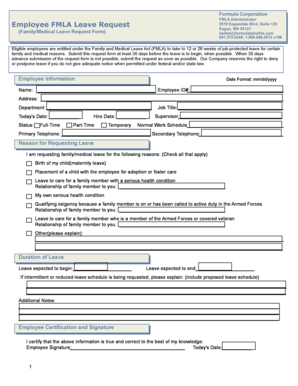
Employee FMLA Leave Request Form


What is the Employee FMLA Leave Request
The Employee FMLA Leave Request is a formal document used by employees in the United States to request leave under the Family and Medical Leave Act (FMLA). This federal law allows eligible employees to take unpaid, job-protected leave for specific family and medical reasons without fear of losing their job. The request typically outlines the reason for the leave, the duration, and any relevant medical information if applicable. Understanding this form is crucial for both employees and employers to ensure compliance with FMLA regulations.
How to use the Employee FMLA Leave Request
Using the Employee FMLA Leave Request involves several straightforward steps. First, the employee must determine their eligibility under FMLA, which generally requires at least twelve months of employment and a minimum of 1,250 hours worked in the past year. Once eligibility is confirmed, the employee should fill out the request form, providing necessary details such as the reason for the leave, the expected start and end dates, and any medical documentation if required. After completing the form, the employee submits it to their employer's HR department for review and approval.
Steps to complete the Employee FMLA Leave Request
Completing the Employee FMLA Leave Request involves a series of clear steps:
- Review eligibility criteria to ensure you qualify for FMLA leave.
- Obtain the Employee FMLA Leave Request form from your employer or HR department.
- Fill out the form accurately, providing all required information, including your personal details and the reason for the leave.
- Attach any necessary medical documentation or supporting evidence if applicable.
- Submit the completed form to your HR department or designated supervisor.
- Keep a copy of the submitted form for your records.
Key elements of the Employee FMLA Leave Request
Several key elements must be included in the Employee FMLA Leave Request to ensure it meets legal requirements and is processed efficiently. These elements typically include:
- Employee Information: Full name, job title, and contact information.
- Leave Details: Type of leave requested, including the reason, duration, and expected start and end dates.
- Medical Certification: If applicable, a statement from a healthcare provider confirming the medical necessity of the leave.
- Signature: The employee's signature and date of submission to validate the request.
Legal use of the Employee FMLA Leave Request
The legal use of the Employee FMLA Leave Request is governed by the Family and Medical Leave Act, which outlines the rights of employees and obligations of employers. Employers must provide eligible employees with up to twelve weeks of unpaid leave for qualifying reasons, such as the birth of a child, serious health conditions, or caring for a family member with a serious health condition. Properly completing and submitting this request is essential to ensure that employees receive the protections afforded to them under the law.
Eligibility Criteria
To qualify for FMLA leave, employees must meet specific eligibility criteria. The requirements include:
- Employment with the same employer for at least twelve months.
- A minimum of 1,250 hours worked in the twelve months preceding the leave.
- Work at a location where the employer has at least fifty employees within a seventy-five-mile radius.
- Having a qualifying reason for the leave, such as a serious health condition or family-related issues.
Quick guide on how to complete employee fmla leave request
Effortlessly Prepare Employee FMLA Leave Request on Any Device
Digital document management has become increasingly popular among businesses and individuals. It offers an ideal eco-friendly substitute for traditional printed and signed documents, as you can easily access the appropriate form and securely store it online. airSlate SignNow provides you with all the tools necessary to create, modify, and electronically sign your documents swiftly without delays. Manage Employee FMLA Leave Request on any device with airSlate SignNow's Android or iOS applications and streamline any document-related task today.
Steps to Modify and Electronically Sign Employee FMLA Leave Request with Ease
- Find Employee FMLA Leave Request and click on Get Form to begin.
- Utilize the tools we offer to complete your form.
- Highlight pertinent sections of the documents or redact sensitive information using the tools specifically designed for that purpose by airSlate SignNow.
- Generate your signature using the Sign tool, which takes just seconds and holds the same legal validity as a conventional wet ink signature.
- Review all the information and then click on the Done button to save your modifications.
- Choose your preferred method for delivering your form, whether by email, text message (SMS), or invitation link, or download it to your computer.
Eliminate the hassle of lost or misplaced documents, cumbersome form hunting, or errors requiring new printouts. airSlate SignNow fulfills all your document management needs in just a few clicks from any device you prefer. Edit and electronically sign Employee FMLA Leave Request to ensure effective communication throughout your form preparation process with airSlate SignNow.
Create this form in 5 minutes or less
Create this form in 5 minutes!
How to create an eSignature for the employee fmla leave request
How to create an electronic signature for a PDF online
How to create an electronic signature for a PDF in Google Chrome
How to create an e-signature for signing PDFs in Gmail
How to create an e-signature right from your smartphone
How to create an e-signature for a PDF on iOS
How to create an e-signature for a PDF on Android
People also ask
-
What is an Employee FMLA Leave Request?
An Employee FMLA Leave Request is a formal application that employees submit to take leave under the Family and Medical Leave Act (FMLA). It allows employees to request time off for specific medical or family reasons while protecting their job security. Understanding this process is crucial for both employees and employers to ensure compliance with legal requirements.
-
How can airSlate SignNow streamline the Employee FMLA Leave Request process?
airSlate SignNow simplifies the Employee FMLA Leave Request process by enabling digital signatures and automated workflows. This ensures that requests are processed efficiently and securely, reducing paperwork and saving time. By utilizing our platform, HR teams can manage requests with ease and maintain accurate records.
-
What features does airSlate SignNow offer for managing Employee FMLA Leave Requests?
airSlate SignNow offers features such as customizable templates, automated notifications, and document tracking for managing Employee FMLA Leave Requests. These tools enable organizations to prepare and send leave requests quickly, and follow up on statuses automatically. Efficient management of these requests leads to better compliance and employee satisfaction.
-
Is there a cost associated with using airSlate SignNow for Employee FMLA Leave Requests?
Yes, while airSlate SignNow provides a cost-effective solution for managing Employee FMLA Leave Requests, there are pricing tiers depending on the features you need. We offer various plans that can fit businesses of different sizes and needs. Contact our sales team for detailed pricing information tailored to your organization.
-
Can airSlate SignNow integrate with other HR systems for Employee FMLA Leave Requests?
Absolutely! airSlate SignNow seamlessly integrates with various HR systems, allowing for a more streamlined Employee FMLA Leave Request process. These integrations ensure that your HR department can efficiently manage leave requests alongside other employee data. Integration enhances productivity by reducing manual data entry and errors.
-
How does airSlate SignNow ensure the security of Employee FMLA Leave Requests?
airSlate SignNow prioritizes the security of Employee FMLA Leave Requests by using advanced encryption and secure data storage practices. Your documents are protected against unauthorized access, ensuring confidentiality and compliance with FMLA regulations. We also provide audit trails for document changes, adding an extra layer of trust.
-
What benefits can businesses expect from using airSlate SignNow for Employee FMLA Leave Requests?
Businesses using airSlate SignNow for Employee FMLA Leave Requests can expect improved efficiency, reduced processing time, and enhanced compliance. Our solution allows for greater transparency and quicker communication between employees and HR departments. These benefits contribute to better overall employee experiences and operational effectiveness.
Get more for Employee FMLA Leave Request
Find out other Employee FMLA Leave Request
- How Can I Electronic signature Ohio Real Estate Document
- How To Electronic signature Hawaii Sports Presentation
- How To Electronic signature Massachusetts Police Form
- Can I Electronic signature South Carolina Real Estate Document
- Help Me With Electronic signature Montana Police Word
- How To Electronic signature Tennessee Real Estate Document
- How Do I Electronic signature Utah Real Estate Form
- How To Electronic signature Utah Real Estate PPT
- How Can I Electronic signature Virginia Real Estate PPT
- How Can I Electronic signature Massachusetts Sports Presentation
- How To Electronic signature Colorado Courts PDF
- How To Electronic signature Nebraska Sports Form
- How To Electronic signature Colorado Courts Word
- How To Electronic signature Colorado Courts Form
- How To Electronic signature Colorado Courts Presentation
- Can I Electronic signature Connecticut Courts PPT
- Can I Electronic signature Delaware Courts Document
- How Do I Electronic signature Illinois Courts Document
- How To Electronic signature Missouri Courts Word
- How Can I Electronic signature New Jersey Courts Document