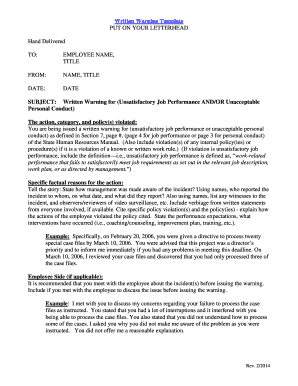
Certified Letter Example Form


What is the Certified Letter Example
A certified letter is a type of mail that provides proof of delivery and is often used for important communications. This letter format ensures that the recipient acknowledges receipt, which can be crucial in legal or formal situations. A certified letter example typically includes specific elements such as the sender's address, the recipient's address, a clear subject line, and a detailed message. The use of certified mail is common in various scenarios, including legal notifications, important business communications, and personal matters where proof of receipt is necessary.
Key elements of the Certified Letter Example
When writing a certified letter, several key elements should be included to ensure it meets legal and formal standards. These elements are:
- Sender's Information: Include your full name, address, and contact information at the top of the letter.
- Recipient's Information: Clearly state the recipient's name and address below the sender's information.
- Date: Write the date when the letter is being sent.
- Subject Line: A brief line indicating the purpose of the letter.
- Body of the Letter: Clearly articulate the message, including any necessary details or requests.
- Signature: Sign the letter to authenticate it.
- Return Receipt Request: Indicate if you want confirmation of delivery.
Steps to complete the Certified Letter Example
Completing a certified letter involves several straightforward steps to ensure it is properly formatted and legally binding. Follow these steps:
- Gather your information, including your address and the recipient's address.
- Draft the letter, ensuring clarity and professionalism in your message.
- Include all key elements, as mentioned above, to ensure completeness.
- Print the letter on quality paper for a professional appearance.
- Visit your local post office to send the letter via certified mail, requesting a return receipt if needed.
Legal use of the Certified Letter Example
The legal use of a certified letter is significant in various contexts. It serves as a formal method of communication that provides proof of delivery, which can be essential in legal disputes or formal notifications. For instance, landlords may use certified letters to notify tenants of lease violations, while businesses may send them to inform clients of important changes. The legal standing of a certified letter often depends on the content and the context in which it is used, making it crucial to follow proper formatting and procedures.
Examples of using the Certified Letter Example
There are numerous scenarios where a certified letter may be effectively utilized. Common examples include:
- Notifying a tenant of eviction proceedings.
- Sending a demand letter for payment in a business transaction.
- Providing notice of a change in terms of service.
- Communicating important personal matters, such as divorce proceedings or estate notifications.
How to use the Certified Letter Example
Using a certified letter example involves understanding its format and purpose. Begin by reviewing a sample certified letter to familiarize yourself with the structure. Adapt the template to fit your specific needs, ensuring you include all necessary information. After drafting your letter, follow the steps for completion and submission, making sure to keep a copy for your records. This process helps ensure that your communication is clear, professional, and legally recognized.
Quick guide on how to complete certified letter example
Complete Certified Letter Example smoothly on any device
Digital document management has gained popularity among businesses and individuals. It offers a perfect eco-friendly substitute for traditional printed and signed documents, allowing you to obtain the necessary form and securely store it online. airSlate SignNow provides you with all the tools required to create, modify, and eSign your documents quickly and without delays. Manage Certified Letter Example on any device using airSlate SignNow Android or iOS applications and simplify any document-related task today.
How to modify and eSign Certified Letter Example with ease
- Find Certified Letter Example and click on Get Form to begin.
- Utilize the tools we provide to fill out your form.
- Emphasize important sections of the documents or redact confidential information using tools specifically designed for that purpose by airSlate SignNow.
- Create your eSignature with the Sign tool, which takes just seconds and holds the same legal authority as a conventional wet ink signature.
- Review the information and click on the Done button to save your changes.
- Choose your preferred method to send your form, whether by email, SMS, invite link, or download it to your computer.
Eliminate concerns about lost or misplaced documents, tedious form searching, or errors that necessitate printing new copies. airSlate SignNow addresses all your document management needs in just a few clicks from any device you prefer. Modify and eSign Certified Letter Example and ensure optimal communication at every stage of the form preparation process with airSlate SignNow.
Create this form in 5 minutes or less
Create this form in 5 minutes!
How to create an eSignature for the certified letter example
How to create an electronic signature for a PDF online
How to create an electronic signature for a PDF in Google Chrome
How to create an e-signature for signing PDFs in Gmail
How to create an e-signature right from your smartphone
How to create an e-signature for a PDF on iOS
How to create an e-signature for a PDF on Android
People also ask
-
What is a certified letter and how is it used?
A certified letter is a communication method that requires a signature upon delivery, ensuring the recipient receives it. When learning how to write a certified letter, it's essential to include the correct address, a clear message, and any supporting documents. This is especially useful for important communications, legal notices, or official notifications.
-
Why should I use airSlate SignNow for sending certified letters?
airSlate SignNow simplifies the process of sending certified letters by offering an easy-to-use platform. You can quickly draft and eSign documents, ensuring they are sent securely and efficiently. This method not only saves time but also provides you with tracking features, reinforcing how to write a certified letter effectively.
-
What are the costs associated with using airSlate SignNow?
airSlate SignNow offers various pricing plans to accommodate different needs, including a free trial to get started. The costs are competitive when compared to traditional mailing services, especially considering the seamless integration and features that help you navigate how to write a certified letter. Assess your requirements and select a plan that fits your budget.
-
Can I track my certified letters sent via airSlate SignNow?
Yes, tracking is one of the key features of using airSlate SignNow. You receive real-time updates on the status of your certified letters, making it easier to confirm delivery. Understanding how to write a certified letter is complemented by the ability to monitor its progress through the platform.
-
What features does airSlate SignNow offer to help with document preparation?
airSlate SignNow provides templates, drag-and-drop functionality, and easy editing tools that assist you in formulating documents. When considering how to write a certified letter, these features allow you to streamline the process and ensure all critical elements are included. The intuitive interface makes it accessible even for those unfamiliar with document creation.
-
How does airSlate SignNow integrate with other tools?
airSlate SignNow integrates seamlessly with a variety of tools, such as email platforms and workflow management systems. This integration enables you to send certified letters more efficiently across different applications, enhancing your understanding of how to write a certified letter while managing your other tasks simultaneously. It's designed for versatility and user convenience.
-
Is there customer support available if I need help with certified letters?
Yes, airSlate SignNow offers robust customer support to assist you with any questions related to sending certified letters. Whether you're unsure how to write a certified letter or need help navigating the features, their dedicated support team is available to guide you. You can signNow out via chat, email, or phone for immediate assistance.
Get more for Certified Letter Example
Find out other Certified Letter Example
- How Can I Sign West Virginia Courts Quitclaim Deed
- Sign Courts Form Wisconsin Easy
- Sign Wyoming Courts LLC Operating Agreement Online
- How To Sign Wyoming Courts Quitclaim Deed
- eSign Vermont Business Operations Executive Summary Template Mobile
- eSign Vermont Business Operations Executive Summary Template Now
- eSign Virginia Business Operations Affidavit Of Heirship Mobile
- eSign Nebraska Charity LLC Operating Agreement Secure
- How Do I eSign Nevada Charity Lease Termination Letter
- eSign New Jersey Charity Resignation Letter Now
- eSign Alaska Construction Business Plan Template Mobile
- eSign Charity PPT North Carolina Now
- eSign New Mexico Charity Lease Agreement Form Secure
- eSign Charity PPT North Carolina Free
- eSign North Dakota Charity Rental Lease Agreement Now
- eSign Arkansas Construction Permission Slip Easy
- eSign Rhode Island Charity Rental Lease Agreement Secure
- eSign California Construction Promissory Note Template Easy
- eSign Colorado Construction LLC Operating Agreement Simple
- Can I eSign Washington Charity LLC Operating Agreement