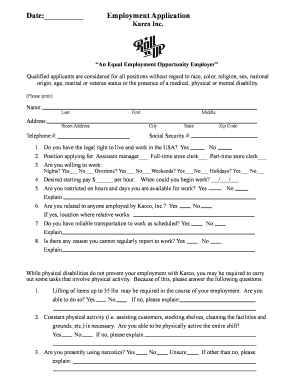
RollnUp Smoke Shop & Liquor Form


Understanding the Illinois Employment Application
The Illinois employment application is a crucial document used by employers to gather essential information from job applicants. This form typically includes sections for personal details, work history, education, and references. Understanding the structure and purpose of this application can significantly enhance the chances of securing employment.
Key Elements of the Application
When filling out the Illinois employment application, it is important to include the following key elements:
- Personal Information: Name, address, phone number, and email address.
- Employment History: A detailed account of previous jobs, including job titles, responsibilities, and dates of employment.
- Education: Schools attended, degrees obtained, and any relevant certifications.
- References: Contact information for professional references who can vouch for the applicant's qualifications.
Steps to Complete the Application
Completing the Illinois employment application involves several straightforward steps:
- Gather all necessary personal and professional information.
- Fill in the application accurately, ensuring all sections are completed.
- Review the application for any errors or omissions.
- Submit the application as directed, either online, by mail, or in person, depending on the employer's preferences.
Eligibility Criteria for Applicants
Eligibility criteria for applying through the Illinois employment application may vary by employer but generally include:
- Age requirements, often needing applicants to be at least 16 or 18 years old.
- Legal authorization to work in the United States.
- Specific qualifications or experience relevant to the job being applied for.
Form Submission Methods
Applicants can submit the Illinois employment application through various methods, depending on the employer's requirements:
- Online: Many employers provide a digital platform for submitting applications.
- Mail: Applicants may need to print the application and send it to the employer's address.
- In-Person: Some employers prefer receiving applications directly at their office.
Application Process and Approval Time
The application process for the Illinois employment application typically involves the following stages:
- Initial review of the submitted application by the employer.
- Interviews or further assessments as deemed necessary.
- Final decision communicated to the applicant, which may take anywhere from a few days to several weeks, depending on the employer's hiring timeline.
Quick guide on how to complete rollnup smoke shop amp liquor
Complete RollnUp Smoke Shop & Liquor effortlessly on any device
Digital document management has gained traction among businesses and individuals. It serves as an ideal environmentally-friendly alternative to traditional printed and signed documents, allowing you to find the required form and securely save it online. airSlate SignNow equips you with all the tools necessary to create, modify, and eSign your documents rapidly without delays. Manage RollnUp Smoke Shop & Liquor on any device with airSlate SignNow Android or iOS applications and simplify any document-related process today.
How to edit and eSign RollnUp Smoke Shop & Liquor with ease
- Obtain RollnUp Smoke Shop & Liquor and click Get Form to begin.
- Utilize the tools we offer to complete your document.
- Emphasize pertinent sections of the documents or conceal sensitive information with tools that airSlate SignNow provides specifically for that purpose.
- Create your signature using the Sign tool, which takes just seconds and holds the same legal validity as a conventional wet ink signature.
- Review all the details and click on the Done button to save your modifications.
- Choose how you prefer to send your form, via email, text message (SMS), or invitation link, or download it to your PC.
Eliminate worries about lost or misplaced files, tedious document searches, or errors that necessitate printing new copies. airSlate SignNow addresses all your document management requirements in just a few clicks from any device of your choosing. Edit and eSign RollnUp Smoke Shop & Liquor to ensure excellent communication at any stage of your form preparation process with airSlate SignNow.
Create this form in 5 minutes or less
Create this form in 5 minutes!
How to create an eSignature for the rollnup smoke shop amp liquor
How to create an electronic signature for a PDF online
How to create an electronic signature for a PDF in Google Chrome
How to create an e-signature for signing PDFs in Gmail
How to create an e-signature right from your smartphone
How to create an e-signature for a PDF on iOS
How to create an e-signature for a PDF on Android
People also ask
-
What is the Illinois employment application process?
The Illinois employment application process typically involves filling out a standardized form that captures essential information about candidates. With airSlate SignNow, this process can be streamlined, allowing businesses to send and eSign Illinois employment applications quickly and securely. This ensures a faster turnaround time for hiring decisions.
-
How does airSlate SignNow simplify the Illinois employment application?
airSlate SignNow simplifies the Illinois employment application by providing an intuitive platform for creating, sending, and signing documents electronically. This eliminates the need for paper applications and manual signatures, speeding up the overall hiring process. Additionally, our features allow for easy customization to fit specific employment application needs.
-
What are the pricing options for using airSlate SignNow for Illinois employment applications?
airSlate SignNow offers flexible pricing plans that cater to businesses of all sizes looking to streamline their Illinois employment application process. We provide a range of options, from basic plans for small businesses to more comprehensive solutions for larger organizations. You can choose the plan that best fits your needs and budget.
-
Can I integrate airSlate SignNow with other HR systems for Illinois employment applications?
Yes, airSlate SignNow can be easily integrated with various HR systems to enhance the Illinois employment application workflow. This means you can sync candidate data and manage your hiring process more efficiently. Our platform supports multiple integrations, ensuring seamless updates and streamlined communication.
-
What are the benefits of using airSlate SignNow for Illinois employment applications?
Using airSlate SignNow for Illinois employment applications offers numerous benefits, including improved efficiency, reduced processing time, and a better experience for applicants. Electronic signatures enhance security and compliance, while template features allow for quick adjustments to meet your specific requirements. This results in a professional and effective hiring process.
-
Is it secure to use airSlate SignNow for Illinois employment applications?
Absolutely! airSlate SignNow prioritizes security when it comes to managing Illinois employment applications. Our platform employs top-tier encryption and compliance standards to ensure that your documents and sensitive candidate information are protected throughout the entire process.
-
How can I create an Illinois employment application template with airSlate SignNow?
Creating an Illinois employment application template with airSlate SignNow is simple and user-friendly. Just log in to your account, use the document editor to customize your application form, and save it as a template for future use. This way, you can quickly send out applications without starting from scratch each time.
Get more for RollnUp Smoke Shop & Liquor
- Where to find printable online tax formslovetoknow
- Printable 2020 arkansas form ar1000 od organ donor donation
- Arizona form 301 nonrefundable individual tax credits and arizona form 301 nonrefundable individual tax credits and arizona tax
- Individual estimated tax payment formarizona department of
- Printable 2020 arizona form 348 credit for contributions to certified school tuition organization individuals
- Printable 2020 arizona form 322 credit for contributions made or fees paid to public schools
- Printable 2020 arizona form 321 credit for contributions to qualifying charitable organizations
- Arizona form 339 credit for water conservation systems
Find out other RollnUp Smoke Shop & Liquor
- eSign Tennessee Car Dealer Lease Agreement Form Now
- Sign Pennsylvania Courts Quitclaim Deed Mobile
- eSign Washington Car Dealer Bill Of Lading Mobile
- eSign Wisconsin Car Dealer Resignation Letter Myself
- eSign Wisconsin Car Dealer Warranty Deed Safe
- eSign Business Operations PPT New Hampshire Safe
- Sign Rhode Island Courts Warranty Deed Online
- Sign Tennessee Courts Residential Lease Agreement Online
- How Do I eSign Arkansas Charity LLC Operating Agreement
- eSign Colorado Charity LLC Operating Agreement Fast
- eSign Connecticut Charity Living Will Later
- How Can I Sign West Virginia Courts Quitclaim Deed
- Sign Courts Form Wisconsin Easy
- Sign Wyoming Courts LLC Operating Agreement Online
- How To Sign Wyoming Courts Quitclaim Deed
- eSign Vermont Business Operations Executive Summary Template Mobile
- eSign Vermont Business Operations Executive Summary Template Now
- eSign Virginia Business Operations Affidavit Of Heirship Mobile
- eSign Nebraska Charity LLC Operating Agreement Secure
- How Do I eSign Nevada Charity Lease Termination Letter