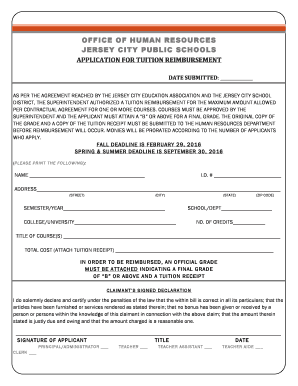
Jcboe Tuition Reimbursement Form


What is the jcboe tuition reimbursement?
The jcboe tuition reimbursement is a program designed to assist employees of the Jersey City Board of Education (JCBOE) in covering the costs of their educational expenses. This program aims to promote professional development and further education among staff members, encouraging them to enhance their skills and qualifications. Under this reimbursement program, eligible employees can receive financial support for tuition fees incurred while pursuing approved courses or degree programs that align with their job responsibilities or career advancement within the organization.
How to use the jcboe tuition reimbursement
Utilizing the jcboe tuition reimbursement involves a straightforward process. First, employees must determine their eligibility by reviewing the specific criteria outlined by the JCBOE. Once eligibility is confirmed, they should select an approved course or program and register for it. After completing the course, employees need to gather the necessary documentation, including proof of payment and course completion. This documentation will be submitted with the reimbursement request form to the appropriate department for processing. It is essential to follow the guidelines provided to ensure a smooth reimbursement experience.
Steps to complete the jcboe tuition reimbursement
Completing the jcboe tuition reimbursement requires several key steps:
- Review eligibility criteria to ensure compliance with program requirements.
- Select and enroll in an approved educational program or course.
- Complete the course and obtain documentation, such as transcripts or certificates.
- Gather proof of payment, including receipts or invoices.
- Fill out the jcboe tuition reimbursement form accurately.
- Submit the form along with all required documents to the designated department.
Required documents for the jcboe tuition reimbursement
To successfully apply for the jcboe tuition reimbursement, employees must provide specific documentation. This typically includes:
- A completed jcboe tuition reimbursement form.
- Proof of payment, such as receipts or invoices from the educational institution.
- Documentation of course completion, such as transcripts or certificates.
- Any additional forms or approvals required by the JCBOE.
Eligibility criteria for the jcboe tuition reimbursement
Eligibility for the jcboe tuition reimbursement is determined by several factors. Generally, employees must be in good standing with the JCBOE and have completed a specified period of employment. Additionally, the courses or programs pursued must align with the employee's current role or future career goals within the organization. It is advisable for employees to consult the official guidelines to confirm their eligibility before applying.
Form submission methods for the jcboe tuition reimbursement
Employees can submit their jcboe tuition reimbursement forms through various methods. The most common submission methods include:
- Online submission via the designated JCBOE portal.
- Mailing the completed form and documentation to the appropriate department.
- In-person submission at the JCBOE administrative office.
Each method has its own timeline for processing, so employees should choose the method that best suits their needs and ensure all documents are complete to avoid delays.
Quick guide on how to complete jcboe tuition reimbursement
Effortlessly Prepare Jcboe Tuition Reimbursement on Any Device
The management of documents online has gained signNow traction among businesses and individuals. It serves as an ideal environmentally friendly alternative to conventional printed and signed paperwork, allowing you to obtain the necessary form and securely archive it online. airSlate SignNow equips you with all the resources required to create, edit, and eSign your documents swiftly without any delays. Manage Jcboe Tuition Reimbursement on any device using airSlate SignNow's Android or iOS applications and streamline any document-related process today.
The Easiest Way to Edit and eSign Jcboe Tuition Reimbursement with Ease
- Find Jcboe Tuition Reimbursement and click Get Form to begin.
- Utilize the tools available to fill out your form.
- Emphasize important sections of your documents or cover sensitive data with tools specifically designed for this purpose by airSlate SignNow.
- Create your signature using the Sign tool, which takes mere moments and holds the same legal validity as a traditional handwritten signature.
- Review all the details and click on the Done button to save your changes.
- Choose how you want to share your form, whether by email, text message (SMS), or invitation link, or download it to your computer.
Eliminate concerns about lost or misplaced documents, time-consuming form searches, or mistakes that necessitate printing new document copies. airSlate SignNow addresses all your document management needs with just a few clicks from your preferred device. Edit and eSign Jcboe Tuition Reimbursement and ensure excellent communication at any stage of the form preparation process with airSlate SignNow.
Create this form in 5 minutes or less
Create this form in 5 minutes!
How to create an eSignature for the jcboe tuition reimbursement
How to create an electronic signature for a PDF online
How to create an electronic signature for a PDF in Google Chrome
How to create an e-signature for signing PDFs in Gmail
How to create an e-signature right from your smartphone
How to create an e-signature for a PDF on iOS
How to create an e-signature for a PDF on Android
People also ask
-
What is jcboe tuition reimbursement?
JCBOE tuition reimbursement is a program offered by the Jersey City Board of Education that helps eligible employees pay for their continuing education expenses. This reimbursement can cover various educational programs, including degrees and certifications, ensuring that educators enhance their skills without financial burden.
-
How can I apply for jcboe tuition reimbursement?
To apply for jcboe tuition reimbursement, employees typically need to submit an application form along with proof of enrollment and receipts of tuition payment. It's important to follow the specific guidelines provided by the Jersey City Board of Education and keep track of deadlines to ensure a smooth reimbursement process.
-
What are the benefits of jcboe tuition reimbursement?
The jcboe tuition reimbursement program offers signNow benefits, including financial assistance for education and training that can lead to career advancement. This program not only lowers the personal cost of furthering education but also encourages professional development among educators within the district.
-
Is there a cap on the amount I can receive through jcboe tuition reimbursement?
Yes, the jcboe tuition reimbursement program has a reimbursement cap that varies based on the educational program and the budget set by the Jersey City Board of Education. It’s advisable for applicants to check the latest policy details to understand funding limits associated with the tuition reimbursement.
-
What types of courses qualify for jcboe tuition reimbursement?
Courses that qualify for jcboe tuition reimbursement generally include those that directly enhance an employee's skills relevant to their current position or improve their value to the education sector. Commonly accepted programs include advanced degrees, certifications, and workshops that contribute to professional growth.
-
How does jcboe tuition reimbursement impact my job?
Participating in the jcboe tuition reimbursement program can positively impact your job by increasing your qualifications and enhancing your teaching capabilities. This not only benefits your personal career development but also enhances the overall educational quality within the Jersey City school system.
-
Are there specific deadlines for submitting jcboe tuition reimbursement requests?
Yes, there are specific deadlines for submitting jcboe tuition reimbursement requests that employees must adhere to. It is crucial to consult the Jersey City Board of Education guidelines for exact dates each academic year to ensure your application is processed in a timely manner.
Get more for Jcboe Tuition Reimbursement
- Report incorrect customs duty or vat on items imported by post bor286 form
- Patscotland org uk20180103appealform2help using this veterans uk pdf form
- Aa1a attendance allowance for people of state pension age or over form
- Apply for reciprocity for an out of state electricians license form
- Elc015 journeyman sign electrician licensing application form
- Paycheck protection program omb control no 3245 0407 form
- Protection gift trusts discretionary trust deed legal ampamp form
- Cpp fact sheet 3 form
Find out other Jcboe Tuition Reimbursement
- Sign Minnesota Real Estate Rental Lease Agreement Now
- How To Sign Minnesota Real Estate Residential Lease Agreement
- Sign Mississippi Sports Confidentiality Agreement Computer
- Help Me With Sign Montana Sports Month To Month Lease
- Sign Mississippi Real Estate Warranty Deed Later
- How Can I Sign Mississippi Real Estate Affidavit Of Heirship
- How To Sign Missouri Real Estate Warranty Deed
- Sign Nebraska Real Estate Letter Of Intent Online
- Sign Nebraska Real Estate Limited Power Of Attorney Mobile
- How Do I Sign New Mexico Sports Limited Power Of Attorney
- Sign Ohio Sports LLC Operating Agreement Easy
- Sign New Jersey Real Estate Limited Power Of Attorney Computer
- Sign New Mexico Real Estate Contract Safe
- How To Sign South Carolina Sports Lease Termination Letter
- How Can I Sign New York Real Estate Memorandum Of Understanding
- Sign Texas Sports Promissory Note Template Online
- Sign Oregon Orthodontists Last Will And Testament Free
- Sign Washington Sports Last Will And Testament Free
- How Can I Sign Ohio Real Estate LLC Operating Agreement
- Sign Ohio Real Estate Quitclaim Deed Later