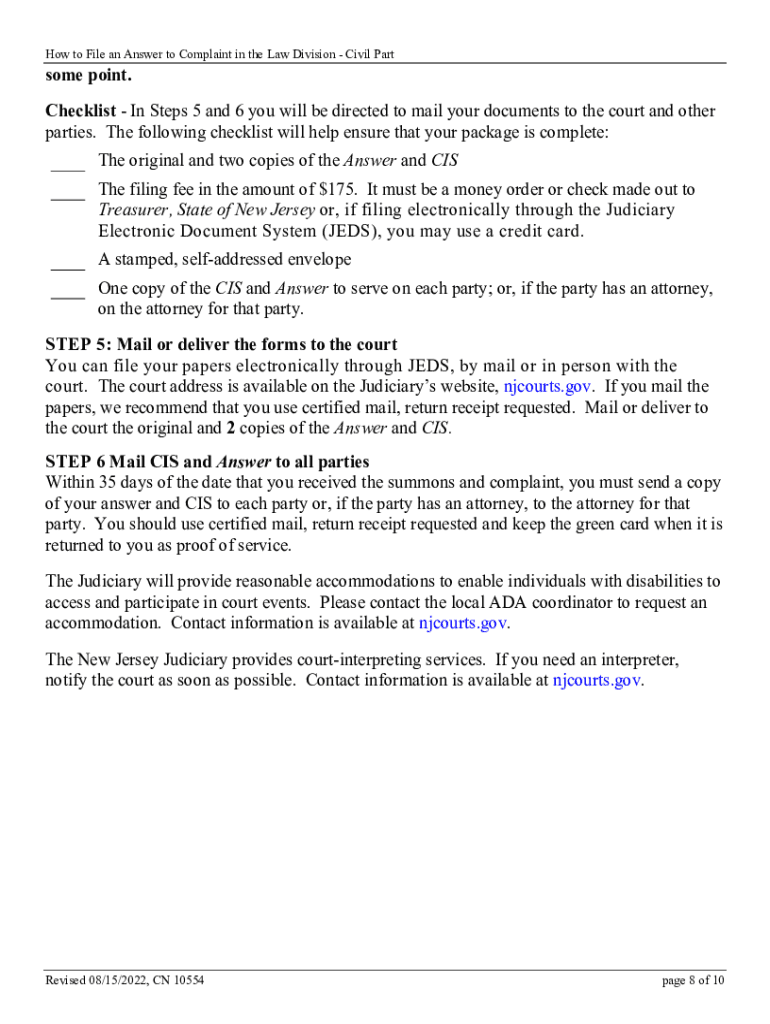
Civil Law Answer Updated August 2022How to File an 2022-2026


Understanding the Civil Law Answer
The civil law answer is a formal document used in legal proceedings, particularly in response to a complaint filed in court. This document allows the defendant to present their side of the story, addressing the claims made against them. It is essential for the defendant to understand the implications of their response, as it can significantly affect the outcome of the case. The answer must be filed within a specific timeframe, typically set by the court, to avoid default judgments against the defendant.
Key Elements of the Civil Law Answer
When preparing an answer to a complaint form, several key elements must be included to ensure its effectiveness:
- Caption: This includes the court's name, the parties involved, and the case number.
- Admissions and Denials: The defendant must clearly admit or deny each allegation made in the complaint.
- Affirmative Defenses: Any defenses that the defendant wishes to raise should be included, as these can provide justification for their actions.
- Counterclaims: If applicable, the defendant may include counterclaims against the plaintiff, asserting their own claims for relief.
Steps to Complete the Civil Law Answer
Completing the answer to a complaint form involves several important steps:
- Review the Complaint: Carefully read the complaint to understand the allegations and the relief sought by the plaintiff.
- Gather Evidence: Collect any documents or evidence that support your response and defenses.
- Draft the Answer: Create the answer by including all necessary elements, ensuring clarity and precision.
- File the Answer: Submit the completed answer to the appropriate court by the deadline, either online, by mail, or in person.
- Serve the Plaintiff: Provide a copy of the filed answer to the plaintiff or their attorney, following the court's service rules.
Filing Deadlines and Important Dates
Timeliness is crucial in legal proceedings. Each jurisdiction has specific deadlines for filing an answer to a complaint. Generally, the defendant must file their answer within twenty to thirty days after being served with the complaint. Missing this deadline can result in a default judgment against the defendant, meaning they may lose the case without having the opportunity to present their defense. It is advisable to check local court rules for exact filing timelines.
Legal Use of the Civil Law Answer
The civil law answer serves a critical role in the legal process. It is not merely a formality; it is the defendant's opportunity to contest the allegations and assert their rights. A well-prepared answer can lead to the dismissal of claims, a favorable settlement, or a successful defense at trial. Understanding the legal implications of each response is essential, as it shapes the direction of the case and can impact future legal strategies.
Form Submission Methods
Submitting the answer to a complaint can be done through various methods, depending on the court's requirements:
- Online Submission: Many courts allow electronic filing through their websites, which can streamline the process.
- Mail: Documents can be sent via postal service, but be mindful of deadlines to ensure timely receipt.
- In-Person Filing: Defendants may also choose to file documents directly at the courthouse, providing an opportunity to confirm receipt.
Quick guide on how to complete civil law answer updated august 2022how to file an
Prepare Civil Law Answer Updated August 2022How To File An effortlessly on any device
Online document handling has gained popularity among businesses and individuals. It presents an excellent eco-friendly alternative to conventional printed and signed documents, as you can locate the appropriate template and securely save it online. airSlate SignNow provides you with all the tools necessary to create, modify, and eSign your documents swiftly without delays. Manage Civil Law Answer Updated August 2022How To File An on any platform with airSlate SignNow apps for Android or iOS and simplify any document-related process today.
The simplest way to modify and eSign Civil Law Answer Updated August 2022How To File An without hassle
- Locate Civil Law Answer Updated August 2022How To File An and click on Get Form to begin.
- Make use of the tools we provide to complete your document.
- Emphasize important portions of your documents or obscure sensitive details with tools that airSlate SignNow offers specifically for that purpose.
- Generate your eSignature using the Sign tool, which takes seconds and has the same legal significance as a traditional handwritten signature.
- Review all the information and click on the Done button to save your changes.
- Choose how you want to send your form, by email, SMS, or invitation link, or download it to your computer.
Eliminate concerns about lost or misplaced documents, tedious form searching, or mistakes that necessitate printing new document copies. airSlate SignNow caters to all your document management needs in a few clicks from any device you prefer. Modify and eSign Civil Law Answer Updated August 2022How To File An and ensure exceptional communication at every stage of your form preparation process with airSlate SignNow.
Create this form in 5 minutes or less
Find and fill out the correct civil law answer updated august 2022how to file an
Create this form in 5 minutes!
How to create an eSignature for the civil law answer updated august 2022how to file an
How to create an electronic signature for a PDF online
How to create an electronic signature for a PDF in Google Chrome
How to create an e-signature for signing PDFs in Gmail
How to create an e-signature right from your smartphone
How to create an e-signature for a PDF on iOS
How to create an e-signature for a PDF on Android
People also ask
-
What are small claims court NJ forms and why are they important?
Small claims court NJ forms are legal documents required to file a small claims case in New Jersey. These forms are essential for ensuring that your claim is processed correctly and efficiently. Using the right forms can help you avoid delays or dismissals in your case.
-
How do I obtain small claims court NJ forms?
You can obtain small claims court NJ forms from the New Jersey Judiciary website or from your local court. Additionally, airSlate SignNow offers a convenient solution to create and eSign these forms, making the process quick and hassle-free.
-
Are small claims court NJ forms free to file?
While the forms themselves can be downloaded for free, there may be associated filing fees when submitting your claim. It's important to check with your local court for the exact fees related to small claims court NJ forms.
-
Can airSlate SignNow help with completing small claims court NJ forms?
Yes, airSlate SignNow provides an easy-to-use platform that allows you to complete and eSign small claims court NJ forms efficiently. Our templates and intuitive interface simplify the process, ensuring that all necessary information is accurately filled out.
-
What features does airSlate SignNow offer for managing small claims court NJ forms?
airSlate SignNow offers features such as customizable templates, electronic signatures, document tracking, and secure storage, specifically tailored for small claims court NJ forms. These tools enhance your ability to manage legal documents quickly and efficiently.
-
Is it difficult to eSign small claims court NJ forms using airSlate SignNow?
No, eSigning small claims court NJ forms with airSlate SignNow is straightforward and user-friendly. Our platform guides you through the signing process, ensuring that all actions are legally binding and compliant with New Jersey law.
-
What are the benefits of using airSlate SignNow for small claims court NJ forms?
Using airSlate SignNow for small claims court NJ forms allows you to save time and reduce paperwork. The platform streamlines document management and provides tools for electronic signatures, making it easier to track and finalize your claims.
Get more for Civil Law Answer Updated August 2022How To File An
- Fillable forms
- Acrostic poem evolution form
- Flybe firearms declaration form
- Hrsa nhsc site data form 2018 nhsc site data report
- Disaster recovery toolkit for small businesses connecticut form
- Applicant agreement form rmit university
- Special consideration application cpa australia form
- Submit only if you plan to attend or have attended the exam form
Find out other Civil Law Answer Updated August 2022How To File An
- Sign Alabama Deed of Indemnity Template Later
- Sign Alabama Articles of Incorporation Template Secure
- Can I Sign Nevada Articles of Incorporation Template
- Sign New Mexico Articles of Incorporation Template Safe
- Sign Ohio Articles of Incorporation Template Simple
- Can I Sign New Jersey Retainer Agreement Template
- Sign West Virginia Retainer Agreement Template Myself
- Sign Montana Car Lease Agreement Template Fast
- Can I Sign Illinois Attorney Approval
- Sign Mississippi Limited Power of Attorney Later
- How Can I Sign Kansas Attorney Approval
- How Do I Sign New Mexico Limited Power of Attorney
- Sign Pennsylvania Car Lease Agreement Template Simple
- Sign Rhode Island Car Lease Agreement Template Fast
- Sign Indiana Unlimited Power of Attorney Online
- Can I Sign Idaho Affidavit of No Lien
- Sign New York Affidavit of No Lien Online
- How To Sign Delaware Trademark License Agreement
- How To Sign Nevada Retainer for Attorney
- How To Sign Georgia Assignment of License