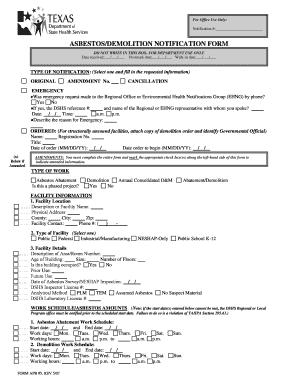
Asbestos Notification Form


What is the Asbestos Notification Form
The Asbestos Notification Form is a crucial document used in the United States to notify relevant authorities about the presence and management of asbestos in buildings or construction sites. This form is typically required by state and federal regulations to ensure compliance with safety standards and to protect public health. It serves as a formal declaration that informs local agencies, contractors, and workers about the potential hazards associated with asbestos, allowing for appropriate safety measures to be implemented.
How to use the Asbestos Notification Form
Using the Asbestos Notification Form involves several key steps. First, individuals or organizations must gather necessary information regarding the location, type, and condition of the asbestos. Next, they should accurately complete the form, ensuring all required fields are filled out. After completing the form, it must be submitted to the appropriate local or state agency, depending on jurisdiction. Utilizing electronic signature tools can streamline this process, making it easier to ensure timely submission and compliance with legal requirements.
Steps to complete the Asbestos Notification Form
Completing the Asbestos Notification Form requires careful attention to detail. Here are the essential steps:
- Gather all relevant information about the asbestos, including its location and condition.
- Fill out the form, ensuring all required fields are completed accurately.
- Review the form for any errors or omissions before submission.
- Submit the form to the appropriate agency, either online or by mail, as per local regulations.
- Keep a copy of the submitted form for your records.
Legal use of the Asbestos Notification Form
The legal use of the Asbestos Notification Form is governed by various federal and state regulations. Compliance with these regulations ensures that the form is recognized as valid and binding. It is essential to adhere to guidelines set forth by agencies such as the Environmental Protection Agency (EPA) and Occupational Safety and Health Administration (OSHA). Proper completion and submission of the form can help avoid legal penalties and ensure the safety of workers and the public.
Key elements of the Asbestos Notification Form
Key elements of the Asbestos Notification Form include:
- Identification of the property owner or responsible party.
- Details about the location and type of asbestos present.
- Information regarding the planned activities involving the asbestos.
- Signatures of authorized individuals, confirming the accuracy of the information provided.
State-specific rules for the Asbestos Notification Form
State-specific rules for the Asbestos Notification Form can vary significantly. Each state may have its own requirements regarding the completion, submission, and processing of the form. It is important to consult local regulations to ensure compliance. Some states may require additional documentation or have specific deadlines for submission, which must be adhered to in order to avoid penalties.
Quick guide on how to complete asbestos notification form
Complete Asbestos Notification Form effortlessly on any device
Web-based document management has become increasingly favored by businesses and individuals alike. It offers an excellent eco-conscious alternative to traditional printed and signed documents, allowing you to obtain the necessary form and securely archive it online. airSlate SignNow equips you with everything required to create, modify, and electronically sign your documents promptly without any delays. Manage Asbestos Notification Form on any platform using airSlate SignNow apps for Android or iOS and simplify your document-driven processes today.
How to modify and eSign Asbestos Notification Form with ease
- Obtain Asbestos Notification Form and click on Get Form to initiate.
- Utilize the tools available to complete your form.
- Emphasize essential sections of the documents or obscure sensitive information with tools provided specifically by airSlate SignNow for that purpose.
- Create your signature with the Sign feature, which takes mere seconds and carries the same legal validity as a conventional handwritten signature.
- Review the details and click on the Done button to save your modifications.
- Choose your preferred method to send your form, through email, text message (SMS), invitation link, or download it to your computer.
Forget about lost or misplaced documents, tedious form searching, or errors that necessitate printing new document duplicates. airSlate SignNow fulfills your document management necessities in just a few clicks from any device you choose. Alter and eSign Asbestos Notification Form and guarantee seamless communication at every stage of the form preparation workflow with airSlate SignNow.
Create this form in 5 minutes or less
Create this form in 5 minutes!
How to create an eSignature for the asbestos notification form
How to create an electronic signature for a PDF online
How to create an electronic signature for a PDF in Google Chrome
How to create an e-signature for signing PDFs in Gmail
How to create an e-signature right from your smartphone
How to create an e-signature for a PDF on iOS
How to create an e-signature for a PDF on Android
People also ask
-
What is an Asbestos Notification Form?
An Asbestos Notification Form is a legal document required for notifying relevant authorities about asbestos-related activities. It ensures compliance with safety regulations by informing concerned parties about the presence of asbestos. Using airSlate SignNow to manage this form simplifies the process with eSigning capabilities, making it efficient and straightforward.
-
How does airSlate SignNow facilitate the use of the Asbestos Notification Form?
airSlate SignNow provides an intuitive platform to create, send, and eSign the Asbestos Notification Form. Users can easily customize the form to meet their specific needs, ensuring all necessary information is included. This digital solution not only speeds up the process but also helps maintain compliance with legal requirements.
-
Is there a cost associated with using the Asbestos Notification Form on airSlate SignNow?
Yes, using the Asbestos Notification Form through airSlate SignNow incurs a fee, which varies depending on the selected plan. However, the cost-effectiveness of our solutions helps businesses save time and reduce paperwork. Users can choose from various pricing options tailored to suit different business needs.
-
What features does airSlate SignNow offer for the Asbestos Notification Form?
airSlate SignNow includes features such as electronic signatures, customizable templates, and secure document storage for the Asbestos Notification Form. Additionally, the platform allows for real-time tracking of document status, ensuring transparency and efficient workflow. These features enhance document management and regulatory compliance.
-
Can I integrate the Asbestos Notification Form with other tools using airSlate SignNow?
Yes, airSlate SignNow offers integration with various software tools to optimize your workflow with the Asbestos Notification Form. Whether you need to connect with your CRM or project management tools, our platform supports seamless integration. This flexibility allows for a more streamlined operation across your business processes.
-
What are the benefits of using the Asbestos Notification Form in airSlate SignNow?
The primary benefit of using the Asbestos Notification Form in airSlate SignNow is the enhancement of efficiency and compliance. By digitizing the document, businesses save time on paperwork and reduce the risk of errors. Additionally, the platform provides secure storage and easy access to documents, which ultimately supports better decision-making.
-
How secure is the Asbestos Notification Form when using airSlate SignNow?
The security of your Asbestos Notification Form is a top priority for airSlate SignNow. We employ encryption protocols to protect sensitive information and ensure that your documents are safe from unauthorized access. Regular security updates and compliance with industry standards further reinforce the protection of your data.
Get more for Asbestos Notification Form
Find out other Asbestos Notification Form
- Electronic signature Oklahoma Real estate document Mobile
- Electronic signature Louisiana Real estate forms Secure
- Electronic signature Louisiana Real estate investment proposal template Fast
- Electronic signature Maine Real estate investment proposal template Myself
- eSignature Alabama Pet Addendum to Lease Agreement Simple
- eSignature Louisiana Pet Addendum to Lease Agreement Safe
- eSignature Minnesota Pet Addendum to Lease Agreement Fast
- Electronic signature South Carolina Real estate proposal template Fast
- Electronic signature Rhode Island Real estate investment proposal template Computer
- How To Electronic signature Virginia Real estate investment proposal template
- How To Electronic signature Tennessee Franchise Contract
- Help Me With Electronic signature California Consulting Agreement Template
- How To Electronic signature Kentucky Investment Contract
- Electronic signature Tennessee Consulting Agreement Template Fast
- How To Electronic signature California General Power of Attorney Template
- eSignature Alaska Bill of Sale Immovable Property Online
- Can I Electronic signature Delaware General Power of Attorney Template
- Can I Electronic signature Michigan General Power of Attorney Template
- Can I Electronic signature Minnesota General Power of Attorney Template
- How Do I Electronic signature California Distributor Agreement Template