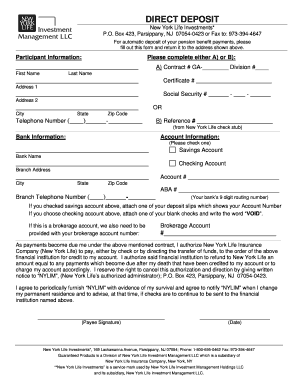
Gp Form


What is the New York Life Direct Deposit Form?
The New York Life Direct Deposit Form is a document that allows policyholders to authorize the direct deposit of their pension or benefit payments into their bank accounts. This form is essential for ensuring that payments are received promptly and securely, eliminating the need for paper checks. By completing this form, individuals can streamline their financial transactions and ensure consistent access to their funds.
Steps to Complete the New York Life Direct Deposit Form
Completing the New York Life Direct Deposit Form involves several straightforward steps:
- Obtain the form: Access the New York Life Direct Deposit Form from the official website or request a physical copy from customer service.
- Fill in personal information: Provide your name, address, and contact details accurately to ensure correct processing.
- Bank account details: Enter your bank's name, routing number, and your account number. Double-check these details to avoid errors.
- Signature: Sign and date the form to authorize the direct deposit. This step is crucial for the validity of the form.
- Submit the form: Send the completed form to New York Life via the specified submission method, which may include online submission, mail, or in-person delivery.
Legal Use of the New York Life Direct Deposit Form
The New York Life Direct Deposit Form is legally binding once it is completed and submitted according to the guidelines set by New York Life. It complies with relevant federal and state regulations governing direct deposits. To ensure its legal standing, it is important to provide accurate information and a valid signature. This form is protected under the Electronic Signatures in Global and National Commerce (ESIGN) Act, which recognizes eSignatures as legally valid.
Key Elements of the New York Life Direct Deposit Form
Several key elements must be included in the New York Life Direct Deposit Form to ensure its effectiveness:
- Personal identification: Full name and address of the policyholder.
- Banking information: Accurate routing number and account number for direct deposits.
- Authorization: A signature confirming the request for direct deposit.
- Date: The date on which the form is completed, which is important for processing timelines.
Form Submission Methods
There are several methods for submitting the New York Life Direct Deposit Form:
- Online: If available, submitting the form through the New York Life website can expedite processing.
- Mail: Sending the completed form via postal service ensures it reaches the appropriate department.
- In-person: Delivering the form directly to a New York Life office may provide immediate confirmation of receipt.
Required Documents
When completing the New York Life Direct Deposit Form, it may be necessary to provide additional documents to verify your identity and banking information. Commonly required documents include:
- Government-issued ID: A driver’s license or passport may be requested for identity verification.
- Bank statement: A recent bank statement may be needed to confirm account details.
- Social Security number: This may be required for tax purposes and to verify your identity.
Quick guide on how to complete gp
Complete Gp effortlessly on any gadget
Digital document administration has grown in popularity among companies and individuals alike. It offers an excellent eco-friendly substitute for conventional printed and signed documents, allowing you to acquire the correct form and securely store it online. airSlate SignNow equips you with all the tools required to create, modify, and electronically sign your documents swiftly without any holdups. Manage Gp on any gadget with airSlate SignNow's Android or iOS applications and streamline any document-related process today.
The simplest method to modify and electronically sign Gp without hassle
- Locate Gp and click Obtain Form to begin.
- Utilize the tools we offer to finalize your document.
- Emphasize pertinent sections of your documents or redact sensitive information with tools that airSlate SignNow provides specifically for this purpose.
- Create your electronic signature using the Sign feature, which takes mere seconds and carries the same legal validity as a traditional ink signature.
- Review all the details and click on the Finish button to save your modifications.
- Select your preferred method for sending your form, whether by email, text message (SMS), or invitation link, or download it to your computer.
Say goodbye to lost or mislaid documents, tedious form searching, or mistakes that require printing new document copies. airSlate SignNow fulfills all your document management requirements in just a few clicks from any device you choose. Modify and electronically sign Gp to ensure excellent communication at every step of the form preparation process with airSlate SignNow.
Create this form in 5 minutes or less
Create this form in 5 minutes!
How to create an eSignature for the gp
How to create an electronic signature for a PDF online
How to create an electronic signature for a PDF in Google Chrome
How to create an e-signature for signing PDFs in Gmail
How to create an e-signature right from your smartphone
How to create an e-signature for a PDF on iOS
How to create an e-signature for a PDF on Android
People also ask
-
What is the New York Life direct deposit form?
The New York Life direct deposit form is a document that allows policyholders to authorize the direct deposit of their insurance benefits or other payments into their bank accounts. This form simplifies the payment process, ensuring timely and secure deposits without any delays associated with checks.
-
How do I complete the New York Life direct deposit form?
To complete the New York Life direct deposit form, you need to provide your bank account details, including the account number and routing number, along with your personal identification details. Be sure to review the form for accuracy before submitting it to ensure that your benefits are deposited correctly.
-
Is there a fee associated with using the New York Life direct deposit form?
Filling out the New York Life direct deposit form is typically free of charge. However, it's important to check with your bank for any potential fees related to receiving direct deposits, as these may vary depending on the financial institution.
-
What are the benefits of using the New York Life direct deposit form?
Using the New York Life direct deposit form offers several benefits, including faster access to your funds, added convenience, and enhanced security. With direct deposits, you eliminate the risk of lost or stolen checks and can receive your payments directly into your bank account.
-
Can I update my information on the New York Life direct deposit form?
Yes, you can update your information on the New York Life direct deposit form at any time. If your bank details or personal information change, simply complete a new form and submit it to ensure that your future payments are directed to the correct account.
-
Is the New York Life direct deposit form available online?
Yes, the New York Life direct deposit form is available online for easy access and completion. You can download the form from the official New York Life website or through your policyholder portal for convenience and efficiency.
-
How long does it take for the New York Life direct deposit form to process?
Processing the New York Life direct deposit form typically takes a few business days once it is received by the company. After approval, future payments should be directed to your account based on the scheduled payment dates.
Get more for Gp
- Interintra district transfer marysville joint unified school district form
- Ihsaa preparticipation physical evaluation fillable from form
- Publix direct form
- Supervisor templates for home health form
- Sindh tractor scheme form
- Decd ed258 form
- Does post accident drug testing reduce form
- Application for metroaccess door to door paratrans form
Find out other Gp
- How Do I Electronic signature Nebraska Legal Form
- Help Me With Electronic signature Nevada Legal Word
- How Do I Electronic signature Nevada Life Sciences PDF
- How Can I Electronic signature New York Life Sciences Word
- How Can I Electronic signature North Dakota Legal Word
- How To Electronic signature Ohio Legal PDF
- How To Electronic signature Ohio Legal Document
- How To Electronic signature Oklahoma Legal Document
- How To Electronic signature Oregon Legal Document
- Can I Electronic signature South Carolina Life Sciences PDF
- How Can I Electronic signature Rhode Island Legal Document
- Can I Electronic signature South Carolina Legal Presentation
- How Can I Electronic signature Wyoming Life Sciences Word
- How To Electronic signature Utah Legal PDF
- How Do I Electronic signature Arkansas Real Estate Word
- How Do I Electronic signature Colorado Real Estate Document
- Help Me With Electronic signature Wisconsin Legal Presentation
- Can I Electronic signature Hawaii Real Estate PPT
- How Can I Electronic signature Illinois Real Estate Document
- How Do I Electronic signature Indiana Real Estate Presentation