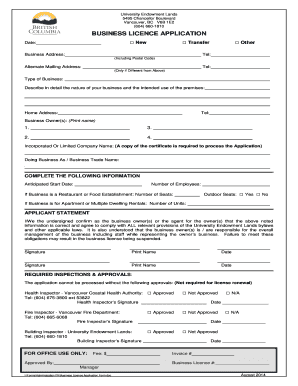
Business License Form


What is the Business License Form
The business license form is a crucial document that allows individuals or entities to legally operate a business within a specific jurisdiction. This form varies by state and local government, as each has its own regulations regarding business operations. Completing this form is essential for compliance with local laws and often serves as a prerequisite for obtaining additional permits or licenses required for specific industries.
How to Obtain the Business License Form
To obtain the business license form, individuals can typically visit the website of their local government or business regulatory agency. Many jurisdictions provide downloadable versions of the form in PDF format, which can be printed and filled out. In some cases, the form may also be available at local government offices or through business associations. It is important to ensure that the correct version of the form is used, as requirements may differ based on the type of business and location.
Steps to Complete the Business License Form
Completing the business license form involves several key steps:
- Gather necessary information, such as business name, address, ownership details, and type of business entity.
- Fill out the form accurately, ensuring all sections are completed to avoid delays.
- Review the form for any errors or omissions before submission.
- Submit the form according to the instructions provided, which may include online submission, mailing, or in-person delivery.
Legal Use of the Business License Form
The business license form is legally binding once it has been completed and submitted according to the regulations of the issuing authority. It is essential to ensure that all information provided is truthful and accurate, as any discrepancies can lead to penalties or revocation of the license. Additionally, maintaining compliance with local business regulations is crucial for ongoing legal operation.
Required Documents
When completing the business license form, applicants may need to provide several supporting documents, which can include:
- Proof of identity, such as a driver's license or passport.
- Business formation documents, like Articles of Incorporation or partnership agreements.
- Tax identification number (EIN) from the IRS.
- Proof of address, such as a utility bill or lease agreement.
State-Specific Rules for the Business License Form
Each state has its own set of rules and regulations governing the issuance of business licenses. It is important to research the specific requirements for the state in which the business operates. This may include variations in fees, documentation, and processing times. Consulting with local business resources or legal advisors can help ensure compliance with state-specific regulations.
Quick guide on how to complete business license form 14624145
Manage Business License Form effortlessly on any device
Digital document management has become increasingly favored by businesses and individuals alike. It offers an ideal eco-friendly alternative to traditional printed and signed paperwork, as you can access the correct form and securely store it online. airSlate SignNow equips you with all the resources necessary to create, modify, and electronically sign your documents quickly without any delays. Handle Business License Form on any device with airSlate SignNow for Android or iOS and enhance any document-centric process today.
How to modify and electronically sign Business License Form with ease
- Find Business License Form and click Get Form to begin.
- Utilize the tools provided to complete your document.
- Emphasize important sections of your documents or obscure sensitive information with tools that airSlate SignNow specifically provides for that purpose.
- Create your signature using the Sign tool, which takes only seconds and carries the same legal validity as a conventional wet ink signature.
- Review the details and click on the Done button to save your modifications.
- Choose your preferred method to send your form, whether by email, SMS, invite link, or download it to your computer.
Eliminate concerns about lost or misplaced documents, tedious form searches, or mistakes that necessitate printing new copies. airSlate SignNow fulfills all your document management requirements in just a few clicks from any chosen device. Modify and eSign Business License Form and ensure outstanding communication at every step of the form preparation process with airSlate SignNow.
Create this form in 5 minutes or less
Create this form in 5 minutes!
How to create an eSignature for the business license form 14624145
How to create an electronic signature for a PDF online
How to create an electronic signature for a PDF in Google Chrome
How to create an e-signature for signing PDFs in Gmail
How to create an e-signature right from your smartphone
How to create an e-signature for a PDF on iOS
How to create an e-signature for a PDF on Android
People also ask
-
What is a business license form and why do I need it?
A business license form is a legal document that authorizes an individual or organization to operate a business within a specific jurisdiction. Obtaining this form is essential as it ensures compliance with local regulations and laws, allowing you to avoid penalties. With airSlate SignNow, you can easily manage and eSign your business license form, streamlining the application process.
-
How can airSlate SignNow help me with my business license form?
airSlate SignNow provides an intuitive platform that allows you to create, send, and eSign your business license form efficiently. Our solution simplifies document management, ensuring that all signatures are collected in a timely manner. Additionally, the platform maintains a secure environment for your important business documents.
-
What features does airSlate SignNow offer for managing business license forms?
airSlate SignNow offers a range of features to assist you with business license forms, including customizable templates, secure eSignature capabilities, and real-time tracking of document status. You can also set reminders for crucial deadlines related to your business license. These tools help to enhance the efficiency of your document workflow.
-
Is there a cost associated with using airSlate SignNow for a business license form?
airSlate SignNow offers various pricing plans to accommodate different business needs, including a free trial you can use to get started with your business license form. The pricing is competitive, ensuring that you receive excellent value for the intuitive features and capabilities. Consider the potential cost savings in time and compliance when evaluating the service.
-
Can I integrate airSlate SignNow with other business tools for my licensing needs?
Yes, airSlate SignNow seamlessly integrates with various business tools such as CRM systems, accounting software, and cloud storage solutions. This integration allows for direct access to your business license form and documents, making it easier to manage all aspects of your business operations. You can streamline your workflow and ensure consistency across platforms.
-
How secure is airSlate SignNow when handling my business license form?
Security is a top priority for airSlate SignNow. We employ advanced encryption protocols and comply with industry standards to ensure your business license form and sensitive information remain protected. You can confidently send and store documents, knowing that your data is secure throughout the signing process.
-
What are the benefits of using airSlate SignNow for my business license form compared to traditional methods?
Using airSlate SignNow for your business license form is signNowly more efficient than traditional paper-based methods. You can eSign documents from anywhere, reduce processing times, and decrease the likelihood of errors. Additionally, the platform provides a digital record of all transactions, making it easier to track and manage your business documentation.
Get more for Business License Form
- P60 single sheet 2019 to 2020 p60 single sheet 2019 to 2020 form
- Self employment short 2020 if youre self employed have relatively simple tax affairs and your annual business turnover was form
- Form ftc1 application for permission to appeal and govuk
- Appointments and hours of operation for mildred nelson fort form
- Bi100pd notes industrial injuries disablement benefit form
- Crops fresh produce and beef amp lamb farm record book form
- Support your child or partners student finance application if form
- Hs302 duel residents 2020 claim form claim as a non resident for relief from uk tax under the terms of a double taxation
Find out other Business License Form
- Sign West Virginia Business Operations Rental Lease Agreement Now
- How To Sign Colorado Car Dealer Arbitration Agreement
- Sign Florida Car Dealer Resignation Letter Now
- Sign Georgia Car Dealer Cease And Desist Letter Fast
- Sign Georgia Car Dealer Purchase Order Template Mobile
- Sign Delaware Car Dealer Limited Power Of Attorney Fast
- How To Sign Georgia Car Dealer Lease Agreement Form
- How To Sign Iowa Car Dealer Resignation Letter
- Sign Iowa Car Dealer Contract Safe
- Sign Iowa Car Dealer Limited Power Of Attorney Computer
- Help Me With Sign Iowa Car Dealer Limited Power Of Attorney
- Sign Kansas Car Dealer Contract Fast
- Sign Kansas Car Dealer Agreement Secure
- Sign Louisiana Car Dealer Resignation Letter Mobile
- Help Me With Sign Kansas Car Dealer POA
- How Do I Sign Massachusetts Car Dealer Warranty Deed
- How To Sign Nebraska Car Dealer Resignation Letter
- How Can I Sign New Jersey Car Dealer Arbitration Agreement
- How Can I Sign Ohio Car Dealer Cease And Desist Letter
- How To Sign Ohio Car Dealer Arbitration Agreement