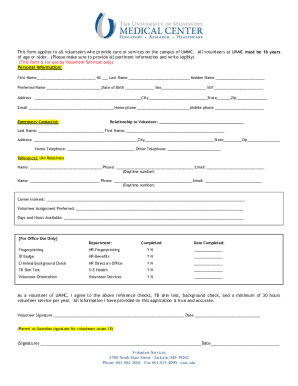
Ummc Letterhead Form


What is the Ummc Letterhead
The Ummc letterhead is a formal document template used by the University of Maryland Medical Center (UMMC) for official correspondence. It typically includes the institution's logo, contact information, and a professional layout that reflects the organization's identity. The letterhead is essential for maintaining a consistent brand image and is often used for communication with patients, partners, and other stakeholders.
How to use the Ummc Letterhead
Using the Ummc letterhead involves several steps to ensure that the document meets professional standards. First, ensure that you have the correct template, which can usually be obtained from the UMMC's official resources. When composing a message, include the necessary details such as the date, recipient's address, and a clear subject line. It is important to maintain a professional tone throughout the correspondence. Finally, ensure that the document is saved in a compatible format for electronic distribution or printing.
Key elements of the Ummc Letterhead
The Ummc letterhead contains several key elements that contribute to its professional appearance. These include:
- Logo: The UMMC logo prominently displayed at the top.
- Contact Information: Address, phone number, and email of the institution.
- Brand Colors: Use of UMMC's official colors to enhance brand recognition.
- Tagline or Mission Statement: A brief statement reflecting the institution's values.
Steps to complete the Ummc Letterhead
Completing the Ummc letterhead requires attention to detail to ensure accuracy and professionalism. Follow these steps:
- Download the official Ummc letterhead template from the UMMC website.
- Open the template in a word processing program.
- Fill in the date and recipient information at the top of the document.
- Compose your message, ensuring to use a formal tone and appropriate language.
- Review the document for any errors or omissions before finalizing.
- Save the completed letterhead as a PDF for electronic sharing or print it for physical delivery.
Legal use of the Ummc Letterhead
The Ummc letterhead must be used in compliance with institutional policies and legal standards. It is important to ensure that all communications reflect the organization's values and adhere to any relevant regulations. Unauthorized use of the letterhead for personal or non-official purposes can lead to legal repercussions. Always verify that the content being communicated is accurate and appropriate for the intended audience.
How to obtain the Ummc Letterhead
To obtain the Ummc letterhead, individuals should access the official UMMC website or contact the administrative office directly. The letterhead is typically available as a downloadable template that can be used for official correspondence. Ensure that you are using the most current version of the letterhead to maintain consistency with UMMC branding.
Quick guide on how to complete ummc letterhead
Finish Ummc Letterhead effortlessly on any gadget
Digital document management has become favorable among businesses and individuals. It offers an excellent eco-friendly substitute for conventional printed and signed papers, as you can easily locate the appropriate form and securely save it online. airSlate SignNow equips you with all the resources necessary to create, modify, and eSign your documents promptly without interruptions. Handle Ummc Letterhead on any device using airSlate SignNow applications for Android or iOS and simplify any document-related task today.
The simplest method to alter and eSign Ummc Letterhead with ease
- Find Ummc Letterhead and click Get Form to begin.
- Make use of the tools we provide to complete your form.
- Emphasize pertinent sections of the documents or conceal sensitive information with tools that airSlate SignNow provides specifically for that purpose.
- Generate your signature using the Sign feature, which takes moments and carries the same legal validity as a standard wet ink signature.
- Review all the details and click on the Done button to save your changes.
- Choose how you wish to send your form, via email, text message (SMS), or invitation link, or download it to your computer.
Eliminate concerns about lost or misplaced documents, tedious form hunting, or mistakes that require printing new document copies. airSlate SignNow takes care of all your document management needs in just a few clicks from your selected device. Modify and eSign Ummc Letterhead and guarantee excellent communication at any stage of your form preparation process with airSlate SignNow.
Create this form in 5 minutes or less
Create this form in 5 minutes!
How to create an eSignature for the ummc letterhead
How to create an electronic signature for a PDF online
How to create an electronic signature for a PDF in Google Chrome
How to create an e-signature for signing PDFs in Gmail
How to create an e-signature right from your smartphone
How to create an e-signature for a PDF on iOS
How to create an e-signature for a PDF on Android
People also ask
-
What is ummc letterhead and how is it used in document signing?
UMMC letterhead refers to the official branding used by the University of Maryland Medical Center in all official communications. When using airSlate SignNow, the ummc letterhead can be easily integrated into your documents, ensuring that all signed documents maintain a professional appearance that aligns with institutional standards.
-
How does airSlate SignNow simplify the use of ummc letterhead for documents?
AirSlate SignNow allows you to upload and apply your ummc letterhead directly to your documents. This feature ensures that your organization's identity is consistent, making your correspondence look polished and official, while also streamlining the document signing process.
-
Is there a cost associated with adding ummc letterhead in airSlate SignNow?
There are no additional fees specifically associated with incorporating ummc letterhead into your documents in airSlate SignNow. The platform offers a variety of pricing plans, all of which include the capability to customize documents with your unique letterhead at no extra cost.
-
What benefits do I gain from using ummc letterhead in electronic signatures?
Using ummc letterhead in your electronic signatures enhances professionalism and trustworthiness in your communications. Clients and partners will recognize your branding, which can improve compliance and acceptance, ultimately leading to smoother transactions and an effective signing experience.
-
Can I integrate my ummc letterhead with other tools in airSlate SignNow?
Absolutely! airSlate SignNow offers integration with various applications and platforms, allowing you to seamlessly incorporate your ummc letterhead into workflows. Whether you're automating processes or collaborating with team members, integrating your letterhead enhances consistency across your documents.
-
Are there templates available that include ummc letterhead in airSlate SignNow?
Yes, airSlate SignNow provides templates that can incorporate your ummc letterhead for easy usage. These customizable templates enable you to streamline your document creation process, ensuring that all official communications reflect your organization’s branding.
-
How can I ensure my ummc letterhead complies with branding guidelines?
To ensure your ummc letterhead complies with branding guidelines in airSlate SignNow, you can upload an approved digital version of your letterhead. The platform allows you to preview your documents to confirm that they align with institutional standards before sending them for signatures.
Get more for Ummc Letterhead
- Order to expunge and impound criminal records rev 092314 form
- Medical history form b3 bomaid co bw bomaid co
- Respiratory system scavenger hunt form
- Remittance application form 226682521
- Sbm bank india app form
- Alsde forms
- Affidavit to opt out of medicare form
- Building permit application town of grand chute form
Find out other Ummc Letterhead
- Can I Electronic signature New York Education Medical History
- Electronic signature Oklahoma Finance & Tax Accounting Quitclaim Deed Later
- How To Electronic signature Oklahoma Finance & Tax Accounting Operating Agreement
- Electronic signature Arizona Healthcare / Medical NDA Mobile
- How To Electronic signature Arizona Healthcare / Medical Warranty Deed
- Electronic signature Oregon Finance & Tax Accounting Lease Agreement Online
- Electronic signature Delaware Healthcare / Medical Limited Power Of Attorney Free
- Electronic signature Finance & Tax Accounting Word South Carolina Later
- How Do I Electronic signature Illinois Healthcare / Medical Purchase Order Template
- Electronic signature Louisiana Healthcare / Medical Quitclaim Deed Online
- Electronic signature Louisiana Healthcare / Medical Quitclaim Deed Computer
- How Do I Electronic signature Louisiana Healthcare / Medical Limited Power Of Attorney
- Electronic signature Maine Healthcare / Medical Letter Of Intent Fast
- How To Electronic signature Mississippi Healthcare / Medical Month To Month Lease
- Electronic signature Nebraska Healthcare / Medical RFP Secure
- Electronic signature Nevada Healthcare / Medical Emergency Contact Form Later
- Electronic signature New Hampshire Healthcare / Medical Credit Memo Easy
- Electronic signature New Hampshire Healthcare / Medical Lease Agreement Form Free
- Electronic signature North Dakota Healthcare / Medical Notice To Quit Secure
- Help Me With Electronic signature Ohio Healthcare / Medical Moving Checklist