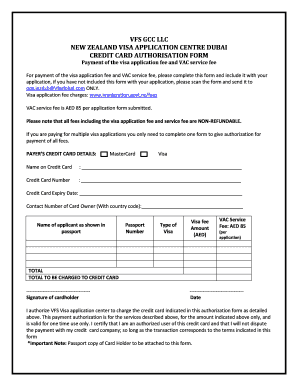
Vfs Dubai Form


What is the Vfs Dubai?
The VFS Dubai refers to the Visa Facilitation Services that assist individuals in processing their visa applications for various countries. This service is particularly useful for those applying for visas to travel to destinations like New Zealand, Canada, and others. VFS Dubai operates as a third-party service provider, streamlining the visa application process by offering various services, including document collection, form filling assistance, and appointment scheduling.
How to use the Vfs Dubai
Using the VFS Dubai service involves several straightforward steps. First, applicants need to visit the official VFS website to select the country they wish to apply for a visa to. After selecting the country, users can find detailed information about the required documents and procedures. Next, applicants should fill out the online application form accurately and gather all necessary documents. Once prepared, they can book an appointment at the nearest VFS center in Dubai to submit their application in person.
Steps to complete the Vfs Dubai
Completing the VFS Dubai process requires careful attention to detail. Here are the essential steps:
- Visit the official VFS Dubai website.
- Select the country for which you are applying for a visa.
- Review the requirements and gather the necessary documents.
- Fill out the online application form accurately.
- Book an appointment at a VFS center in Dubai.
- Submit your application and pay any applicable fees.
Legal use of the Vfs Dubai
The legal use of the VFS Dubai service is governed by the regulations of the respective countries for which visas are being applied. It is essential to ensure that all submitted documents are authentic and comply with the legal requirements. The VFS service operates under strict guidelines to protect user data and maintain compliance with relevant laws, ensuring that the application process is secure and legitimate.
Required Documents
When applying through VFS Dubai, specific documents are typically required. These may include:
- A completed visa application form.
- Valid passport with at least six months of validity.
- Recent passport-sized photographs.
- Proof of travel arrangements, such as flight bookings.
- Financial statements or proof of funds.
- Additional documents specific to the visa type.
Application Process & Approval Time
The application process through VFS Dubai generally involves submitting your documents at the designated center, after which they are forwarded to the respective embassy or consulate. The approval time can vary based on the country and type of visa but typically ranges from a few days to several weeks. It's advisable to check the specific processing times for the visa you are applying for to plan accordingly.
Quick guide on how to complete vfs dubai
Finalize Vfs Dubai seamlessly on any device
Digital document management has become increasingly favored by businesses and individuals. It serves as an ideal eco-friendly alternative to traditional printed and signed documents, allowing you to obtain the necessary form and securely store it online. airSlate SignNow equips you with all the tools required to create, edit, and electronically sign your documents swiftly and efficiently. Manage Vfs Dubai on any device using airSlate SignNow's Android or iOS applications and enhance any document-centric operation today.
How to modify and electronically sign Vfs Dubai effortlessly
- Find Vfs Dubai and click Get Form to begin.
- Make use of the tools we offer to fill out your form.
- Select pertinent sections of your documents or redact sensitive information with tools specifically provided by airSlate SignNow for that purpose.
- Create your signature using the Sign tool, which takes only seconds and carries the same legal validity as a conventional wet ink signature.
- Review all the details and click the Done button to save your updates.
- Decide how you wish to deliver your form, via email, SMS, or invitation link, or download it to your computer.
Say goodbye to lost or misfiled documents, tedious form searches, or errors that require printing new copies. airSlate SignNow addresses your document management needs in just a few clicks from any device you prefer. Modify and electronically sign Vfs Dubai and ensure excellent communication at every stage of your form preparation process with airSlate SignNow.
Create this form in 5 minutes or less
Create this form in 5 minutes!
How to create an eSignature for the vfs dubai
How to create an electronic signature for a PDF online
How to create an electronic signature for a PDF in Google Chrome
How to create an e-signature for signing PDFs in Gmail
How to create an e-signature right from your smartphone
How to create an e-signature for a PDF on iOS
How to create an e-signature for a PDF on Android
People also ask
-
What is the vfs dubai number for customer support?
The vfs dubai number for customer support is essential for anyone seeking assistance with their visa application. You can signNow their helpline to get answers to your queries. Make sure to have your reference number handy for quicker service. Customer support representatives are available during business hours to help you navigate the process.
-
How can I find my vfs dubai number for visa tracking?
To find your vfs dubai number for visa tracking, refer to the confirmation email you received upon submitting your application. This number allows you to track your application status online conveniently. If you cannot locate it, contacting customer service with your details can help retrieve your information. Keeping this number handy is advisable for efficient tracking.
-
Is there a fee associated with the vfs dubai number services?
Yes, there may be fees associated with the services tied to the vfs dubai number. Pricing can vary based on the type of visa application and additional services you might require. It's best to check the official VFS Global website or contact their customer service for the most accurate pricing information. Ensure you have a clear understanding of all fees before proceeding.
-
What features does airSlate SignNow offer to improve document signing?
airSlate SignNow offers various features for smooth document signing, including templates, real-time tracking, and notifications. These capabilities enhance the signing process, making it easier for users to keep track of their documents. The integration with tools like the vfs dubai number service allows you to streamline your immigration paperwork. Overall, it's designed to be a user-friendly solution for businesses and individuals alike.
-
Can I integrate airSlate SignNow with other applications frequently used for visa services?
Absolutely! airSlate SignNow supports integrations with popular applications that offer visa services, such as document management systems. This facilitates seamless workflow and allows easy access to your vfs dubai number when processing documents. You can maximize productivity by choosing tools that fit your business needs. Check the integration options on our website for specifics.
-
What are the benefits of using airSlate SignNow for document management?
Using airSlate SignNow for document management offers numerous benefits, including enhanced security, compliance, and ease of use. Users can electronically sign documents securely and access them from any device. This flexibility is especially beneficial for individuals needing to manage their vfs dubai number and related paperwork. Ultimately, it simplifies the entire document lifecycle.
-
How do I contact VFS Global regarding my vfs dubai number?
To contact VFS Global regarding your vfs dubai number, visit their official website and navigate to the contact section. There, you will find multiple ways to signNow out, including phone numbers and email addresses. It's helpful to prepare your application details to facilitate a smoother inquiry. Customer service representatives are dedicated to assisting you with your questions.
Get more for Vfs Dubai
- Trimet public records request form
- Class 5 form fill up
- John lies del mar picks today form
- Confirmation of vacating premises eviction notice form
- Formulario inscripcion cursos cortos doc
- Third party authorization form roundpoint mortgage servicing
- Medical history supplemental form us naval sea cadets
- Open public records act request form 617435638
Find out other Vfs Dubai
- eSignature Arizona Generic lease agreement Free
- eSignature Illinois House rental agreement Free
- How To eSignature Indiana House rental agreement
- Can I eSignature Minnesota House rental lease agreement
- eSignature Missouri Landlord lease agreement Fast
- eSignature Utah Landlord lease agreement Simple
- eSignature West Virginia Landlord lease agreement Easy
- How Do I eSignature Idaho Landlord tenant lease agreement
- eSignature Washington Landlord tenant lease agreement Free
- eSignature Wisconsin Landlord tenant lease agreement Online
- eSignature Wyoming Landlord tenant lease agreement Online
- How Can I eSignature Oregon lease agreement
- eSignature Washington Lease agreement form Easy
- eSignature Alaska Lease agreement template Online
- eSignature Alaska Lease agreement template Later
- eSignature Massachusetts Lease agreement template Myself
- Can I eSignature Arizona Loan agreement
- eSignature Florida Loan agreement Online
- eSignature Florida Month to month lease agreement Later
- Can I eSignature Nevada Non-disclosure agreement PDF