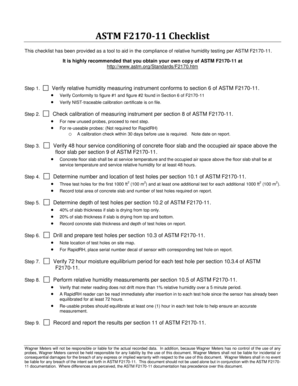
Astm F2170 PDF Form


What is the ASTM F2170 PDF?
The ASTM F2170 PDF is a document that outlines the standard test method for measuring relative humidity in concrete slabs. This standard is essential for concrete contractors and professionals in the construction industry to ensure proper moisture levels before installing floor coverings. Understanding the ASTM F2170 is crucial for maintaining the integrity of flooring systems and preventing issues such as mold growth and adhesive failure.
How to Obtain the ASTM F2170 PDF
To obtain the ASTM F2170 PDF, individuals can visit the ASTM International website, where they can purchase and download the document. It is advisable to ensure that you have the most current version of the standard to comply with industry regulations. Additionally, some industry associations or educational institutions may provide access to this document as part of their resources for members or students.
Steps to Complete the ASTM F2170 PDF
Completing the ASTM F2170 PDF involves several key steps that ensure accurate measurement of moisture levels in concrete. First, gather the necessary equipment, including a hygrometer and the appropriate test kits. Next, prepare the concrete surface by cleaning it and ensuring it is free from contaminants. Then, follow the specific instructions outlined in the ASTM F2170 standard to conduct the test, which includes placing the hygrometer in the designated area and allowing it to stabilize before taking readings. Document the results accurately for future reference.
Legal Use of the ASTM F2170 PDF
The legal use of the ASTM F2170 PDF is critical for ensuring compliance with industry standards and regulations. Proper adherence to the guidelines set forth in this document can protect contractors and businesses from potential legal disputes related to flooring failures. It is essential to maintain thorough records of testing procedures and results, as these may be required for legal verification or in case of warranty claims.
Key Elements of the ASTM F2170 PDF
Key elements of the ASTM F2170 PDF include the specific procedures for conducting relative humidity tests, the required equipment, and the conditions under which the tests should be performed. Additionally, the document outlines the acceptable moisture levels for various flooring materials, ensuring that contractors can make informed decisions when selecting products for installation. Understanding these elements is vital for achieving successful flooring projects.
Examples of Using the ASTM F2170 PDF
Examples of using the ASTM F2170 PDF can be seen in various scenarios within the construction industry. For instance, a concrete contractor may refer to the document when preparing to install a hardwood floor over a newly poured slab. By conducting the moisture test as specified in the ASTM F2170, the contractor can determine if the slab is ready for installation, thereby preventing potential issues down the line. Other examples include assessing moisture levels before applying sealants or adhesives, ensuring the longevity and performance of the flooring system.
Quick guide on how to complete astm f2170 pdf 200129011
Handle Astm F2170 Pdf effortlessly on any device
Digital document management has gained traction among businesses and individuals. It serves as an ideal eco-friendly substitute for traditional printed and signed paperwork, allowing you to retrieve the necessary form and securely keep it online. airSlate SignNow provides you with all the features needed to create, edit, and eSign your documents quickly and efficiently. Manage Astm F2170 Pdf across any platform using the airSlate SignNow Android or iOS applications and enhance any document-related task today.
The easiest way to edit and eSign Astm F2170 Pdf with minimal effort
- Obtain Astm F2170 Pdf and click on Get Form to begin.
- Utilize the tools available to fill out your form.
- Highlight essential parts of the documents or redact sensitive information with tools provided by airSlate SignNow specifically for that purpose.
- Generate your eSignature using the Sign tool, which takes just seconds and carries the same legal validity as a traditional ink signature.
- Review all the information and click on the Done button to save your modifications.
- Select your preferred method for submitting your form, be it via email, text message (SMS), an invitation link, or download it to your computer.
Eliminate concerns about lost or misfiled documents, tedious form searches, or mistakes that require printing new copies. airSlate SignNow meets your document management needs with just a few clicks from any device you choose. Edit and eSign Astm F2170 Pdf to ensure effective communication at any stage of your form preparation process with airSlate SignNow.
Create this form in 5 minutes or less
Create this form in 5 minutes!
How to create an eSignature for the astm f2170 pdf 200129011
How to create an electronic signature for a PDF online
How to create an electronic signature for a PDF in Google Chrome
How to create an e-signature for signing PDFs in Gmail
How to create an e-signature right from your smartphone
How to create an e-signature for a PDF on iOS
How to create an e-signature for a PDF on Android
People also ask
-
What is ASTM F2170 and why is the ASTM F2170 PDF important?
ASTM F2170 refers to the standard test method for measuring relative humidity in concrete slabs. The ASTM F2170 PDF is crucial as it provides guidelines for accurate moisture testing, ensuring that flooring installations are done in optimal conditions to prevent future issues.
-
How does airSlate SignNow support the creation of ASTM F2170 PDFs?
With airSlate SignNow, users can easily create and manage ASTM F2170 PDFs by utilizing its user-friendly interface. The platform allows quick uploading and signing of documents, ensuring compliance with ASTM standards with minimal hassle.
-
Is there a pricing plan that includes the features for managing ASTM F2170 PDFs?
Yes, airSlate SignNow offers flexible pricing plans that include features for managing ASTM F2170 PDFs. Each plan is designed to cater to the specific needs of businesses, allowing for seamless document management and eSigning capabilities.
-
What are the benefits of using airSlate SignNow for ASTM F2170 PDF processing?
Using airSlate SignNow for processing ASTM F2170 PDFs streamlines work processes and enhances collaboration. The platform allows for instant sharing, signing, and storing of documents, thereby reducing turnaround times and improving efficiency.
-
Can airSlate SignNow integrate with other software for handling ASTM F2170 PDFs?
Absolutely! airSlate SignNow integrates seamlessly with a variety of software tools, enhancing your workflow when dealing with ASTM F2170 PDFs. This allows you to manage documents within the platforms you're already using, making the process more efficient.
-
How secure is it to store and sign ASTM F2170 PDFs with airSlate SignNow?
airSlate SignNow prioritizes security, employing comprehensive measures to protect your ASTM F2170 PDFs. With advanced encryption and compliance with industry regulations, users can trust their sensitive documents are secure and private.
-
Can I edit ASTM F2170 PDFs once they are signed?
Once an ASTM F2170 PDF is signed using airSlate SignNow, it becomes a certified document and cannot be edited. However, you can create a new document based on the signed version if you need to make changes or updates.
Get more for Astm F2170 Pdf
- Robert darbishire practice form
- Adults with incapacity code of practice for medical practitioners form
- Virus release form
- Fillable online tema liu check list for applications for external form
- Veterinary consent fit to swim clent hills vets form
- University of suffolk form
- You can personalise the release form
- V561 certifikat 2014 form
Find out other Astm F2170 Pdf
- How To Sign Oregon Charity Living Will
- Sign South Dakota Charity Residential Lease Agreement Simple
- Sign Vermont Charity Business Plan Template Later
- Sign Arkansas Construction Executive Summary Template Secure
- How To Sign Arkansas Construction Work Order
- Sign Colorado Construction Rental Lease Agreement Mobile
- Sign Maine Construction Business Letter Template Secure
- Can I Sign Louisiana Construction Letter Of Intent
- How Can I Sign Maryland Construction Business Plan Template
- Can I Sign Maryland Construction Quitclaim Deed
- Sign Minnesota Construction Business Plan Template Mobile
- Sign Construction PPT Mississippi Myself
- Sign North Carolina Construction Affidavit Of Heirship Later
- Sign Oregon Construction Emergency Contact Form Easy
- Sign Rhode Island Construction Business Plan Template Myself
- Sign Vermont Construction Rental Lease Agreement Safe
- Sign Utah Construction Cease And Desist Letter Computer
- Help Me With Sign Utah Construction Cease And Desist Letter
- Sign Wisconsin Construction Purchase Order Template Simple
- Sign Arkansas Doctors LLC Operating Agreement Free