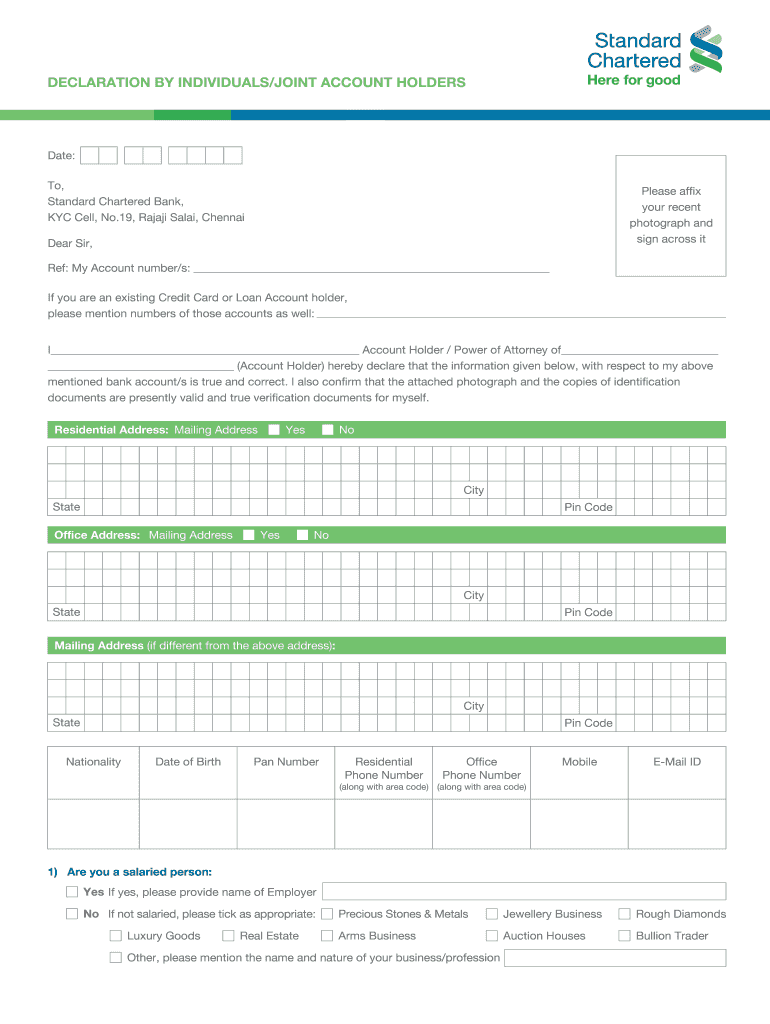
Scb Online Form


What is the KYC Declaration Form?
The KYC declaration form is a critical document used by financial institutions and businesses to verify the identity of their clients. KYC stands for "Know Your Customer," and the purpose of this form is to ensure compliance with anti-money laundering (AML) regulations and to prevent fraud. By collecting personal information, such as name, address, and identification details, the form helps institutions assess the risk associated with each customer. This process is essential for maintaining the integrity of the financial system.
Key Elements of the KYC Declaration Form
A KYC declaration form typically includes several key elements that must be completed accurately. These elements often consist of:
- Personal Information: Full name, date of birth, and contact details.
- Identification Documents: Information about government-issued IDs, such as a driver's license or passport.
- Address Verification: Proof of residence, which may include utility bills or bank statements.
- Financial Information: Details about the source of funds and employment status.
Completing these sections thoroughly is crucial for the form's validity and for meeting regulatory requirements.
Steps to Complete the KYC Declaration Form
Completing the KYC declaration form involves several straightforward steps:
- Gather Necessary Documents: Collect all required identification and proof of address documents.
- Fill Out Personal Information: Accurately enter your name, date of birth, and contact details in the designated fields.
- Provide Identification Details: Include information from your government-issued ID and any other required documentation.
- Review and Verify: Check all entries for accuracy and completeness before submission.
- Submit the Form: Follow the specified submission method, whether online or in person.
Taking care during each step ensures that your KYC declaration form is processed smoothly.
Legal Use of the KYC Declaration Form
The legal use of the KYC declaration form is governed by various regulations aimed at preventing financial crimes. In the United States, financial institutions must comply with the Bank Secrecy Act (BSA) and the USA PATRIOT Act, which mandate customer identification procedures. The information collected through the KYC form must be stored securely and used solely for compliance purposes. Failure to adhere to these legal requirements can result in penalties for both the institution and the individual.
Required Documents for the KYC Declaration Form
To successfully complete the KYC declaration form, specific documents are typically required. These documents may include:
- Government-Issued ID: A valid driver's license, passport, or state ID.
- Proof of Address: Recent utility bills, bank statements, or lease agreements.
- Tax Identification Number: Social Security number or Employer Identification Number (EIN) for businesses.
Having these documents ready can expedite the completion of the KYC process.
Form Submission Methods
The KYC declaration form can be submitted through various methods, depending on the institution's requirements. Common submission methods include:
- Online Submission: Many institutions offer a secure online portal for submitting the form electronically.
- In-Person Submission: Customers can also visit a branch location to submit the form directly.
- Mail Submission: Some institutions may allow users to send the completed form via postal mail.
Choosing the appropriate submission method can impact the speed of processing and verification.
Quick guide on how to complete kyc declaration form standard chartered bank
A concise guide on how to assemble your Scb Online
Locating the appropriate template can be a challenge when you need to furnish official foreign documents. Even if you possess the necessary form, it may be cumbersome to swiftly prepare it in accordance with all the criteria if you utilize paper versions rather than processing everything digitally. airSlate SignNow is the online electronic signature service that assists you in overcoming these obstacles. It allows you to acquire your Scb Online and efficiently complete and sign it on-site without the need to reprint documents each time you make an error.
Here are the steps you need to follow to set up your Scb Online with airSlate SignNow:
- Click the Get Form button to upload your document to our editor instantly.
- Begin with the first available field, input your information, and proceed with the Next tool.
- Complete the empty fields using the Cross and Check tools from the toolbar above.
- Select the Highlight or Line options to emphasize the most important details.
- Click on Image and upload one if your Scb Online requires it.
- Utilize the right-side panel to add extra fields for yourself or others to complete if necessary.
- Review your responses and validate the template by clicking Date, Initials, and Sign.
- Draw, type, upload your eSignature, or capture it with a camera or QR code.
- Conclude editing the form by clicking the Done button and selecting your file-sharing preferences.
Once your Scb Online is ready, you can distribute it in whichever way you prefer - send it to your recipients via email, SMS, fax, or even print it directly from the editor. You can also securely store all your completed documents in your account, organized in folders according to your needs. Don’t spend time on manual form filling; try airSlate SignNow!
Create this form in 5 minutes or less
FAQs
-
How can I fill out a KYC form online for SBI?
Fill out ? If you want to update your kyc, you can just write up a formal letter with your cif/ac details and attach photo copies of the proofs, self attested by you and send them by post to your home branch or you can do it yourself, if you have online banking facility.
-
How to decide my bank name city and state if filling out a form, if the bank is a national bank?
Somewhere on that form should be a blank for routing number and account number. Those are available from your check and/or your bank statements. If you can't find them, call the bank and ask or go by their office for help with the form. As long as those numbers are entered correctly, any error you make in spelling, location or naming should not influence the eventual deposit into your proper account.
-
How do I fill out an application form to open a bank account?
I want to believe that most banks nowadays have made the process of opening bank account, which used to be cumbersome, less cumbersome. All you need to do is to approach the bank, collect the form, and fill. However if you have any difficulty in filling it, you can always call on one of the banks rep to help you out.
Create this form in 5 minutes!
How to create an eSignature for the kyc declaration form standard chartered bank
How to create an eSignature for your Kyc Declaration Form Standard Chartered Bank in the online mode
How to create an eSignature for your Kyc Declaration Form Standard Chartered Bank in Chrome
How to make an eSignature for signing the Kyc Declaration Form Standard Chartered Bank in Gmail
How to make an eSignature for the Kyc Declaration Form Standard Chartered Bank right from your smart phone
How to generate an electronic signature for the Kyc Declaration Form Standard Chartered Bank on iOS
How to make an electronic signature for the Kyc Declaration Form Standard Chartered Bank on Android devices
People also ask
-
What is a KYC declaration form?
A KYC declaration form is a document used to verify the identity of a customer as part of anti-money laundering (AML) regulations. In the context of airSlate SignNow, this form can be easily created and signed electronically, streamlining the onboarding process for businesses.
-
How does airSlate SignNow help with KYC declaration forms?
airSlate SignNow allows businesses to create, send, and eSign KYC declaration forms efficiently. Our platform provides templates and a user-friendly interface, making it simple to manage all document-related tasks while ensuring compliance with regulatory requirements.
-
What are the pricing options for using airSlate SignNow for KYC declaration forms?
airSlate SignNow offers a range of pricing plans to cater to different business needs. Whether you are a small business or a large enterprise, you can choose a plan that suits your requirements for managing KYC declaration forms and other documents cost-effectively.
-
Can I integrate airSlate SignNow with other applications for managing KYC declaration forms?
Yes, airSlate SignNow offers seamless integrations with various business applications to enhance your workflow. You can easily integrate it with CRM systems, document management tools, and other platforms to streamline the processes involving KYC declaration forms.
-
Is airSlate SignNow secure for handling KYC declaration forms?
Absolutely! airSlate SignNow prioritizes security and compliance, ensuring that KYC declaration forms and other sensitive documents are protected. Our platform uses advanced encryption and provides a secure environment for electronic signatures and data management.
-
What features does airSlate SignNow offer for KYC declaration forms?
airSlate SignNow includes a variety of features for creating and managing KYC declaration forms, such as customizable templates, electronic signatures, audit trails, and cloud storage. These features simplify the document process and increase efficiency for businesses.
-
How can airSlate SignNow improve the KYC process for my business?
Using airSlate SignNow for KYC declaration forms can signNowly enhance the KYC process by reducing turnaround times and improving accuracy. With our electronic signing capabilities, you can gather necessary information faster and make data-driven decisions efficiently.
Get more for Scb Online
- Partnership raf form
- Okdhslive 18152711 form
- Mayo high performance teamwork scale
- Pre funding sample clauses law insider form
- Mathletics diagnostic test year 4 form
- Sample complaint 273186 form
- Morton plant hospital medical records form
- 0531e statement of voluntary participation and consent for private form
Find out other Scb Online
- How To eSignature Iowa Doctors Business Letter Template
- Help Me With eSignature Indiana Doctors Notice To Quit
- eSignature Ohio Education Purchase Order Template Easy
- eSignature South Dakota Education Confidentiality Agreement Later
- eSignature South Carolina Education Executive Summary Template Easy
- eSignature Michigan Doctors Living Will Simple
- How Do I eSignature Michigan Doctors LLC Operating Agreement
- How To eSignature Vermont Education Residential Lease Agreement
- eSignature Alabama Finance & Tax Accounting Quitclaim Deed Easy
- eSignature West Virginia Education Quitclaim Deed Fast
- eSignature Washington Education Lease Agreement Form Later
- eSignature Missouri Doctors Residential Lease Agreement Fast
- eSignature Wyoming Education Quitclaim Deed Easy
- eSignature Alaska Government Agreement Fast
- How Can I eSignature Arizona Government POA
- How Do I eSignature Nevada Doctors Lease Agreement Template
- Help Me With eSignature Nevada Doctors Lease Agreement Template
- How Can I eSignature Nevada Doctors Lease Agreement Template
- eSignature Finance & Tax Accounting Presentation Arkansas Secure
- eSignature Arkansas Government Affidavit Of Heirship Online