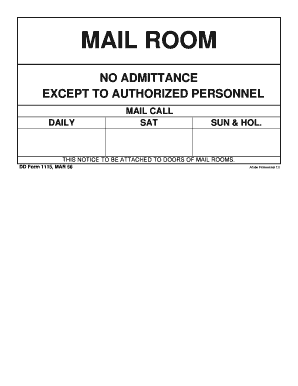
Dd Form 1115


What is the DD Form 1115?
The DD Form 1115, also known as the "Mail Room" form, is a document used by the United States Department of Defense to manage and track the receipt and distribution of mail within military installations. This form is essential for ensuring that all incoming and outgoing mail is accounted for, providing a systematic approach to mail handling. It is often utilized in various military settings to maintain organization and security in mail operations.
How to Use the DD Form 1115
Using the DD Form 1115 involves several steps to ensure proper mail handling. First, the form must be filled out accurately with the necessary details, including sender and recipient information, date, and a description of the mail item. Once completed, the form should be submitted to the designated mail room personnel. This process helps to track mail items and confirm their delivery status, contributing to efficient mail management.
Steps to Complete the DD Form 1115
Completing the DD Form 1115 requires attention to detail. Follow these steps:
- Begin by entering the date on which the form is being completed.
- Fill in the sender's name and address, ensuring all information is accurate.
- Provide the recipient's name and address, including any specific unit or department.
- Describe the mail item, including its type and any relevant tracking numbers.
- Sign and date the form to certify that the information provided is correct.
Legal Use of the DD Form 1115
The DD Form 1115 is legally recognized within the context of military mail operations. Its use ensures compliance with military regulations regarding mail handling and security. Proper completion and submission of this form can protect against loss or misdelivery of mail, which is crucial for maintaining communication within military operations.
Key Elements of the DD Form 1115
Several key elements must be included in the DD Form 1115 to ensure its effectiveness:
- Sender Information: Accurate details about the sender, including name and address.
- Recipient Information: Clear identification of the recipient, including unit or department.
- Description of Mail: A detailed description of the mail item to facilitate tracking.
- Date: The date the form is completed, which is vital for record-keeping.
Form Submission Methods
The DD Form 1115 can be submitted through various methods depending on the specific military installation's procedures. Common submission methods include:
- In-Person: Delivering the completed form directly to the mail room.
- Online: Some installations may offer electronic submission options through secure military portals.
- Mail: Sending the completed form via postal service to the appropriate mail room address.
Quick guide on how to complete form 1115
Effortlessly prepare form 1115 on any device
The management of online documents has gained signNow traction among businesses and individuals alike. It serves as an ideal environmentally friendly alternative to conventional printed and signed documents, allowing you to locate the appropriate form and securely save it online. airSlate SignNow provides you with all the tools necessary to swiftly create, modify, and eSign your documents without delays. Manage dd form 1115 on any platform with the airSlate SignNow apps available for Android or iOS, and enhance any document-related procedure today.
The easiest method to modify and eSign form 1115 with ease
- Locate dd form 1115 mail room and click Get Form to begin.
- Utilize the tools we offer to complete your document.
- Emphasize important sections of the document or obscure sensitive information with the tools that airSlate SignNow provides specifically for that purpose.
- Generate your eSignature using the Sign feature, which only takes seconds and holds the same legal validity as a traditional ink signature.
- Review the details and then click on the Done button to save your changes.
- Choose how you wish to send your form, via email, SMS, or invite link, or download it to your computer.
Say goodbye to lost or misplaced files, tedious form searching, or mistakes that require printing new document copies. airSlate SignNow meets your document management needs in just a few clicks from any device you prefer. Edit and eSign dd form 1115 and ensure excellent communication at every stage of the document preparation process with airSlate SignNow.
Create this form in 5 minutes or less
Related searches to dd form 1115 mail room
Create this form in 5 minutes!
How to create an eSignature for the dd form 1115
How to create an electronic signature for a PDF online
How to create an electronic signature for a PDF in Google Chrome
How to create an e-signature for signing PDFs in Gmail
How to create an e-signature right from your smartphone
How to create an e-signature for a PDF on iOS
How to create an e-signature for a PDF on Android
People also ask dd form 1115 mail room
-
What is a DD Form 1115?
The DD Form 1115 is a key document used by military personnel for leave requests and travel orders. Understanding how to properly fill out this form is crucial for service members to ensure their requests are processed efficiently.
-
How can airSlate SignNow help with DD Form 1115?
airSlate SignNow provides an easy-to-use platform for filling out and eSigning the DD Form 1115. With features that streamline document management, users can complete and send the form quickly, ensuring timely processing.
-
Is there a cost associated with using airSlate SignNow for DD Form 1115?
Yes, airSlate SignNow offers various pricing plans to cater to different needs, including options for businesses that frequently handle forms like the DD Form 1115. You can choose a plan that best fits your usage to manage costs effectively.
-
What features does airSlate SignNow offer for digital signing of DD Form 1115?
airSlate SignNow includes features such as secure eSigning, real-time document tracking, and templates specifically designed for forms like the DD Form 1115. These features enhance the signing experience for users.
-
Can I integrate airSlate SignNow with other software for DD Form 1115?
Absolutely! airSlate SignNow supports integrations with popular software such as Google Drive and Dropbox, allowing seamless management of documents like the DD Form 1115. This functionality enhances overall document workflow.
-
What are the benefits of using airSlate SignNow for DD Form 1115?
Using airSlate SignNow for the DD Form 1115 means saving time and reducing paper waste. The platform simplifies the signing process, making it accessible from anywhere, which is especially beneficial for military personnel on the go.
-
Is it safe to use airSlate SignNow for my DD Form 1115?
Yes, airSlate SignNow prioritizes security with features such as data encryption and secure cloud storage. Users can confidently fill out and eSign the DD Form 1115 without worrying about data bsignNowes.
Get more for dd form 1115
- Company profile sample docx form
- Fillable online fire registration form oswego county fax
- Form 9402acs 916
- Star school tax relief exemption forms
- Putnam valley petroleum 100 bucks hollow rd mahopac ny form
- St john the apostle religious education registration form
- Your guide to business regulations in the county of form
- All members are invited to the leadership retreat form
Find out other form 1115
- How Can I eSign Texas Real Estate Form
- How To eSign Tennessee Real Estate Document
- How Can I eSign Wyoming Real Estate Form
- How Can I eSign Hawaii Police PDF
- Can I eSign Hawaii Police Form
- How To eSign Hawaii Police PPT
- Can I eSign Hawaii Police PPT
- How To eSign Delaware Courts Form
- Can I eSign Hawaii Courts Document
- Can I eSign Nebraska Police Form
- Can I eSign Nebraska Courts PDF
- How Can I eSign North Carolina Courts Presentation
- How Can I eSign Washington Police Form
- Help Me With eSignature Tennessee Banking PDF
- How Can I eSignature Virginia Banking PPT
- How Can I eSignature Virginia Banking PPT
- Can I eSignature Washington Banking Word
- Can I eSignature Mississippi Business Operations Document
- How To eSignature Missouri Car Dealer Document
- How Can I eSignature Missouri Business Operations PPT