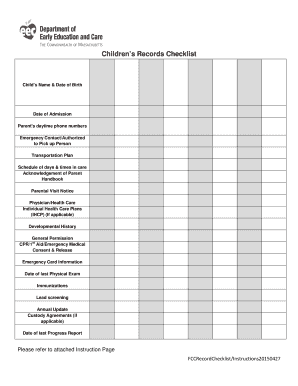
Childrens Records Checklist Form


What is the children's record checklist?
The children's record checklist is a vital document used to ensure that all necessary information about a child's development, education, and health is accurately recorded and maintained. This checklist serves as a comprehensive guide for educators and caregivers to track essential milestones and requirements mandated by state regulations. It typically includes sections for personal information, health records, immunization status, and educational assessments, ensuring that all relevant data is organized and readily accessible.
How to use the children's record checklist
Using the children's record checklist involves several steps to ensure that all information is accurately captured. First, gather all necessary documents, including health records, birth certificates, and previous educational assessments. Next, systematically fill out each section of the checklist, ensuring that all required fields are completed. It is important to verify the accuracy of the information provided, as discrepancies can lead to compliance issues. Finally, store the completed checklist securely, either digitally or in a physical format, to maintain confidentiality and facilitate easy access when needed.
Steps to complete the children's record checklist
Completing the children's record checklist involves a series of organized steps:
- Gather all relevant documents, such as health records and educational assessments.
- Review the checklist to understand the required sections and information needed.
- Fill out each section carefully, ensuring accuracy and completeness.
- Double-check all entries for any errors or missing information.
- Sign and date the checklist to confirm its accuracy.
- Store the completed checklist securely for future reference.
Legal use of the children's record checklist
The legal use of the children's record checklist is crucial for compliance with state regulations regarding child welfare and education. This checklist must be filled out accurately to ensure that it meets legal standards. In many states, maintaining these records is not only a best practice but also a legal requirement for educational institutions and childcare providers. Failure to comply with these regulations can result in penalties or loss of licensing. Therefore, it is essential to understand the legal implications and ensure that the checklist is completed and stored appropriately.
Key elements of the children's record checklist
Several key elements are essential for an effective children's record checklist. These include:
- Personal Information: Child's full name, date of birth, and contact details.
- Health Records: Immunization history, allergies, and any medical conditions.
- Educational Assessments: Records of academic performance and developmental milestones.
- Emergency Contacts: Names and phone numbers of individuals to contact in case of emergencies.
- Parental Consent: Signatures from guardians authorizing the use of the information.
State-specific rules for the children's record checklist
Each state may have specific rules and regulations governing the children's record checklist. It is important to familiarize yourself with the requirements in your state, as they can vary significantly. Some states may require additional documentation or have specific guidelines on how the checklist should be maintained. Staying informed about these regulations helps ensure compliance and protects the rights and welfare of children in educational settings.
Quick guide on how to complete childrens records checklist
Easily Create Childrens Records Checklist on Any Device
Managing documents online has become increasingly popular among businesses and individuals. It offers an ideal environmentally friendly alternative to traditional printed and signed documents, as you can access the required form and securely store it online. airSlate SignNow provides all the necessary tools to create, modify, and electronically sign your documents quickly and efficiently. Manage Childrens Records Checklist on any device with the airSlate SignNow apps for Android or iOS and streamline any document-related process today.
The Simplest Way to Modify and Electronically Sign Childrens Records Checklist
- Obtain Childrens Records Checklist and click on Get Form to begin.
- Use the available tools to complete your document.
- Highlight important sections of your documents or obscure sensitive information with tools provided by airSlate SignNow designed for that purpose.
- Create your signature with the Sign feature, which takes mere seconds and holds the same legal validity as a conventional wet ink signature.
- Review the details and click on the Done button to save your changes.
- Choose how you would like to send your form, via email, text message (SMS), invitation link, or download it to your computer.
Say goodbye to lost or misplaced documents, tedious form searching, or errors that necessitate printing new copies. airSlate SignNow addresses all your document management needs in just a few clicks from any device you prefer. Modify and electronically sign Childrens Records Checklist to ensure outstanding communication at every stage of the document preparation process with airSlate SignNow.
Create this form in 5 minutes or less
Create this form in 5 minutes!
How to create an eSignature for the childrens records checklist
How to create an electronic signature for a PDF online
How to create an electronic signature for a PDF in Google Chrome
How to create an e-signature for signing PDFs in Gmail
How to create an e-signature right from your smartphone
How to create an e-signature for a PDF on iOS
How to create an e-signature for a PDF on Android
People also ask
-
What is the eec children's record checklist, and why is it important?
The eec children's record checklist is a vital tool for early childhood educators to ensure compliance with state regulations. It helps in tracking and managing children's documentation effectively, promoting accountability and quality in care. Utilizing this checklist can enhance the operational standards of your educational facility.
-
How does airSlate SignNow integrate with the eec children's record checklist?
airSlate SignNow simplifies the process of managing the eec children's record checklist by allowing users to digitally sign and send documents securely. Through its easy-to-use interface, educators can effortlessly update records and ensure that all paperwork is organized. This integration streamlines documentation tasks, saving time and reducing errors.
-
What are the pricing options for using airSlate SignNow with the eec children's record checklist?
airSlate SignNow offers flexible pricing plans that cater to various organizational needs. Whether you are a small childcare center or a larger educational institution, you can select a plan that fits your budget while effectively managing the eec children's record checklist. Contact our sales team for detailed pricing information tailored to your requirements.
-
Can I customize the eec children's record checklist in airSlate SignNow?
Yes, airSlate SignNow allows you to customize the eec children's record checklist to meet your specific requirements. You can add or remove fields, adjust formatting, and create templates that best suit your organizational needs. This flexibility ensures that your documentation process aligns perfectly with your operational standards.
-
What are the key benefits of using airSlate SignNow for the eec children's record checklist?
Using airSlate SignNow for the eec children's record checklist offers numerous benefits, including improved efficiency, enhanced security, and reduced paperwork clutter. It also enables real-time updates and accessibility, allowing educators to collaborate easily. With digital signatures, you can complete documentation quickly and comply with regulatory requirements effortlessly.
-
Is airSlate SignNow user-friendly for managing the eec children's record checklist?
Absolutely! airSlate SignNow is designed with user experience in mind. Its intuitive platform makes it easy for educators of all tech backgrounds to manage the eec children's record checklist without extensive training. The straightforward interface ensures a smooth transition from paper-based processes to digital documentation.
-
What support options are available for users of the eec children's record checklist through airSlate SignNow?
airSlate SignNow offers comprehensive support for users managing the eec children's record checklist. You can access a variety of resources, including tutorials, FAQs, and live customer support. Our dedicated team is available to assist you with any questions or issues to ensure you make the most out of our platform.
Get more for Childrens Records Checklist
- Alabama department of public health form
- Singular publishing group child case history form appendix ee
- Co ownership agreement template form
- Matkalasku pvm nro miss ominaisuudessa matkalla etry form
- Street and network sampling in evaluation studies of hiv risk form
- Fiduciary management agreement template form
- Fifa representation agreement template form
- Schedule 1 a form 1040
Find out other Childrens Records Checklist
- eSignature Illinois Postnuptial Agreement Template Easy
- eSignature Kentucky Postnuptial Agreement Template Computer
- How To eSign California Home Loan Application
- How To eSign Florida Home Loan Application
- eSign Hawaii Home Loan Application Free
- How To eSign Hawaii Home Loan Application
- How To eSign New York Home Loan Application
- How To eSign Texas Home Loan Application
- eSignature Indiana Prenuptial Agreement Template Now
- eSignature Indiana Prenuptial Agreement Template Simple
- eSignature Ohio Prenuptial Agreement Template Safe
- eSignature Oklahoma Prenuptial Agreement Template Safe
- eSignature Kentucky Child Custody Agreement Template Free
- eSignature Wyoming Child Custody Agreement Template Free
- eSign Florida Mortgage Quote Request Online
- eSign Mississippi Mortgage Quote Request Online
- How To eSign Colorado Freelance Contract
- eSign Ohio Mortgage Quote Request Mobile
- eSign Utah Mortgage Quote Request Online
- eSign Wisconsin Mortgage Quote Request Online